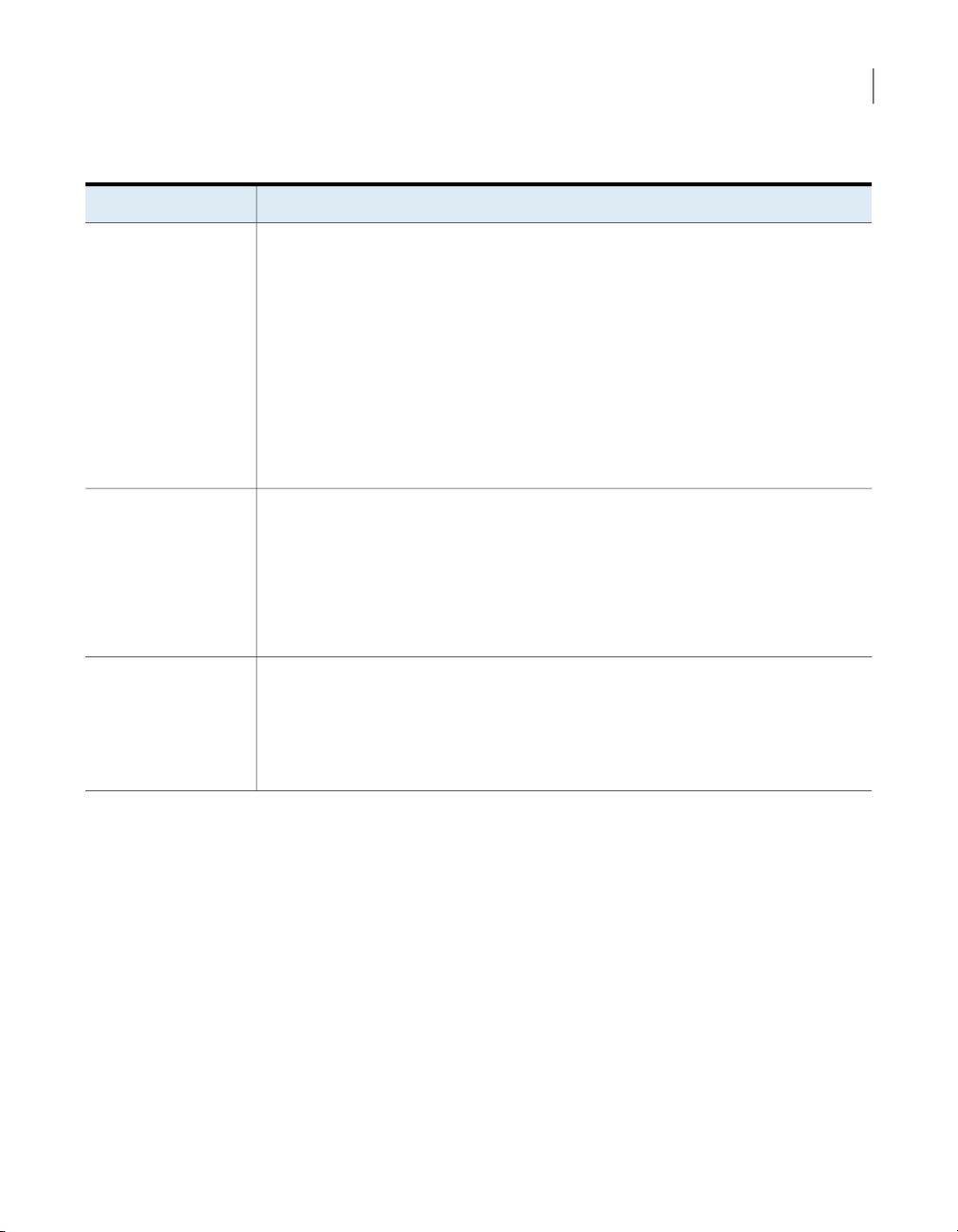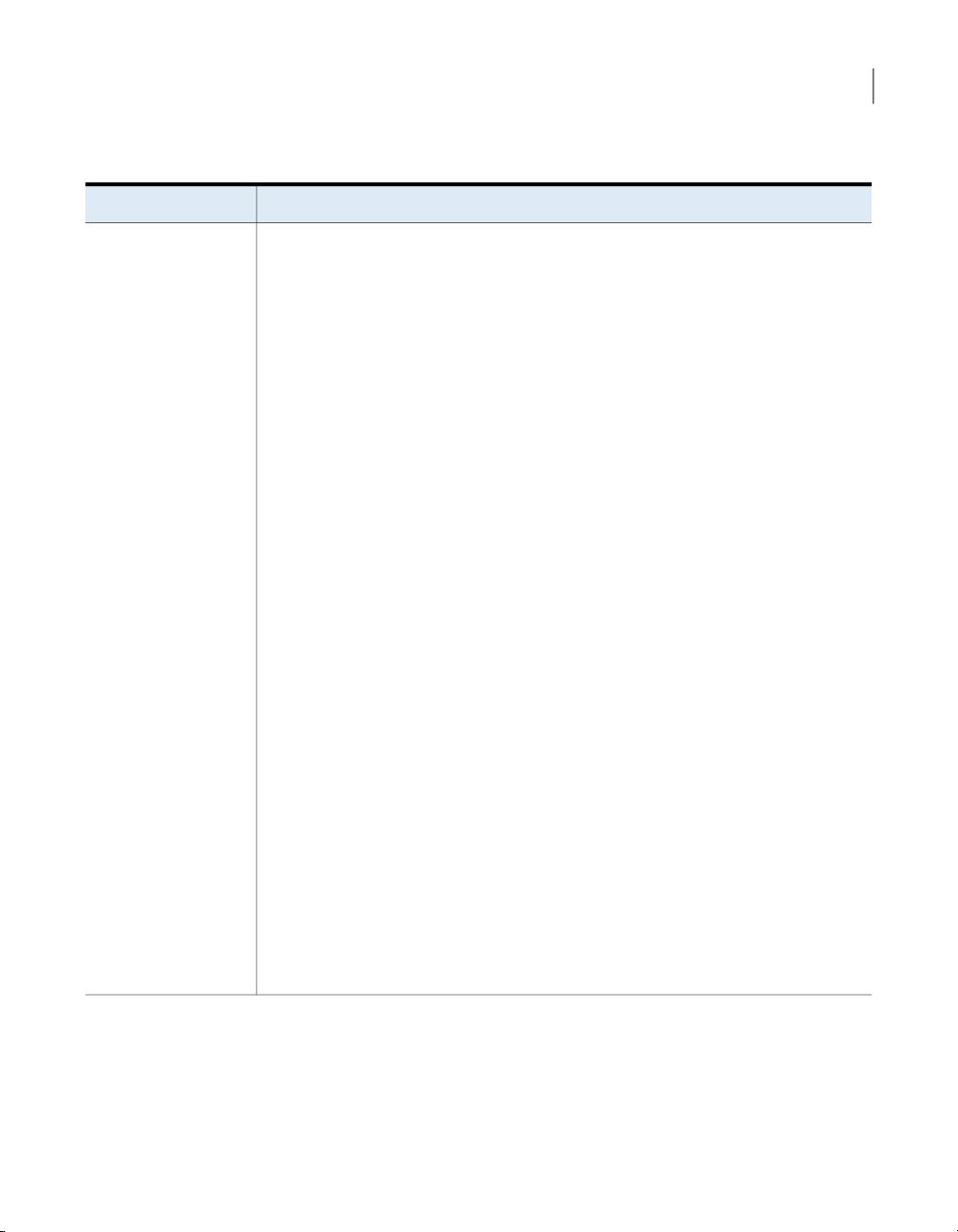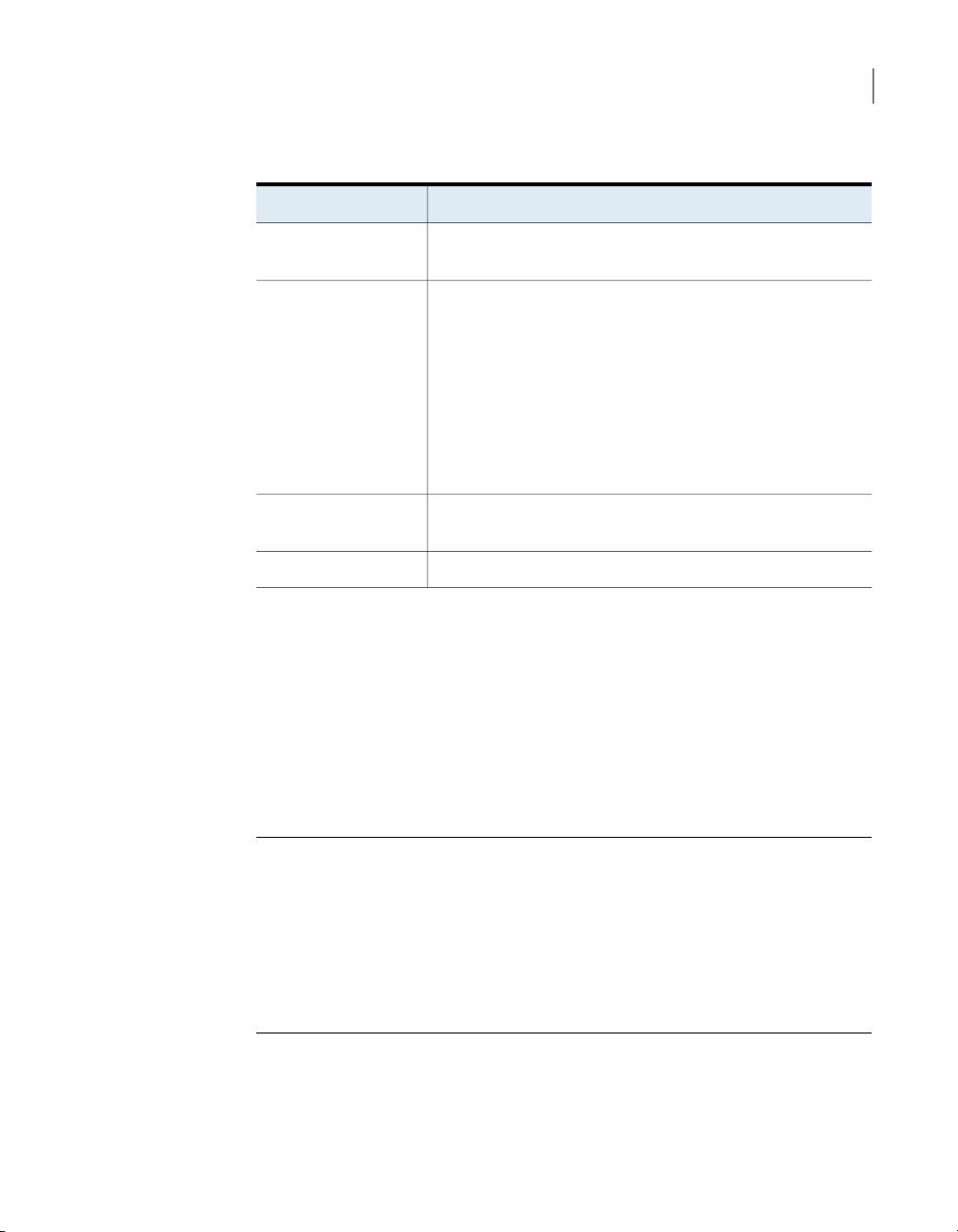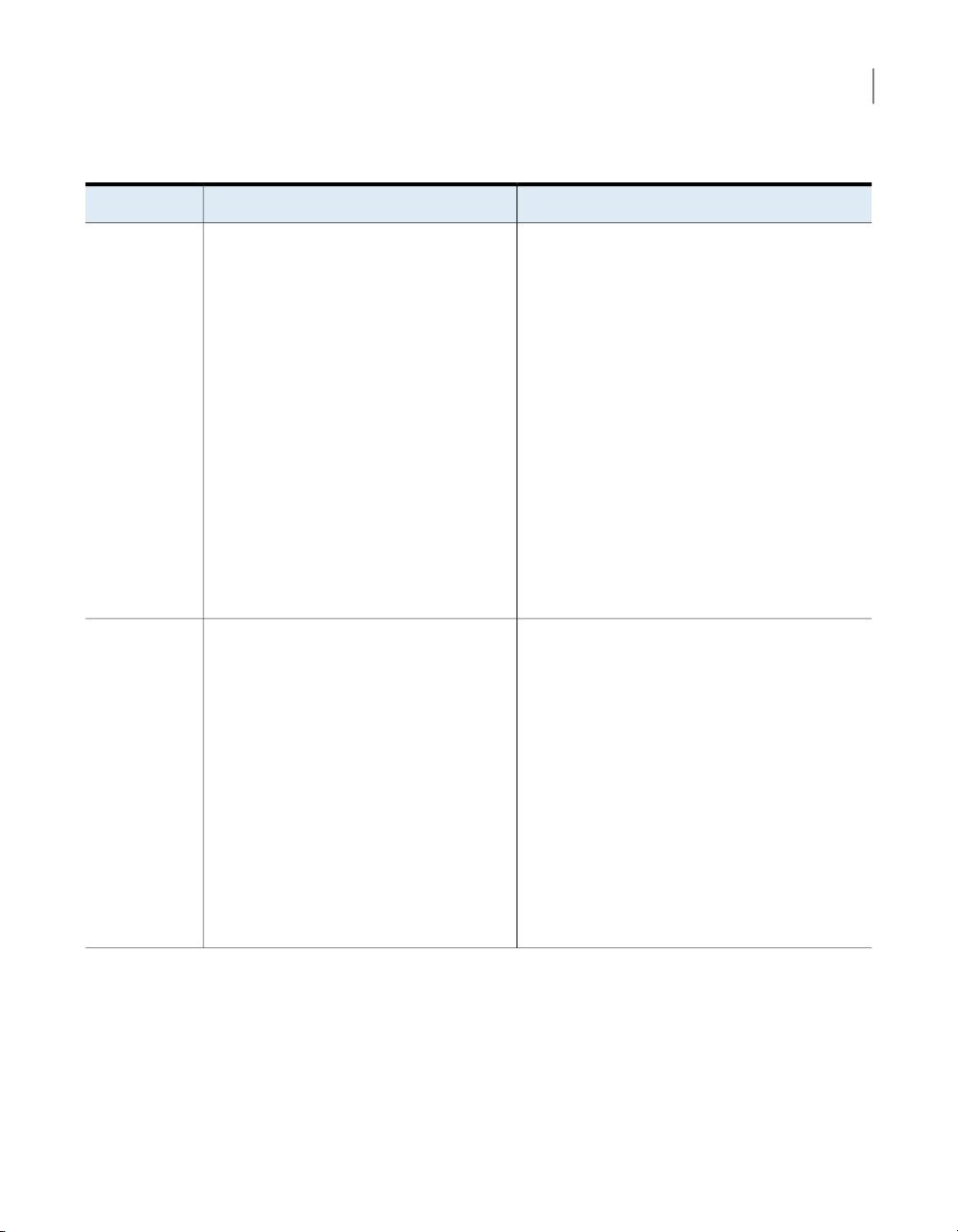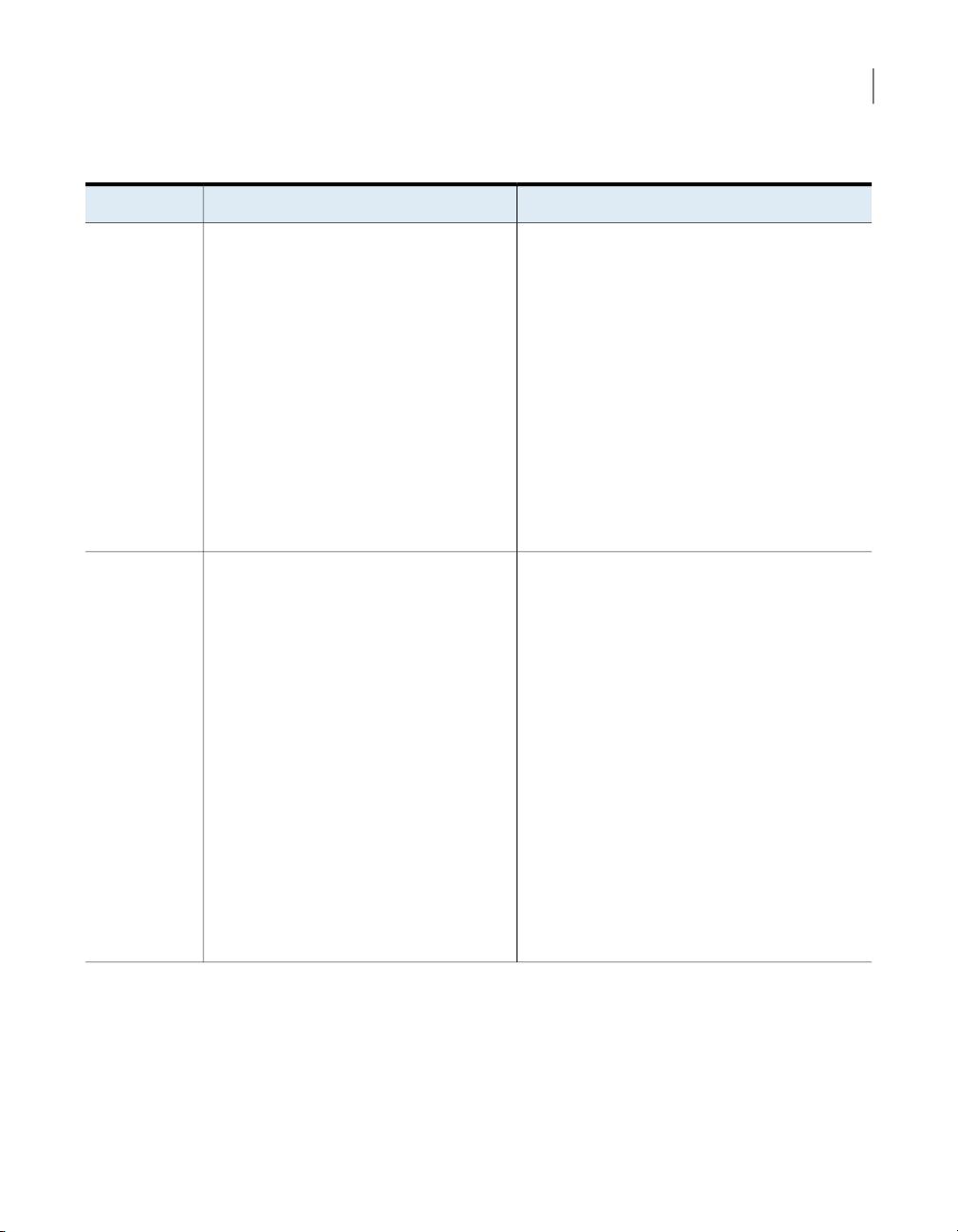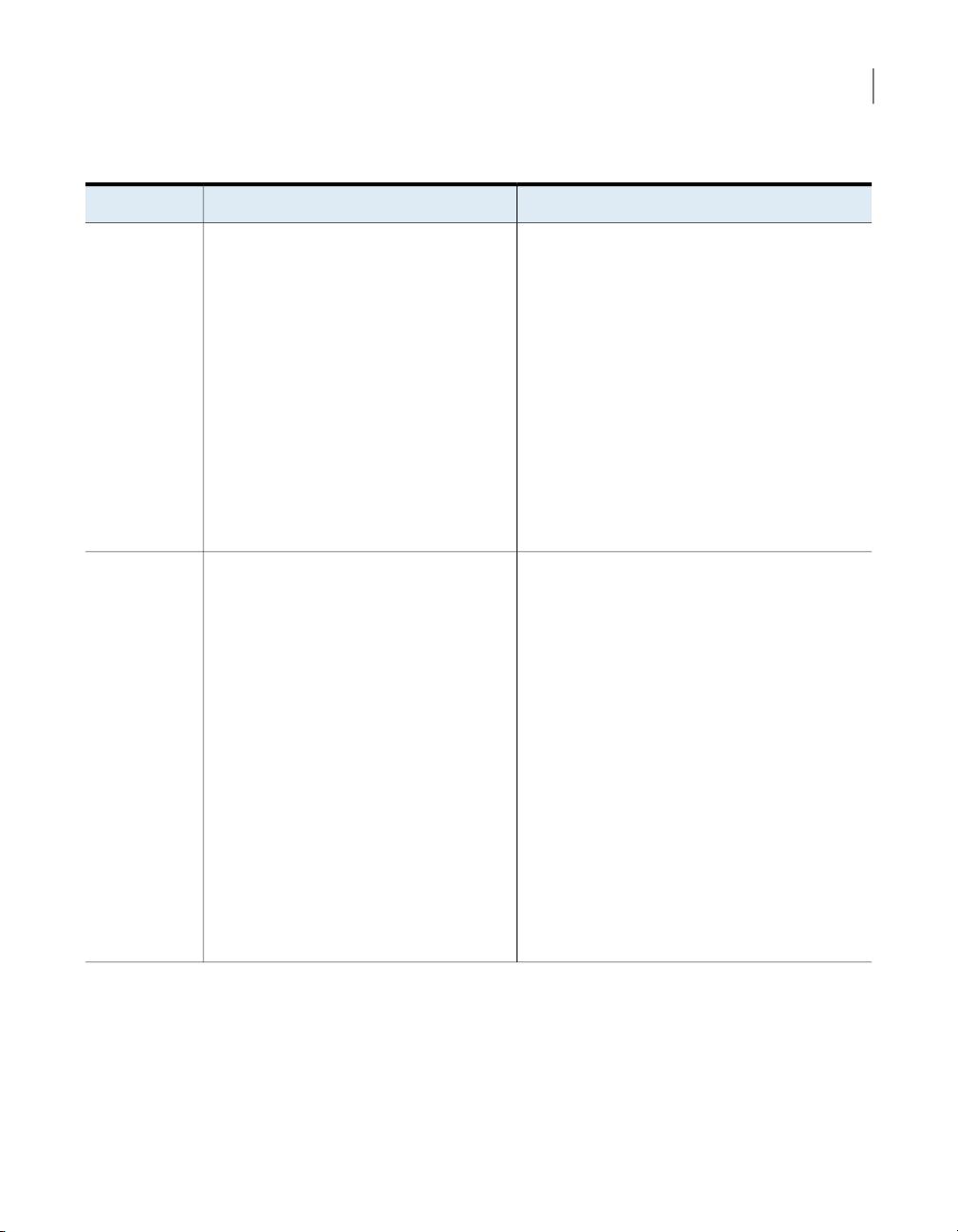
Table 2-3
NetBackup appliance user types (continued)
NotesDescriptionUser type
■ You can use the Settings > Authentication >
User Management page from the NetBackup
Appliance Web Console to add, delete, and
manage AD users and user groups.
■ You can use the Settings > Security >
Authentication > ActiveDirectory
command from the NetBackup Appliance Shell
Menu to add and delete AD users and user
groups.
■ You can assign the Administrator or
NetBackupCLI role to an AD user or user group.
Note: The NetBackupCLI role can be assigned
to a maximum of nine (9) user groups at any
given time.
An Active Directory (AD) user or user group
exists on an external AD server. After
configuring the appliance to communicate with
the AD server, you can register those users
and user groups with the appliance. Once the
user has been registered (added), you can
then grant or revoke the appropriate appliance
access permissions.
See “About authenticating Active Directory
users” on page 26.
Active
Directory
■ You can use the Settings > Authentication >
User Management page from the NetBackup
Appliance Web Console to add, delete, and
manage NIS users and user groups.
■ You can use the Settings > Security >
Authentication > Kerberos command from
the NetBackup Appliance Shell Menu to add and
delete NIS users and user groups.
■ You can assign the Administrator or
NetBackupCLI role to a NIS user or user group.
Note: The NetBackupCLI role can be assigned
to a maximum of nine (9) user groups at any
given time.
A NIS (Network Information Service) user or
user group exists on an external NIS server.
Unlike the LDAP and AD implementations,
configuring the appliance to communicate with
the NIS domain requires Kerberos
authentication. You must have an existing
Kerberos service associated with your NIS
server before you can configure the appliance
to register the NIS users.
After configuring the appliance to communicate
with the NIS server and the Kerberos server,
you can register the NIS users and user
groups with the appliance. Once the user has
been registered (added) to the appliance, you
can then grant or revoke the appropriate
appliance access permissions.
See “About authenticating Kerberos-NIS
users” on page 29.
Kerberos-NIS
For detailed instructions on configuring new users, refer to the NetBackup Appliance
Administrator's Guide.
20User authentication
About user authentication on the NetBackup appliance