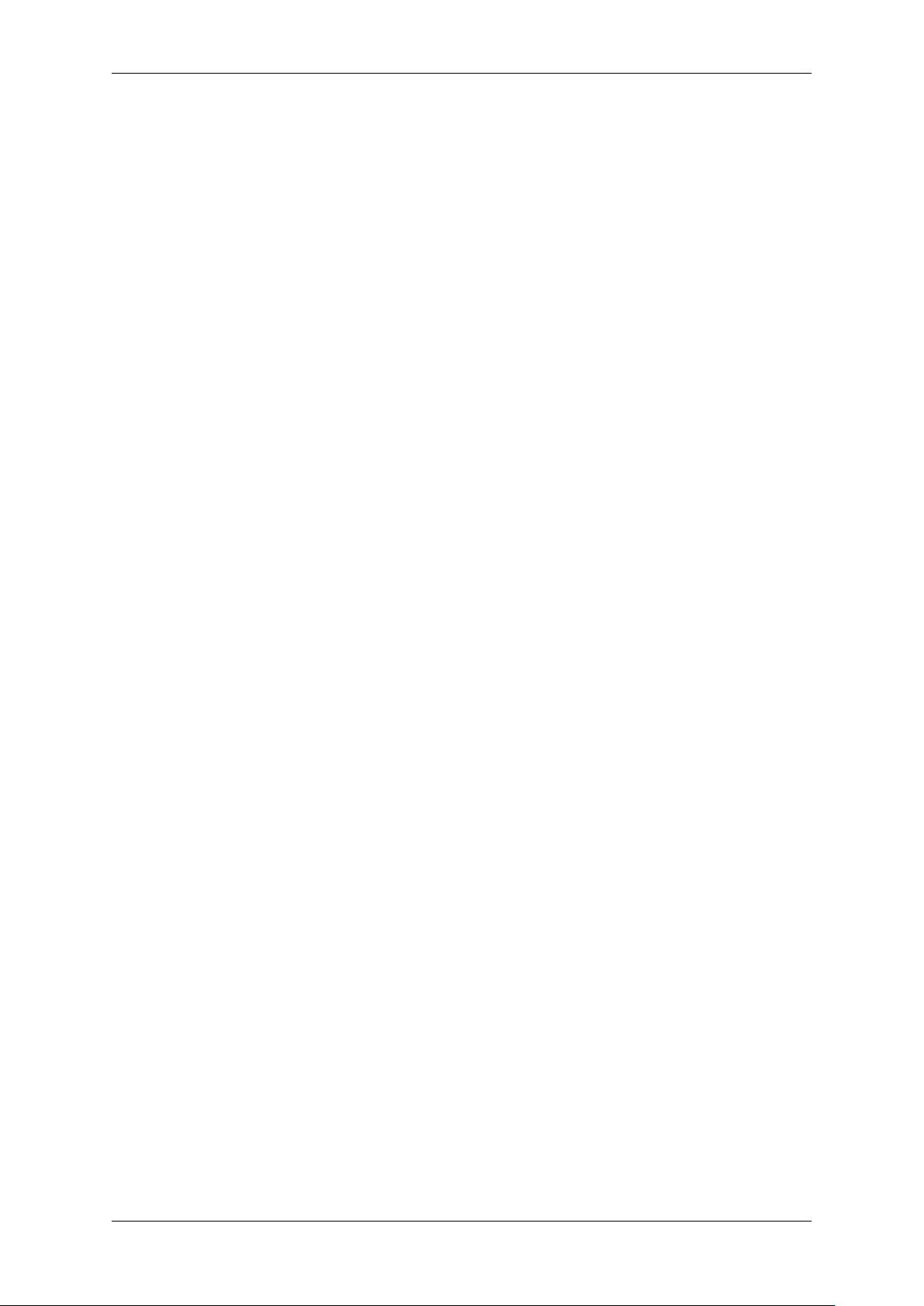gprMax用户指南:3D电磁波模拟软件
需积分: 50 198 浏览量
更新于2024-07-09
收藏 8.23MB PDF 举报
"gprmax说明书.pdf"
gprMax是一款用于模拟地面穿透雷达(Ground-Penetrating Radar, GPR)的开源、有限差分时域(Finite-Difference Time-Domain, FDTD)软件。该软件结合了深度学习技术,使得用户能够对地下结构进行精确的仿真和分析。
1. **什么是gprMax?**
gprMax是一款专门设计用于模拟GPR信号传播的软件工具。它基于FDTD方法,能够模拟电磁波在各种介质中的传播,包括地表下的土壤、岩石和其他结构。这种工具在地质调查、考古研究、基础设施检测等领域有着广泛的应用。
2. **包概述**
gprMax包含了一系列模块和功能,能够处理GPR模型的创建、求解和后处理。用户可以定义不同的材料属性、构建复杂的几何形状,并设置源信号和接收器参数。
3. **安装与运行**
安装过程简单,用户可以通过阅读指南按照步骤操作。运行gprMax需要配置相应的环境,如确保系统满足硬件需求并安装必要的依赖库。软件提供命令行界面,用户可以输入参数启动模拟。
4. **软件特性**
- **新功能与变化**:每个新版本可能都会引入新的特性和改进,用户可以在更新日志中找到这些信息。
- **关键功能**:支持吸收边界条件、体素化空间离散化、正交坐标系、平面波源、以及各种数据输出格式。
5. **GPR建模指导**
- **基本概念**:涵盖电磁波传播的基础理论,包括波的反射、折射和衰减。
- **坐标系统与约定**:软件采用特定的坐标系统来表示模型,用户需要了解这些规则来正确设置模型。
- **空间离散化**:通过体素化将连续空间转化为离散网格,用于FDTD计算。
- **吸收边界条件**:为了防止波的反射,软件采用吸收边界条件来模拟无限大介质。
6. **输入文件命令**
输入文件是gprMax的核心,包含了模型的所有参数。它包括:
- **基本命令**:定义模型的基本设置,如网格大小、时间步长等。
- **通用命令**:控制模拟的一般选项,如输出频率范围。
- **材料命令**:指定各区域的电磁性质。
- **对象构造命令**:定义模型的几何形状和位置。
- **源和输出命令**:设置发射器和接收器,以及选择要记录的数据。
- **PML命令**:配置Perfectly Matched Layers(PML),用以模拟边界吸收。
7. **输出数据**
输出数据包括电磁场的分布、几何形状信息以及A扫描、B扫描等可视化结果。
8. **绘图**
gprMax提供内置的绘图功能,可以生成A扫描(时间-幅度图)、B扫描(水平切片图)和天线参数图,以及预设和自定义的波形。
9. **文件工具**
提供了脚本和转换工具,如将旧版本输入文件转换为新版本格式,合并输出文件,以及将图像数据转换为HDF5格式。
10. **脚本输入文件**
用户可以编写Python脚本来自动化输入文件的创建,包括定义常量、变量以及输入命令函数。
11. **并行计算支持**
gprMax支持OpenMP和MPI进行多核并行计算,还能够适应高性能计算(HPC)环境,提高模拟效率。
gprMax通过其强大的功能和灵活性,为GPR领域的研究人员和工程师提供了有力的工具,使他们能够深入理解和预测地下结构的行为。通过深入学习集成,gprMax能够进一步优化模型参数,提升预测准确性。
895 浏览量
150 浏览量
216 浏览量
214 浏览量
507 浏览量
weixin_54126532
- 粉丝: 0
最新资源
- 易二维码签到系统:会议活动签到解决方案
- Ceres库与SDK集成指南:C++环境配置及测试程序
- 深入理解Servlet与JSP技术应用与源码分析
- 初学者指南:掌握VC摄像头抓图源代码实现
- Java实现头像剪裁与上传的camera.swf组件
- FileTime 2013汉化版:单文件修改文件时间的利器
- 波斯语话语项目:实现discourse-persian配置指南
- MP4视频文件数据恢复工具介绍
- 微信与支付宝支付功能封装工具类介绍
- 深入浅出HOOK编程技术与应用
- Jettison 1.0.1源码与Jar包免费下载
- JavaCSV.jar: 解析CSV文档的Java必备工具
- Django音乐网站项目开发指南
- 功能全面的FTP客户端软件FlashFXP_3.6.0.1240_SC发布
- 利用卷积神经网络在Torch 7中实现声学事件检测研究
- 精选网站设计公司官网模板推荐