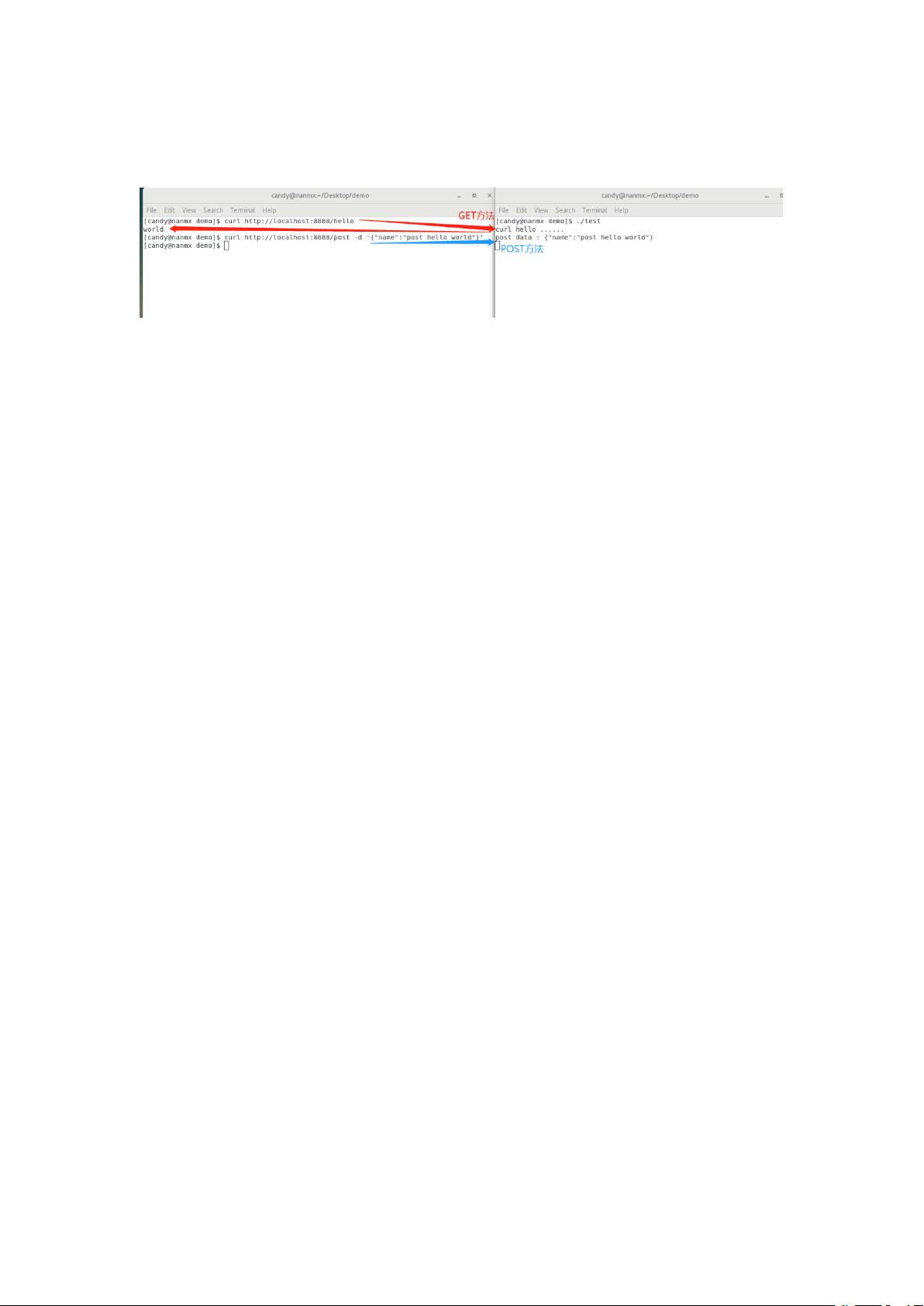CentOS 7上WFREST服务器安装与测试示例
需积分: 10 91 浏览量
更新于2024-08-04
收藏 145KB DOCX 举报
本文档详细介绍了在CentOS 7系统上使用WFREST框架进行C++开发服务端的步骤,以及如何解决与WFREST库相关的问题。WFREST是一个轻量级的HTTP服务器框架,适用于处理RESTful API服务。
首先,确保你的系统已经安装了必要的开发工具,包括GCC版本11.2.1或更高版本(`gcc, g++<11.2.1>`),CMake版本3.24.2或以上(`Cmake<3.24.2>`)。这是因为WFREST框架依赖于这些版本的工具链来编译。
1. 安装WFREST Workflow:
- 使用Git克隆WFREST Workflow仓库到工作目录:`git clone https://github.com/sogou/workflow.git`
- 进入工作目录并构建项目:`cd workflow && cmake . && make j8 && make install`
- 如果安装过程中出现错误,可能是因为WFREST Workflow库安装位置不正确,如未安装到`/usr/local/lib64`。确保检查库文件路径,如有需要,修改配置或手动移动库文件。
2. 安装WFREST框架本身:
- 同样地,通过Git克隆WFREST框架仓库并安装:`git clone --recursive https://github.com/wfrest/wfrest.git`
- 进入WFREST目录,进行编译和安装:`cd wfrest && cmake . && make j8 && make install`
3. 编写测试服务器:
- 创建一个简单的测试程序(main.cpp),利用WFREST的HttpServer类:
```cpp
#include <iostream>
#include <wfrest/HttpServer.h>
using namespace wfrest;
using namespace std;
int main() {
HttpServer svr;
// 设置路由,例如GET请求处理
svr.GET("/hello", [](const HttpReq* req, HttpResp* resp) {
cout << "curl hello" << endl;
resp->String("world\n");
});
svr.GET("/data", [](const HttpReq* req, HttpResp* resp) {
std::string str = "Hello World";
cout << "curl data" << str << endl;
resp->String(std::move(str));
});
// 启动服务器,监听特定IP和端口
svr.Listen("0.0.0.0", 8080);
return svr.Run();
}
```
- 编译这个测试服务器程序,并指定链接WFREST库:`g++ -o test main.cpp -std=c++11 -lwfrest -lworkflow -L/usr/local/lib64 -Wl,-rpath=/usr/local/lib64`
- 如果`libworkflow.so.0`找不到,再次确认库的安装路径是否正确。
4. 测试服务器:
- 在终端运行编译后的测试程序:`./test`
- 使用cURL命令验证服务:
- `curl http://ip:8080/hello` 应该返回 "curl hello" 和 "world"
- `curl http://ip:8080/data` 应该返回 "curl dataHello World"
通过以上步骤,您已经成功在CentOS 7上安装并使用WFREST框架编写了一个基本的C++服务端,并进行了图片上传等操作的测试。在实际应用中,可以根据需求扩展API功能和优化服务器性能。
2018-10-27 上传
2021-11-26 上传
2021-01-19 上传
2021-01-20 上传
点击了解资源详情
点击了解资源详情
点击了解资源详情
liln0530
- 粉丝: 30
- 资源: 9
最新资源
- BottleJS快速入门:演示JavaScript依赖注入优势
- vConsole插件使用教程:输出与复制日志文件
- Node.js v12.7.0版本发布 - 适合高性能Web服务器与网络应用
- Android中实现图片的双指和双击缩放功能
- Anum Pinki英语至乌尔都语开源词典:23000词汇会话
- 三菱电机SLIMDIP智能功率模块在变频洗衣机的应用分析
- 用JavaScript实现的剪刀石头布游戏指南
- Node.js v12.22.1版发布 - 跨平台JavaScript环境新选择
- Infix修复发布:探索新的中缀处理方式
- 罕见疾病酶替代疗法药物非临床研究指导原则报告
- Node.js v10.20.0 版本发布,性能卓越的服务器端JavaScript
- hap-java-client:Java实现的HAP客户端库解析
- Shreyas Satish的GitHub博客自动化静态站点技术解析
- vtomole个人博客网站建设与维护经验分享
- MEAN.JS全栈解决方案:打造MongoDB、Express、AngularJS和Node.js应用
- 东南大学网络空间安全学院复试代码解析