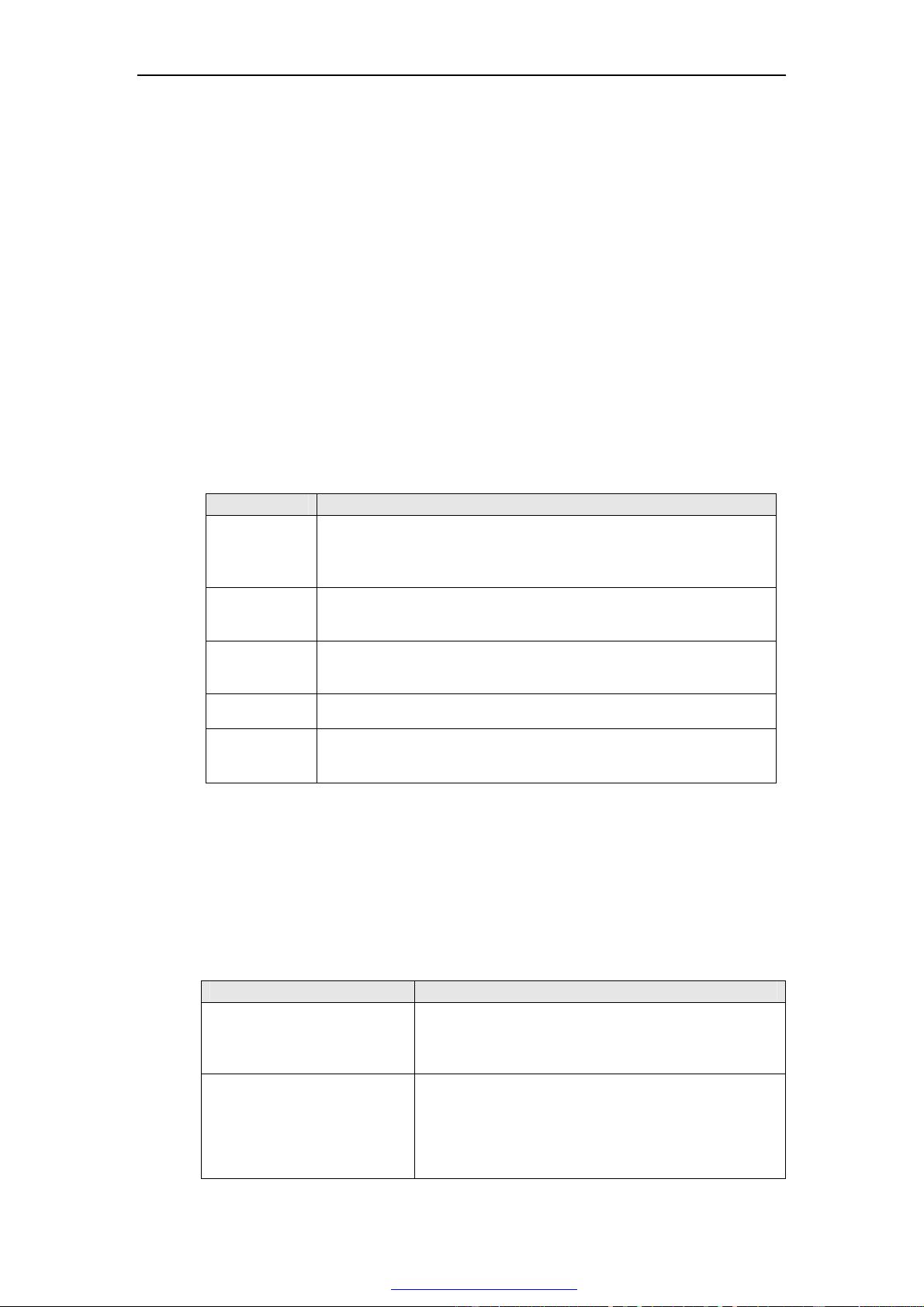Eclipse RCP中文入门教程:从零开始构建插件
需积分: 50 179 浏览量
更新于2024-07-24
收藏 1.06MB PDF 举报
"Eclipse RCP中文入门教程,由赵阳于2005.12.26撰写,旨在引导初学者了解如何构建基于Eclipse Rich Client Platform (RCP)的应用程序。教程通过一个简单的插件工程实例,逐步讲解了RCP应用的创建过程。
在Eclipse中创建RCP插件工程的第一步是启动Eclipse并新建一个插件项目。通过File > New > Project > Plug-in Development > Plug-in Project路径进入插件工程创建向导。在向导中,需要填写项目名称(如simplebrowser),并勾选"Create an OSGi bundle manifest",以便利用OSGi标准进行动态插件加载。OSGi是Eclipse 3.0及以上版本支持的技术,在Eclipse 2.1中并非必需。
接下来,确认Plug-in ID及其他插件属性值,尤其在"RichClientApplication"选项中选择"Yes",表明我们要创建的是一个RCP应用。然后,选择最基本的HelloRcp模板,点击"Finish",Eclipse会自动生成一个简单的RCP应用,并打开插件清单编辑器的主页面,这里可以进行应用配置,避免手动编写配置文件。
在插件清单编辑器的Overview页面,点击“Launch an Eclipse application”链接,可以预览RCP应用的运行效果。完成这些步骤后,Eclipse会自动生成包括Application类和ApplicationAction在内的基本结构,这些都是构建RCP应用的基础组件。
RCP应用的核心特点是它可以脱离Eclipse IDE独立运行,且具有高度可扩展性和模块化。通过RCP,开发者可以构建功能丰富的桌面应用程序,利用Eclipse强大的插件体系实现定制化功能。在实际开发中,开发者可以继续添加视图、透视图、命令、服务等组件,丰富应用的功能和交互体验。
本教程的后续部分可能涵盖如何添加视图、编辑器、菜单和工具栏,以及如何调试和打包RCP应用等内容。通过学习和实践,读者能够掌握Eclipse RCP的基本开发流程和技巧,从而能够构建自己的桌面应用程序。"
点击了解资源详情
点击了解资源详情
点击了解资源详情
157 浏览量
290 浏览量
118 浏览量
119 浏览量
182 浏览量
liurongfeiwoshigou
- 粉丝: 0
- 资源: 4
最新资源
- 《Velocity1.4 模板使用指南中文版》
- 一些vfp实用代码如登录界面代码 打印代码
- ALV编程手册(An Easy Reference for ALV GRID CONTROL.)
- SVN操作入门指南.pdf
- 谭浩强_C++程序员设计_pdf(将各章整合都一起了)
- OpenDoc-CruiseControl.pdf
- DataWindow .net 汉化版 电子书
- 持续集成配置.pdf
- MT6228手机基带IC PDF档
- Const的所有用法by Dan Saks
- 深入浅出Struts 2.pdf
- AN INTRODUCTION TO STOCHASTIC
- web.xml详细配置说明
- javaweb ATA认证题库
- 整合Flex和Java--配置篇
- svn使用说明的PPT
 已收录资源合集
已收录资源合集