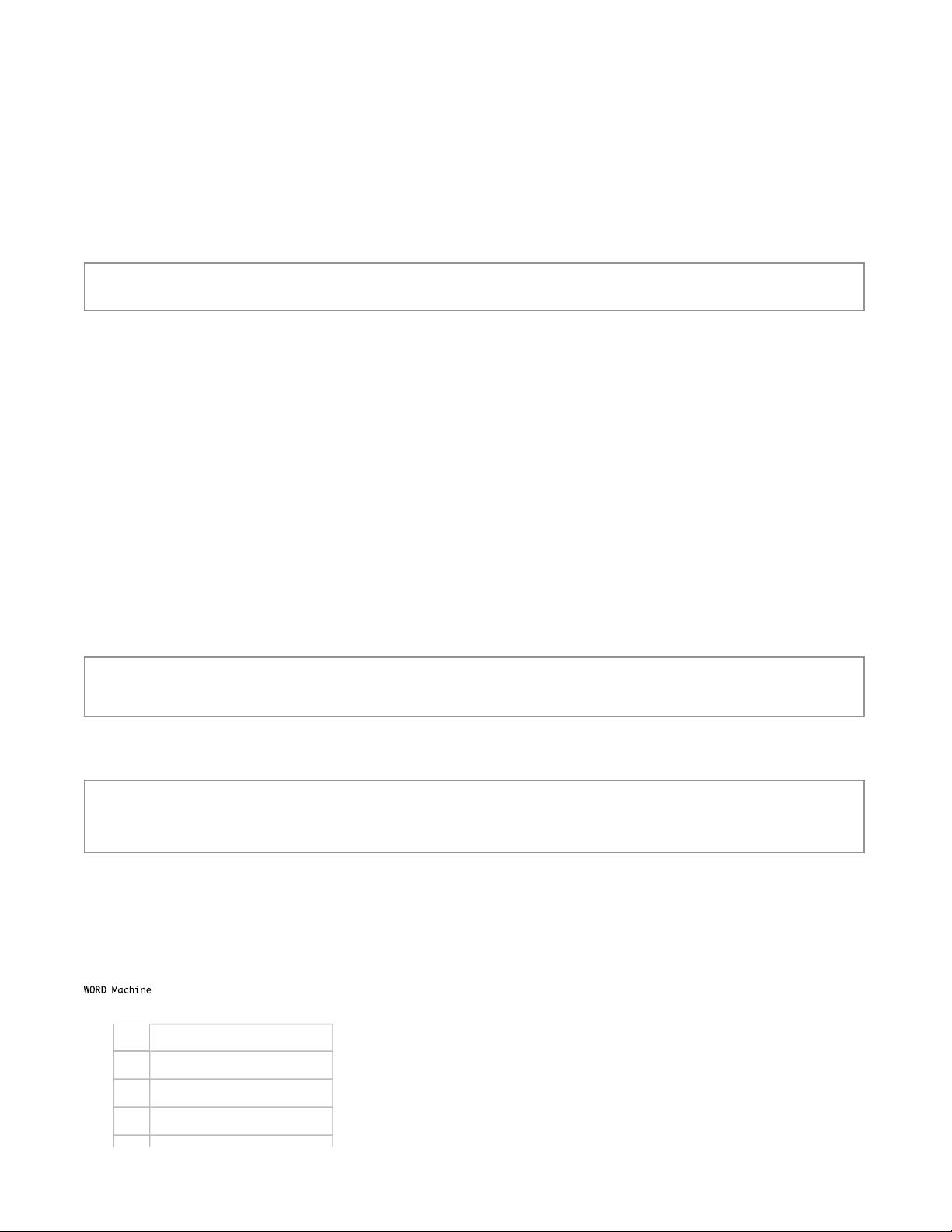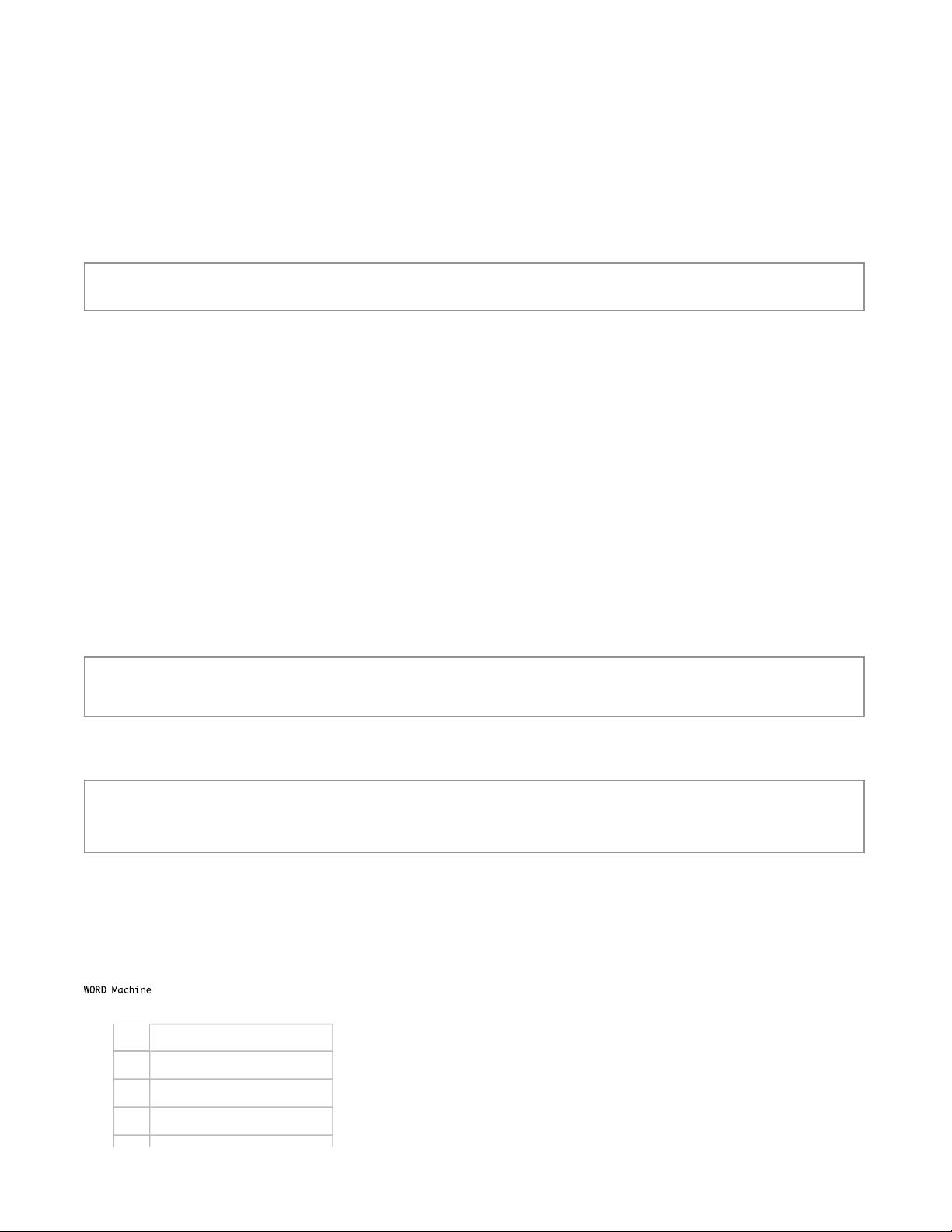
This is in marked contrast to the situation in 16-bit Windows. The 16-bit NE file loader reads in portions of the file and creates completely different data structures to represent the module
in memory. When a code or data segment needs to be loaded, the loader has to allocate a new segment from the global heap, find where the raw data is stored in the executable file, seek
to that location, read in the raw data, and apply any applicable fixups. In addition, each 16-bit module is responsible for remembering all the selectors it's currently using, whether the
segment has been discarded, and so on.
For Win32, all the memory used by the module for code, data, resources, import tables, export tables, and other required module data structures is in one contiguous block of memory. All
you need to know in this situation is where the loader mapped the file into memory. You can easily find all the various pieces of the module by following pointers that are stored as part of
the image.
Another idea you should be acquainted with is the Relative Virtual Address (RVA). Many fields in PE files are specified in terms of RVAs. An RVA is simply the offset of some item, relative to
where the file is memory-mapped. For example, let's say the loader maps a PE file into memory starting at address 0x10000 in the virtual address space. If a certain table in the image starts
at address 0x10464, then the table's RVA is 0x464.
To convert an RVA into a usable pointer, simply add the RVA to the base address of the module. The base address is the starting address of a memory-mapped EXE or DLL and is an
important concept in Win32. For the sake of convenience, Windows NT and Windows 95 uses the base address of a module as the module's instance handle (HINSTANCE). In Win32, calling
the base address of a module an HINSTANCE is somewhat confusing, because the term "instance handle" comes from 16-bit Windows. Each copy of an application in 16-bit Windows gets
its own separate data segment (and an associated global handle) that distinguishes it from other copies of the application, hence the term instance handle. In Win32, applications don't
need to be distinguished from one another because they don't share the same address space. Still, the term HINSTANCE persists to keep continuity between 16-bit Windows and Win32.
What's important for Win32 is that you can call GetModuleHandle for any DLL that your process uses to get a pointer for accessing the module's components.
The final concept that you need to know about PE files is sections. A section in a PE file is roughly equivalent to a segment or the resources in an NE file. Sections contain either code or
data. Unlike segments, sections are blocks of contiguous memory with no size constraints. Some sections contain code or data that your program declared and uses directly, while other
data sections are created for you by the linker and librarian, and contain information vital to the operating system. In some descriptions of the PE format, sections are also referred to as
objects. The term object has so many overloaded meanings that I'll stick to calling the code and data areas sections.
The PE Header
Like all other executable file formats, the PE file has a collection of fields at a known (or easy to find) location that define what the rest of the file looks like. This header contains information
such as the locations and sizes of the code and data areas, what operating system the file is intended for, the initial stack size, and other vital pieces of information that I'll discuss shortly. As
with other executable formats from Microsoft, this main header isn't at the very beginning of the file. The first few hundred bytes of the typical PE file are taken up by the MS-DOS stub. This
stub is a tiny program that prints out something to the effect of "This program cannot be run in MS-DOS mode." So if you run a Win32-based program in an environment that doesn't
support Win32, you'll get this informative error message. When the Win32 loader memory maps a PE file, the first byte of the mapped file corresponds to the first byte of the MS-DOS stub.
That's right. With every Win32-based program you start up, you get an MS-DOS-based program loaded for free!
As in other Microsoft executable formats, you find the real header by looking up its starting offset, which is stored in the MS-DOS stub header. The WINNT.H file includes a structure
definition for the MS-DOS stub header that makes it very easy to look up where the PE header starts. The e_lfanew field is a relative offset (or RVA, if you prefer) to the actual PE header. To
get a pointer to the PE header in memory, just add that field's value to the image base:
Once you have a pointer to the main PE header, the fun can begin. The main PE header is a structure of type IMAGE_NT_HEADERS, which is defined in WINNT.H. This structure is composed
of a DWORD and two substructures and is laid out as follows:
The Signature field viewed as ASCII text is "PE\0\0". If after using the e_lfanew field in the MS-DOS header, you find an NE signature here rather than a PE, you're working with a 16-bit
Windows NE file. Likewise, an LE in the signature field would indicate a Windows 3.x virtual device driver (VxD). An LX here would be the mark of a file for OS/2 2.0.
Following the PE signature DWORD in the PE header is a structure of type IMAGE_FILE_HEADER. The fields of this structure contain only the most basic information about the file. The
structure appears to be unmodified from its original COFF implementations. Besides being part of the PE header, it also appears at the very beginning of the COFF OBJs produced by the
Microsoft Win32 compilers. The fields of the IMAGE_FILE_HEADER are shown in Table 2.
Table 2. IMAGE_FILE_HEADER Fields
The CPU that this file is intended for. The following CPU IDs are defined:
0x14d Intel i860
0x14c Intel I386 (same ID used for 486 and 586)
0x162 MIPS R3000
0x166 MIPS R4000
(Virtual address 0x10464)(base address 0x10000) = RVA 0x00464
// Ignoring typecasts and pointer conversion issues for clarity...
pNTHeader = dosHeader + dosHeader>e_lfanew;
DWORD Signature;
IMAGE_FILE_HEADER FileHeader;
IMAGE_OPTIONAL_HEADER OptionalHeader;
Peering Inside the PE: A Tour of the Win32 Portable Executable File Format
https://msdn.microsoft.com/en
us/library/ms809762(d=printer).aspx