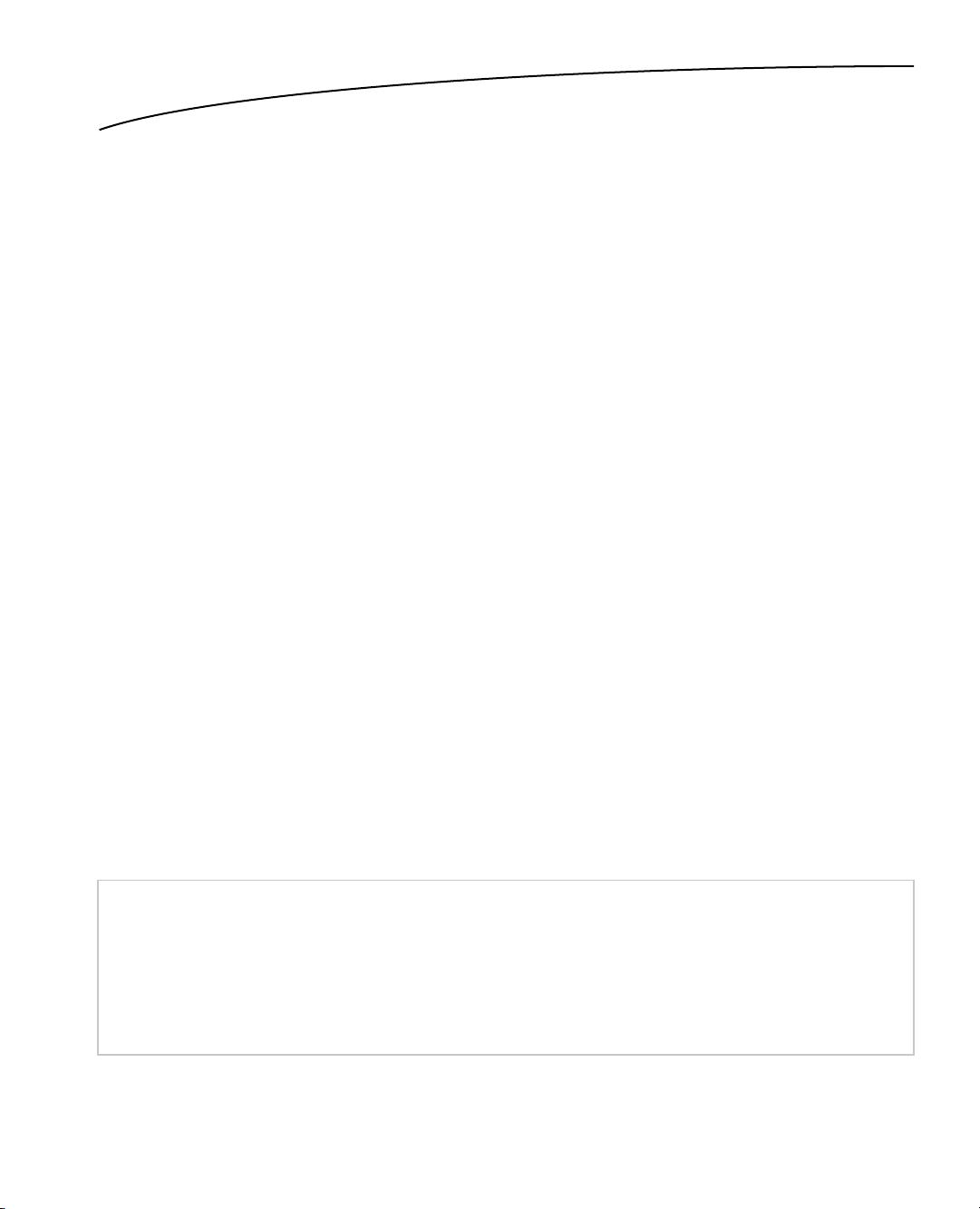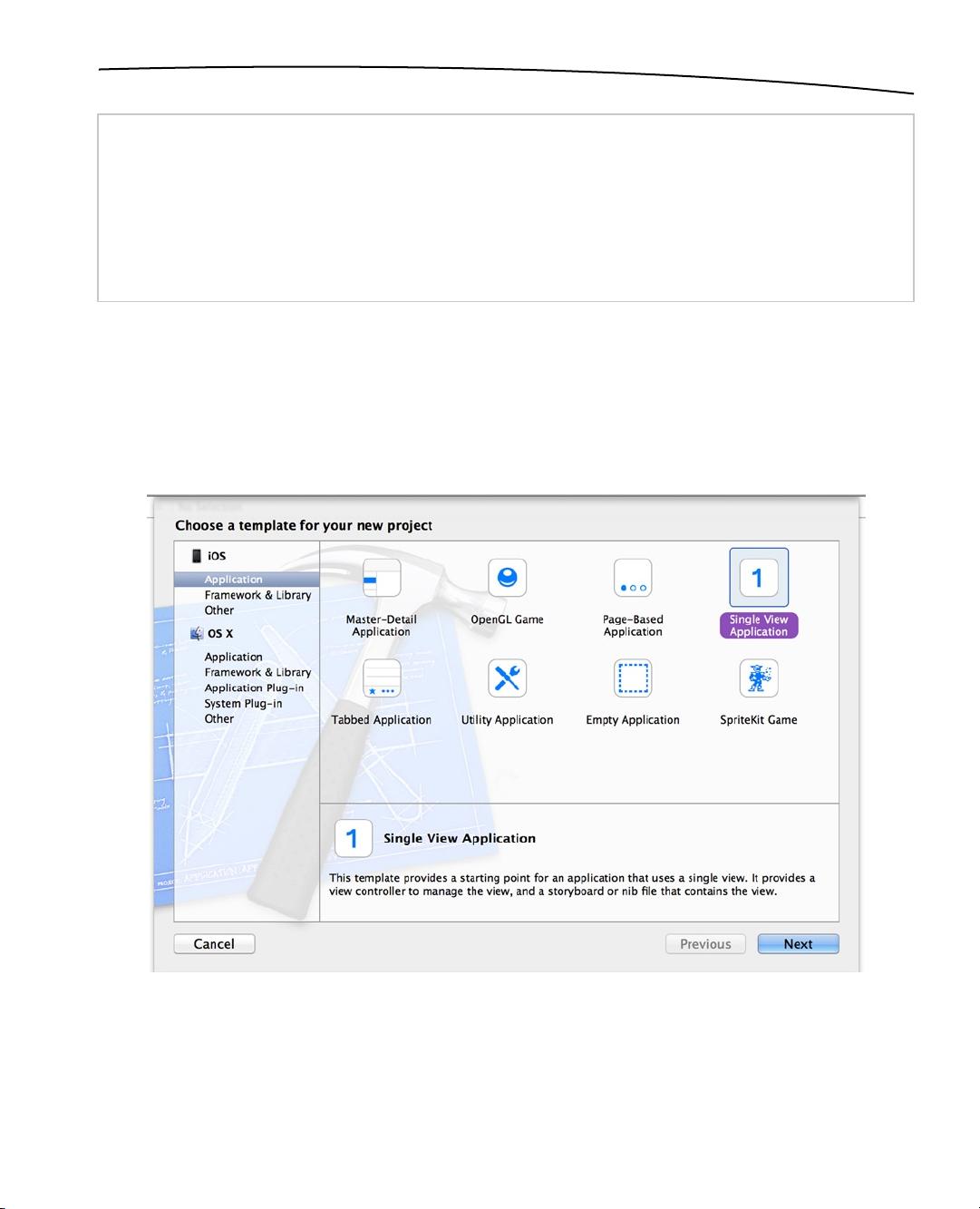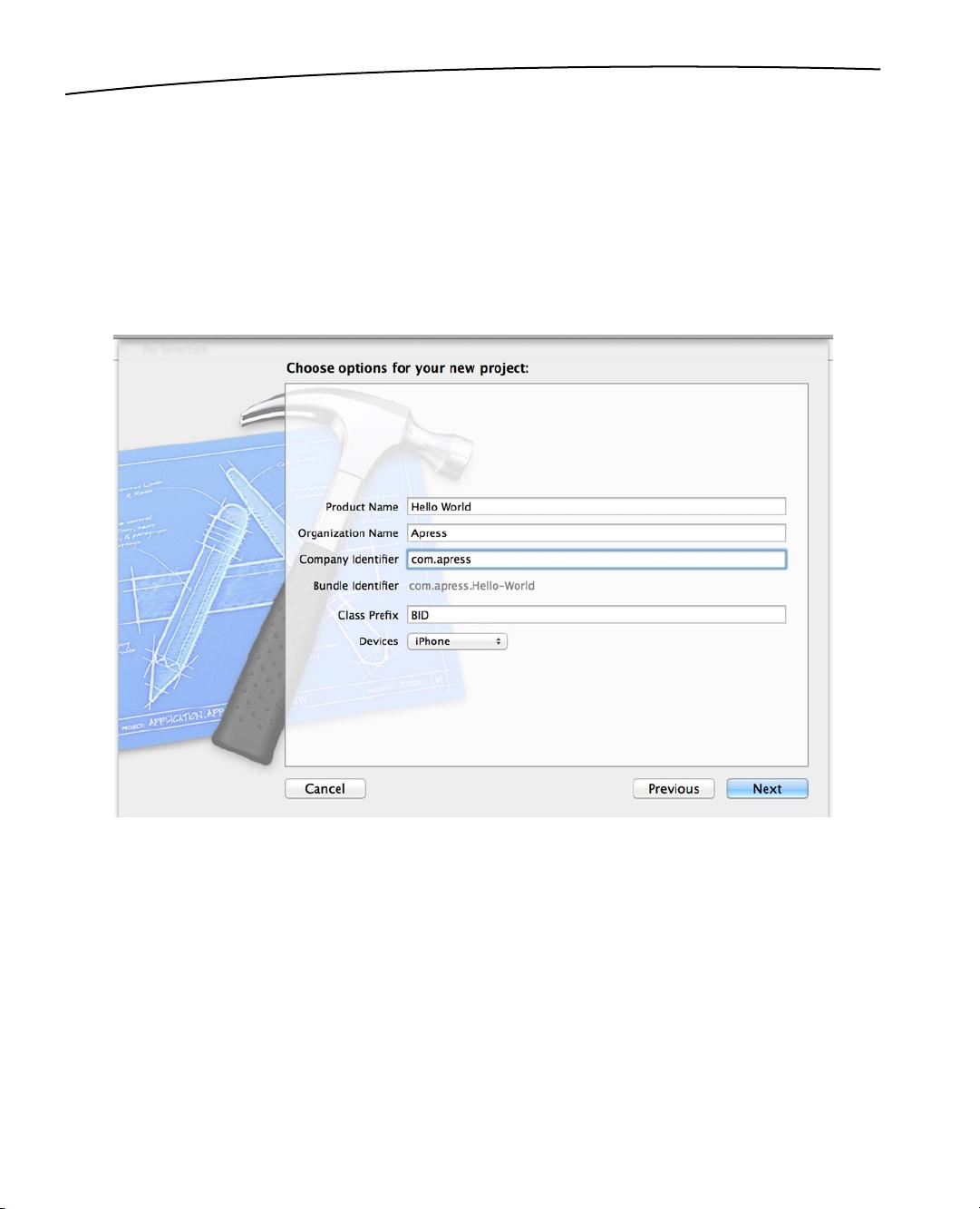探索iOS 7开发:英文版基础教程
需积分: 9 16 浏览量
更新于2024-07-21
收藏 20.39MB PDF 举报
" Beginning iOS 7 Development Exploring the iOS SDK.pdf 是一本英文的iOS开发基础教程,专注于iOS 7的开发,由Jack Nutting、Fredrik Olsson、Dave Mark和Jeff LaMarche共同编写。这本书旨在帮助读者从概念和愿景到实际代码实现,全面了解和探索iOS SDK。"
在本书中,作者们涵盖了多个关键知识点:
1. **欢迎来到丛林(Chapter 1)**:这一章可能介绍iOS开发环境的设置,Xcode的使用,以及iOS开发的基本概念和工具。
2. **平息图腾神灵(Chapter 2)**:此章节可能涉及iOS应用程序的设计原则,UI/UX最佳实践,以及用户界面的基本元素。
3. **基本交互处理(Chapter 3)**:涵盖了用户输入的处理,如按钮点击、滑动等基本事件响应。
4. **更多用户界面的乐趣(Chapter 4)**:可能深入讲解了自定义视图、控件的创建,以及更复杂的用户界面设计。
5. **自动旋转与自动调整大小(Chapter 5)**:这一部分会讨论如何处理设备旋转,以及视图在不同屏幕尺寸下的自适应布局。
6. **多视图应用(Chapter 6)**:介绍如何在应用中使用多个视图,可能包括视图控制器的管理,以及视图之间的导航。
7. **标签栏和选择器(Chapter 7)**:讲解如何使用TabBar和PickerView来创建用户交互丰富的界面。
8. **表格视图入门(Chapter 8)**:介绍了UITableView的基础知识,包括创建、填充数据和实现滚动效果。
9. **导航控制器与表格视图(Chapter 9)**:深入到导航控制器的使用,如何结合表格视图构建层级结构的应用。
10. **集合视图(Chapter 10)**:集合视图UICollectionView的介绍,用于创建网格布局或自定义布局的视图。
11. **iPad应用考虑(Chapter 11)**:针对iPad特有的设计和功能进行讲解,如多任务处理和Split View。
12. **应用设置与UserDefaults(Chapter 12)**:讨论如何存储用户偏好设置,使用UserDefaults保存轻量级数据。
13. **基本数据持久化(Chapter 13)**:介绍如何在iOS中持久化数据,如使用SQLite、Core Data等技术。
14. **文档与iCloud(Chapter 14)**:涵盖如何利用iCloud进行文件同步和存储,使数据跨设备可用。
15. **Grand Central Dispatch,后台处理与你(Chapter 15)**:讲解GCD(Grand Central Dispatch)和后台处理,如何在iOS中实现多线程和异步操作。
通过这些章节,开发者可以系统地学习iOS 7应用开发,从基本的界面设计到复杂的后台处理,覆盖了iOS开发的关键技术和最佳实践。书中的实例和指导将帮助初学者逐步掌握iOS编程,为构建实际应用打下坚实基础。
2014-06-21 上传
2014-04-04 上传
2013-01-29 上传
2012-04-05 上传
2012-03-24 上传
2011-04-04 上传
2012-01-27 上传
2014-12-12 上传
due2signal9
- 粉丝: 1
- 资源: 1
最新资源
- C语言快速排序算法的实现与应用
- KityFormula 编辑器压缩包功能解析
- 离线搭建Kubernetes 1.17.0集群教程与资源包分享
- Java毕业设计教学平台完整教程与源码
- 综合数据集汇总:浏览记录与市场研究分析
- STM32智能家居控制系统:创新设计与无线通讯
- 深入浅出C++20标准:四大新特性解析
- Real-ESRGAN: 开源项目提升图像超分辨率技术
- 植物大战僵尸杂交版v2.0.88:新元素新挑战
- 掌握数据分析核心模型,预测未来不是梦
- Android平台蓝牙HC-06/08模块数据交互技巧
- Python源码分享:计算100至200之间的所有素数
- 免费视频修复利器:Digital Video Repair
- Chrome浏览器新版本Adblock Plus插件发布
- GifSplitter:Linux下GIF转BMP的核心工具
- Vue.js开发教程:全面学习资源指南