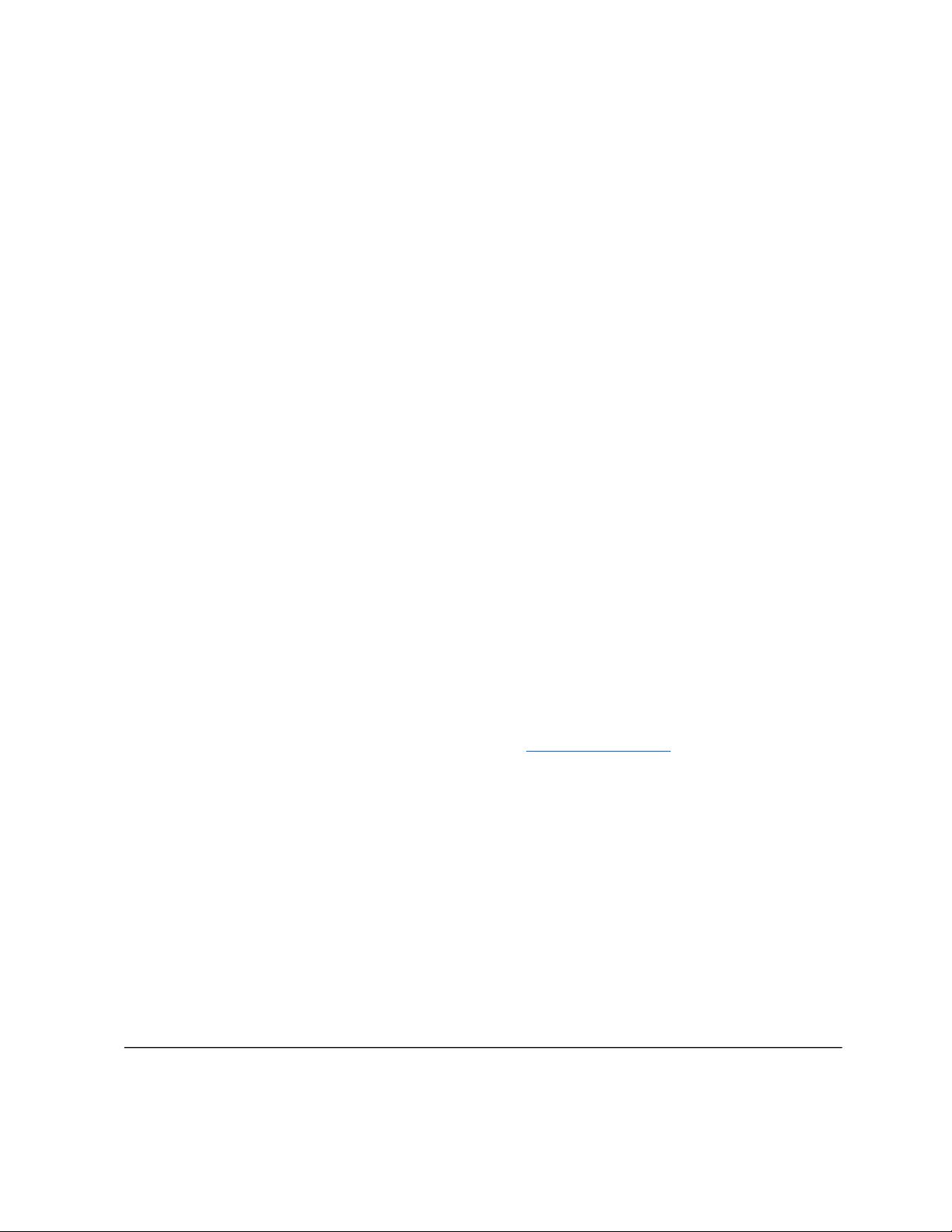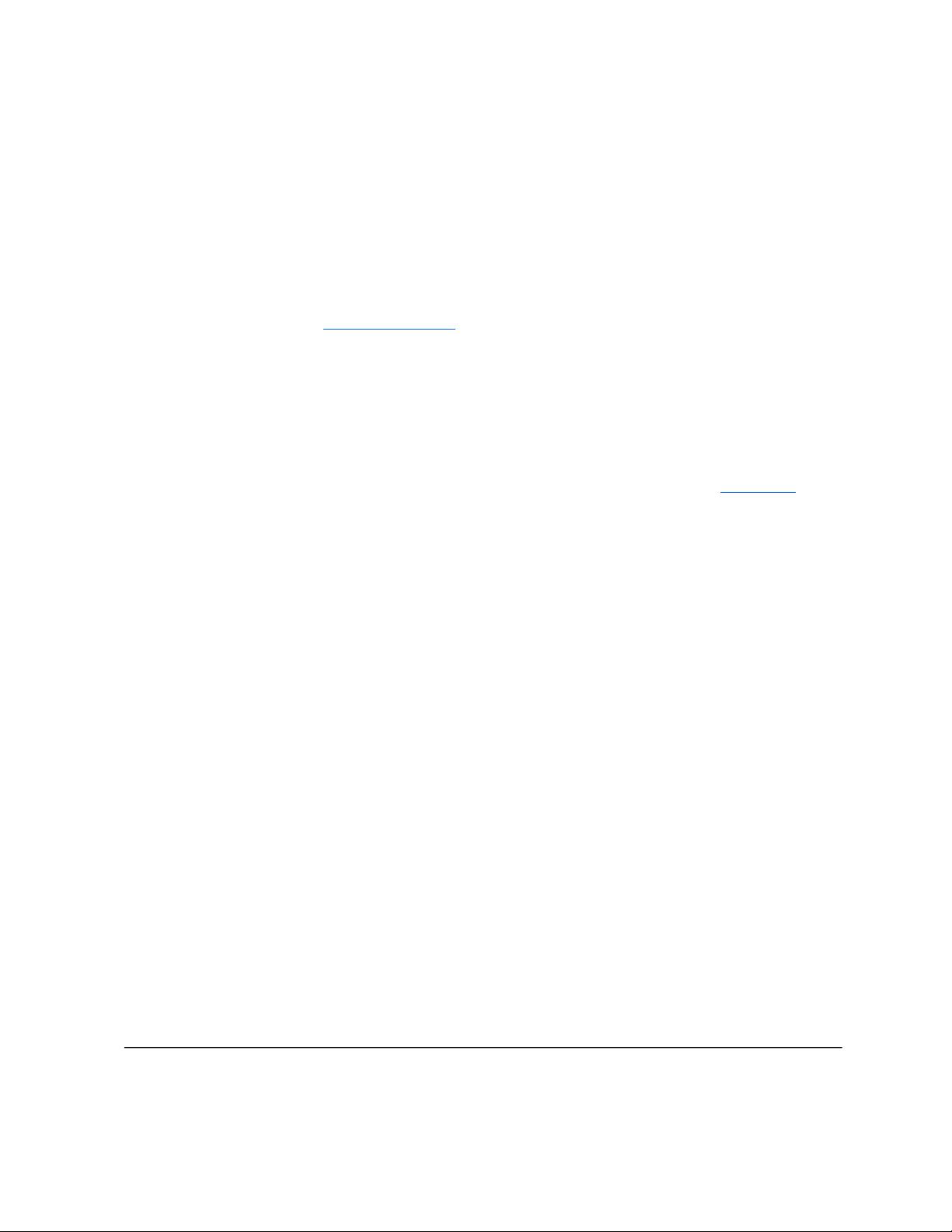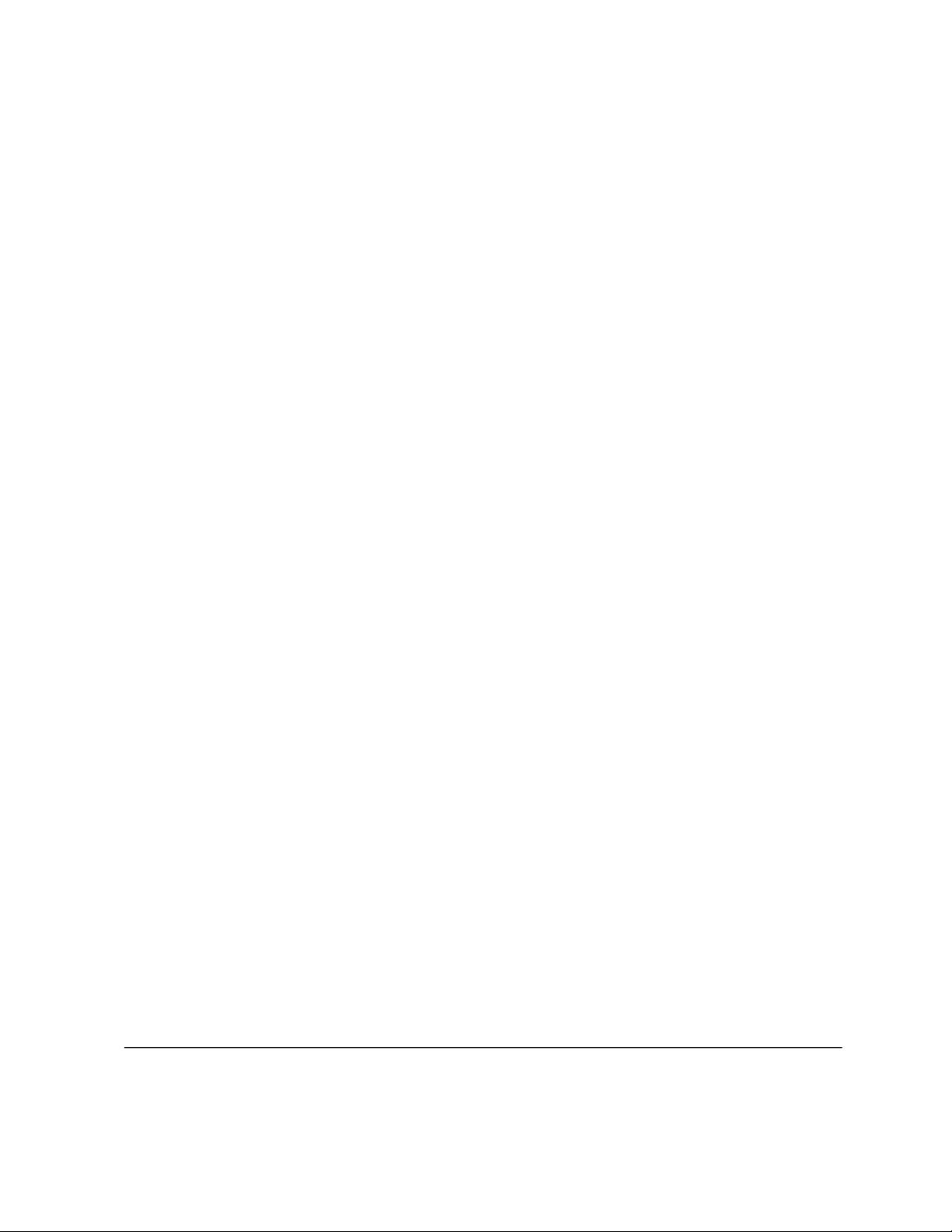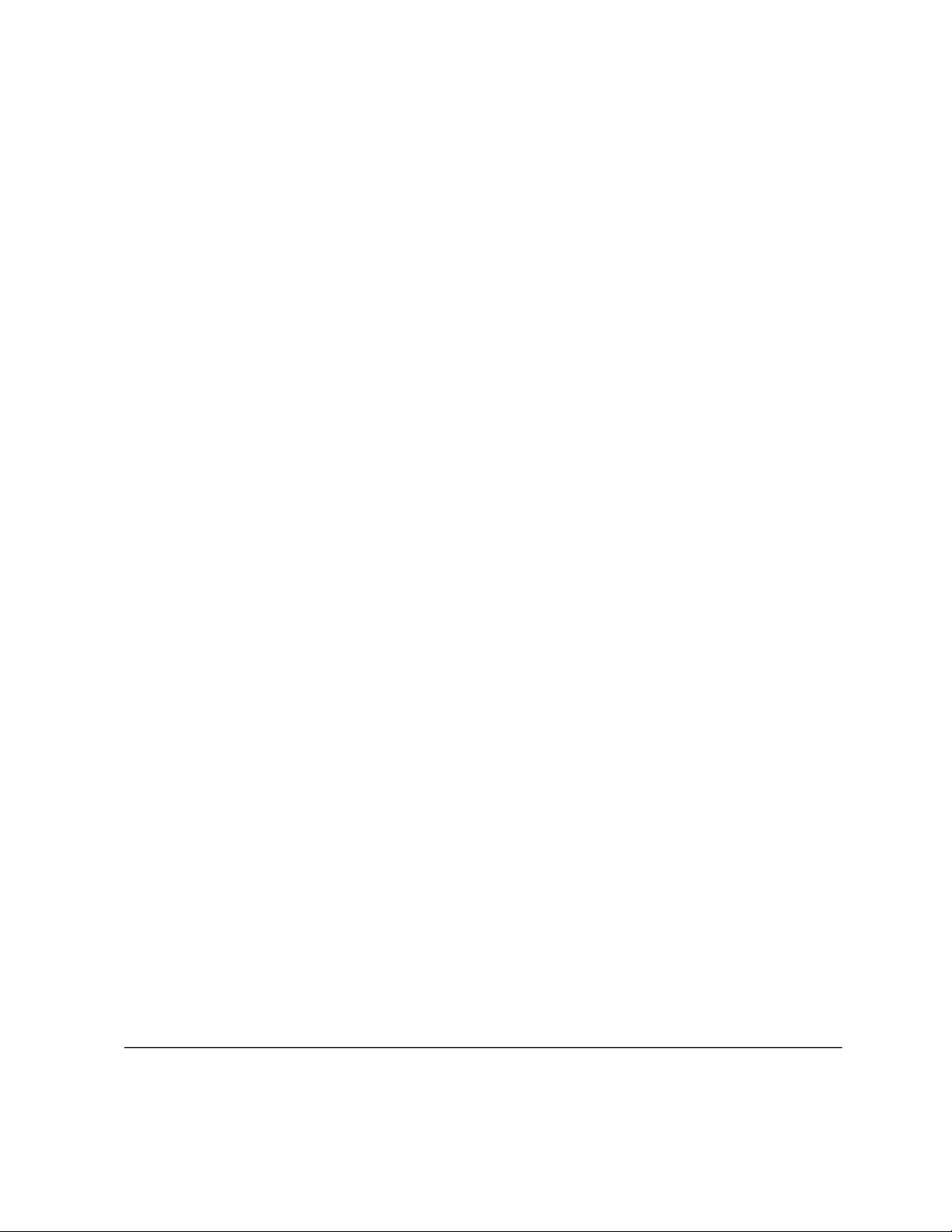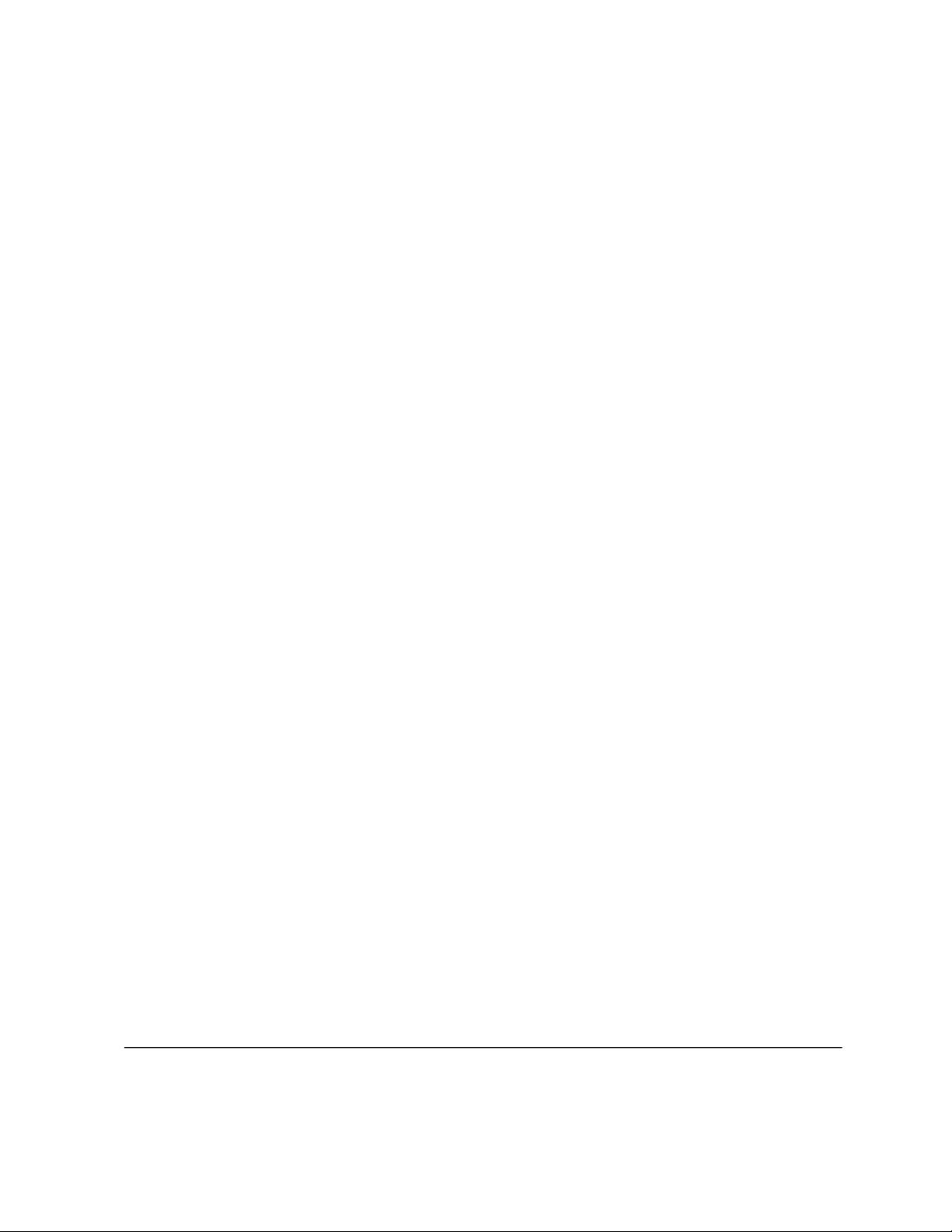
18 / 360
[MS-WSSFO] — v20090114
Windows SharePoint Services (WSS): File Operations Database Communications Protocol Specification
Copyright © 2009 Microsoft Corporation.
Release: Wednesday, January 14, 2009
configuration settings for support for draft versions, users may have permissions to demote
published documents to draft, which restores the previous UI version number of the document
and sets its publishing level to draft.
publishing level: The publishing status of a document version. A particular version of a
document can be published (or approved), or it can be a draft, which in turn can be
checked out. The publishing status of each version of a document with a publishing level. A
published document has a major version number of one or higher and a minor version of zero.
A document with a nonzero minor version number is considered a draft. Support for draft
versions is optional and configurable. User permissions can be configured to allow only some
users to see draft versions. Only the user who has checked out a document can see the
checked out version.
Recycle Bin: A Windows SharePoint Services implementation-specific attributed collection of
objects that have been marked as deleted, that can be restored.
Result Set: A result set is similar in structure to a database table and is used to return
structured data from a query or stored procedure call. The order and content of the data in
the result set is a function of the query or is implementation-specific.
return code: A scalar integer result value returned from a stored procedure.
Role: A role definition.
Role Assignment: A principal or site group can be associated with a scope through a Role
Assignment, which is a membership collection with common role definitions associated with
the scope. Built-in Role Assignments include "Owners," "Contributors," and "Visitors," and
additional Role Assignments with custom role definitions can be added.
Role Definition: A collection of Windows SharePoint Services rights that can be bound to a
specific principal or site group. Also known as a role. Role Definitions that are provided
by default within Windows SharePoint Services are Administrator, with a title of "Full Control";
Reader (also known as Browser) with a title of "Read"; Contributor, with a title of
"Contribute"; Web Designer, with a title of "Design"; and Guest, with a title of "Limited
Access". Custom Role Definitions can also be created.
root site: The first site in a site collection. All other sites within a site collection are children
of the root site. The URL of the root site is also the URL of the site collection.
scope: A scope represents a URL subtree hierarchy that shares the same security permissions.
A securable object can either have its own security permissions or inherit them from its
parent. A securable object with unique security permissions, and all descendants that inherit
those security permissions, form a scope, with the securable object as the root of that scope.
A scope cannot span more than a single site collection, but it can span multiple sites. Every
item is the root or a member of a containing scope, and every scope has an associated
identifier.
scope identifier: A GUID that is used to uniquely identify a scope within a site collection.
securable: An object is securable if it can have unique security permissions associated with it.
The security permissions of a securable object can be unique or can be inherited from a
parent. All nonsecurable objects inherit the security permissions of their parent. The site
collection, site, list, and list item are securable. A folder or document within a list is
securable because it gets its permissions through the underlying list item. Pages that do not
belong to any list are not securable; they always inherit their security permissions from the
containing site. Attachment files and thicket files are not directly securable either; they