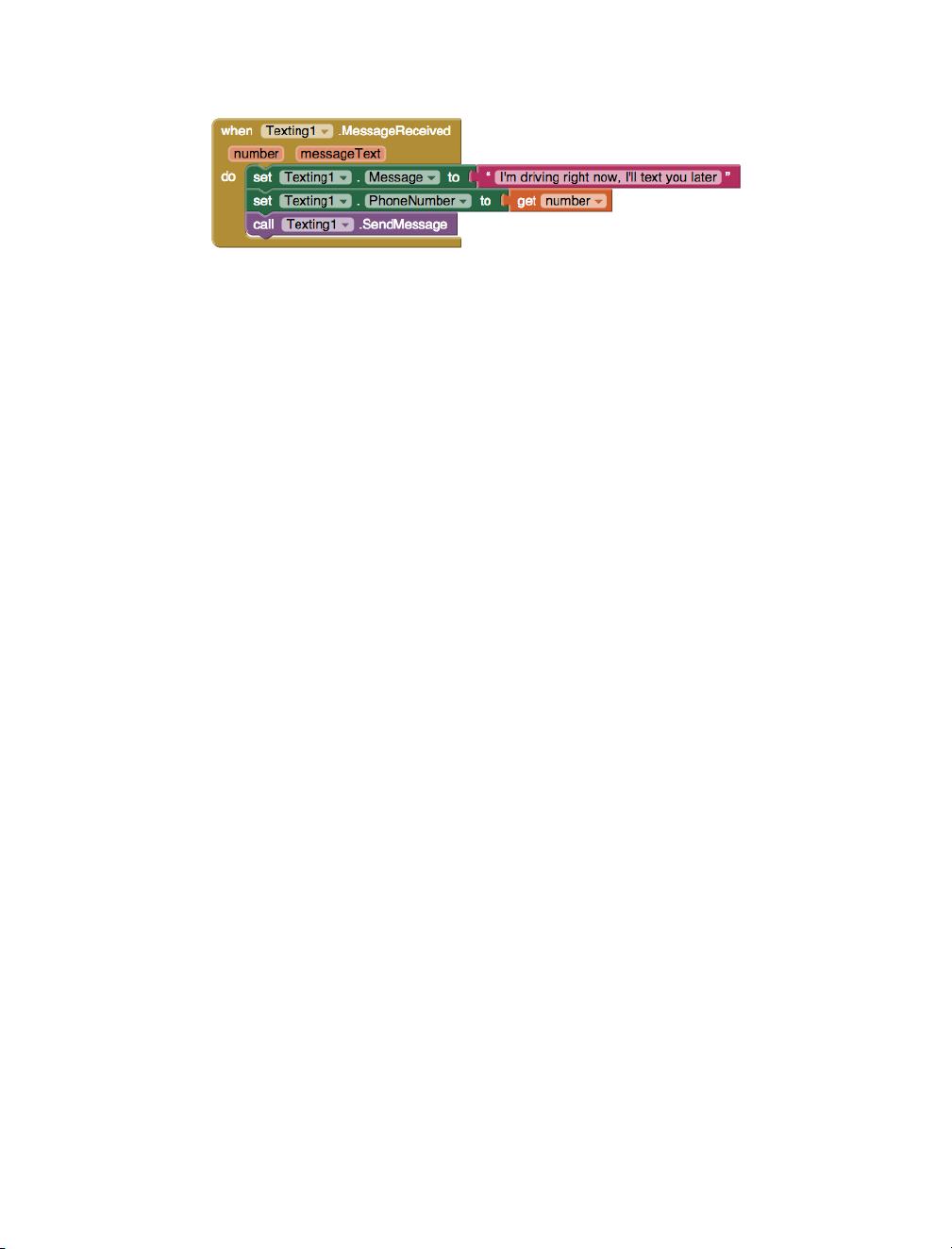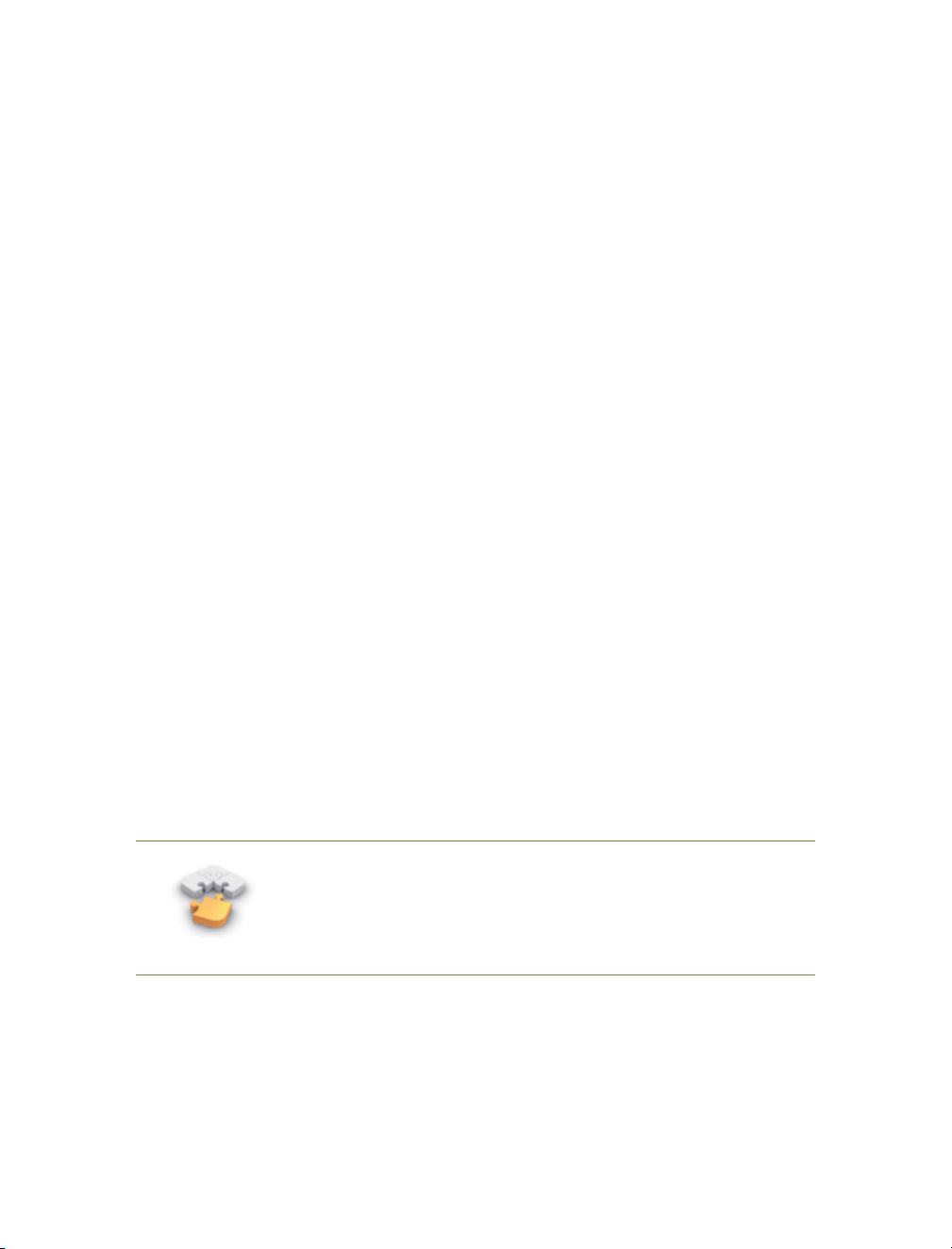使用App Inventor 2轻松创建Android应用
需积分: 10 71 浏览量
更新于2024-07-18
收藏 26.44MB PDF 举报
"App Inventor 2.2nd Edition 是一本面向所有年龄段的App开发者,特别是初学者的书籍。本书作者包括大学教授David Wolber、麻省理工学院的电气工程和计算机科学教授Hal Abelson、米尔斯学院的计算机科学副教授及谷歌高级研究科学家Ellen Spertus以及谷歌的资深软件工程师Liz Looney。此书是针对App Inventor 2的更新版本,旨在以最快的方式教会读者构建Android应用。"
在"App Inventor 2"这本书中,读者将学习如何轻松创建自己的Android应用程序。这个强大的可视化工具使得任何人都能构建应用,无需深厚的编程基础。通过详细的步骤指导,读者可以亲手实践超过十二个有趣的项目,如构建文本应答机器应用、问答应用,甚至一个找车应用。
书的后半部分被称为“发明家手册”,深入讲解了应用构建的基础知识和计算机科学原理。这部分内容对于初学者和有一定经验的开发者来说都是极好的教材,有助于他们进一步理解App开发的核心概念和技术。
使用App Inventor 2,读者可以探索事件驱动编程,理解如何通过拖放组件来设计用户界面,以及如何编写简单的逻辑控制来实现应用功能。此外,还会涉及数据存储、网络通信等移动应用开发的关键知识点。通过实际操作,读者不仅可以掌握App Inventor 2的使用,还能培养解决问题和创新思考的能力。
这本书不仅仅是一本教程,更是一个启发创造力的平台,鼓励读者根据示例扩展自己的创意应用。无论是学生、教师还是对移动应用开发感兴趣的爱好者,都能从中受益,快速踏入Android应用开发的大门。"App Inventor 2.2nd Edition"为想要入门移动计算世界的读者提供了一个直观且富有乐趣的学习路径。
2419 浏览量
3314 浏览量
5065 浏览量
209 浏览量
324 浏览量
Luria_Castle
- 粉丝: 2
最新资源
- 初学者入门必备!Visual C++开发的连连看小程序
- C#实现SqlServer分页存储过程示例分析
- 西门子工业网络通信例程解读与实践
- JavaScript实现表格变色与选中效果指南
- MVP与Retrofit2.0相结合的登录示例教程
- MFC实现透明泡泡效果与文件操作教程
- 探索Delphi ERP框架的核心功能与应用案例
- 爱尔兰COVID-19案例数据分析与可视化
- 提升效率的三维石头制作插件
- 人脸C++识别系统实现:源码与测试包
- MishMash Hackathon:Python编程马拉松盛事
- JavaScript Switch语句练习指南:简洁注释详解
- C语言实现的通讯录管理系统设计教程
- ASP.net实现用户登录注册功能模块详解
- 吉时利2000数据读取与分析教程
- 钻石画软件:从设计到生产的高效解决方案