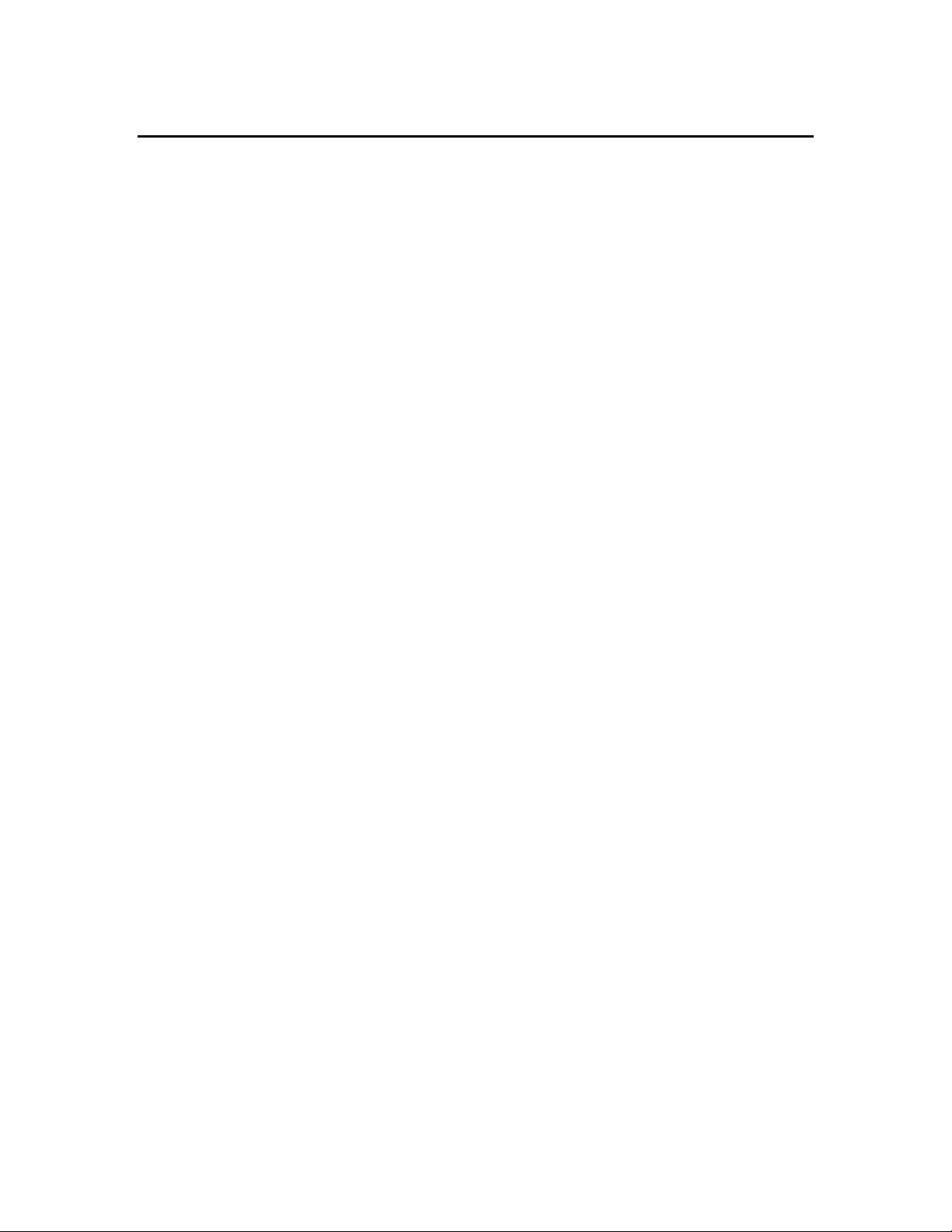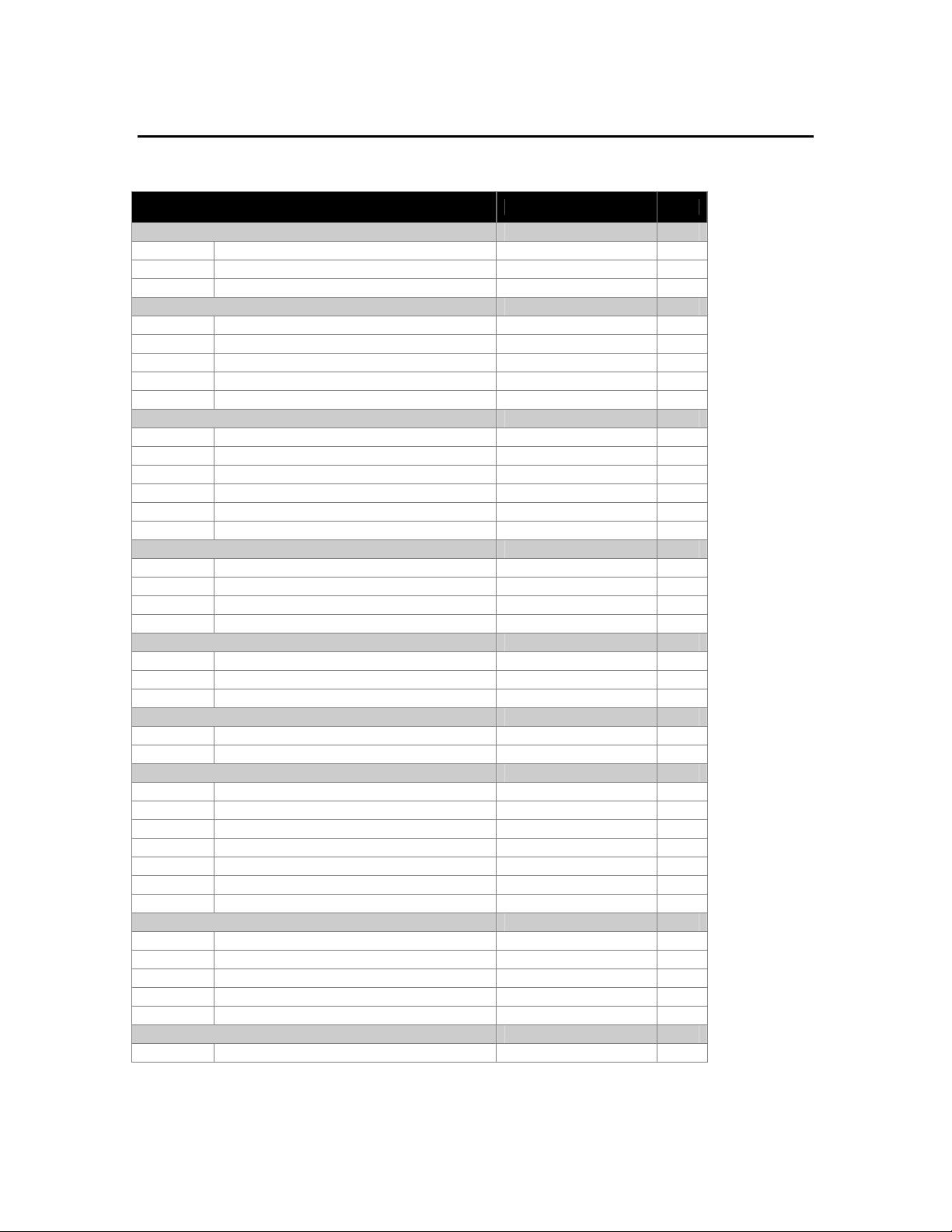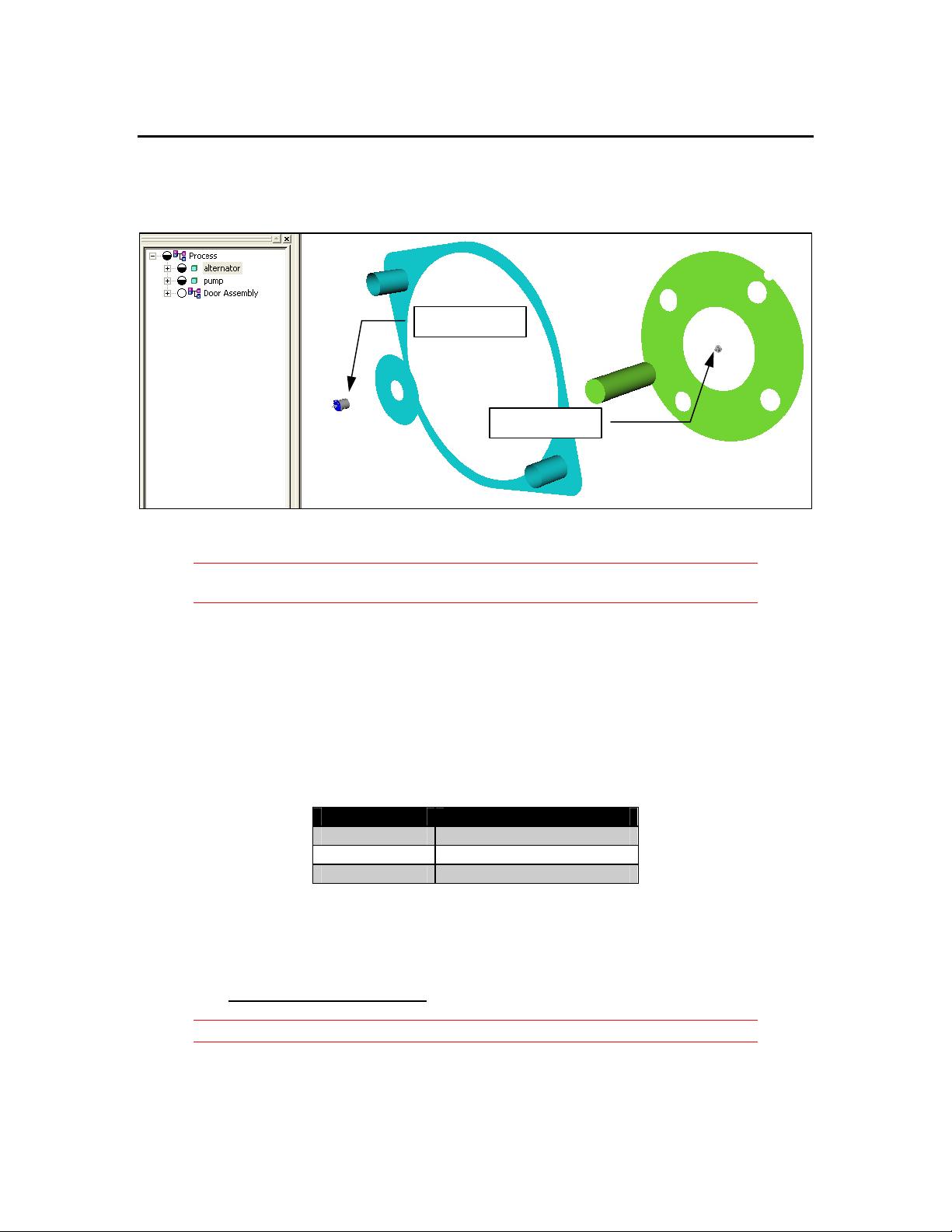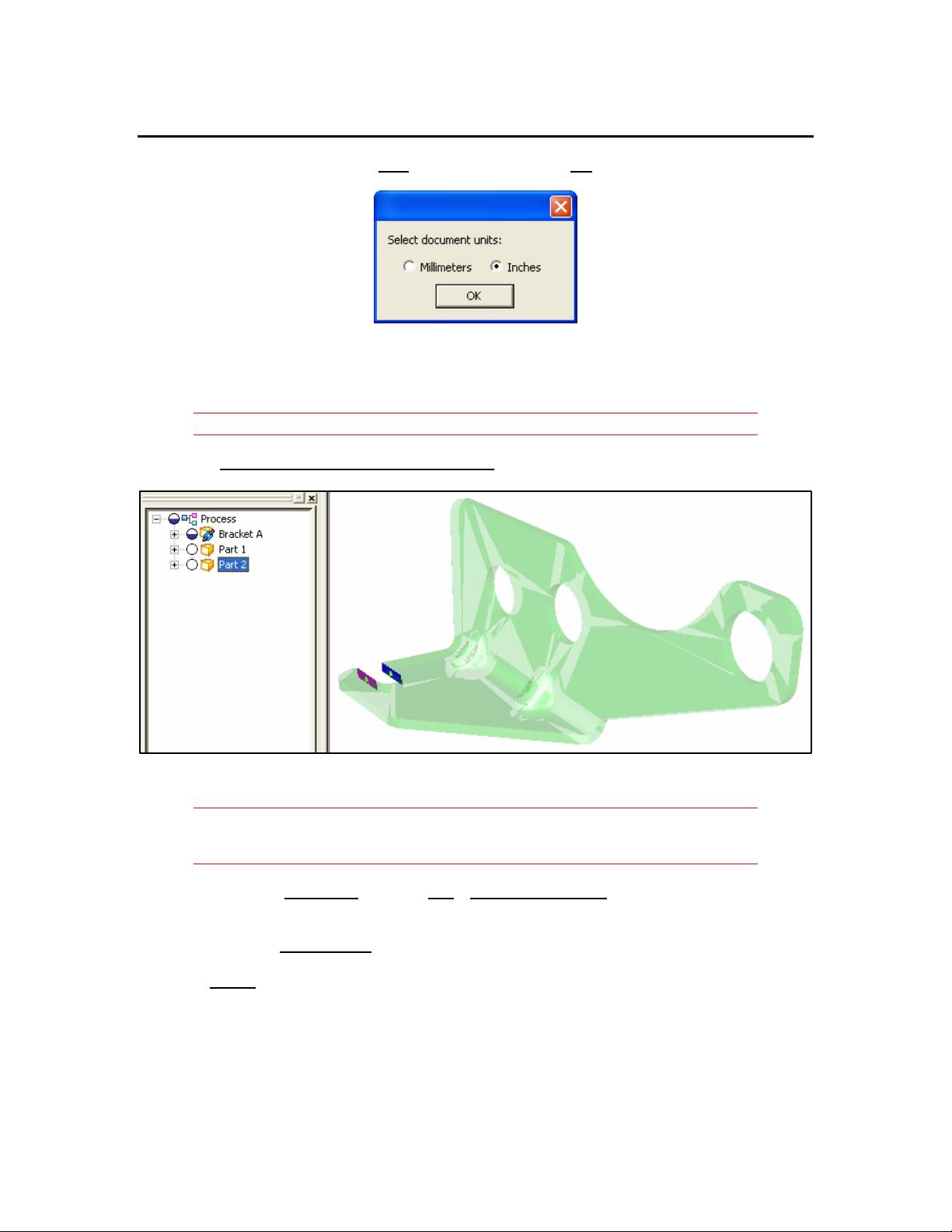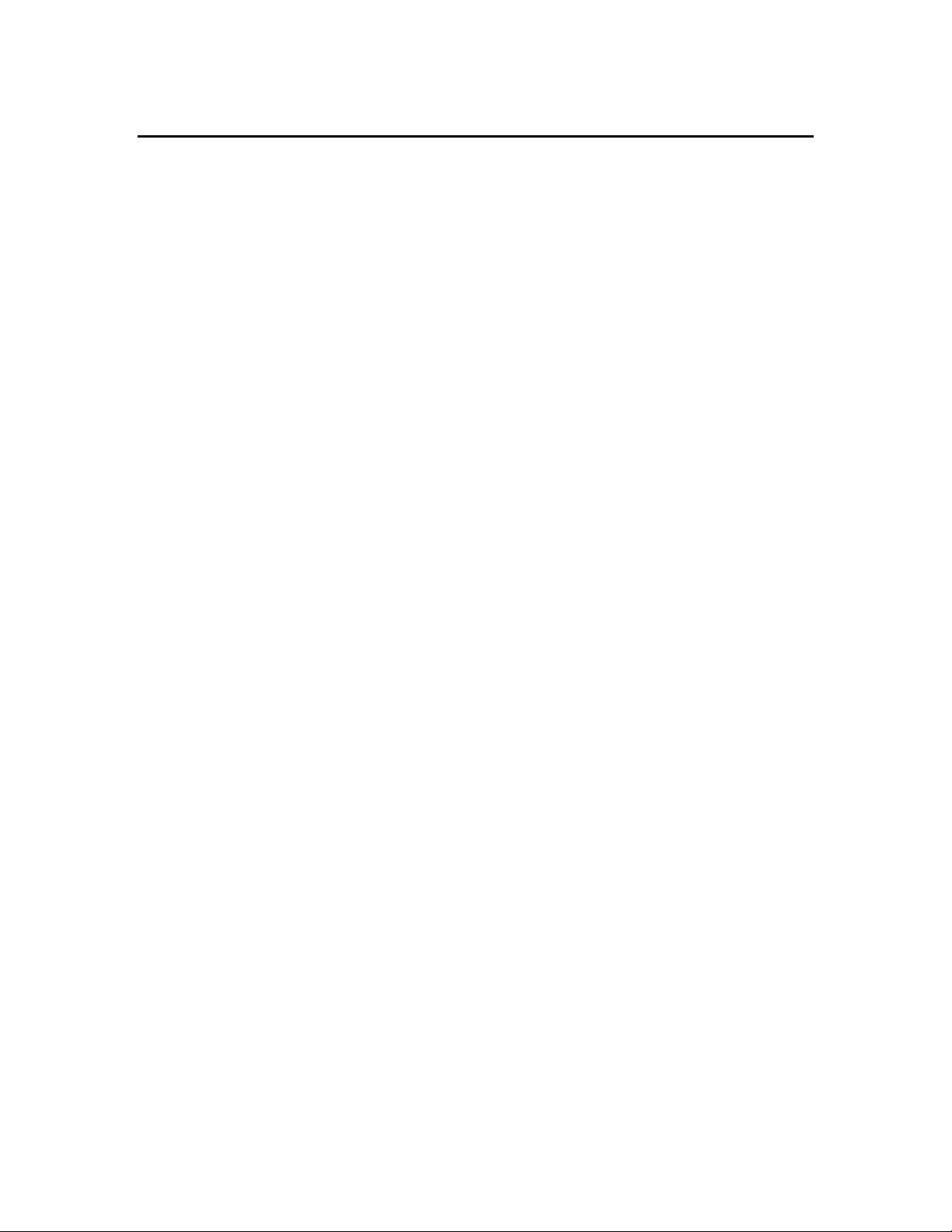
© 2007 by Siemens UGS MT-9009 Advanced VisVSA 2007
16
Chapter 2. Custom Assembly & Measurement Operations
Exercise 10 -- Your instructor will demonstrate the functionality of the Legacy/Add Float custom
assembly operation and you will be given time to work with it as well.
Exercise 11 -- Your instructor will demonstrate the functionality of the Legacy/Create Slider custom
assembly operation and you will be given time to work with it as well.
Exercise 12 -- Your instructor will demonstrate the functionality of the Legacy/Create Arc custom
assembly operation and you will be given time to work with it as well.
Exercise 13 -- Your instructor will demonstrate the functionality of the Legacy/Create Revolution custom
assembly operation and you will be given time to work with it as well.
Exercise 14 -- Your instructor will demonstrate the functionality of the Legacy/Move & Move Back
custom assembly operation and you will be given time to work with it as well.
Exercise 15 -- Your instructor will demonstrate the functionality of the Move4/Move4 custom assembly
operation and you will be given time to work with it as well.
Exercise 16 -- Your instructor will demonstrate the functionality of the Legacy/Sum custom measurement
operation and you will be given time to work with it as well.
Exercise 17 -- Your instructor will demonstrate the functionality of the Legacy/Linear custom
measurement operation and you will be given time to work with it as well.
Exercise 18 -- Your instructor will demonstrate the functionality of the Legacy/Min-Max custom
measurement operation and you will be given time to work with it as well.
Exercise 19 -- Your instructor will demonstrate the functionality of the Legacy/Virtual Diameter custom
measurement operation and you will be given time to work with it as well.
Exercise 20 -- Your instructor will demonstrate the functionality of the Kinematic custom assembly
operation using the Coincident constraint and you will be given time to work with it as well.
Exercise 21 -- Your instructor will demonstrate the functionality of the Kinematic custom assembly
operation using the Tangent constraint and you will be given time to work with it as well.
Exercise 22 -- Your instructor will demonstrate the functionality of the Kinematic custom assembly
operation using the Parallel constraint and you will be given time to work with it as well.
Exercise 23 -- Your instructor will demonstrate the functionality of the Kinematic custom assembly
operation using the Dimension constraint and you will be given time to work with it as well.
Exercise 24 -- Your instructor will demonstrate the functionality of the Conditions functionality that goes
with every assembly operation, and you will be given time to work with it as well.
Exercise 25-- Your instructor will demonstrate the combining of custom assembly operations to achieve
particular assembly functionality. This example will be combining the Legacy/Create Arc move with
Kinematic Coincident constraint to simulate a Piston movement.
Exercise 26 – This exercise will encompass a Kinematic - Coincident move with a Legacy/Create Slider
and Legacy/Parametric Point assembly operations to show range of movement for a Lever between
two (2) stops.