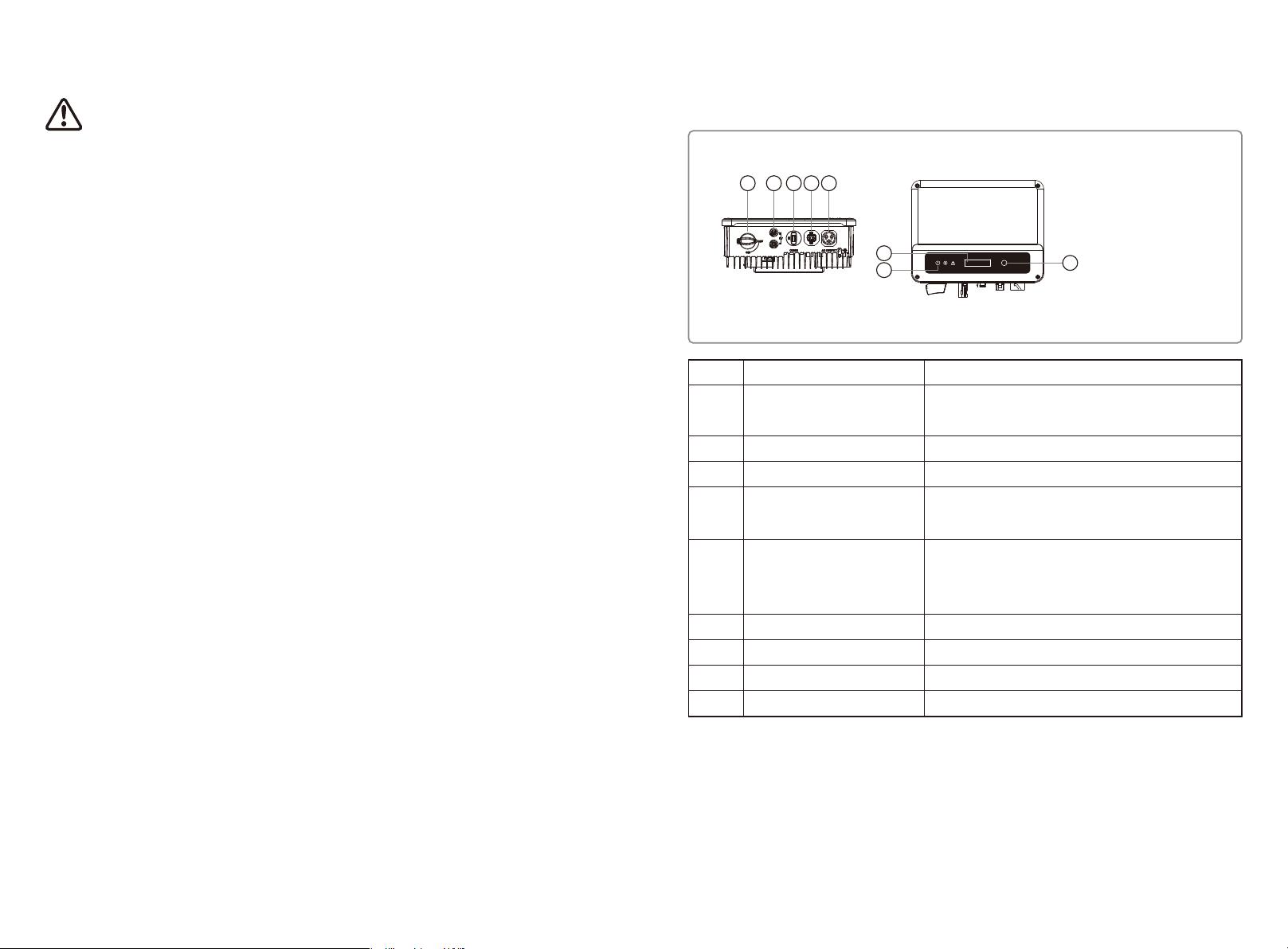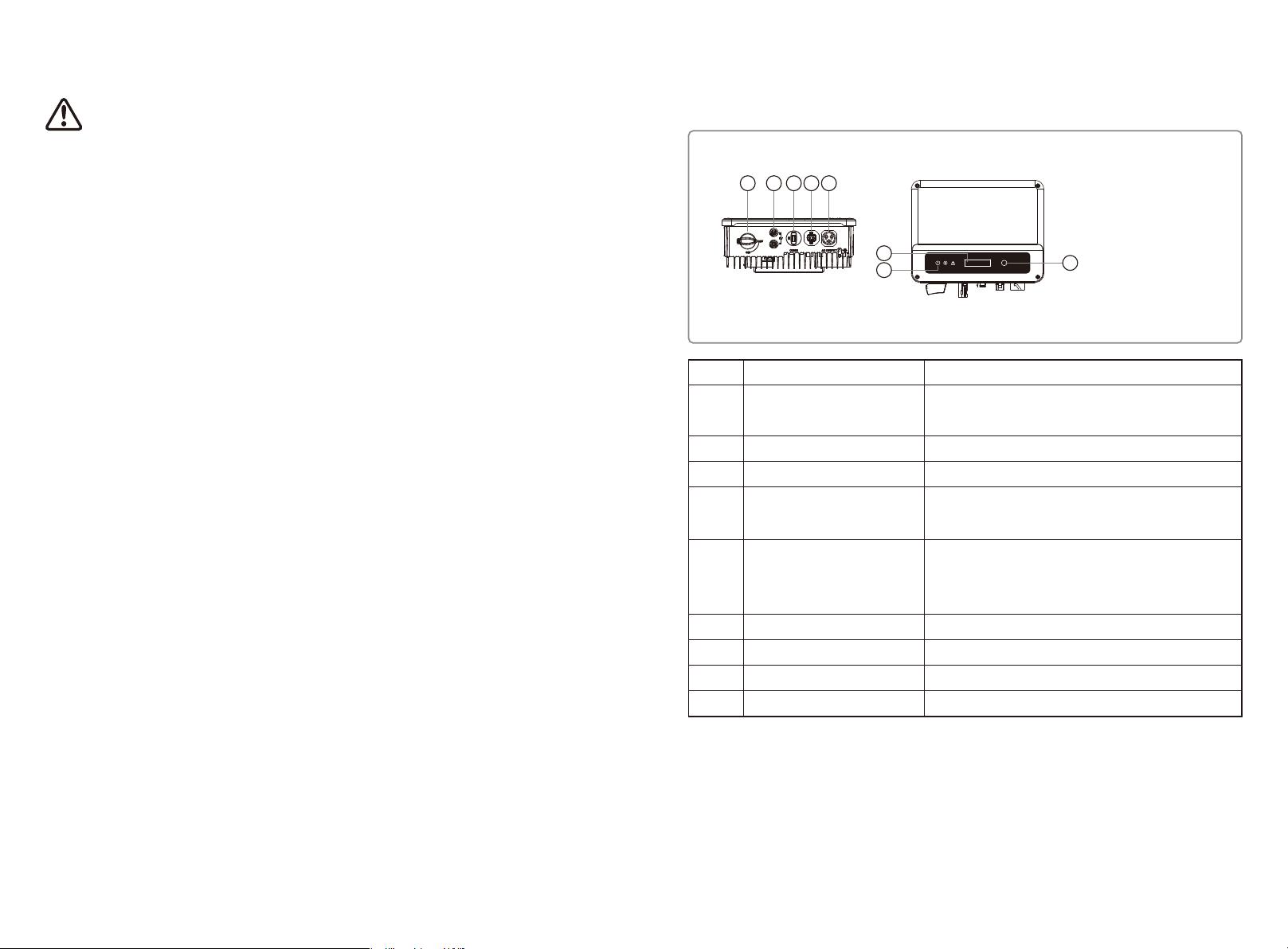
The XS-Series strictly conforms and has been tested according to international safety regulations.
GOODWE strongly advises installers to follow the local safety regulations during the commission-
ing, operation and maintenance of the XS-Series inverter. An improper operation may result in
electric shocks or damage to equipment and property.
• The installation, maintenance and connection of the inverters must be performed by qualified
personnel, in compliance with local electrical standards, regulations and following the regula-
tions of the local power suppliers, companies and related authorities.
• To avoid electric shocks, the DC input and AC output port of the inverters must be disconnected
and wait at least 5 minutes before performing any installation or maintenance.
• The temperature of some components of the inverters may exceed 60℃ during operation. To
avoid being burnt, do not touch the inverter during operation. Let it cool before touching it.
• Keep children away from the inverter.
• Touching or changing inverter components without following the GOODWE's manual instruc-
tions may cause personal injury, damage the inverters and ultimately be a reason for warranty
invalidation.
• The electronic components of the inverter may be damaged by static electricity. Appropriate
methods must be adopted to prevent such damage, otherwise the GOODWE's warranty may be
void.
• Make sure that the output voltage of the proposed PV array is lower than the maximum rated
input voltage of the inverter; otherwise the inverter may be damaged and the warranty may be
void.
• When exposed to sunlight, the PV array generate dangerous high DC voltage; we strongly opera-
tors to strictly follow the GOODWE's instructions and avoid actions that put lives at risk.
The PV modules should have as a minimum an IEC61730 class A rating protection.
• If the equipment is used in a way not authorized by the GOODWE, the equipment built-in protec-
tions may be damaged.
• In order to achieve a complete isolation of the equipment: Turn off the DC switch, disconnect the
DC terminal, the AC terminal and the AC breaker
• Do not insert or pull the AC or DC terminals when the inverter is in operation.
• An earthing photovoltaic system requires the installation of an Arc Fault Detector on the DC side.
The below bullet points are not understandable. Urgently review!
• The inverter can exclude the possibility of DC residual currents to 6mA in the system,
Where an external RCD is required in addition to the built-in RCMU, type A RCD must be used to
avoid tripping.
3 Product Introduction
3.1 Inverter Overview
XS series inverter illustration.
1. DC Switch (Optional)
2. PV Input Terminals
3. WiFi/LAN Module Port
(Optional)
4. CT & DRED/Remote
Shutdown Port (Optional)
5. AC Output Terminal
6. LCD
7. Indicator Light
8. Button
• The PV is not grounded as default configuration.
To ensure that the IP65 protection is maintained, please make sure that the inverter is
rigorously packed and its component sealed properly. The GOODWE strongly suggests to
install the inverter at most one day after it has been unpacked. If this is not the case and
the installation takes longer, please re-seal all the unused terminals and ensure that the
inverter and its components are not exposed to water or dust.
To our inverter product, GOODWE provides standard manufacture warranty which comes with the
product and prepaid warranty extension solution to our customer. You can find the details about
the terms and solution from below linkage.
https://en.goodwe.com/warranty.asp
Item
1
2
3
4
5
6
7
8
9
Name
DC Switch (Optional)
PV Input Terminal
RS485/USB Port
WiFi/LAN Module Port
(Optional)
CT & DRED/Remote
Shutdown Communication
Port
AC Output Terminal
LCD
Indicator Light
Button
Description
During normal operation it is in "on" state, it can shut down
the inverter after it is disconnected from the grid by the AC breaker.
For PV string connection
For RS485 or USB communication
For WiFi/LAN communication
For CT and DRED Communication
For AC cable connection
Inverter operation data viewing and parameter configuration.
Display the state of the inverter
For configuration and viewing parameters.
1 2 3 4 5
6
8
7
03 04