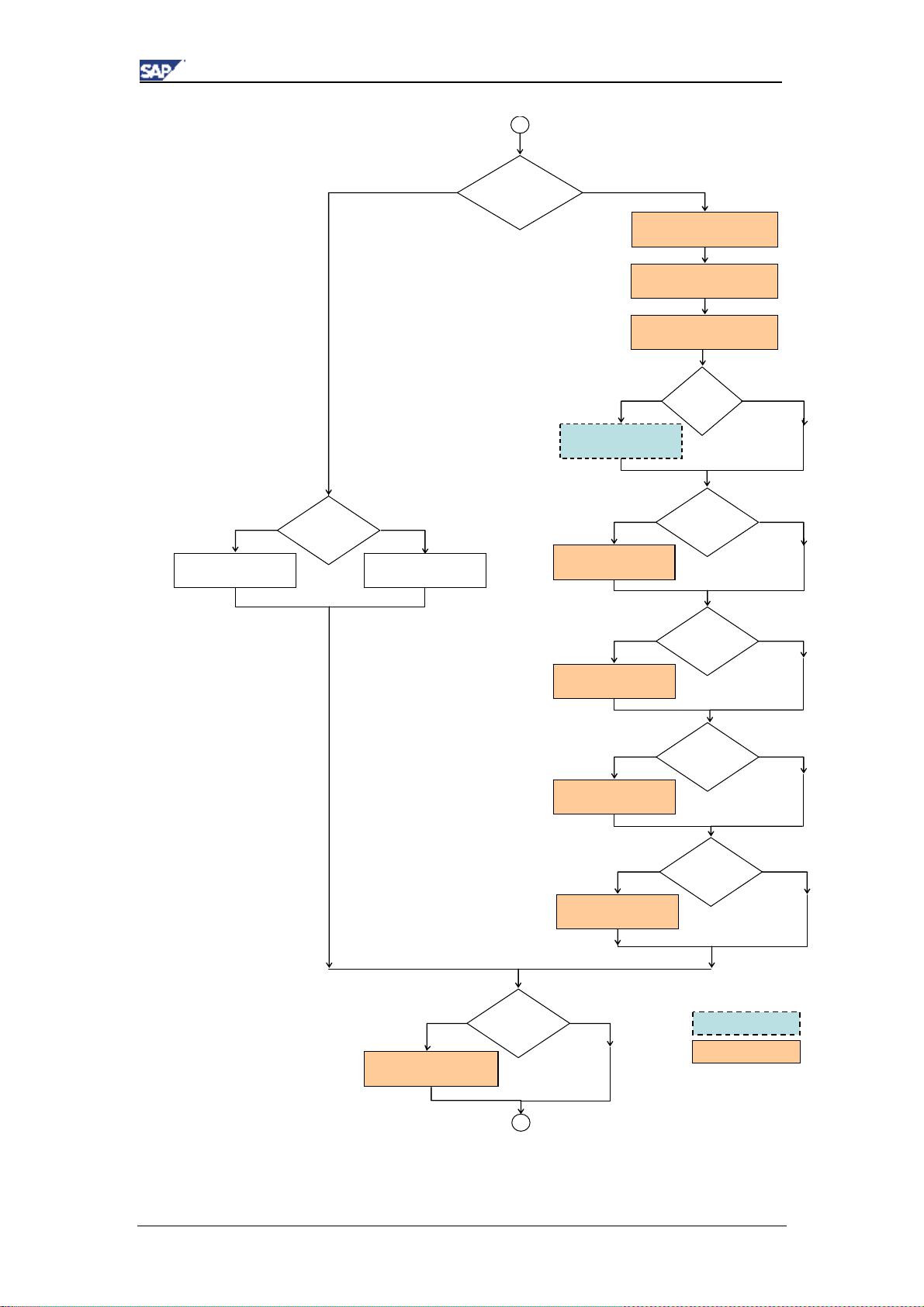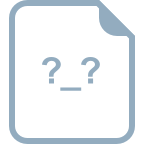SAP NetWeaver 7.0与Adobe Document Services配置指南
下载需积分: 50 | PDF格式 | 796KB |
更新于2024-07-25
| 69 浏览量 | 举报
"SAP Adobe Document Services Configuration Guide 是一本关于如何在 SAP NetWeaver 7.0(2004s)环境中配置和使用 Adobe Interactive Forms 和 Adobe Document Services 的详细指南。文档版本为1.3,发布于2007年9月。此指南由 SAP AG 提供,旨在帮助用户理解如何集成 Adobe 技术与 SAP 系统,以实现更高效的文档处理和表单交互。"
在SAP系统中,Adobe Document Services 提供了一种强大的工具集,允许企业创建、管理和分发具有专业外观和交互功能的电子文档。这些服务主要针对 SAP NetWeaver 平台,特别适用于7.0版本并支持 Support Package SPS13。通过集成 Adobe 的技术,SAP 用户可以利用以下关键知识点:
1. **SAP Interactive Forms by Adobe**:这是一种功能强大的工具,它允许开发人员在 SAP 环境中创建动态、可填写的 PDF 表单。这种形式可以与 SAP 后端系统紧密集成,提供数据填充、验证和提交功能,极大地提高了业务流程的效率。
2. **Adobe Document Services**:这是一组服务,包括文档签名、转换、合并、分割等操作。它们可以帮助企业在文档生命周期管理中实现自动化和标准化,确保文档的安全性和合规性。
3. **SAP NetWeaver 平台集成**:此指南详细解释了如何在 SAP NetWeaver 7.0 上配置和设置 Adobe 服务,以便无缝地与 SAP 应用程序协同工作。这涉及设置服务器连接、配置安全设置、调优性能等方面。
4. **技术支持和兼容性**:文档会提及特定版本的 MaxDB 数据库和操作系统要求,以及可能需要的特定 SAP 支持包。此外,它还会讨论与第三方产品和服务的兼容性问题。
5. **知识产权和许可**:指南中提到的所有产品名称和服务商标均属于各自所有者的财产,用户在使用时必须遵守相应的许可和版权规定。
6. **法律声明**:文档明确指出,内容仅供信息参考,具体的产品规格可能因国家和地区而异。未经 SAP AG 明确许可,不得复制或以任何形式传播该出版物。
通过遵循这份配置指南,IT 专业人士能够有效地部署和优化 Adobe 在 SAP 环境中的应用,从而提升企业的文档处理能力和业务流程自动化水平。此外,对于那些需要与 SAP 系统集成复杂表单和文档管理解决方案的组织来说,这份指南是必不可少的参考资料。
相关推荐








peng_840228
- 粉丝: 16
最新资源
- Java ME手机屏幕保护程序中断方法
- Delphi嵌入式汇编技巧解析
- Eclipse平台:开放源代码的软件开发基石
- VB编程实例:MCI控件播放VCD源码解析
- VB调用Excel:实现数据操作与宏自动化
- 使用VB6.0创建简单赛车游戏教程
- VB代码操作注册表实战指南
- Tomcat与JSP Servlet配置指南
- Delphi6函数大全解析与应用指南
- Oracle SQL性能优化策略
- C#中文入门指南:语言概述与程序设计
- DWR中文教程:快速掌握远程方法调用
- 探索LINQ:Visual C# 2005的数据访问技术
- Xen虚拟机及其IO子系统详解
- C#编程入门指南:从基础到面向对象
- JSP高级编程:J2EE、XML、JDBC与网络程序设计