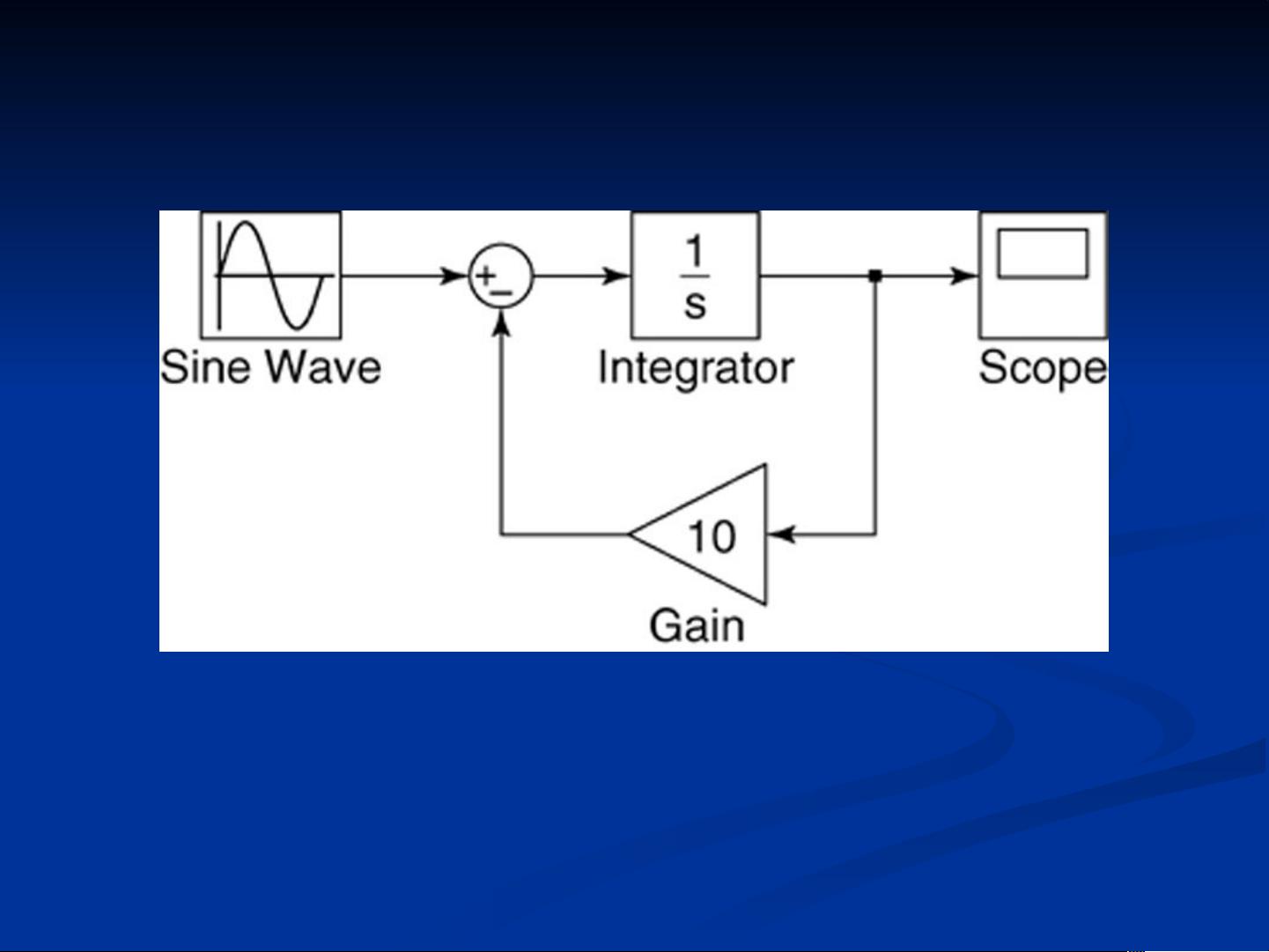"MATLAB简介及Simulink入门Slides分享"
需积分: 7 143 浏览量
更新于2024-04-02
收藏 1.49MB PPT 举报
Introduction to MATLAB for Engineers, Third Edition provides a comprehensive overview of MATLAB, a powerful software tool used by engineers for a variety of applications. The book covers the basics of MATLAB, including its syntax, functions, and applications in engineering. Chapter 10 focuses on Simulink, a graphical programming environment in MATLAB that allows for simulation and modeling of systems.
The chapter begins by introducing simulation diagrams for a specific function, y = 10f(t), illustrated in Figure 10.1-1 on page 420. This example demonstrates the use of Simulink to create a model for a dynamic system. The summer element, shown in Figure 10.1-2 on page 421, is then discussed in relation to a simulation diagram for y = f(t) - 10y.
Next, the Simulink Library Browser is introduced in Figure 10.2-1 on page 422, providing engineers with a convenient way to access pre-built blocks and elements for their simulations. A Simulink model for y = 10sin(t) is presented in Figure 10.2-2 on page 423, showcasing the versatility of Simulink in modeling complex mathematical functions.
In order to construct a simulation diagram in Simulink, engineers must follow a series of steps outlined in the book. These steps include defining the system, selecting appropriate blocks from the library, connecting the blocks to create the model, configuring block parameters, and running the simulation.
Overall, Simulink offers engineers a user-friendly interface for designing and simulating systems, making it a valuable tool for a wide range of engineering applications. By following the guidelines presented in Introduction to MATLAB for Engineers, Third Edition, engineers can effectively utilize Simulink to model and simulate complex systems, leading to improved design and analysis capabilities.
2022-05-16 上传
2022-09-21 上传
2022-05-16 上传
2022-05-16 上传
2022-05-16 上传
2022-05-16 上传
2022-05-16 上传
点击了解资源详情
点击了解资源详情
2024-12-02 上传
xw_bai
- 粉丝: 0
- 资源: 19
最新资源
- Angular程序高效加载与展示海量Excel数据技巧
- Argos客户端开发流程及Vue配置指南
- 基于源码的PHP Webshell审查工具介绍
- Mina任务部署Rpush教程与实践指南
- 密歇根大学主题新标签页壁纸与多功能扩展
- Golang编程入门:基础代码学习教程
- Aplysia吸引子分析MATLAB代码套件解读
- 程序性竞争问题解决实践指南
- lyra: Rust语言实现的特征提取POC功能
- Chrome扩展:NBA全明星新标签壁纸
- 探索通用Lisp用户空间文件系统clufs_0.7
- dheap: Haxe实现的高效D-ary堆算法
- 利用BladeRF实现简易VNA频率响应分析工具
- 深度解析Amazon SQS在C#中的应用实践
- 正义联盟计划管理系统:udemy-heroes-demo-09
- JavaScript语法jsonpointer替代实现介绍