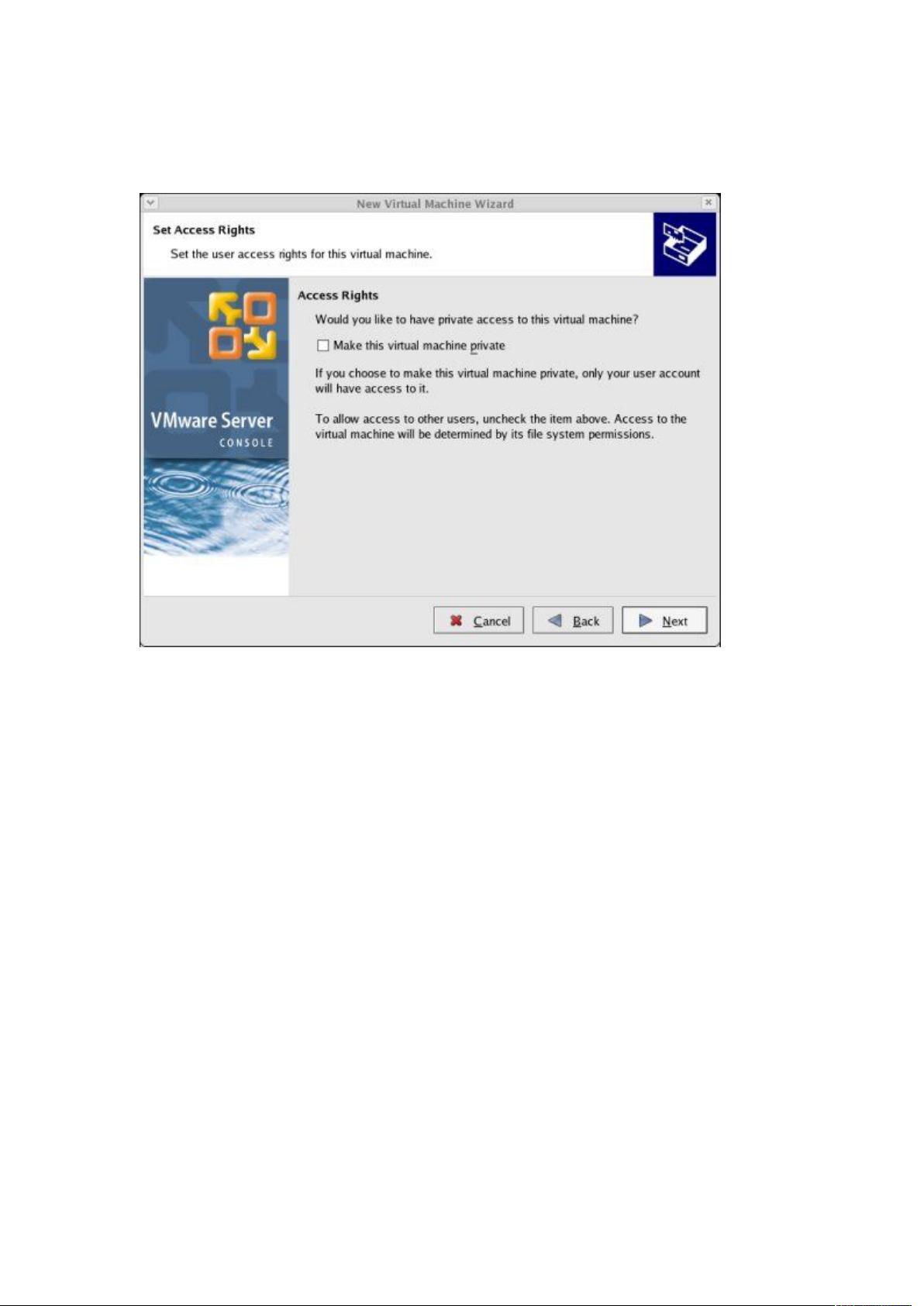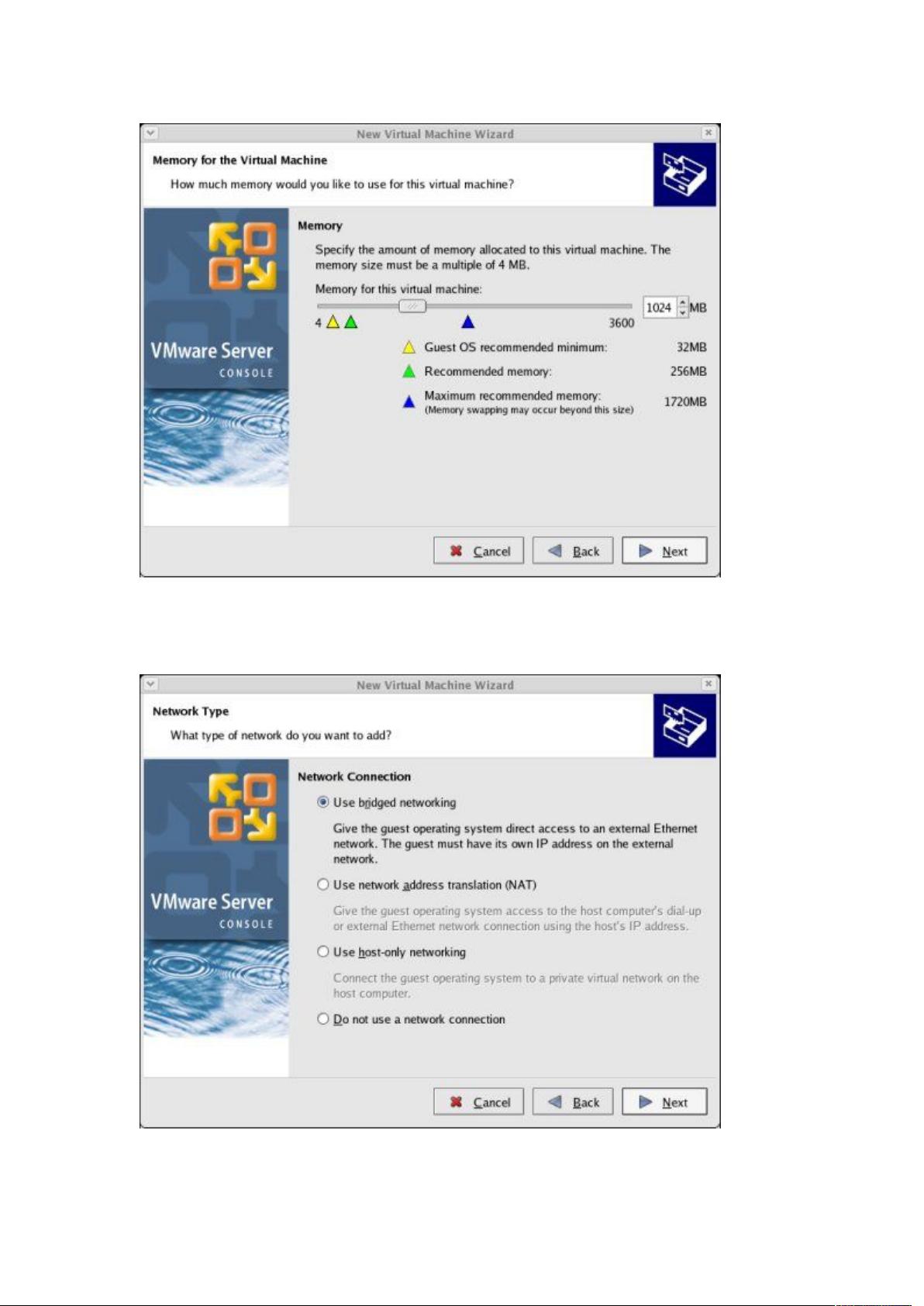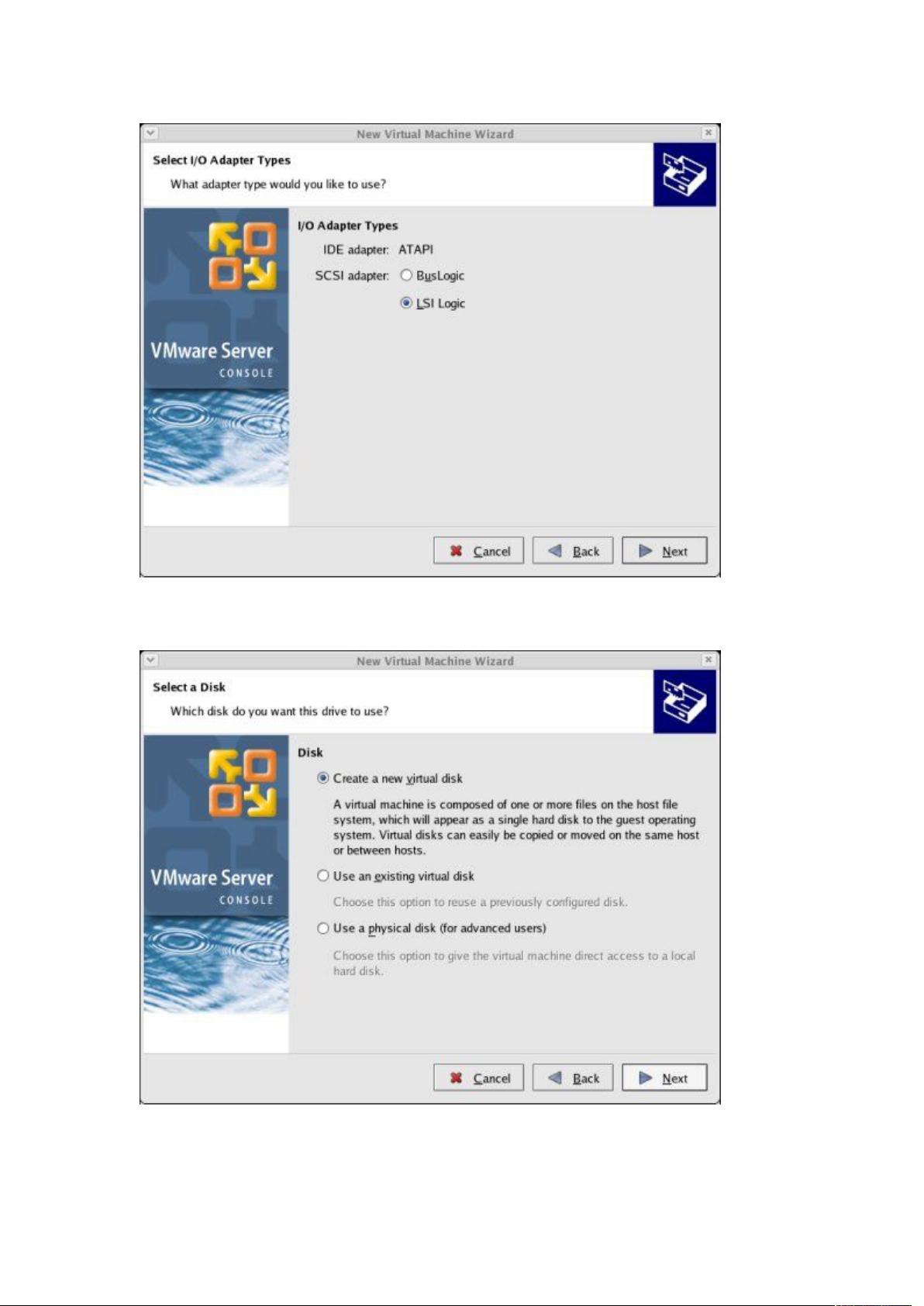安装Oracle 10g RAC虚拟机成功的方法及步骤
需积分: 9 148 浏览量
更新于2024-01-18
收藏 2.5MB DOCX 举报
This article presents a detailed tutorial on setting up Oracle 10g release 2 (10.2.0.1) RAC on Linux (CentOS 4) using VMware Server with no additional shared disk devices. The installation was carried out successfully, allowing for the deployment of an Oracle 10g RAC on a virtualized environment.
The process begins with a comprehensive introduction to the topic, followed by guidance on downloading the necessary software for the installation. Next, the article delves into the step-by-step VMware Server installation and the setup of a virtual machine. It then outlines the process for installing the guest operating system, Oracle installation prerequisites, and the installation of VMware Client Tools.
One of the key aspects of this installation is the creation of shared disks, which is detailed in the tutorial. The article also covers the process of cloning the virtual machine, a critical step in setting up the RAC environment. Additionally, it provides instructions for installing the Clusterware Software and the database itself, ensuring that readers are equipped with the knowledge required for a successful installation.
Overall, this comprehensive tutorial serves as a valuable resource for individuals seeking to install Oracle 10g RAC on a Linux environment utilizing VMware Server. It offers a clear and organized approach, guiding readers through each step of the process and ensuring a successful outcome. With the detailed guidance and thorough explanations provided, individuals can confidently navigate the installation process and deploy Oracle 10g RAC on a virtualized environment.
342 浏览量
2009-09-22 上传
137 浏览量
101 浏览量
2011-04-12 上传
rwx_hc
- 粉丝: 2
最新资源
- C#实现程序A的监控启动机制
- Delphi与C#交互加密解密技术实现与源码分析
- 高效财务发票管理软件
- VC6.0编程实现删除磁盘空白文件夹工具
- w5x00-master.zip压缩包解析:W5200/W5500系列Linux驱动程序
- 数字通信经典教材第五版及其答案分享
- Extjs多表头设计与实现技巧
- VBA压缩包子技术未来展望
- 精选多类型导航菜单,总有您钟爱的一款
- 局域网聊天新途径:Android平台UDP技术实现
- 深入浅出神经网络模式识别与实践教程
- Junit测试实例分享:纯Java与SSH框架案例
- jquery xslider插件实现图片的流畅自动及按钮控制滚动
- MVC架构下的图书馆管理系统开发指南
- 里昂理工学院RecruteSup项目:第5年实践与Java技术整合
- iOS 13.2真机调试包使用指南及安装