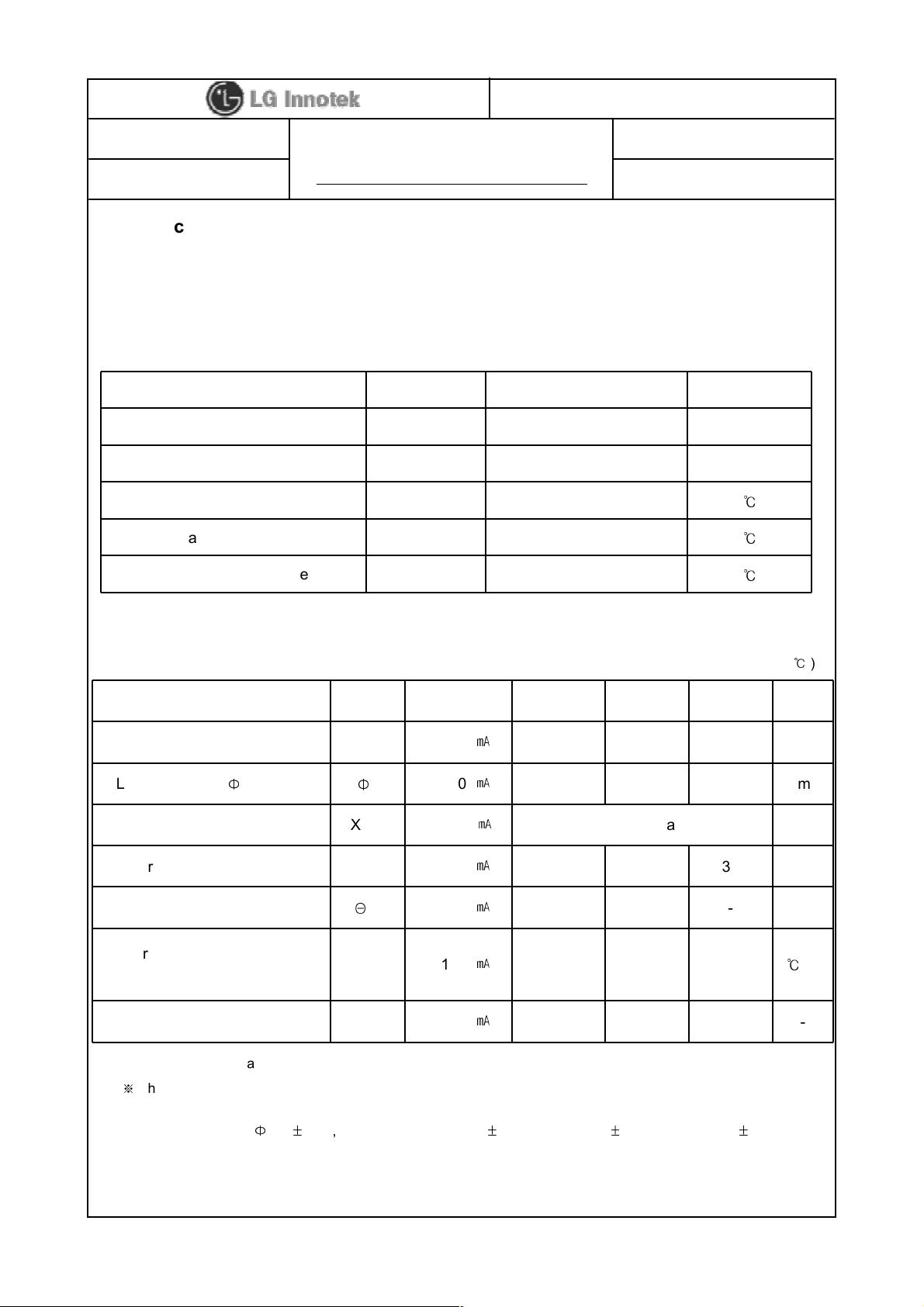LG LEWWS59T55HZ00 白色高显色指数SMD LED规格书
需积分: 15 39 浏览量
更新于2024-07-30
收藏 652KB PDF 举报
"LG的04_LEWWS59T55HZ_Cool_Normal CRI产品是一款白色顶视SMD LED,由LG Innotek公司设计和制造。该产品的全称为WhiteTopViewSMDLED,型号LEWWS59T55HZ00。文档包含了产品的详细规格,包括特性、外形尺寸、应用、绝对最大额定值、电光特性、等级排序方法、典型特性曲线、可靠性测试项目和条件、产品包装和标记、使用注意事项以及其他相关的信息。"
**1. 特性**
这款LED的特点是其照明颜色为高显色指数(High CRI)的白色。高显色指数意味着它能够更真实地再现颜色,使得照明环境更加自然,适用于对色彩准确性有较高要求的场合。
**2. 外形尺寸**
虽然具体尺寸未在摘要中给出,但通常SMD(Surface-Mounted Device)LED以其小巧的体积而著称,这意味着LEWWS59T55HZ00适合于空间有限或者需要密集布置光源的设计中。
**3. 应用**
由于其小尺寸和高显色性的特点,这款LED可能被广泛应用于各种领域,如室内照明(如家居、办公室)、零售展示、商业照明、显示屏背光、汽车照明等。
**4. 绝对最大额定值**
这是LED的重要参数,包括最大工作电压、电流、温度等。这些参数规定了LED安全工作的极限条件,超过这些值可能会导致LED损坏或性能下降。
**5. 电光特性**
这包括LED的电压、电流、光通量、色温、效率等。例如,LEWWS59T55HZ00可能具有特定的工作电流和对应的光输出,以及特定的色温和效率值。
**6. 等级排序方法**
制造商可能根据某些关键性能指标对LED进行等级划分,以确保批量生产的一致性和质量。
**7. 典型特性曲线**
这些曲线显示了LED在不同输入条件下(如电流变化)的性能表现,有助于理解其工作行为。
**8. 可靠性测试项目和条件**
为了确保产品质量,LG Innotek可能对产品进行了包括热循环、湿度老化、机械冲击等在内的多种可靠性测试。
**9. 包装和标记**
产品包装和标记通常包含产品信息、生产日期、批号等,便于追溯和管理。
**10. 使用注意事项**
用户手册中可能包含使用、安装和维护LED的指南,以防止误操作导致的损坏。
**11. 其他**
可能包含保修信息、合规声明和其他与产品使用相关的附加信息。
**12. 修订历史**
文档的修订部分表明了文档的更新和改进过程,反映了产品设计和规格的演化。
总结来说,LG的04_LEWWS59T55HZ_Cool_Normal CRI LED是一款高性能、高显色性的SMD LED,适用于多种应用,并且通过严格的规格定义和测试保证了其质量和可靠性。
2019-01-06 上传
2018-12-29 上传
2023-06-24 上传
2024-02-26 上传
2019-09-17 上传
2024-09-29 上传
2009-10-30 上传
2024-02-05 上传
guangcheng
- 粉丝: 0
- 资源: 1
最新资源
- 高清艺术文字图标资源,PNG和ICO格式免费下载
- mui框架HTML5应用界面组件使用示例教程
- Vue.js开发利器:chrome-vue-devtools插件解析
- 掌握ElectronBrowserJS:打造跨平台电子应用
- 前端导师教程:构建与部署社交证明页面
- Java多线程与线程安全在断点续传中的实现
- 免Root一键卸载安卓预装应用教程
- 易语言实现高级表格滚动条完美控制技巧
- 超声波测距尺的源码实现
- 数据可视化与交互:构建易用的数据界面
- 实现Discourse外聘回复自动标记的简易插件
- 链表的头插法与尾插法实现及长度计算
- Playwright与Typescript及Mocha集成:自动化UI测试实践指南
- 128x128像素线性工具图标下载集合
- 易语言安装包程序增强版:智能导入与重复库过滤
- 利用AJAX与Spotify API在Google地图中探索世界音乐排行榜