没有合适的资源?快使用搜索试试~ 我知道了~
首页Oracle ASM 11g Release 2 管理指南
"Oracle Automatic Storage Management (ASM) 是Oracle数据库的一项集成存储管理技术,它在11g Release 2 (11.2) 版本中提供了详细的管理员指南。ASM旨在简化存储管理,通过自动化磁盘组管理和数据条带化、镜像等特性,提高数据库性能并增强数据安全性。这份指南由众多Oracle专家共同编著,涵盖了ASM的主要功能和最佳实践,旨在帮助管理员高效管理Oracle数据库的存储需求。"
Oracle Automatic Storage Management (ASM)是Oracle数据库的核心组件之一,它提供了一个全面的、自动化的存储管理系统,用于管理数据库的数据文件、控制文件、重做日志文件等。在11g Release 2版本中,ASM引入了许多新特性和增强,以优化性能和可用性。
1. **ASM磁盘组**:ASM通过磁盘组来组织和管理物理存储。磁盘组是由一个或多个磁盘组成,支持不同的冗余级别,如正常冗余(Normal)、高冗余(High)和外部冗余(External),以实现数据保护。用户可以通过动态扩展磁盘组来增加存储容量。
2. **数据条带化和分布**:ASM使用自动条带化技术将数据分布在多个磁盘上,以提升I/O性能。这可以显著减少单一磁盘的负载,提高读写速度,并通过负载均衡确保整体系统性能。
3. **故障检测与恢复**:ASM能自动检测和处理磁盘故障,确保数据的完整性。当检测到故障磁盘时,ASM会使用镜像副本恢复数据,并启动磁盘替换流程。
4. **ASM实例和disk discovery**:ASM实例管理磁盘组,负责初始化、启动和关闭磁盘组。ASM实例能够自动发现连接的磁盘,简化了存储设备的管理。
5. **ASM文件系统**:ASM提供了一个名为“Automatic Storage Management File System”(ASMFS)的文件系统接口,允许操作系统直接访问ASM磁盘组,为非Oracle应用提供存储解决方案。
6. **ASM实例和数据库实例的关系**:ASM实例可以独立于数据库实例运行,也可以与数据库实例合并(称为集成ASM实例),这样可以减少系统资源的需求。
7. **ASM模板和磁盘组属性**:ASM模板允许预定义磁盘组配置,简化创建和复制磁盘组的过程。磁盘组属性可以调整以满足特定的性能需求,如缓存大小、I/O调度策略等。
8. **ASM镜像的优化**:ASM支持多路镜像,以提高数据可靠性。同时,ASM智能地调整镜像位置,避免同一磁盘阵列上的数据过于集中。
9. **ASM与RAC的结合**:在Oracle Real Application Clusters (RAC)环境下,ASM进一步增强了高可用性和性能。ASM与RAC的集成使得存储资源在集群节点间共享变得更加简单。
10. **ASM管理工具**:Oracle提供了一系列工具,如Oracle Enterprise Manager (OEM)和SQL*Plus,用于管理和监控ASM实例和磁盘组。
这份指南详细阐述了如何规划、创建、维护和优化ASM环境,包括配置参数、故障排查、备份恢复以及性能调优等方面,旨在帮助管理员充分利用ASM的优势,实现高效、可靠的存储管理。
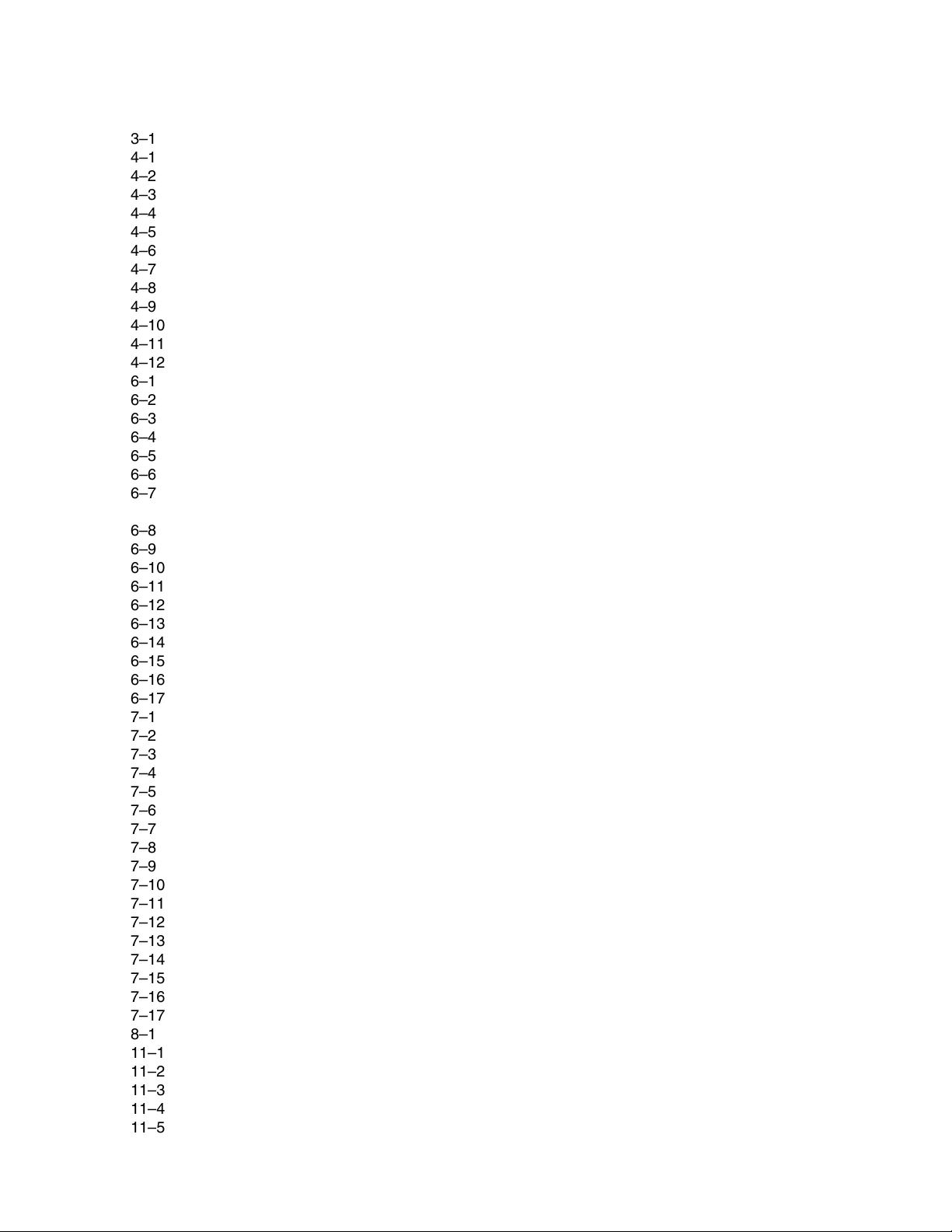
xvi
List of Examples
3–1 Sample diagnostic directory for an Oracle ASM instance ................................................. 3-10
4–1 Creating the DATA disk group ................................................................................................ 4-6
4–2 Creating the FRA disk group .................................................................................................... 4-7
4–3 Creating a disk group of 4K sector size................................................................................ 4-10
4–4 Using the QUORUM keyword............................................................................................... 4-12
4–5 Managing volumes with ALTER DISKGROUP VOLUME statements ........................... 4-13
4–6 Dropping disks from disk groups ......................................................................................... 4-16
4–7 Resizing disks in disk groups................................................................................................. 4-18
4–8 Undropping disks in disk groups.......................................................................................... 4-18
4–9 Manually rebalancing a disk group ...................................................................................... 4-19
4–10 Querying V$ASM_DISK for header status .......................................................................... 4-21
4–11 Setting up Oracle ASM File Access Control......................................................................... 4-43
4–12 Using renamedg....................................................................................................................... 4-49
6–1 Viewing disk group attributes with V$ASM_ATTRIBUTE.................................................. 6-2
6–2 Viewing the compatibility of a disk group with V$ASM_DISKGROUP............................ 6-3
6–3 Viewing disks in disk groups with V$ASM_DISK ................................................................ 6-3
6–4 Viewing disk group clients with V$ASM_CLIENT............................................................... 6-3
6–5 Viewing Oracle ASM File Access Control information with V$ASM_USER .................... 6-4
6–6 Viewing Oracle ASM File Access Control information with V$ASM_USERGROUP...... 6-4
6–7 Viewing Oracle ASM File Access Control information with V$ASM_USERGROUP_
MEMBER 6-4
6–8 Viewing Oracle ASM File Access Control information with V$ASM_FILE ...................... 6-5
6–9 Viewing Intelligent Data Placement information with V$ASM_FILE................................ 6-5
6–10 Viewing Intelligent Data Placement information with V$ASM_TEMPLATE................... 6-5
6–11 Viewing encryption information in V$ASM_ACFS_ENCRYPTION_INFO...................... 6-6
6–12 Viewing security information in V$ASM_ACFS_SECURITY_INFO.................................. 6-7
6–13 Viewing snapshot information in V$ASM_ACFSSNAPSHOTS.......................................... 6-7
6–14 Viewing volume information with V$ASM_ACFSVOLUMES............................................ 6-7
6–15 Viewing volume information with V$ASM_FILESYSTEM.................................................. 6-8
6–16 Viewing volume information with V$ASM_VOLUME........................................................ 6-8
6–17 Viewing volume information with V$ASM_VOLUME_STAT............................................ 6-8
7–1 Creating a tablespace using an alias name.............................................................................. 7-6
7–2 Using an Oracle ASM File name in a SQL statement ............................................................ 7-9
7–3 Adding an alias name for an Oracle ASM filename ........................................................... 7-10
7–4 Renaming an alias name for an Oracle ASM filename....................................................... 7-10
7–5 Dropping an alias name for an Oracle ASM filename........................................................ 7-10
7–6 Dropping an alias name for an Oracle ASM filename........................................................ 7-10
7–7 Dropping a file and alias from a disk group using the alias name................................... 7-11
7–8 Dropping a file and alias from a disk group using the system-generated name ........... 7-11
7–9 Creating a new directory ........................................................................................................ 7-12
7–10 Creating a new subdirectory.................................................................................................. 7-12
7–11 Renaming a directory .............................................................................................................. 7-12
7–12 Dropping a directory............................................................................................................... 7-12
7–13 Adding a template with high redundancy to a disk group............................................... 7-17
7–14 Adding a template with external redundancy to a disk group......................................... 7-17
7–15 Modifying a disk group template.......................................................................................... 7-18
7–16 Dropping a template from a disk group............................................................................... 7-18
7–17 Using a user-defined template to specify attributes........................................................... 7-18
8–1 Migrating the online redo logs.................................................................................................. 8-8
11–1 Using asmca -silent -configureASM.................................................................................... 11-18
11–2 Using asmca -silent -upgradeASM...................................................................................... 11-19
11–3 Using asmca -silent -configureParameter........................................................................... 11-19
11–4 Using asmca -silent -deleteASM.......................................................................................... 11-20
11–5 Using asmca -silent -createDiskGroup ............................................................................... 11-21
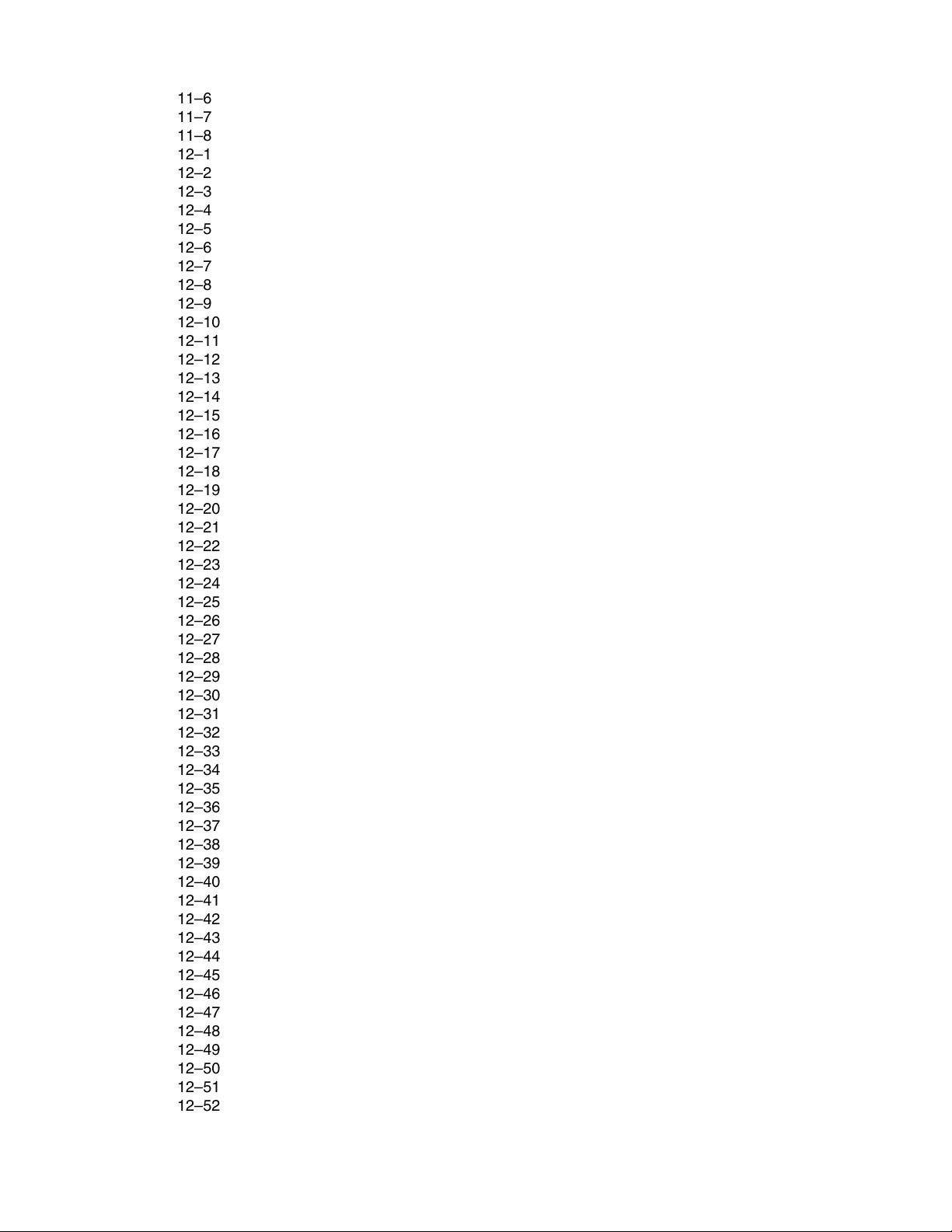
xvii
11–6 Using asmca -silent -addDisk............................................................................................... 11-22
11–7 Using asmca -silent -createVolume..................................................................................... 11-23
11–8 Using asmca -silent -createACFS......................................................................................... 11-24
12–1 Using wildcards with ASMCMD commands...................................................................... 12-5
12–2 Running ASMCMD commands in noninteractive mode................................................... 12-9
12–3 Displaying a return code when running ASMCMD in noninteractive mode ................ 12-9
12–4 Running ASMCMD commands in a script .......................................................................... 12-9
12–5 Displaying ASMCMD help text........................................................................................... 12-10
12–6 Using the ASMCMD dsget command ................................................................................ 12-11
12–7 Using the ASMCMD dsset command................................................................................. 12-12
12–8 Using the ASMCMD lsct command.................................................................................... 12-13
12–9 Using the ASMCMD lsop command .................................................................................. 12-13
12–10 Using the ASMCMD lspwusr command............................................................................ 12-14
12–11 Using the ASMCMD orapwusr command......................................................................... 12-15
12–12 Using the ASMCMD shutdown command........................................................................ 12-15
12–13 Using the ASMCMD spbackup command......................................................................... 12-16
12–14 Using the ASMCMD spcopy command ............................................................................. 12-17
12–15 Using the ASMCMD spget command ................................................................................ 12-18
12–16 Using the ASMCMD spmove command............................................................................ 12-19
12–17 Using the ASMCMD spset command................................................................................. 12-19
12–18 Using the ASMCMD startup command ............................................................................. 12-20
12–19 Using the ASMCMD cd command...................................................................................... 12-21
12–20 Using the ASMCMD cp command...................................................................................... 12-22
12–21 Using the ASMCMD du command..................................................................................... 12-23
12–22 Using the ASMCMD find command................................................................................... 12-24
12–23 Using the ASMCMD ls command....................................................................................... 12-25
12–24 Using the ASMCMD lsof command.................................................................................... 12-26
12–25 Using the ASMCMD mkalias command............................................................................ 12-27
12–26 Using the ASMCMD mkdir command............................................................................... 12-28
12–27 Using the ASMCMD pwd command.................................................................................. 12-28
12–28 Using the ASMCMD rm command..................................................................................... 12-29
12–29 Using the ASMCMD rmalias command............................................................................. 12-30
12–30 Tags for the chdg XML configuration template ................................................................ 12-32
12–31 chdg sample XML configuration file .................................................................................. 12-32
12–32 Using the ASMCMD chdg command................................................................................. 12-32
12–33 Using the ASMCMD chkdg command............................................................................... 12-33
12–34 Using the ASMCMD dropdg command............................................................................. 12-34
12–35 Using the ASMCMD iostat command ................................................................................ 12-35
12–36 Using the ASMCMD lsattr command................................................................................. 12-36
12–37 Using the ASMCMD lsdg command .................................................................................. 12-38
12–38 Using the ASMCMD lsdsk command................................................................................. 12-40
12–39 Using the ASMCMD lsod command .................................................................................. 12-41
12–40 Using the ASMCMD md_backup command..................................................................... 12-42
12–41 Using the ASMCMD md_restore command...................................................................... 12-43
12–42 Tags for mkdg XML configuration file ............................................................................... 12-44
12–43 mkdg sample XML configuration file................................................................................. 12-45
12–44 Using the ASMCMD mkdg command ............................................................................... 12-45
12–45 Using the ASMCMD mount command.............................................................................. 12-46
12–46 Using the ASMCMD offline command .............................................................................. 12-46
12–47 Using the ASMCMD online command............................................................................... 12-47
12–48 Using the ASMCMD rebal command................................................................................. 12-48
12–49 Using the ASMCMD remap command .............................................................................. 12-48
12–50 Using the ASMCMD setattr command............................................................................... 12-49
12–51 Using the ASMCMD umount command............................................................................ 12-50
12–52 Using the ASMCMD chtmpl command ............................................................................. 12-51

xviii
12–53 Using the ASMCMD lstmpl command............................................................................... 12-51
12–54 Using the ASMCMD mktmpl command............................................................................ 12-52
12–55 Using the ASMCMD rmtmpl command ............................................................................ 12-53
12–56 Using the ASMCMD chgrp command................................................................................ 12-54
12–57 Using the ASMCMD chmod command.............................................................................. 12-55
12–58 Using the ASMCMD chown command.............................................................................. 12-56
12–59 Using the ASMCMD groups command ............................................................................. 12-56
12–60 Using the ASMCMD grpmod command............................................................................ 12-57
12–61 Using the ASMCMD lsgrp command................................................................................. 12-58
12–62 Using the ASMCMD lsusr command ................................................................................. 12-58
12–63 Using the ASMCMD mkgrp command.............................................................................. 12-59
12–64 Using the ASMCMD mkusr command .............................................................................. 12-59
12–65 Using the ASMCMD passwd command ............................................................................ 12-60
12–66 Using the ASMCMD rmgrp command............................................................................... 12-61
12–67 Using the ASMCMD rmusr command............................................................................... 12-61
12–68 Using the ASMCMD volcreate command.......................................................................... 12-63
12–69 Using the ASMCMD voldelete command.......................................................................... 12-64
12–70 Using the ASMCMD voldisable command........................................................................ 12-65
12–71 Using the ASMCMD volenable command......................................................................... 12-66
12–72 Using the ASMCMD volinfo command ............................................................................. 12-66
12–73 Using the ASMCMD volresize command.......................................................................... 12-67
12–74 Using the ASMCMD volset command ............................................................................... 12-68
12–75 Using the ASMCMD volstat command.............................................................................. 12-69
13–1 Using the fsck command....................................................................................................... 13-22
13–2 Using the mkfs command..................................................................................................... 13-24
13–3 Using the mount command.................................................................................................. 13-26
13–4 Using the umount command ............................................................................................... 13-26
13–5 Using the fsck command....................................................................................................... 13-29
13–6 Using the mkfs command..................................................................................................... 13-30
13–7 Using the mount command.................................................................................................. 13-33
13–8 Using the umount command ............................................................................................... 13-34
13–9 Using the fsck command....................................................................................................... 13-36
13–10 Using the mkfs command..................................................................................................... 13-38
13–11 Using the mount command.................................................................................................. 13-40
13–12 Using the umount command ............................................................................................... 13-41
13–13 Using the acfschkdsk command.......................................................................................... 13-43
13–14 Using the acfsdismount command...................................................................................... 13-44
13–15 Using the acfsformat command........................................................................................... 13-45
13–16 Using the acfsmountvol command ..................................................................................... 13-46
13–17 Using the acfsutil detach command.................................................................................... 13-47
13–18 Using the advmutil dismount command ........................................................................... 13-48
13–19 Using the advmutil list command....................................................................................... 13-49
13–20 Using the advmutil mount command................................................................................. 13-50
13–21 Using the acfsutil tag info command .................................................................................. 13-51
13–22 Using the acfsutil tag set command .................................................................................... 13-52
13–23 Using the acfsutil tag unset command................................................................................ 13-53
13–24 Using the acfsutil repl bg command ................................................................................... 13-54
13–25 Using the acfsutil repl compare command ........................................................................ 13-55
13–26 Using the acfsutil repl info command................................................................................. 13-57
13–27 Using the acfsutil repl init command.................................................................................. 13-59
13–28 Using the acfsutil repl pause command ............................................................................. 13-60
13–29 Using the acfsutil repl resume command........................................................................... 13-61
13–30 Using the acfsutil repl sync command................................................................................ 13-62
13–31 Using the acfsutil repl terminate command....................................................................... 13-63
13–32 Using the acfsutil repl trace command............................................................................... 13-63
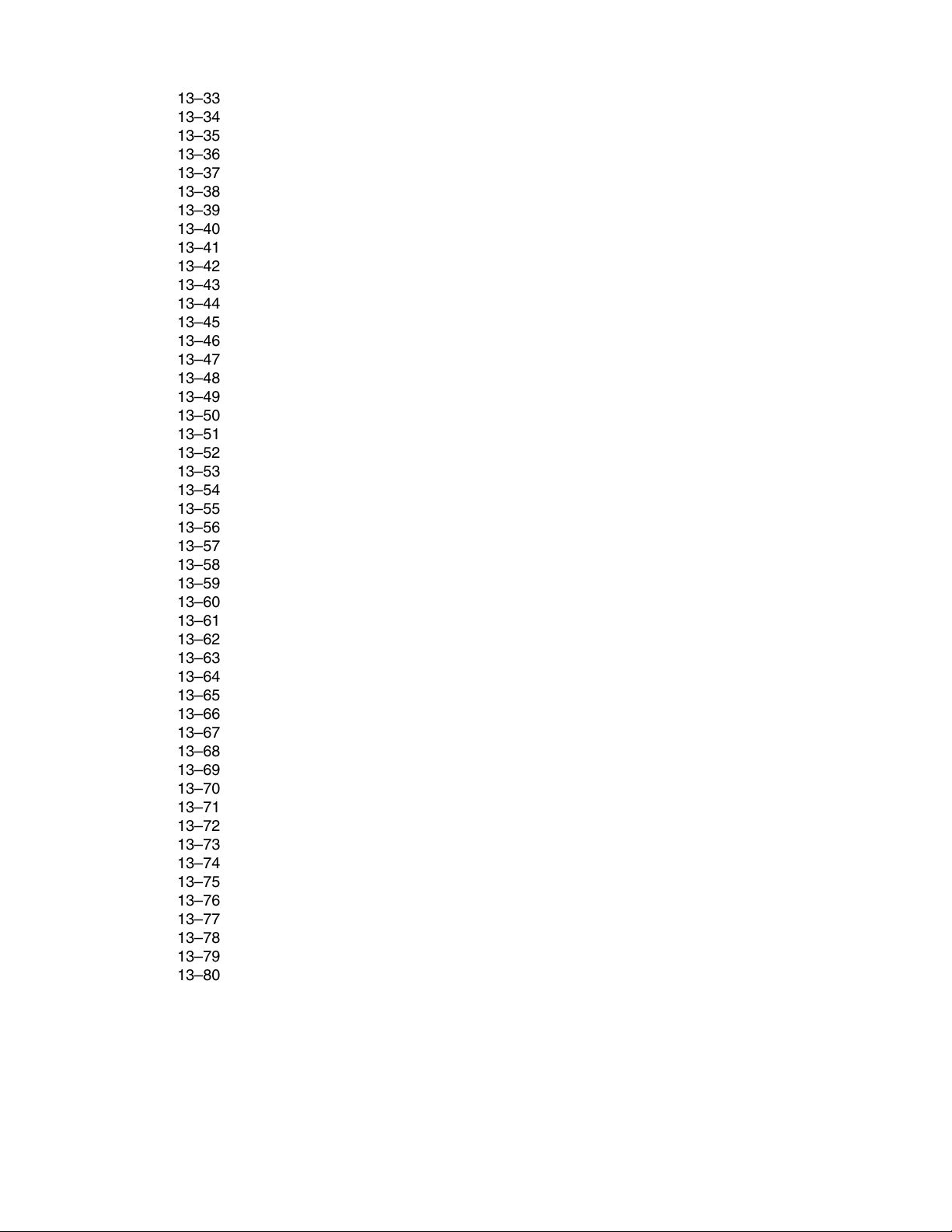
xix
13–33 Using the acfsutil repl update command ........................................................................... 13-64
13–34 Using the acfsutil sec admin add command...................................................................... 13-66
13–35 Using the acfsutil sec admin password command............................................................ 13-67
13–36 Using the acfsutil sec admin remove command................................................................ 13-67
13–37 Using the acfsutil sec batch command................................................................................ 13-68
13–38 Using the acfsutil sec disable command............................................................................. 13-69
13–39 Using the acfsutil sec enable command.............................................................................. 13-70
13–40 Using the acfsutil sec info command .................................................................................. 13-70
13–41 Using the acfsutil sec info file command............................................................................ 13-71
13–42 Using the acfsutil sec init command ................................................................................... 13-72
13–43 Using the acfsutil sec load command.................................................................................. 13-73
13–44 Using the acfsutil sec prepare command............................................................................ 13-75
13–45 Using the acfsutil sec realm add command ....................................................................... 13-78
13–46 Using the acfsutil sec realm clone command..................................................................... 13-79
13–47 Using the acfsutil sec realm create command.................................................................... 13-80
13–48 Using the acfsutil sec realm delete command.................................................................... 13-81
13–49 Using the acfsutil sec realm destroy command................................................................. 13-82
13–50 Using the acfsutil sec rule clone command........................................................................ 13-83
13–51 Using the acfsutil sec rule create command....................................................................... 13-84
13–52 Using the acfsutil sec rule destroy command.................................................................... 13-84
13–53 Using the acfsutil sec rule edit command .......................................................................... 13-85
13–54 Using the acfsutil sec ruleset clone command................................................................... 13-86
13–55 Using the acfsutil sec ruleset create command.................................................................. 13-87
13–56 Using the acfsutil sec ruleset destroy command............................................................... 13-87
13–57 Using the acfsutil sec ruleset edit command...................................................................... 13-88
13–58 Using the acfsutil sec save command ................................................................................. 13-89
13–59 Using the acfsutil encr info command................................................................................ 13-90
13–60 Using the acfsutil encr init command................................................................................. 13-91
13–61 Using the acfsutil encr off command .................................................................................. 13-92
13–62 Using the acfsutil encr on command................................................................................... 13-93
13–63 Using the acfsutil encr rekey command ............................................................................. 13-94
13–64 Using the acfsutil encr set command .................................................................................. 13-95
13–65 Using the acfsdbg command................................................................................................ 13-98
13–66 Using the acfsutil info file command.................................................................................. 13-99
13–67 Using the acfsutil info fs command on Linux.................................................................. 13-101
13–68 Using the acfsutil info fs command on Windows........................................................... 13-102
13–69 Using the acfsutil info fs command with the -s option .................................................. 13-103
13–70 Using the acfsutil info id command.................................................................................. 13-104
13–71 Using the acfsutil registry command................................................................................ 13-105
13–72 Using the acfsutil rmfs command...................................................................................... 13-106
13–73 Using the acfsutil size command....................................................................................... 13-108
13–74 Using the acfsutil snap create command.......................................................................... 13-109
13–75 Using the acfsutil snap delete command.......................................................................... 13-110
13–76 Using the acfsutil snap info command ............................................................................. 13-110
13–77 Using the acfsutil tune command...................................................................................... 13-111
13–78 Using advmutil canonical................................................................................................... 13-112
13–79 Using advmutil tune............................................................................................................ 13-113
13–80 Using advmutil volinfo....................................................................................................... 13-114
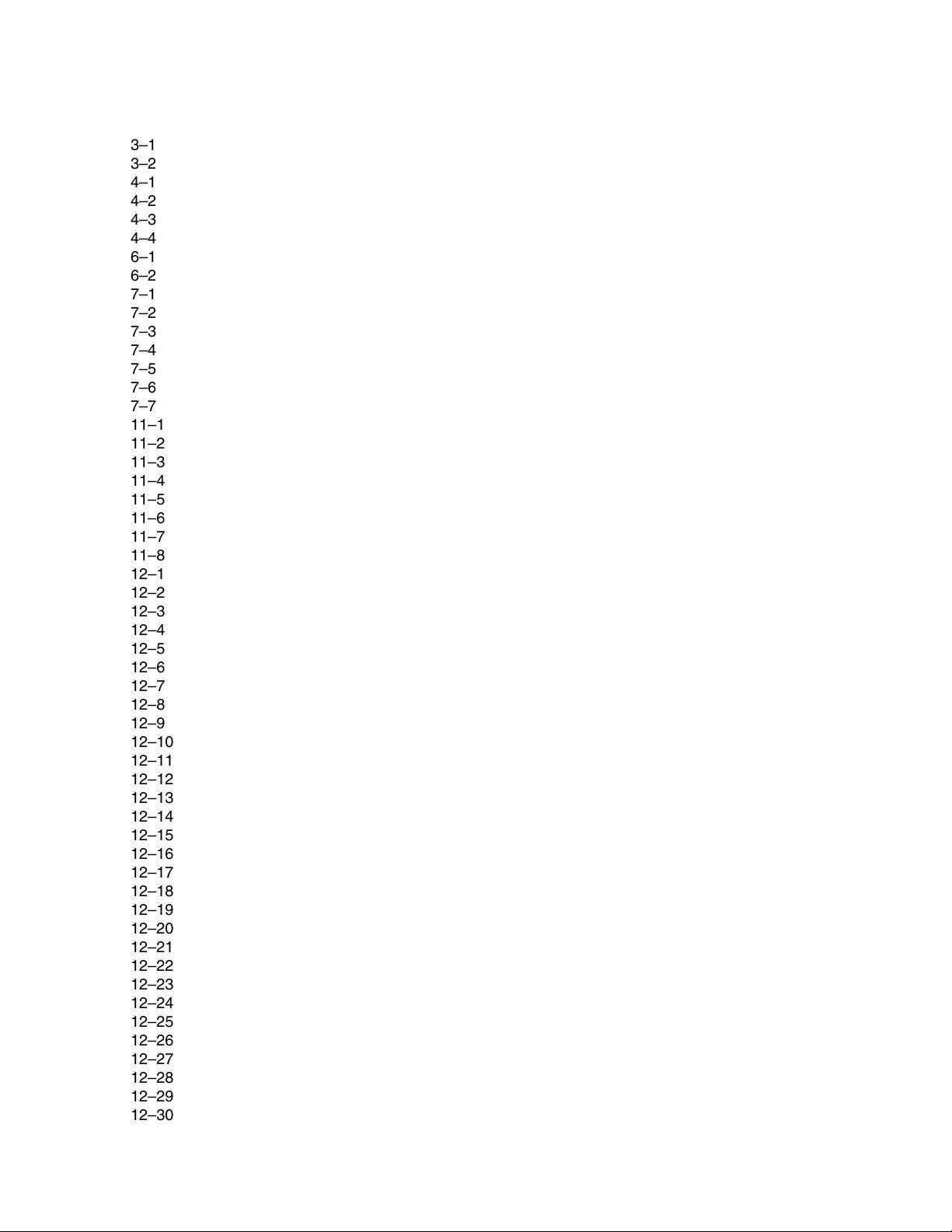
xx
List of Tables
3–1 One operating system group and one set of privileges for all Oracle ASM users ........ 3-27
3–2 Separated operating system groups and privileges for Oracle ASM users.................... 3-28
4–1 Mirroring options for Oracle ASM disk group types........................................................ 4-25
4–2 Examples of disk group compatibility attribute settings.................................................. 4-36
4–3 Features enabled by disk group compatibility attribute settings .................................... 4-38
4–4 Maximum Oracle ASM file sizes for disk groups with AU_SIZE equal to 1 MB.......... 4-40
6–1 Oracle ASM dynamic views for disk group information..................................................... 6-1
6–2 Oracle ASM dynamic views for Oracle ACFS information................................................. 6-6
7–1 File types supported by Oracle ASM ...................................................................................... 7-1
7–2 Valid usage for Oracle ASM filename forms ......................................................................... 7-3
7–3 Oracle file types and Oracle ASM file type tags.................................................................... 7-4
7–4 Permitted values for Oracle ASM template striping attribute ......................................... 7-16
7–5 Permitted values for Oracle ASM template redundancy attribute.................................. 7-16
7–6 Oracle ASM system default templates attribute settings.................................................. 7-16
7–7 Permitted values for Oracle ASM template primary and mirror region attribute........ 7-17
11–1 Options for the ASMCA command-line tool.................................................................... 11-17
11–2 Options for the -configureASM command........................................................................ 11-18
11–3 Options for the -configureParameter command .............................................................. 11-19
11–4 Options for the -deleteASM command.............................................................................. 11-20
11–5 Options for the -createDiskGroup command ................................................................... 11-21
11–6 Options for the -addDisk command .................................................................................. 11-22
11–7 Options for the -createVolume command......................................................................... 11-23
11–8 Options for the -createACFS command............................................................................. 11-24
12–1 Types of ASMCMD commands............................................................................................ 12-2
12–2 ASMCMD interactive options............................................................................................... 12-7
12–3 ASMCMD return codes.......................................................................................................... 12-9
12–4 Summary of ASMCMD instance management commands............................................ 12-10
12–5 Options for the dsget command ......................................................................................... 12-11
12–6 Options for the dsset command.......................................................................................... 12-12
12–7 Options for the lsct command............................................................................................. 12-13
12–8 Options for the lspwusr command..................................................................................... 12-14
12–9 Options for the orapwusr command.................................................................................. 12-14
12–10 Options for the shutdown command................................................................................. 12-15
12–11 Options for the spbackup command.................................................................................. 12-16
12–12 Options for the spcopy command...................................................................................... 12-17
12–13 Options for the spmove command..................................................................................... 12-18
12–14 Options for the spset command.......................................................................................... 12-19
12–15 Options for the startup command...................................................................................... 12-20
12–16 Summary of ASMCMD file management commands..................................................... 12-20
12–17 Options for the cd command............................................................................................... 12-21
12–18 Options for the cp command............................................................................................... 12-21
12–19 Options for the du command.............................................................................................. 12-23
12–20 Options for the find command............................................................................................ 12-23
12–21 Options for the ls command................................................................................................ 12-24
12–22 Options for the lsof command ............................................................................................ 12-26
12–23 Options for the mkalias command..................................................................................... 12-27
12–24 Options for the mkdir command........................................................................................ 12-28
12–25 Options for the rm command.............................................................................................. 12-28
12–26 Options for the rmalias command...................................................................................... 12-30
12–27 Summary of ASMCMD Disk group management commands ...................................... 12-30
12–28 Options for the chdg command.......................................................................................... 12-31
12–29 Options for the chkdg command........................................................................................ 12-33
12–30 Options for the dropdg command...................................................................................... 12-33
剩余467页未读,继续阅读
353 浏览量
2012-05-24 上传
2014-05-15 上传
2013-11-01 上传
1260 浏览量
2007-11-07 上传
极端帅
- 粉丝: 0
- 资源: 5
上传资源 快速赚钱
 我的内容管理
展开
我的内容管理
展开
 我的资源
快来上传第一个资源
我的资源
快来上传第一个资源
 我的收益 登录查看自己的收益
我的收益 登录查看自己的收益 我的积分
登录查看自己的积分
我的积分
登录查看自己的积分
 我的C币
登录后查看C币余额
我的C币
登录后查看C币余额
 我的收藏
我的收藏  我的下载
我的下载  下载帮助
下载帮助

最新资源
- ScrapperAPI:一个News Scrapper API,用于抓取新闻标题,以显示所有列表标题,编辑详细信息标题并使用Django REST Framework删除标题
- Android:Android应用程序源代码-Android application source code
- python_repository:只是一个代码库
- XabarchiNew-main.zip
- leetcode答案-algorithm-91days:算法学习91days
- matthias-ta-morrendo:该网站可实时跟踪我朋友Matthias的健康状况
- 智威汤逊广告培训资料
- 登陆页面
- handshake:WebRTC-握手
- ProjetR:Projet tuto R朱利安·纳比尔·马修(Julien Nabil Mathieu)
- 基本的激励概念激励理论
- datasets:我所有数据集的集合
- Baby-Tracker:Android Baby Tracker应用程序的源代码-Android application source code
- Abaqus 输出矩阵的方法,abaqus阵列,Python源码.zip
- URCON:适用于Minecraft服务器的简单rcon客户端!
- 药丸.github.io:药丸的博客
安全验证
文档复制为VIP权益,开通VIP直接复制
 信息提交成功
信息提交成功