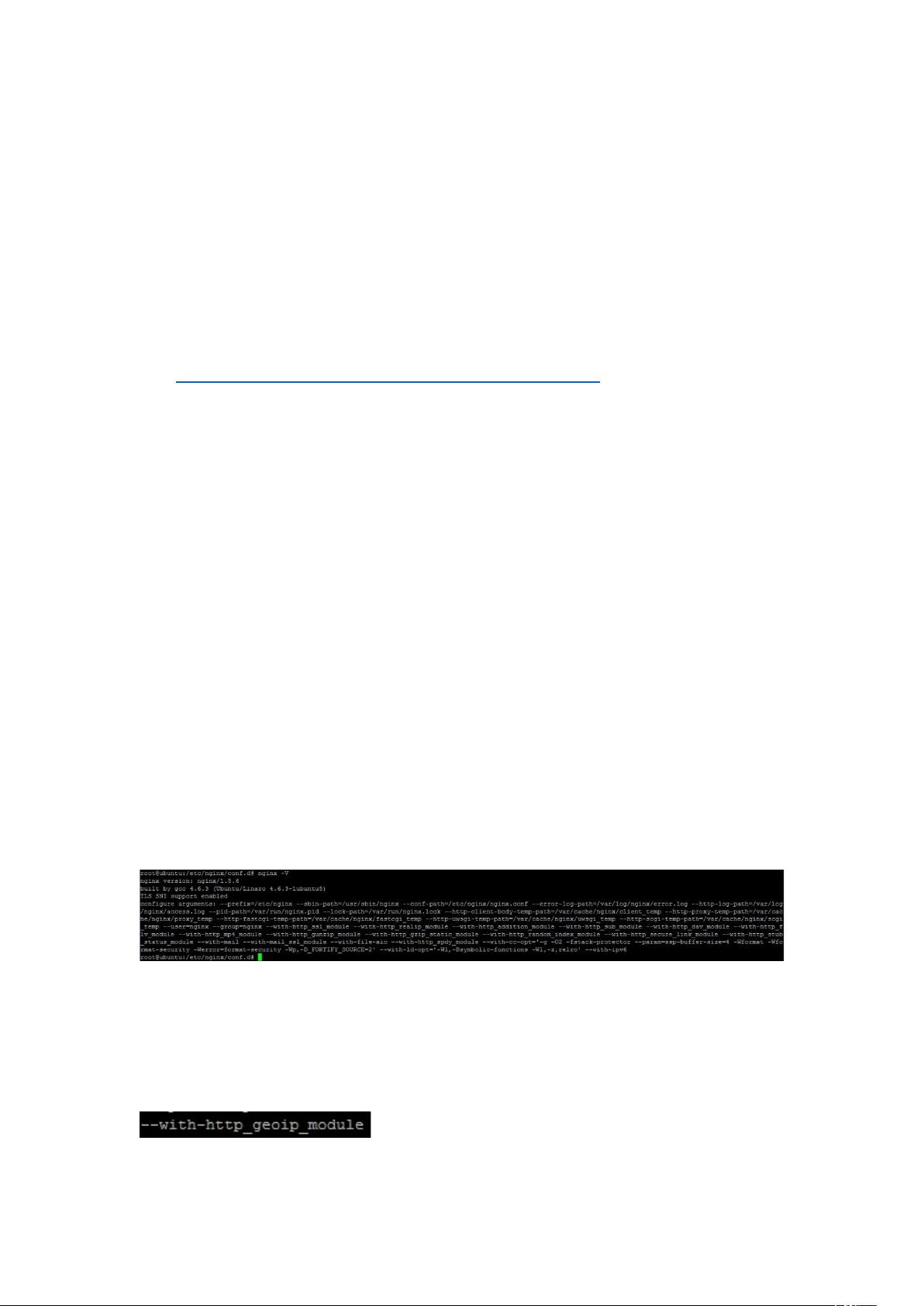Ubuntu 12.04上使用Nginx GeoIP实现区域负载均衡与依赖安装教程
需积分: 10 106 浏览量
更新于2024-09-12
收藏 123KB DOCX 举报
本文档主要介绍了如何在Ubuntu 12.04系统上利用Nginx的geo_module实现地区负载均衡,结合AgeIP技术来提高服务的地域性访问优化。首先,我们从下载并安装GeoIP软件开始,GeoIP是一个用于获取用户地理位置信息的库,对于实现地区特定的服务路由至关重要。
1. 安装GeoIP:
- 下载GeoIP软件包:`wget http://geolite.maxmind.com/download/geoip/api/c/GeoIP.tar.gz`
- 编译安装过程中可能会遇到`configure: error: Zlib header (zlib.h) not found`的问题,这是因为Nginx的geo_module需要zlib库支持。解决方法是在终端输入`apt-get install zlib1g-dev`来安装zlib开发包,然后重新编译并安装:
```
./configure
make
make install
```
2. 准备Nginx安装:
- 在安装Nginx之前,确保已安装必要的依赖库,如gzip模块需要zlib库(`libz`),rewrite模块需要PCRE库(`libpcre`),以及SSL功能需要OpenSSL库(`libssl`)。可以通过以下命令安装这些库:
```
apt-get install libpcre3 libpcre3-dev libpcrecpp0 libssl-dev zlib1g-dev
```
3. 安装和配置Nginx:
- 如果Nginx已经安装,可以使用`nginx -V`查看当前版本和参数,然后在重新安装时添加`--with-http_geoip_module`参数,例如:
```
./configure --with-http_geoip_module && make && make install
```
安装完成后,检查geoip模块是否启用。
4. 数据文件准备:
- 从MaxMind网站下载GeoLiteCountry数据库文件:`wget http://www.maxmind.com/download/geoip/database/GeoLiteCountry/GeoIP.dat.gz`
- 使用`gunzip`解压文件:`gunzip GeoIP.dat.gz`
5. 配置Nginx主配置文件:
- 在`http`部分加入GeoIP相关的配置,如设置默认的MIME类型、日志格式等,同时将GeoIP数据文件路径添加到`geoip_city_path`或`geoip_country_path`中,以便根据客户端的地理位置提供不同的服务:
```nginx
http {
include etc/nginx/mime.types;
default_type application/octet-stream;
log_format main '$remote_addr-$remote_user [$time_local] "$request" '
'$status $body_bytes_sent "$http_referer" "$http_user_agent"';
# 添加GeoIP配置
geoip City {
path /path/to/GeoIP.dat;
}
...
}
```
通过以上步骤,您已经在Ubuntu 12.04系统上成功配置了Nginx使用AgeIP实现地区负载均衡,可以根据客户端的地理位置动态调整请求的处理方式,提升用户体验。
175 浏览量
1422 浏览量
117 浏览量
196 浏览量
2009-10-27 上传
140 浏览量
xinsir88
- 粉丝: 3
- 资源: 55
最新资源
- Clean Flat Icons
- 微信小程序设计-生活圈.zip
- Clean Minimalist GUI Pack 1.1.unitypackage
- 微信小程序设计-图表.zip
- python自学教程-08-烤地瓜方法cook.ev4.rar
- 微信小程序设计-房贷计算器.zip
- python自学教程-09-烤地瓜案例魔法方法str.ev4.rar
- 微信小程序设计-二十四节气小程序.zip
- python自学教程-07-烤地瓜init方法.ev4.rar
- 微信小程序设计-体育新闻赛事数据.zip
- 附加属性,附加属性,附加属性【可联系作者购买】
- Flat Buttons Icons Pack v2.4.unitypackage
- 微信小程序设计-淘票票.zip
- 关于单片机嵌入式实验报告及资源
- HTML+JS+CSS3制作圣诞节电子贺卡
- 微信小程序设计-电梯品牌商城.zip