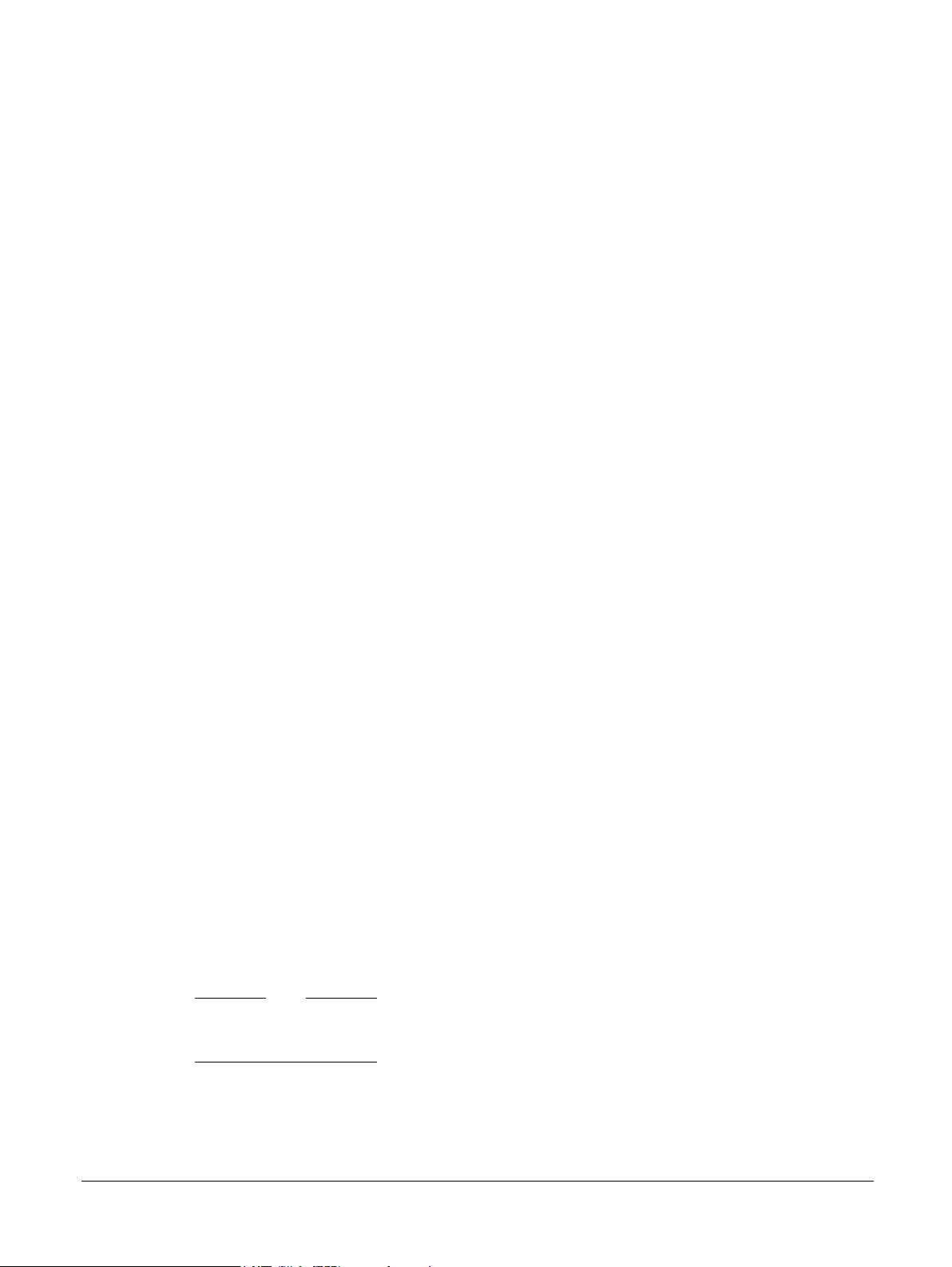Arm Compiler armlink User Guide v6.6
下载需积分: 14 | PDF格式 | 1.64MB |
更新于2024-07-17
| 84 浏览量 | 举报
"ARMLINK用户指南6.6版提供了关于Arm链接器armlink的用户信息,涵盖了基础链接器功能、图像结构、BPABI支持、访问图像符号的方法以及如何使用散列文件。"
《Arm® Compiler armlink用户指南》是针对Arm链接器armlink的一份详尽参考资料,适用于版本6.6。该文档由Arm Limited或其关联公司在2014年至2017年间发布,旨在帮助开发者理解并有效利用armlink进行软件构建。文档内容包括:
1. **基本链接器功能**:armlink的基本功能主要涉及将编译器生成的.obj或.o目标文件合并成单一可执行文件或库。它处理符号解析、重定位、优化代码布局以及处理外部引用等任务。
2. **图像结构**:这部分详细解释了链接后生成的可执行文件或库的内部结构,如节区(sections)、段(segments)和头文件等,这些都是理解程序在内存中如何组织的关键。
3. **BPABI支持**:Binary Interface,即二进制接口,通常指ARM EABI(Embedded Application Binary Interface),它定义了不同编译器和工具链之间的接口标准,确保了代码的可移植性。armlink对BPABI的支持确保了跨编译器兼容性和预期的行为。
4. **访问图像符号**:链接器处理符号表,允许开发者访问和操作程序中的全局变量、函数和其他标识符。文档会介绍如何使用命令行选项和链接脚本来控制符号的可见性和行为。
5. **散列文件的使用**:散列文件(scatter file)是一种配置文件,它允许开发者自定义加载和链接过程,比如指定内存区域的分配、初始化顺序和部分程序的加载位置。散列文件的使用使得在嵌入式系统中可以更加灵活地组织和初始化内存。
此文档的历次版本更新,从A到I,反映了Arm Compiler的不断演进和增强,包括性能改进、新功能的添加和已知问题的修复。例如,从v6.00到v6.6.2,每次版本更新都可能包含错误修正、新的编译器优化、对最新处理器架构的支持以及其他工具链的兼容性改进。
作为开发者的工具,armlink用户指南6.6版是理解和掌握Arm平台软件开发过程中的关键环节,它提供了必要的知识来优化链接过程,从而提高程序效率和可靠性。对于那些致力于在Arm平台上开发高效、可靠的嵌入式软件的人来说,这份指南是不可或缺的参考资源。
相关推荐







初道
- 粉丝: 4
最新资源
- C语言实现LED灯控制的源码教程及使用说明
- zxingdemo实现高效条形码扫描技术解析
- Android项目实践:RecyclerView与Grid View的高效布局
- .NET分层架构的优势与实战应用
- Unity中实现百度人脸识别登录教程
- 解决ListView和ViewPager及TabHost的触摸冲突
- 轻松实现ASP购物车功能的源码及数据库下载
- 电脑刷新慢的快速解决方法
- Condor Framework: 构建高性能Node.js GRPC服务的Alpha框架
- 社交媒体图像中的抗议与暴力检测模型实现
- Android Support Library v4 安装与配置教程
- Android中文API合集——中文翻译组出品
- 暗组计算机远程管理软件V1.0 - 远程控制与管理工具
- NVIDIA GPU深度学习环境搭建全攻略
- 丰富的人物行走动画素材库
- 高效汉字拼音转换工具TinyPinYin_v2.0.3发布