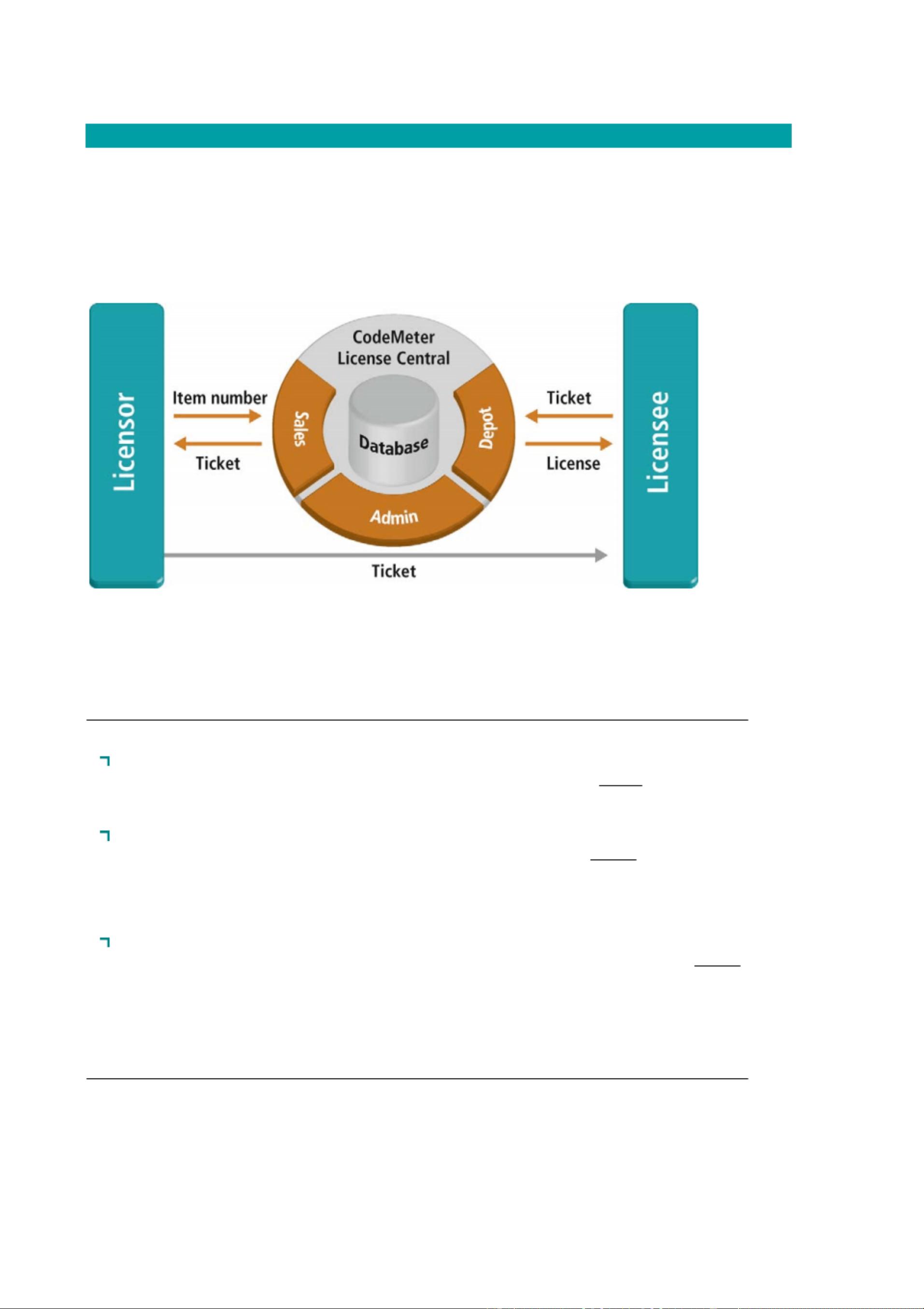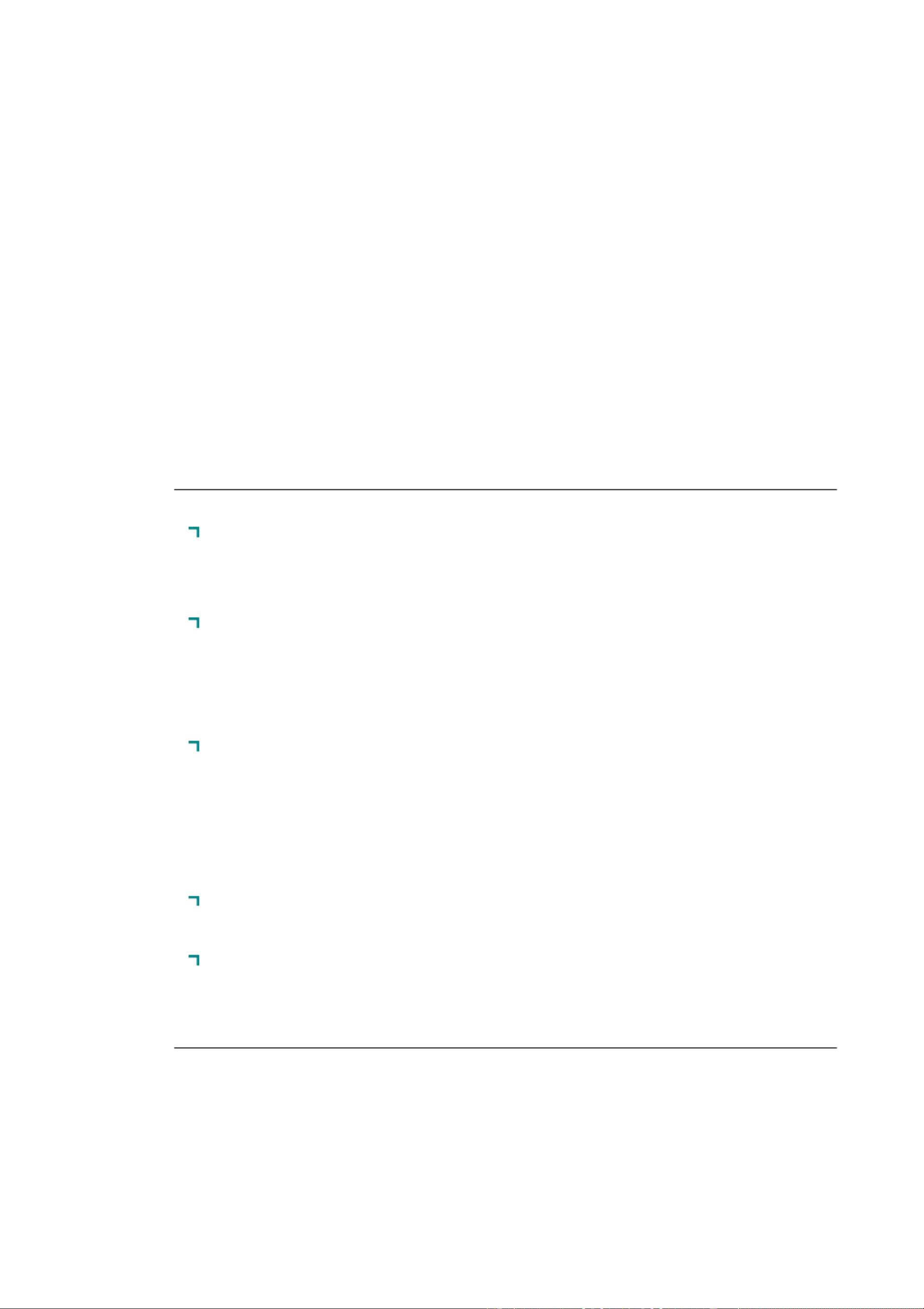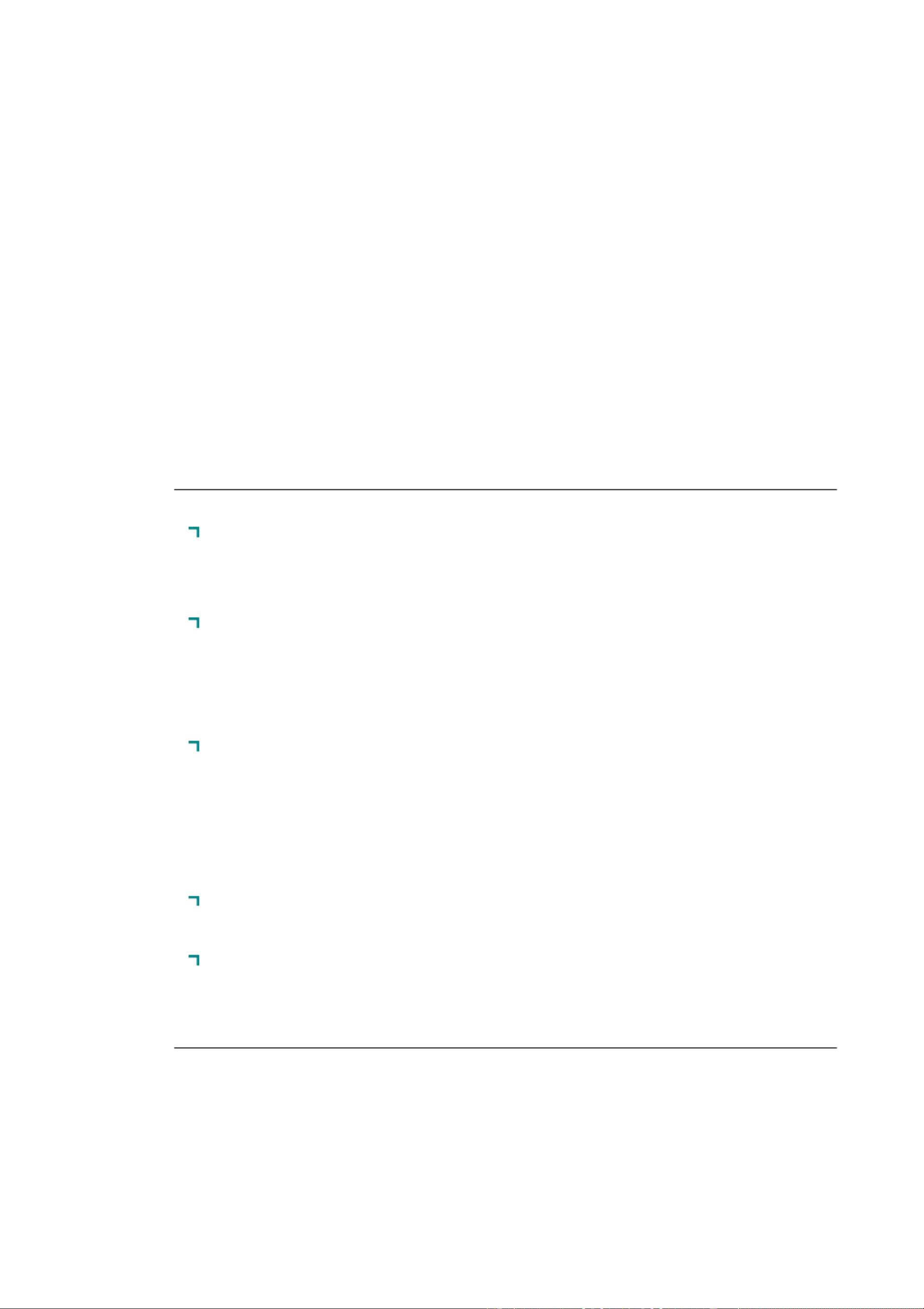
CodeMeter License Central - Manual
10
2.2 Small network/ intranet
Here the Desktop Edition is installed on a server and the staff is able to access the CodeMeter License Central
using a browser. The advantage in this case: all staff is accessing a central database.
2.3 Online accessibility
Here the Internet or Enterprise Edition is installed on a server. The Gateway locates in the DMZ. The customer
is able to activate licenses from within the protected application running on his/her PC.
2.4 Online shop
Here the Internet or Enterprise Edition is installed on a server. Via a Connector located in the DMZ the Online
Shop and the CodeMeter License Central communicate. The advantage in this case: you are able to use web-
based license generators of popular online shops to create tickets.
2.5 Integration into ERP/CRM System
Here the Internet or Enterprise Edition is installed on a server. The ERP/CRM system calls an internal Connector
which processes the data and forwards it to the CodeMeter License Central . The ticket generated this way is
sent back to the ERP/CRM system. The advantage in this case: license information can be combined with
information on customer data, order processing, accounting, etc.
3 Features of the CodeMeter License Central
The interaction of several interfaces and modules allows you the following features, to name a few:
flexible configuration of licenses within an item management
Create items and map your license strategy using parameter covering license options (text, license
quantity, usage period, etc.), the licensing system ( CodeMeter or CodeMeterAct ), the activation type
(online, remote), etc. You are able to predefine fixed parameter or transfer others order-specific
when creating the ticket.
order creation comprising one or several items
When creating an order, the CodeMeter License Central returns a unique ticket. This ticket provides
for the recording, the classification, the storing, and the further processing of sales activities. Thus a
licensor is able also to extend existing tickets by collecting activities, and the licensee is able to
extend a license using his/her known ticket. This saves you the efforts for managing new tickets. In
order to ensure that the transfer of license information is accurate and error-free the two interrelated
concepts of license identifiers and constraints are provided.
collecting licenses
Using tickets licenses can be collected anytime for any CmStick or CodeMeterAct license file. With
this ticket the licensee (customer) receives the authorization to transfer the acquired products into
the CmStick or CodeMeterAct license file. This either by direct programming type ( CmSticks directly
connected to the PC, or CodeMeterAct license files bound to the PC), where the PC is required to
have an Internet connection, or by remote programming (the activation data is transferred via file
exchange to another PC). In the Internet and the Enterprise Edition the delivery of licenses is also
able to be integrated in online shops, or a license activation can be integrated into the protected
application.
evaluation of activities using comprehensive reporting
All data you require for support or verification reasons is efficiently mapped for the areas logs,
licenses, activations, and locked CodeMeter licenses.
organization of roles and access privileges using an administration management
The authentication is provided by user name and password, IP address, or CmStick. In the Enterprise
Edition customer user accounts can be created allowing the licensee to manage its licenses.
4 Module/Interfaces of the CodeMeter License Central
Figure 1 gives an overview of interfaces and related functions of the CodeMeter License Central .