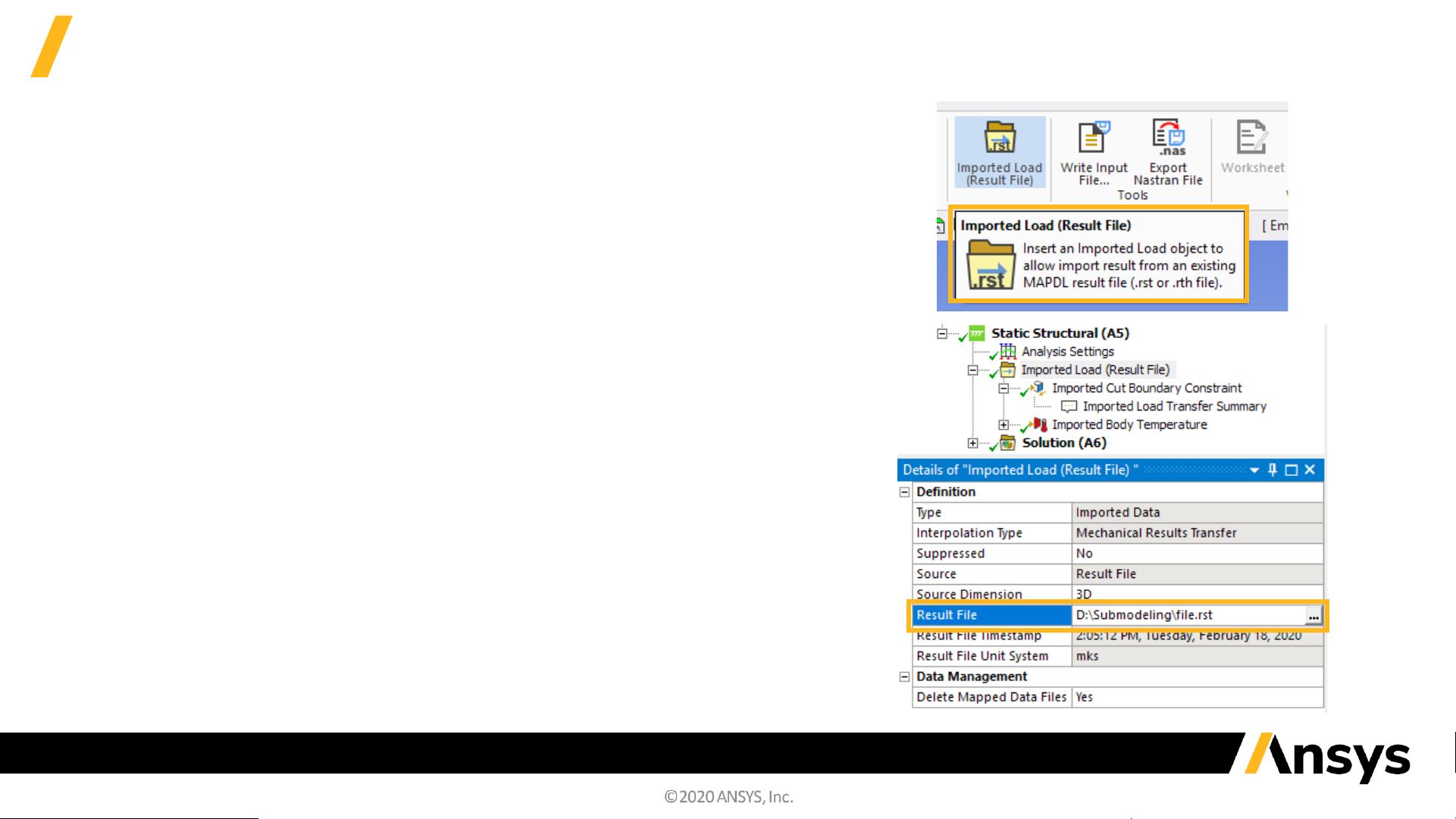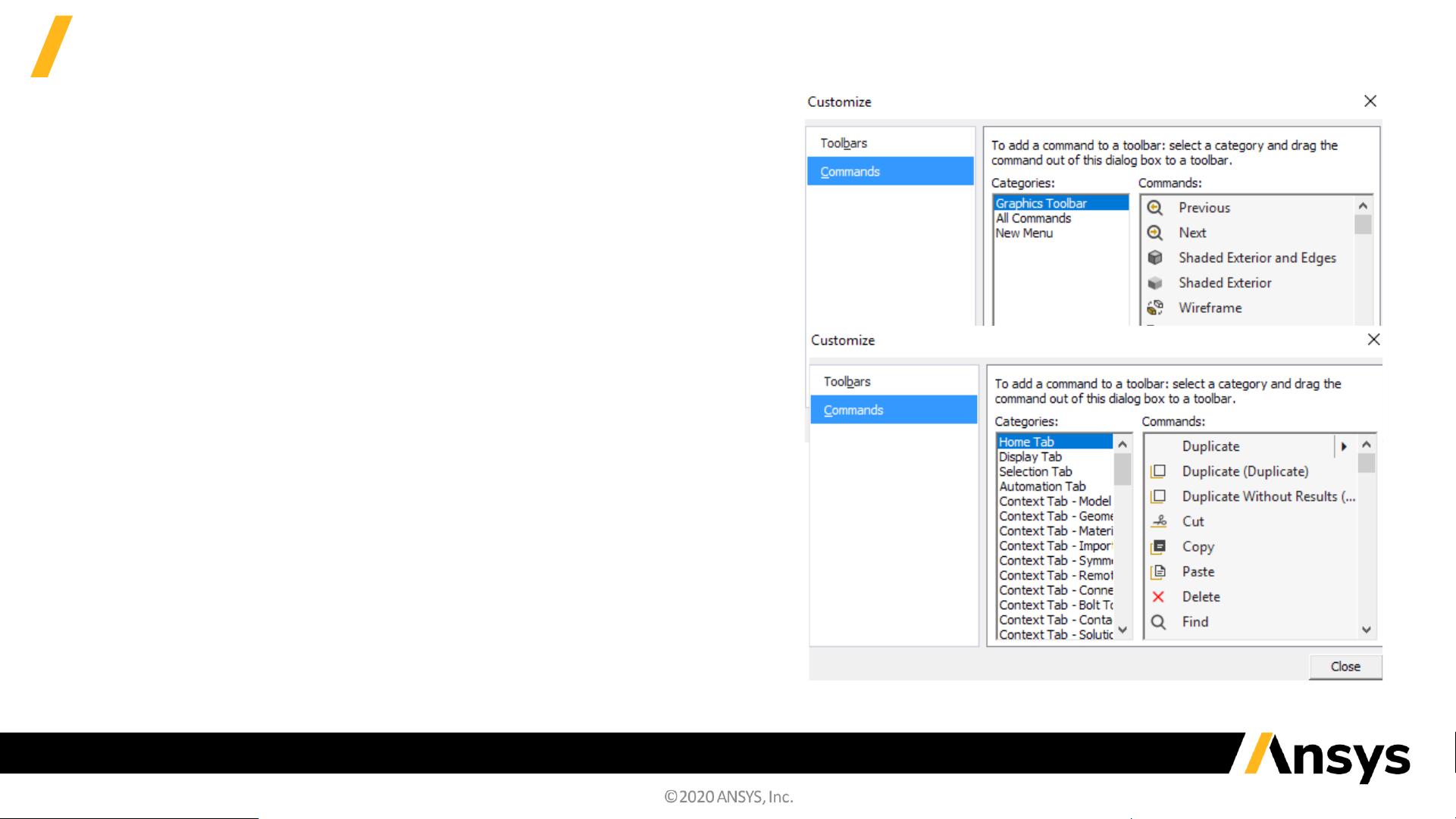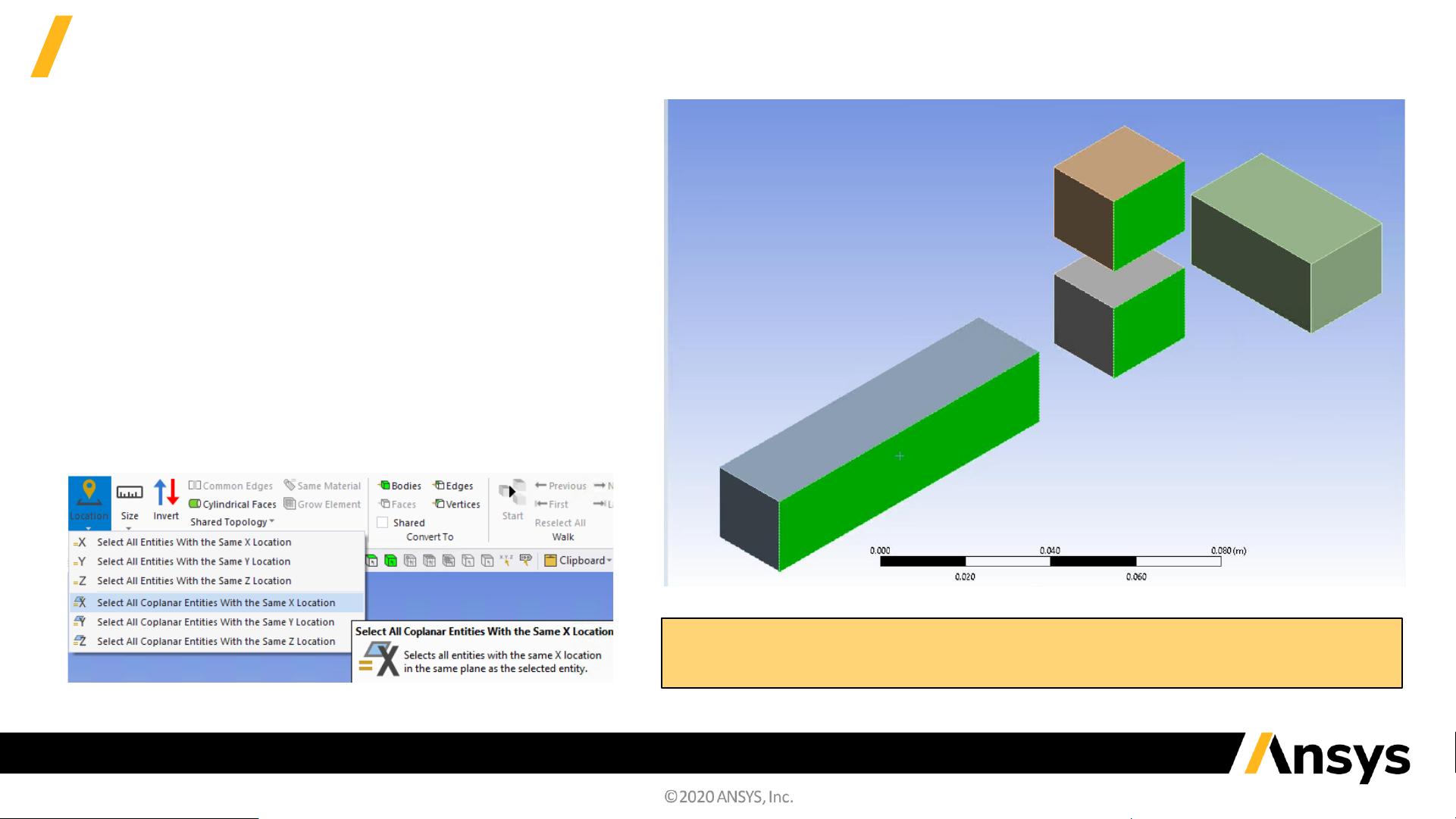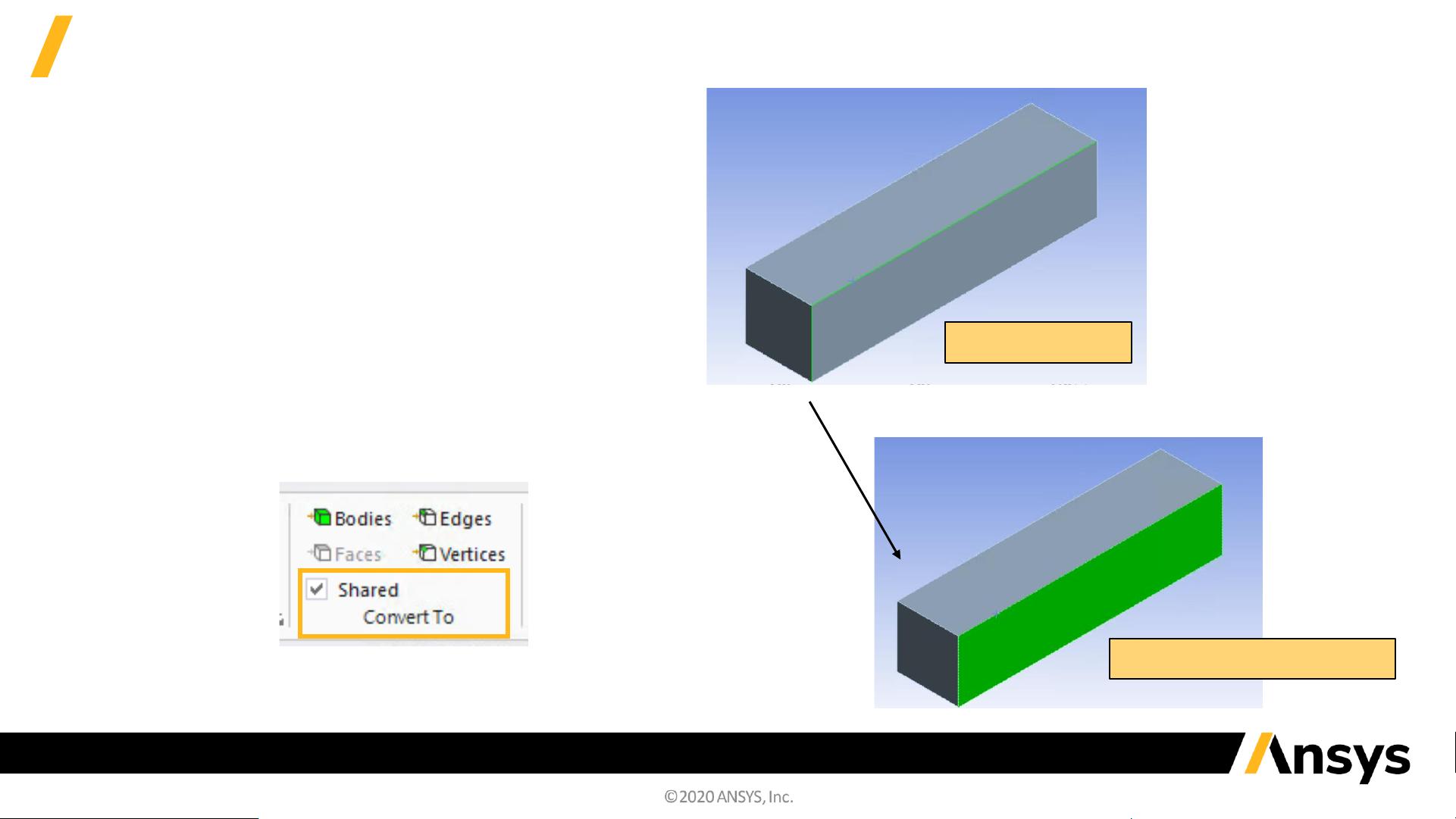2020R2 ANSYS结构力学新功能详解:增强与应用
需积分: 10 141 浏览量
更新于2024-07-15
收藏 20.13MB PDF 举报
在 ANSYS Structural Mechanics 2020 R2 的最新更新中,软件提供了多项关键功能增强,以提升用户在结构计算领域的效率和精确度。这一版本主要关注以下几个方面:
1. **机械核心**(Mechanical Core):机械核心模块得到了升级,允许用户更灵活地配置许可证偏好,包括支持将许可证在“上移”、“下移”或“禁用”状态之间切换。保存和关闭软件后,它会启用列表中的第一个相关许可证,提高了许可管理的便利性。
2. **图形/后处理**(Mechanical Graphics/Post-Processing):该部分功能进一步优化,可能引入了新的绘图工具、可视化选项和数据处理改进,使得用户能够更好地理解和分析结构的响应和性能。
3. **线性动力学**(Linear Dynamics):提升了动力学分析的能力,可能是对动态载荷、频率响应和振动分析的改进,有助于更精确预测结构在动态环境下的行为。
4. **SMART Fracture**:SmartFracture技术可能是采用了先进的断裂力学模型或材料失效评估方法,以提高断裂分析的准确性和可靠性。
5. **外部模型接口**(External Model Interface):允许与其他设计软件无缝集成,提高工作效率,减少重复工作。
6. **接触和元素**:增强了接触处理和元素类型,可能包括新类型的网格和接触算法,以适应复杂结构的交互作用。
7. **材料和求解器**:材料库和求解算法的扩展或优化,提供了更多高级材料模型和高效的求解策略。
8. **结构优化**:优化工具得到强化,可能引入了新的目标函数、约束和算法,帮助工程师进行更高效的设计优化。
9. **增材解决方案**(Additive Solutions):针对增材制造(如3D打印)的特殊考虑,可能提供了专门针对这类工艺的模拟和验证功能。
10. **复合材料预处理与后处理**(Ansys Composite Prep Post (ACP)):针对复合材料的特定处理工具得到改进,支持更精确的模拟和结果分析。
11. **材料设计师**:材料属性编辑和设计工具可能更加智能化,支持自定义材料开发。
12. **明确动力学**(Explicit Dynamics):对于瞬态动力学问题的解决,可能引入了更快的求解算法或更精细的时间步进控制。
13. **LS-DYNA 12.0**:与著名动力学分析软件LS-DYNA的集成深度加强,提供更高级的动力学分析功能。
14. **刚体动力学**(RigidBody Dynamics):可能增强了多体系统和大规模刚体运动的模拟能力。
15. **Aqwa**:用于水力学和流固相互作用的工具可能得到了更新,适用于海洋工程和水利工程。
16. **Ansys Sherlock**:可能是用于结构健康监测和故障诊断的高级数据分析工具。
17. **分布式计算服务(DCS)**:利用云计算或高性能计算资源,提高了大型模拟任务的处理速度和效率。
18. **beta 特性**:此版本还包含了若干实验性质的功能,可能是为了收集用户反馈和改进未来版本的基石。
通过学习和掌握这些新功能,用户能更好地应对复杂结构设计和分析挑战,提升工程项目的质量和效率。同时,保持对最新版本的关注,有助于抓住行业发展的趋势和技术进步。
2019-12-18 上传
2020-08-16 上传
2019-05-12 上传
2021-04-29 上传
2020-02-23 上传
2009-07-26 上传
2021-11-05 上传
2019-09-14 上传
2019-06-03 上传
2022-04-23 上传
klzg775418121
- 粉丝: 0
- 资源: 2
最新资源
- Aspose资源包:转PDF无水印学习工具
- Go语言控制台输入输出操作教程
- 红外遥控报警器原理及应用详解下载
- 控制卷筒纸侧面位置的先进装置技术解析
- 易语言加解密例程源码详解与实践
- SpringMVC客户管理系统:Hibernate与Bootstrap集成实践
- 深入理解JavaScript Set与WeakSet的使用
- 深入解析接收存储及发送装置的广播技术方法
- zyString模块1.0源码公开-易语言编程利器
- Android记分板UI设计:SimpleScoreboard的简洁与高效
- 量子网格列设置存储组件:开源解决方案
- 全面技术源码合集:CcVita Php Check v1.1
- 中军创易语言抢购软件:付款功能解析
- Python手动实现图像滤波教程
- MATLAB源代码实现基于DFT的量子传输分析
- 开源程序Hukoch.exe:简化食谱管理与导入功能