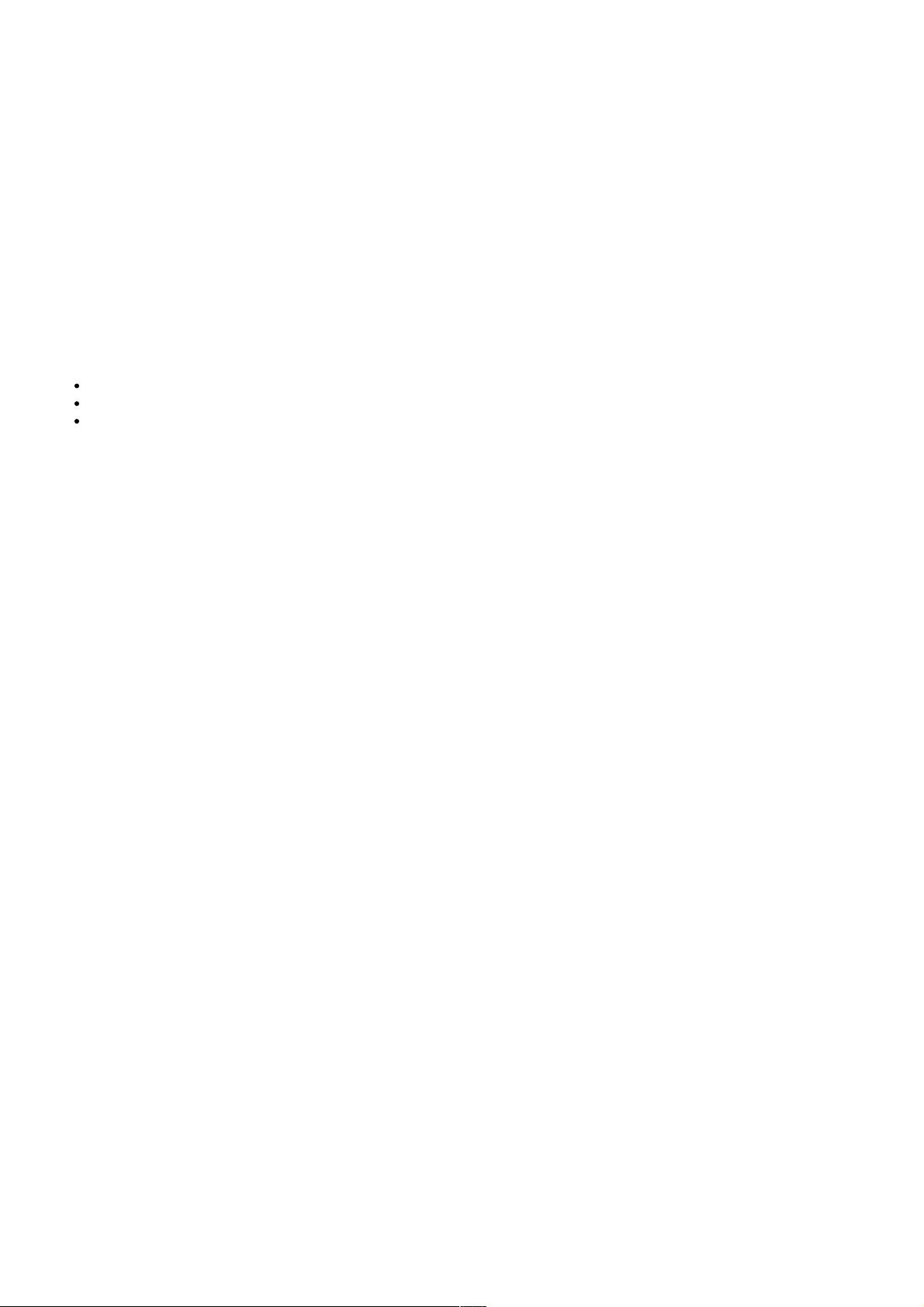React Ref深度解析:用法与最佳实践
版权申诉
"React中Ref的使用方法详解"
在React中,Ref(引用)是一种特殊属性,用于在组件之间创建直接引用,以便于访问和操控React元素或组件实例。这通常是为了实现那些不能通过正常的数据流(props)完成的任务,如直接操作DOM,触发动画,或者集成第三方库。本文将深入探讨React Ref的使用方法和注意事项。
1. 何时使用Refs
- 文本选择和媒体控制:当需要手动设置输入框的光标位置或者控制音频、视频的播放状态时,可以通过Ref直接访问DOM元素。
- 动画触发:有时需要在特定时间点启动动画,如过渡效果,Ref可以用来在组件渲染后立即访问并操作元素。
- 第三方库集成:某些库要求对DOM元素有直接控制,Ref可以帮助在React组件与这些库之间建立桥梁。
2. 避免过度使用Refs
尽管Refs强大,但应谨慎使用,避免滥用。如果可以通过声明式编程实现的功能,就尽量避免使用Refs。声明式编程是React的核心理念,它使得代码更易理解和维护。
3. 旧版API:字符串引用
在React的早期版本中,使用字符串作为ref属性,如`ref="textInput"`。React会自动将对应的DOM元素存储在组件的`this.refs`对象中,可以使用`this.refs.textInput`来访问。然而,这种模式存在一些缺点,比如无法直接引用类组件实例,因此不推荐使用,未来可能会被废弃。
4. 回调引用(Callback Refs)
现代React推荐使用回调函数作为Ref的值。在组件挂载或卸载时,React会调用这个函数,并传入对应的DOM元素或组件实例。例如:
```jsx
class CustomTextInput extends React.Component {
constructor(props) {
super(props);
this.textInput = null;
this.setTextInputRef = element => {
this.textInput = element;
};
this.focusTextInput = () => {
if (this.textInput) this.textInput.focus();
};
}
componentDidMount() {
// 自动在挂载后聚焦输入框
this.focusTextInput();
}
render() {
// 使用`ref`回调
return <input type="text" ref={this.setTextInputRef} />;
}
}
```
在这个例子中,`setTextInputRef`是一个回调函数,当输入框组件挂载时,React会调用这个函数并将DOM元素作为参数传递,使`this.textInput`指向输入框元素。
5. 创建可复用的Refs
除了直接在组件内部定义和使用,还可以创建可复用的Ref对象。React提供了一个`createRef()` API,它创建一个Ref对象,可以在多个组件之间共享。
```jsx
class MyComponent extends React.Component {
inputRef = React.createRef();
focusInput = () => {
if (this.inputRef.current) {
this.inputRef.current.focus();
}
};
render() {
return (
<div>
<input type="text" ref={this.inputRef} />
<button onClick={this.focusInput}>Focus Input</button>
</div>
);
}
}
```
这里,`createRef()`返回的对象在组件的整个生命周期内保持不变,可以跨组件传递。
6. 函数组件中的Refs
函数组件不能直接拥有实例,所以不能直接使用`this`。不过,可以使用`useRef()` Hook来创建Ref并在函数组件内部使用。
```jsx
function MyComponent() {
const inputRef = useRef(null);
const focusInput = () => {
if (inputRef.current) {
inputRef.current.focus();
}
};
return (
<div>
<input type="text" ref={inputRef} />
<button onClick={focusInput}>Focus Input</button>
</div>
);
}
```
`useRef()`返回一个可变的`ref`对象,其`.current`属性在组件的整个生命周期内都保持不变,非常适合用来存储可变的值。
7. 向前Ref(Forwarding Refs)
当你需要给自定义的无状态组件(Functional Components)添加Ref时,可以使用`forwardRef()`高阶组件来传递Ref。
```jsx
const CustomInput = React.forwardRef((props, ref) => (
<input type="text" ref={ref} {...props} />
));
class MyComponent extends React.Component {
inputRef = React.createRef();
focusInput = () => {
if (this.inputRef.current) {
this.inputRef.current.focus();
}
};
render() {
return (
<CustomInput ref={this.inputRef} />
<button onClick={this.focusInput}>Focus Input</button>
);
}
}
```
`forwardRef()`使得Ref能够穿透定制组件,直接到达底层DOM元素。
React的Ref提供了一种方式来访问和操控组件内部的DOM元素或实例,虽然它们在某些情况下非常有用,但应谨慎使用,避免破坏React的声明式编程原则。理解何时以及如何使用Ref是React开发中的重要技能。
550 浏览量
1852 浏览量
245 浏览量
301 浏览量
183 浏览量
225 浏览量
117 浏览量
263 浏览量
点击了解资源详情
PLAN向前进,决战大洋!
- 粉丝: 13
- 资源: 913
最新资源
- 常见网络命令使用!!!
- 用C#实现的电子商务的文档
- proteus7.1+keil8.08
- 《AVR单片机的GCC软件设计》.pdf
- PLC控制电冰箱的灯光大小
- 全国计算机等级考试四级数据库工程师教程 课后答案
- 单片机基础教程-入门级
- 基于索引的SQL语句优化之降龙十八掌
- 如何在局域网安装Redmine(原创)
- 计算机网络答案 谢希仁
- E:\ATA认证复习题\70-228SQL Server 2000企业版的安装、配置和管理模.pdf
- Flex 性能简评:Flex 和 JavaServer Pages 应用程序的比较
- linux下的调试工具-GDB
- 2009软件设计师考试大纲
- ExtJS 最新实用简明教程
- FAT32文件系统中文版