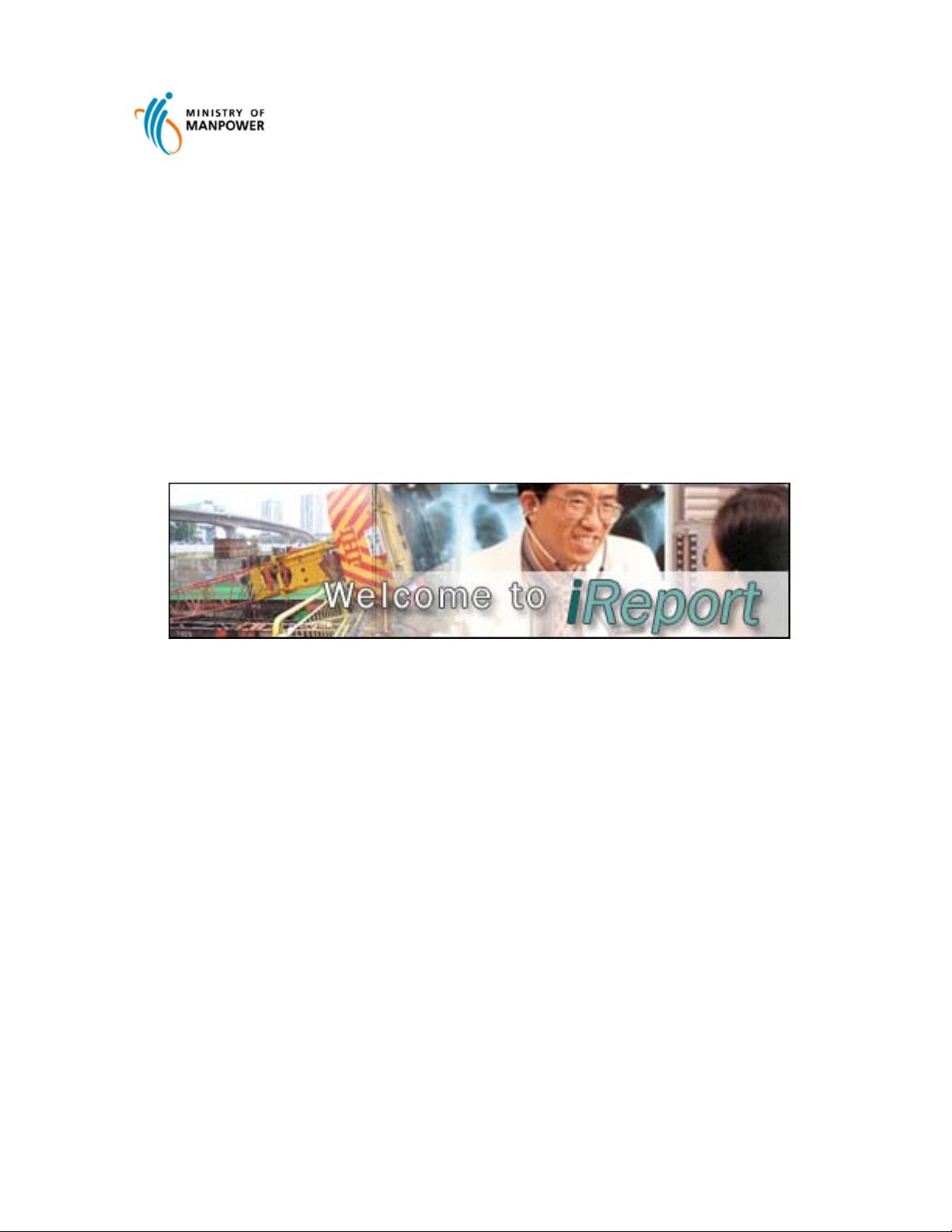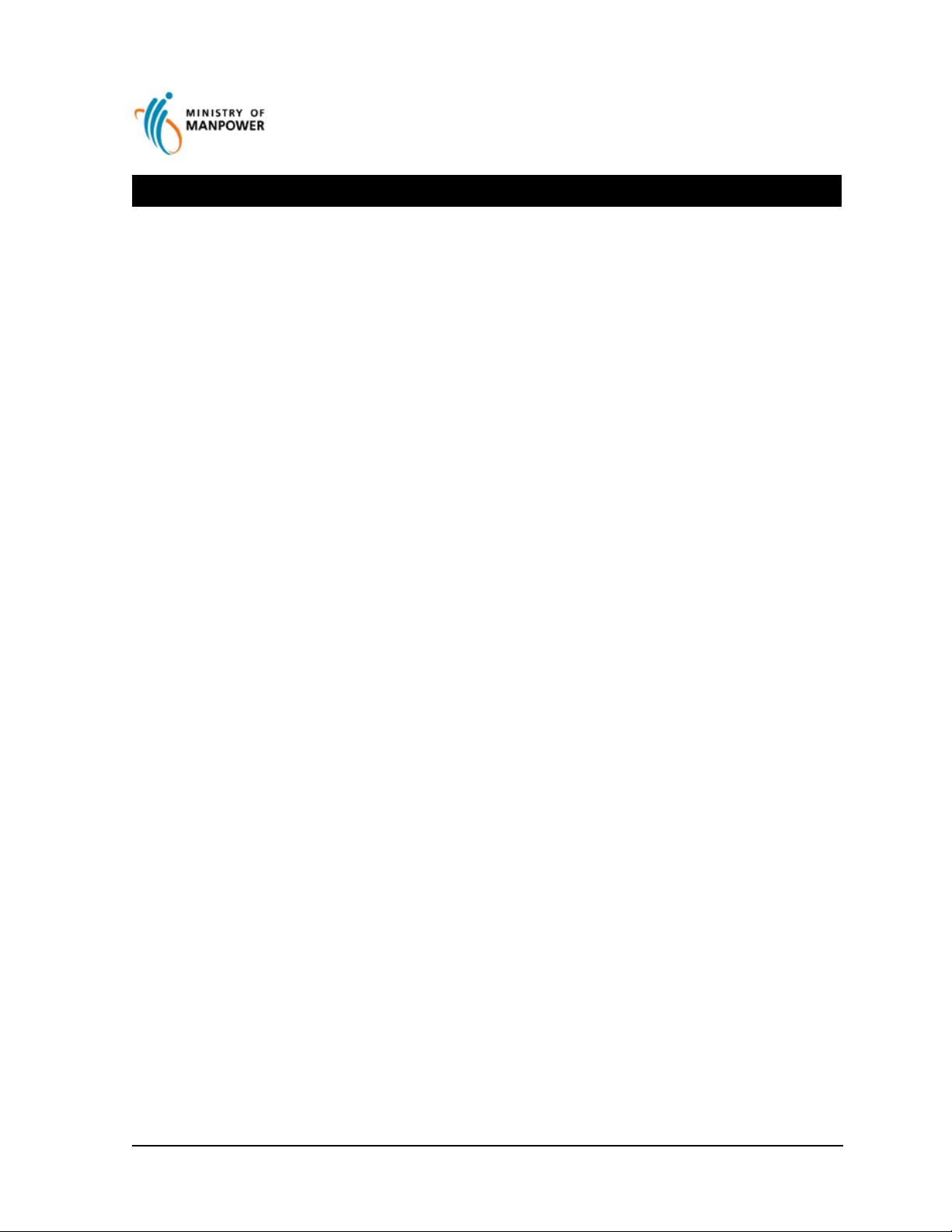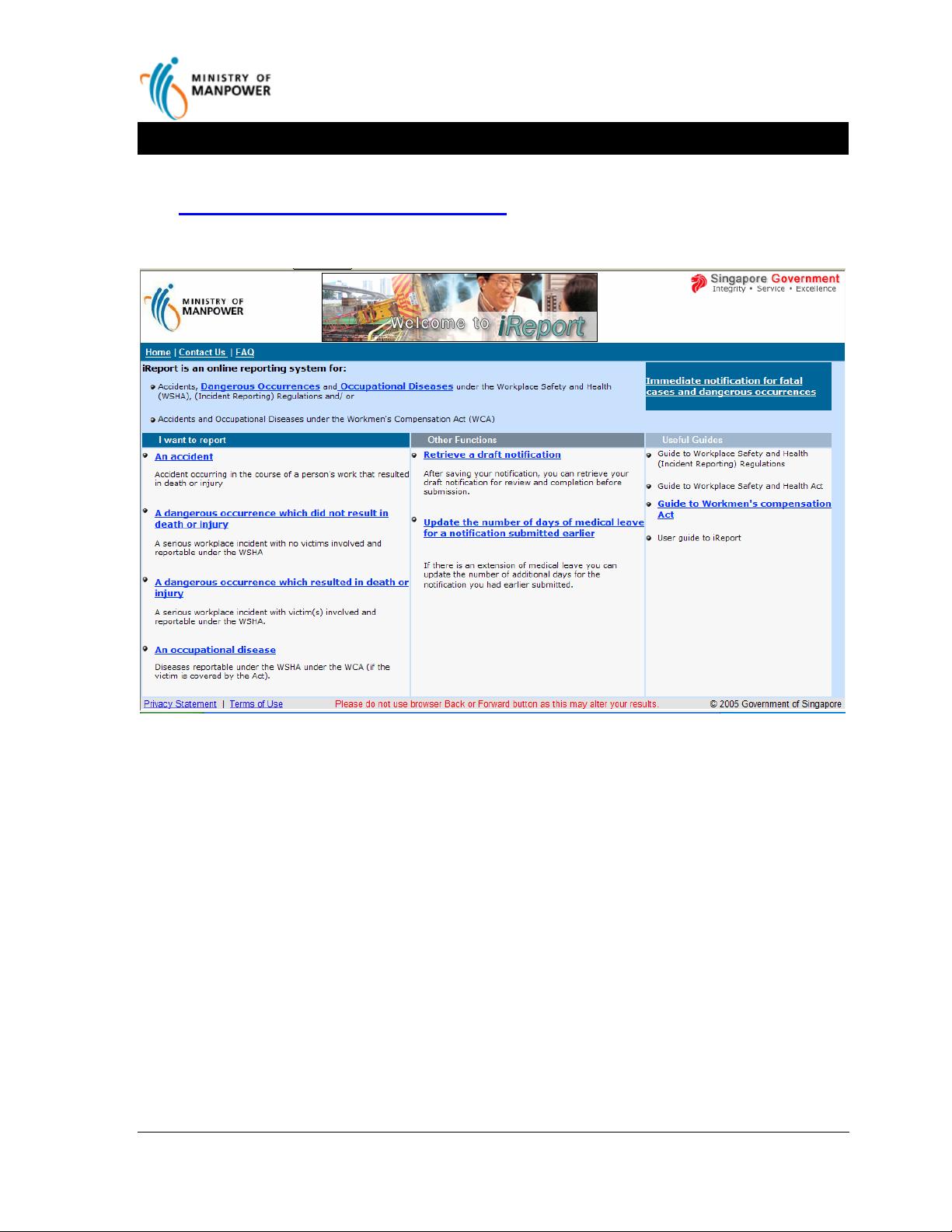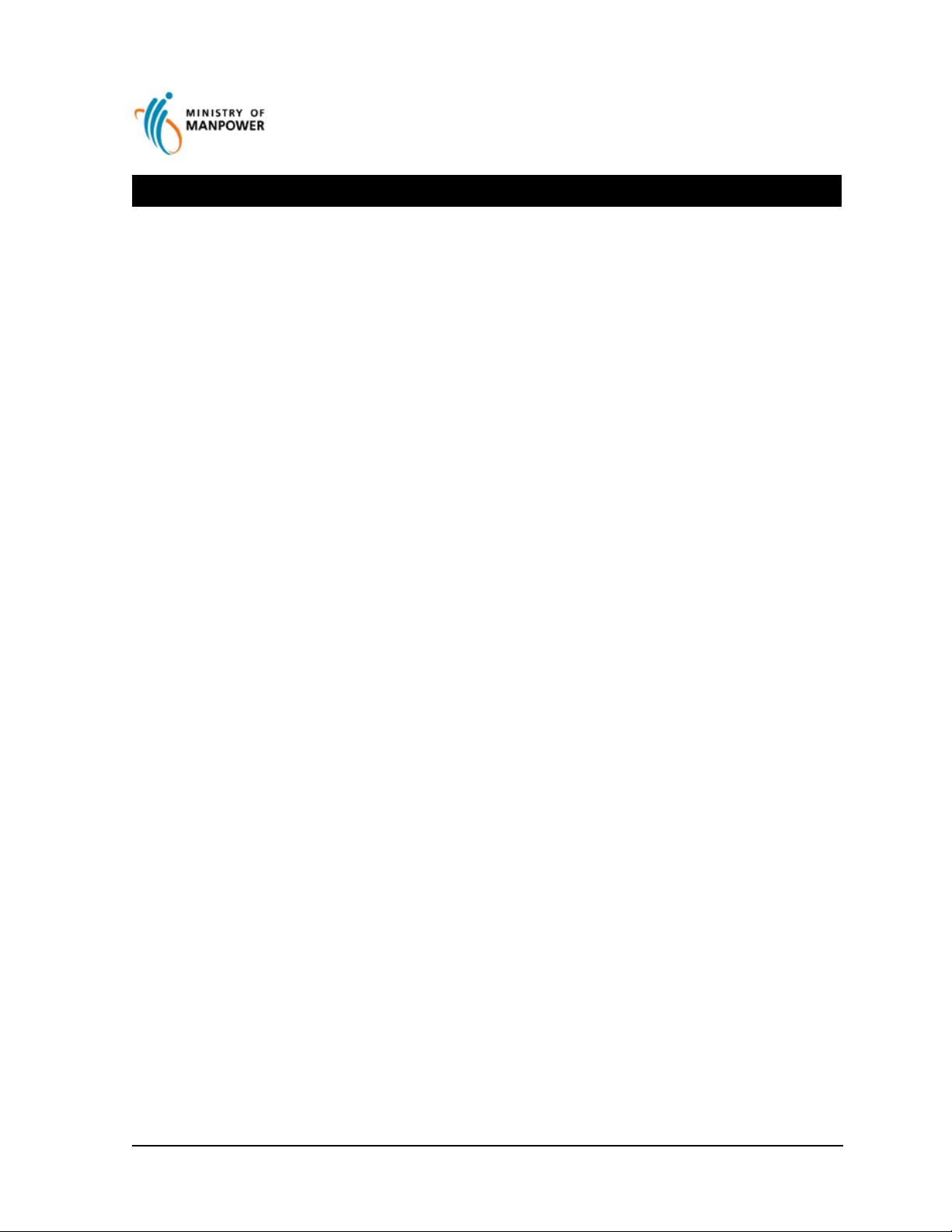
MOM iReport User Guide TOC-ii
Table of Contents
1 INTRODUCTION – WHAT IS IREPORT .................................................................................................1
2 ACCESSING IREPORT...............................................................................................................................2
3 IREPORT FUNCTIONS...............................................................................................................................3
4 NOTIFICATION PROCEDURE.................................................................................................................4
4.1 NOTIFICATION - 4 STEPS .................................................................................................................4
4.2 EXAMPLE 1 – ACCIDENT NOTIFICATION REPORTED BY EMPLOYER OF VICTIM ....................................5
4.2.1 Home Page.......................................................................................................................................5
4.2.2 Notification Submission Instruction.................................................................................................6
4.2.3 Step 1 - Informant Details................................................................................................................7
4.2.4 Step 2 – Informant’s Organisation Details.......................................................................................8
4.2.5 Step 3 – Incident Details................................................................................................................10
4.2.6 Step 4 – Victim Details..................................................................................................................11
4.2.7 Notification Summary....................................................................................................................13
4.2.8 Declaration.....................................................................................................................................14
4.2.9 Acknowledgement .........................................................................................................................15
4.3 EXAMPLE 2 – OCCUPATIONAL DISEASE REPORTED BY DOCTOR .......................................................16
4.3.1 Home Page.....................................................................................................................................16
4.3.2 Notification Submission Instruction...............................................................................................17
4.3.3 Step 1 - Informant Details..............................................................................................................18
4.3.4 Step 2 – Patient Details ..................................................................................................................19
4.3.5 Declaration.....................................................................................................................................21
4.3.6 Acknowledgement .........................................................................................................................22