没有合适的资源?快使用搜索试试~ 我知道了~
首页Android WebView实现网页滚动截图
Android WebView实现网页滚动截图
3 下载量 181 浏览量
更新于2023-03-03
评论
收藏 191KB PDF 举报
主要为大家详细介绍了Android WebView实现网页滚动截图,对整个网页进行截屏,具有一定的参考价值,感兴趣的小伙伴们可以参考一下
资源详情
资源评论
资源推荐

Android WebView实现网页滚动截图实现网页滚动截图
主要为大家详细介绍了Android WebView实现网页滚动截图,对整个网页进行截屏,具有一定的参考价值,感兴趣的小伙伴们可以参考
一下
WebView 网页滚动截屏,可对整个网页进行截屏而不是仅当前屏幕哦!
注意若Web页面存在position:fixed; 的话得在调用前设置为 position:absolute; 哦,否则会出现很多次的,请看下面的具体解说吧!!
private static Bitmap getViewBitmapWithoutBottom(View v) {
if (null == v) {
return null;
}
v.setDrawingCacheEnabled(true);
v.buildDrawingCache();
if (Build.VERSION.SDK_INT >= 11) {
v.measure(View.MeasureSpec.makeMeasureSpec(v.getWidth(), View.MeasureSpec.EXACTLY), View.MeasureSpec.makeMeasureSpec(v.getHeight(), View.MeasureSpec.EXACTLY));
v.layout((int) v.getX(), (int) v.getY(), (int) v.getX() + v.getMeasuredWidth(), (int) v.getY() + v.getMeasuredHeight());
} else {
v.measure(View.MeasureSpec.makeMeasureSpec(0, View.MeasureSpec.UNSPECIFIED), View.MeasureSpec.makeMeasureSpec(0, View.MeasureSpec.UNSPECIFIED));
v.layout(0, 0, v.getMeasuredWidth(), v.getMeasuredHeight());
}
Bitmap bp = Bitmap.createBitmap(v.getDrawingCache(), 0, 0, v.getMeasuredWidth(), v.getMeasuredHeight() - v.getPaddingBottom());
v.setDrawingCacheEnabled(false);
v.destroyDrawingCache();
return bp;
}
public static Bitmap getViewBitmap(View v) {
if (null == v) {
return null;
}
v.setDrawingCacheEnabled(true);
v.buildDrawingCache();
if (Build.VERSION.SDK_INT >= 11) {
v.measure(View.MeasureSpec.makeMeasureSpec(v.getWidth(), View.MeasureSpec.EXACTLY), View.MeasureSpec.makeMeasureSpec(v.getHeight(), View.MeasureSpec.EXACTLY));
v.layout((int) v.getX(), (int) v.getY(), (int) v.getX() + v.getMeasuredWidth(), (int) v.getY() + v.getMeasuredHeight());
} else {
v.measure(View.MeasureSpec.makeMeasureSpec(0, View.MeasureSpec.UNSPECIFIED), View.MeasureSpec.makeMeasureSpec(0, View.MeasureSpec.UNSPECIFIED));
v.layout(0, 0, v.getMeasuredWidth(), v.getMeasuredHeight());
}
Bitmap b = Bitmap.createBitmap(v.getDrawingCache(), 0, 0, v.getMeasuredWidth(), v.getMeasuredHeight());
v.setDrawingCacheEnabled(false);
v.destroyDrawingCache();
return b;
}
/**
* 获取 WebView 视图截图
* @param context
* @param view
* @return
*/
public static Bitmap getWebViewBitmap(Context context, WebView view) {
if (null == view) return null;
view.scrollTo(0, 0);
view.buildDrawingCache(true);
view.setDrawingCacheEnabled(true);
view.setVerticalScrollBarEnabled(false);
Bitmap b = getViewBitmapWithoutBottom(view);
// 可见高度
int vh = view.getHeight();
// 容器内容实际高度
int th = (int)(view.getContentHeight()*view.getScale());
Bitmap temp = null;
if (th > vh) {
int w = getScreenWidth(context);
int absVh = vh - view.getPaddingTop() - view.getPaddingBottom();
do {
int restHeight = th - vh;
if (restHeight <= absVh) {
view.scrollBy(0, restHeight);
vh += restHeight;
temp = getViewBitmap(view);
} else {
view.scrollBy(0, absVh);
vh += absVh;
temp = getViewBitmapWithoutBottom(view);
}
b = mergeBitmap(vh, w, temp, 0, view.getScrollY(), b, 0, 0);
} while (vh < th);
}
// 回滚到顶部
view.scrollTo(0, 0);
view.setVerticalScrollBarEnabled(true);
view.setDrawingCacheEnabled(false);
view.destroyDrawingCache();
return b;
}
/**
* 拼接图片
* @param newImageH
* @param newImageW
* @param background
weixin_38613154
- 粉丝: 14
- 资源: 987
上传资源 快速赚钱
 我的内容管理
收起
我的内容管理
收起
 我的资源
快来上传第一个资源
我的资源
快来上传第一个资源
 我的收益 登录查看自己的收益
我的收益 登录查看自己的收益 我的积分
登录查看自己的积分
我的积分
登录查看自己的积分
 我的C币
登录后查看C币余额
我的C币
登录后查看C币余额
 我的收藏
我的收藏  我的下载
我的下载  下载帮助
下载帮助

会员权益专享
最新资源
- RTL8188FU-Linux-v5.7.4.2-36687.20200602.tar(20765).gz
- c++校园超市商品信息管理系统课程设计说明书(含源代码) (2).pdf
- 建筑供配电系统相关课件.pptx
- 企业管理规章制度及管理模式.doc
- vb打开摄像头.doc
- 云计算-可信计算中认证协议改进方案.pdf
- [详细完整版]单片机编程4.ppt
- c语言常用算法.pdf
- c++经典程序代码大全.pdf
- 单片机数字时钟资料.doc
- 11项目管理前沿1.0.pptx
- 基于ssm的“魅力”繁峙宣传网站的设计与实现论文.doc
- 智慧交通综合解决方案.pptx
- 建筑防潮设计-PowerPointPresentati.pptx
- SPC统计过程控制程序.pptx
- SPC统计方法基础知识.pptx
资源上传下载、课程学习等过程中有任何疑问或建议,欢迎提出宝贵意见哦~我们会及时处理!
点击此处反馈



安全验证
文档复制为VIP权益,开通VIP直接复制
 信息提交成功
信息提交成功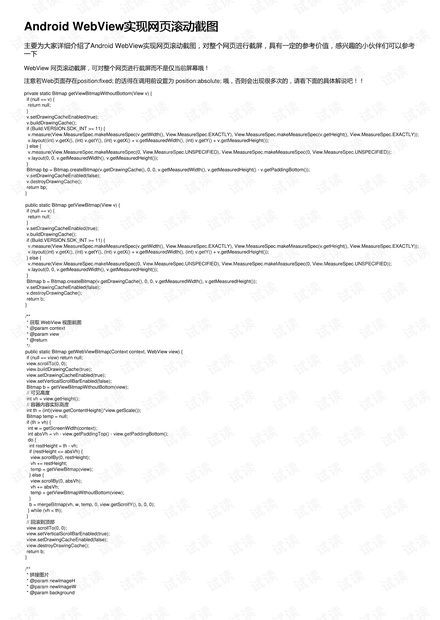
评论0