没有合适的资源?快使用搜索试试~ 我知道了~
首页struts2-portlet学习手册
资源详情
资源评论
资源推荐
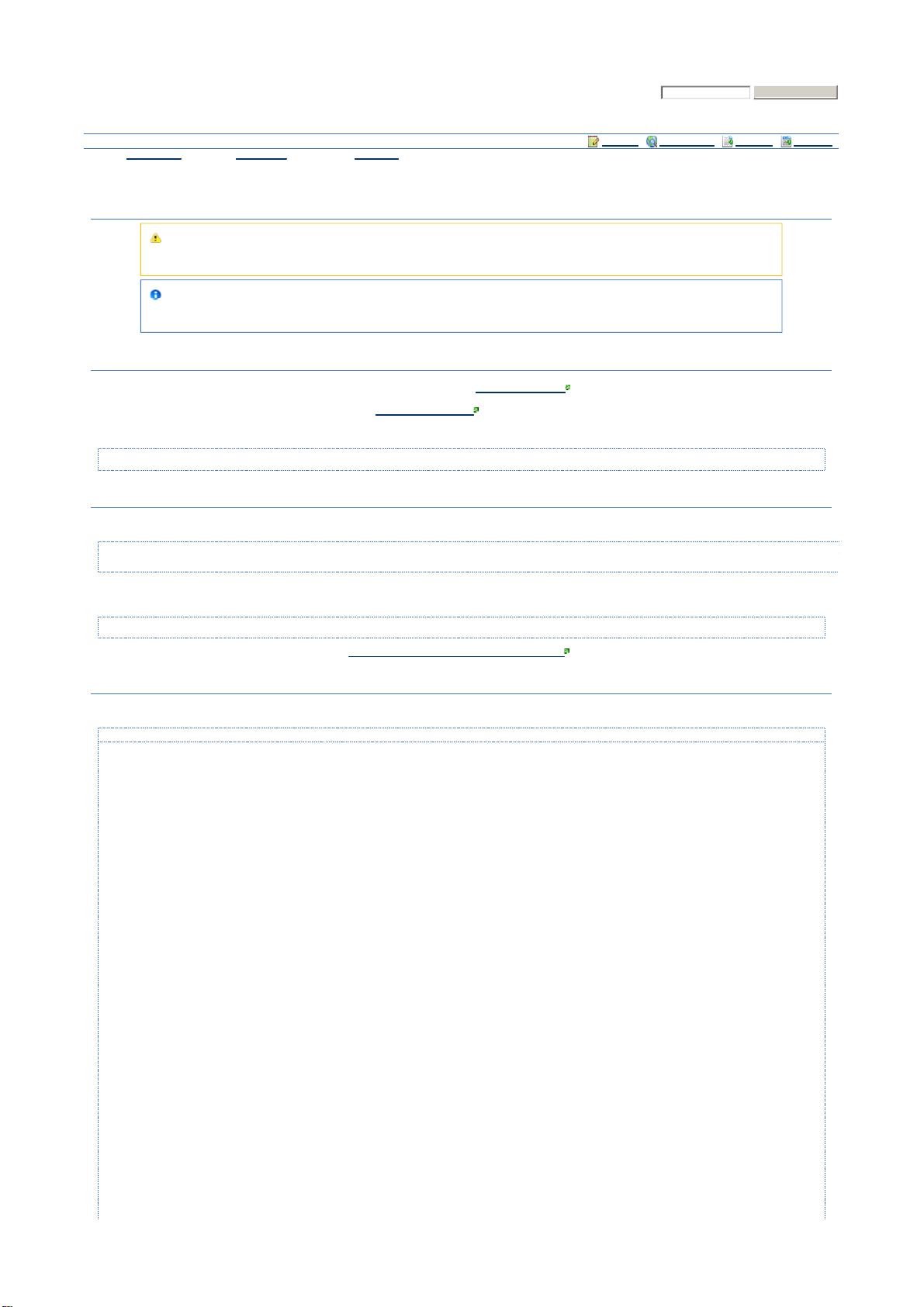
Apache Struts 2 Documentation
Struts 2 Portlet Tutorial
Edit Page Browse Space Add Page Add News
Added by Nils-Helge Garli, last edited by Philip Luppens on Mar 12, 2008 (view change) SHOW COMMENT
Struts 2 Portlet Tutorial - Creating a simple Bookmark Portlet
Preparations
In this tutorial we will use eclipse as our IDE. If you do not have Eclipse, you can download it from http://www.eclipse.org .
The project itself will be set up using Maven 2. Maven 2 is available from http://maven.apache.org
.
If you have not used the maven-eclipse-plugin before, you need to set up the Eclipse workspace with a variable that points to the Maven 2 repository. To do this, type
mvn -Declipse.workspace=<path-to-eclipse-workspace> eclipse:add-maven-repo
Creating the project
We'll use Maven 2 with the Struts 2 Portlet Archetype to create a skeleton project for our portlet application. From the command line, issue the command:
mvn archetype:create -DarchetypeGroupId=org.apache.struts -DarchetypeArtifactId=struts2-archetype-portlet -DarchetypeVersion=2.1.1-SNAPSHOT -DartifactId=bookm
a
-DgroupId=com.mycompany -DremoteRepositories=http://people.apache.org/repo/m2-snapshot-repository
This will set up the maven 2 structure for us and also set up the basic configuration needed to create a Struts 2 portlet. The archetype creates a sample HelloWorld portlet that shows off
some of the basic principles of Struts 2 portlet programming. To test the set up, type
mvn jetty:run -P pluto-embedded
in a command prompt. Open a browser and point your browser to http://localhost:8080/bookmark
-portlet/pluto/index.jsp and play around.
Looking at the basics
To see how the basic HelloWorld example works, let's look at some of the configuration files, starting with the JSR168 portlet descriptor
src/main/webapp/WEB-INF/portlet.xml
<?xml version="1.0" encoding="UTF-8"?>
<portlet-app
version="1.0"
xmlns="http://java.sun.com/xml/ns/portlet/portlet-app_1_0.xsd"
xmlns:xsi="http://www.w3.org/2001/XMLSchema-instance"
xsi:schemaLocation="http://java.sun.com/xml/ns/portlet/portlet-app_1_0.xsd http://java.sun.com/xml/ns/portlet/portlet-app_1_0.xsd"
id="bookmark-portlet">
<portlet id="HelloPortlet">
<description xml:lang="EN">Simple hello world portlet</description>
<portlet-name>HelloPortlet</portlet-name>
<display-name xml:lang="EN">bookmark-portlet</display-name>
<portlet-class>org.apache.struts2.portlet.dispatcher.Jsr168Dispatcher</portlet-class>
<!-- The namespace for the actions configured for view mode -->
<init-param>
<name>viewNamespace</name>
<value>/view</value>
</init-param>
<!-- The default action to invoke in view mode. -->
<init-param>
<name>defaultViewAction</name>
<value>index</value>
</init-param>
<!-- The namespace for the actions configured for edit mode -->
<init-param>
<name>editNamespace</name>
<value>/edit</value>
</init-param>
<!-- The default action to invoke in edit mode. -->
<init-param>
<name>defaultEditAction</name>
<value>index!input</value>
</init-param>
<expiration-cache>0</expiration-cache>
<supports>
<mime-type>text/html</mime-type>
<portlet-mode>view</portlet-mode>
<portlet-mode>edit</portlet-mode>
</supports>
<supported-locale>en</supported-locale>
<portlet-info>
<title>HelloPortlet</title>
Apache Struts 2 Documentation
> Home > Guides > Plugin Developers Guide > Portlet Plugin > Struts 2 Portlet Tutorial
Google Search
Work in progress
Using version 2.1.1-SNAPSHOT of the portlet plugin
Note that this tutorial assumes that you're familiar with basic Struts 2 web application programming.
If you have not used Struts 2 before, please check out some of the other Struts 2 tutorials first.
eelotus
- 粉丝: 8
- 资源: 5
上传资源 快速赚钱
 我的内容管理
收起
我的内容管理
收起
 我的资源
快来上传第一个资源
我的资源
快来上传第一个资源
 我的收益 登录查看自己的收益
我的收益 登录查看自己的收益 我的积分
登录查看自己的积分
我的积分
登录查看自己的积分
 我的C币
登录后查看C币余额
我的C币
登录后查看C币余额
 我的收藏
我的收藏  我的下载
我的下载  下载帮助
下载帮助

会员权益专享
最新资源
- 面 向 对 象 课 程 设 计(很详细)
- 复杂可编程逻辑器件ppt课件.ppt
- 2021.12-2021居住客群消费趋势年报-贝壳-20页.pdf
- (完整word版)基于单片机的智能交通灯控制系统设计.doc
- 四川天羚绒业公司电子商务营销策略研究.docx
- TI-DS125BR111.pdf
- Oracle培训基础1.ppt
- SAP-Warehouse-Insights-中文介绍
- sed&awk;手册
- MATLAB6.0数学手册精简版
- 年数据库技术大会万振龙数据治理与大数据平台设计40.pptx
- 计算机组装维修教程11
- 全国统一数据资产登记体系建设白皮书.pdf
- 北邮概率论与随机过程课件 教学内容: 1、事件的独立性; 2、伯努利试验概型。
- 电子商务与民航信息化(PPT).ppt
- SAP等公司的面试题
资源上传下载、课程学习等过程中有任何疑问或建议,欢迎提出宝贵意见哦~我们会及时处理!
点击此处反馈



安全验证
文档复制为VIP权益,开通VIP直接复制
 信息提交成功
信息提交成功
评论1