没有合适的资源?快使用搜索试试~ 我知道了~
首页Beginning iOS Game Center and Game Kit: For iPhone, iPad, and iPod touch
What you’ll learn What Game Center and Game Kit are and how you can improve your app by using them How to configure your app with iTunes Connect to work with Game Center How to set up leaderboard and achievement systems for use within your app How to add a custom graphical user interface to Game Center to match the look and feel of your product What multiplayer and networking does to your app through Game Kit How to write an easy-to-implement and reusable Game Center Manager
资源详情
资源评论
资源推荐
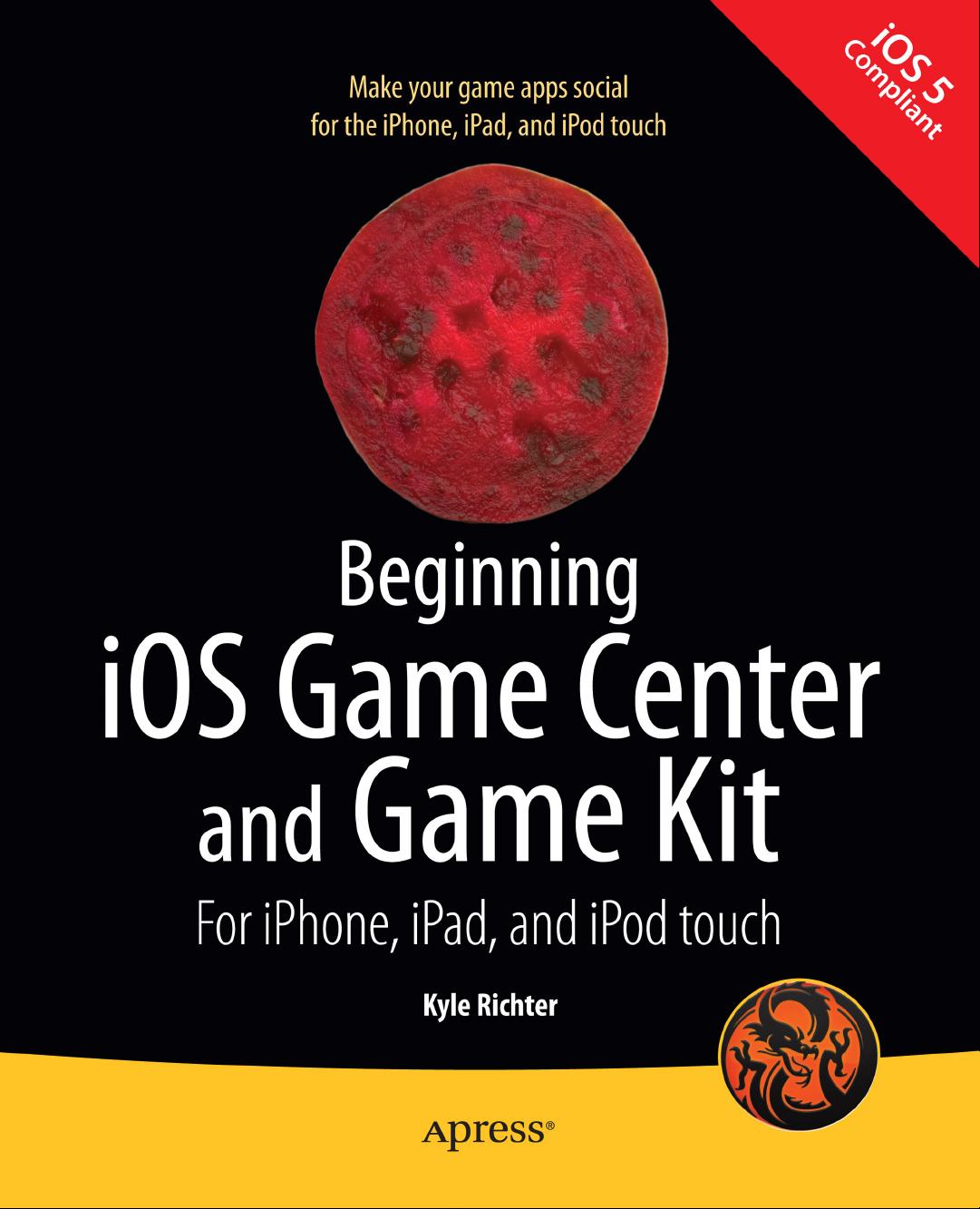
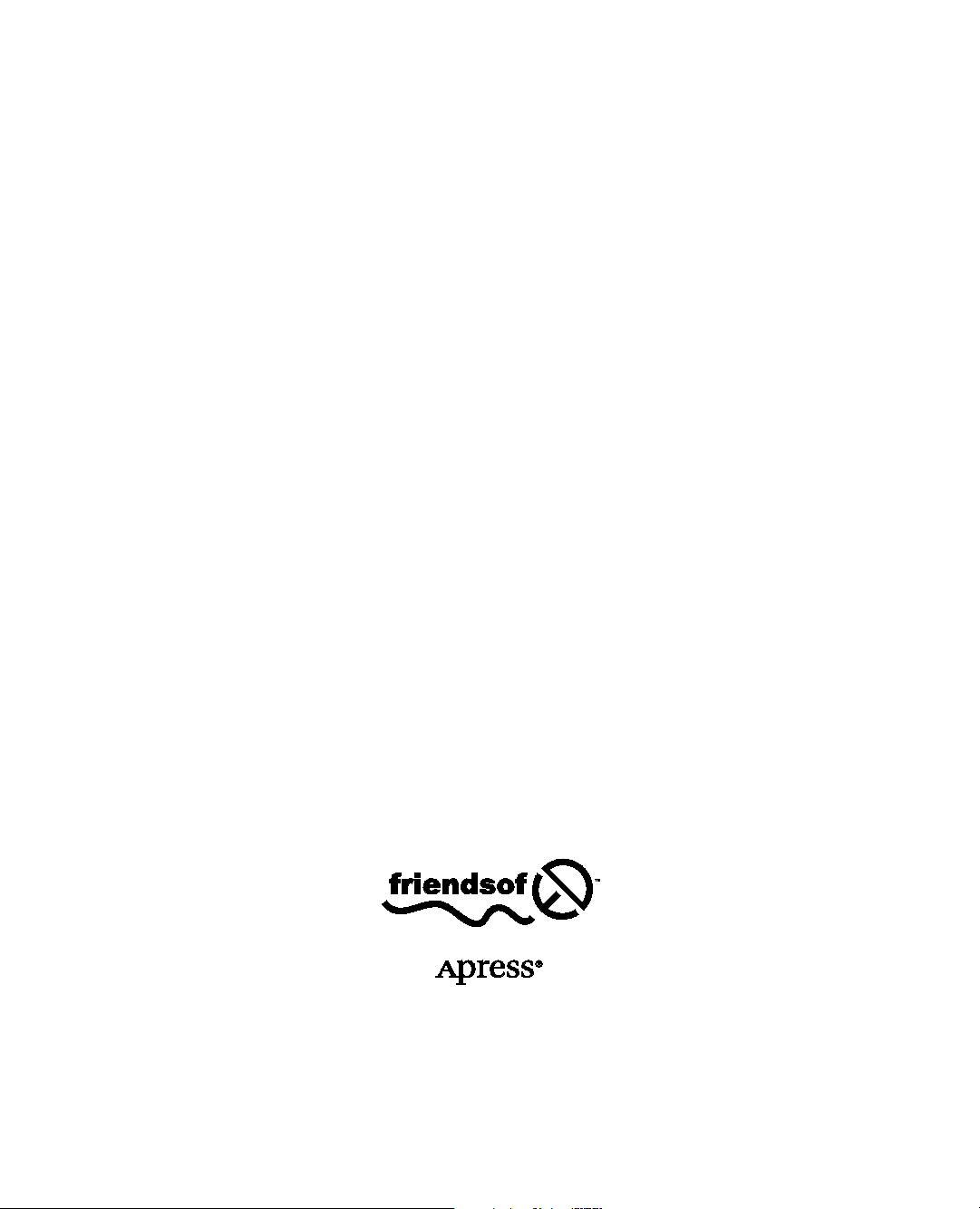
For your convenience Apress has placed some of the front
matter material after the index. Please use the Bookmarks
and Contents at a Glance links to access them.
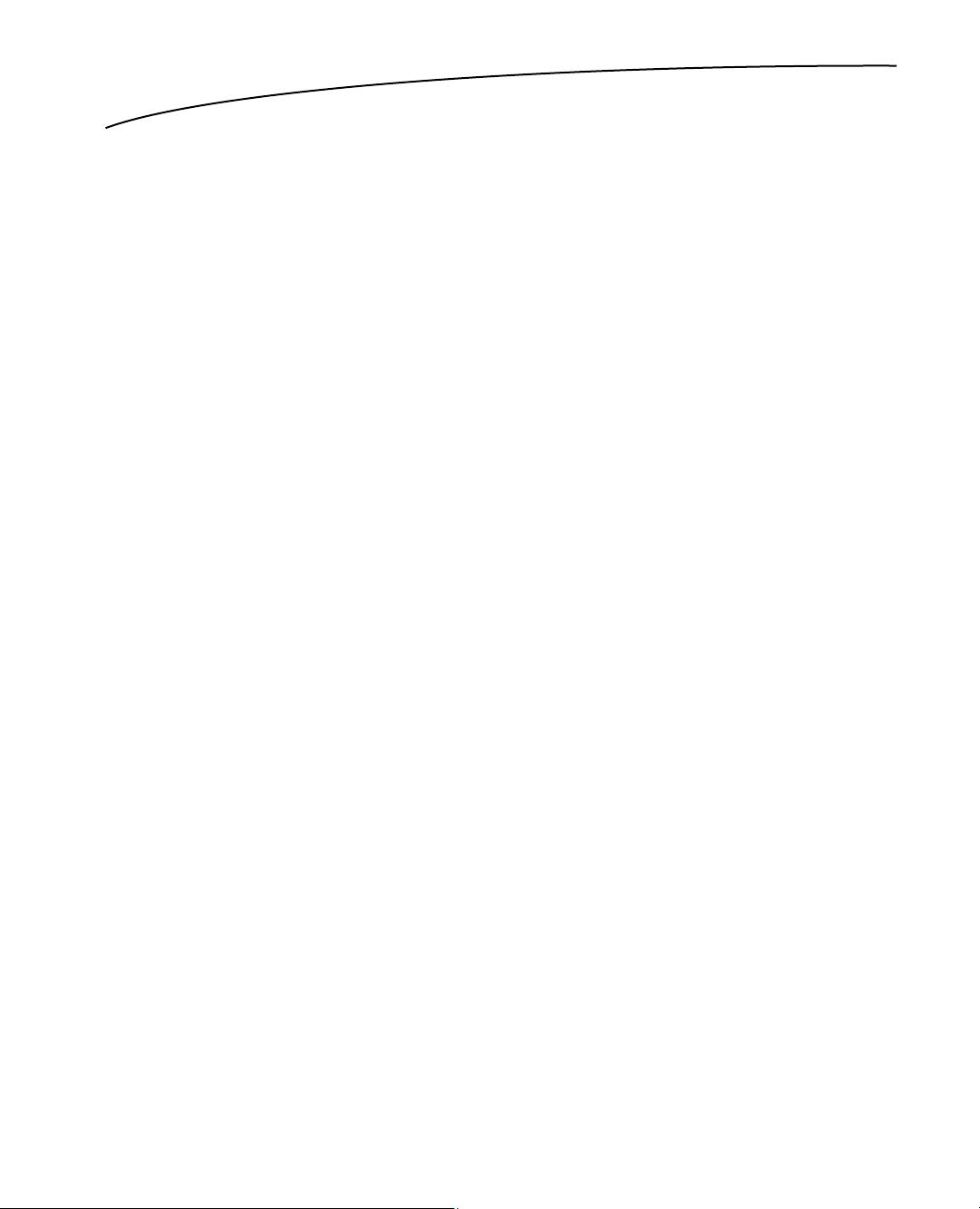
iv
Contents at a Glance
Contents .............................................................................................................. v
About the Author ................................................................................................ ix
About the Technical Reviewer ............................................................................ x
Acknowledgments ............................................................................................. xi
Foreword .......................................................................................................... xii
Introduction ...................................................................................................... xiv
■Chapter 1: Getting Started with Game Kit and Game Center ........................... 1
■Chapter 2: Game Center: Setting Up and Getting Started .............................. 19
■Chapter 3: Leaderboards ............................................................................... 35
■Chapter 4: Achievements .............................................................................. 63
■Chapter 5: Matchmaking and Invitations ...................................................... 93
■Chapter 6: The Peer Picker .......................................................................... 117
■Chapter 7: Network Design Overview .......................................................... 131
■Chapter 8: Exchanging Data ........................................................................ 143
■Chapter 9: Turned-Based Gaming with Game Center .................................. 167
■Chapter 10: Voice Chat ................................................................................ 183
■Chapter 11: In-App Purchase with StoreKit ................................................ 193
Index ............................................................................................................... 213
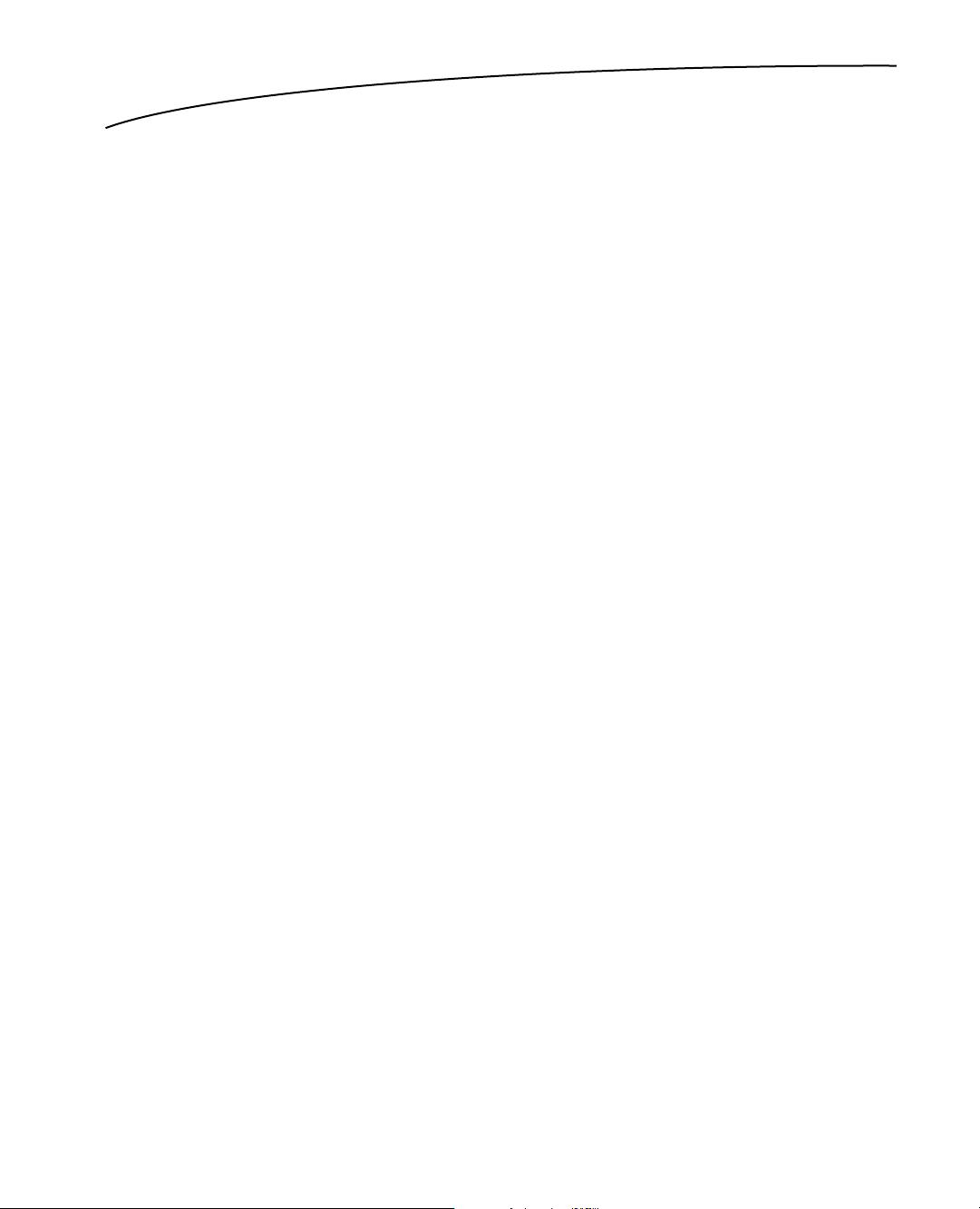
xiv
Introduction
As the iOS platform begins to become more popular, developers are looking for ways to add
additional polish and functionality to their software. Game Center and Game Kit provide an easy
path for adding advanced functionality to your software with only a fraction of the work in the
past.
Prerequisites
This book assumes that you have the basic skills and understanding required to create an iOS
app. The book also assumes that you have the background necessary to work with Xcode 4.2.
There will be no primer on how to define methods and variables, install and launch Xcode, or
create and work with new classes. There are many excellent books on those topics. When you feel
that you are ready to begin working with some of the more advanced Cocoa technologies such as
Game Center and Game Kit, we assume that you have the basics mastered to a degree that allows
you to move through this book without consulting other texts for help.
In addition to the basic requirements, Game Center also heavily leverages blocks, which are a
fairly new programming concept to Objective-C. If you haven’t yet worked with blocks, we
recommend that you read Apple’s guide to them, which you can find by searching for blocks at
http://developer.apple.com. You should also feel comfortable working with all the features that
were introduced with the Objective-C 2.0 release.
How This Book Is Organized
As you begin working through this book, you will notice that is it broken down into standalone
chapters. Every effort has been made so that each chapter can be read independently of the
others. If you have no experience with Game Center or Game Kit yet, it is highly recommended
that you read the first two chapters before skipping around, as they will provide you with the
basic information on how to get Game Center and Game Kit up and running in your development
environment.
Each chapter follows along with a simple sample iOS game that is introduced in Chapter 1.
Following along with the book from start to finish will walk you through the process of creating a
fully functional Game Center and Game Kit–leveraged iOS game. In addition, each chapter will
build onto a Game Center Manager class that is designed to be reusable across all of your
projects.
If you already have a background in Game Center and Game Kit and are looking for help on a
specific technology, each chapter is designed to walk you through its covered technology, as well
as provide samples on how to apply the technology to your software.

■ INTRODUCTION
xv
Required Software, Materials, and Equipment
To develop iOS software—and more specifically, Game Center and Game Kit–based iOS
software—you will first need an Intel-based Mac computer running OSX 10.6 (Snow Leopard) or
newer. While you can develop on 10.5, it will not support the most up-to-date release of Xcode.
You will also need a copy of Xcode, which you can download for free from the Mac App Store or at
http://developer.apple.com. This book has been targeted to work with iOS 5; since it is being
released at the time when users will be migrating from iOS 4 to iOS 5, it is also written to support
iOS 4. Unless otherwise noted within the text, all code is iOS 4–compatible.
In addition to the software and hardware requirements, you will also need an iOS developer
account provided by Apple. This account lets you build and test software on devices, as well as
ship your finished product to the App Store. The software developer account is available for $99
USD a year and you can purchase yours at http://developer.apple.com/iPhone.
剩余235页未读,继续阅读
麻团
- 粉丝: 5
- 资源: 83
上传资源 快速赚钱
 我的内容管理
收起
我的内容管理
收起
 我的资源
快来上传第一个资源
我的资源
快来上传第一个资源
 我的收益 登录查看自己的收益
我的收益 登录查看自己的收益 我的积分
登录查看自己的积分
我的积分
登录查看自己的积分
 我的C币
登录后查看C币余额
我的C币
登录后查看C币余额
 我的收藏
我的收藏  我的下载
我的下载  下载帮助
下载帮助

会员权益专享
最新资源
- 27页智慧街道信息化建设综合解决方案.pptx
- 计算机二级Ms-Office选择题汇总.doc
- 单链表的插入和删除实验报告 (2).docx
- 单链表的插入和删除实验报告.pdf
- 物联网智能终端项目设备管理方案.pdf
- 如何打造品牌的模式.doc
- 样式控制与页面布局.pdf
- 武汉理工Java实验报告(二).docx
- 2021线上新品消费趋势报告.pdf
- 第3章 Matlab中的矩阵及其运算.docx
- 基于Web的人力资源管理系统的必要性和可行性.doc
- 基于一阶倒立摆的matlab仿真实验.doc
- 速运公司物流管理模式研究教材
- 大数据与管理.pptx
- 单片机课程设计之步进电机.doc
- 大数据与数据挖掘.pptx
资源上传下载、课程学习等过程中有任何疑问或建议,欢迎提出宝贵意见哦~我们会及时处理!
点击此处反馈



安全验证
文档复制为VIP权益,开通VIP直接复制
 信息提交成功
信息提交成功
评论3