PHP简单实现单点登录功能示例简单实现单点登录功能示例
本文实例讲述了PHP简单实现单点登录功能。分享给大家供大家参考,具体如下:
1.准备两个虚拟域名准备两个虚拟域名
127.0.0.1 www.openpoor.com
127.0.0.1 www.myspace.com
2.在在openpoor的根目录下创建以下文件的根目录下创建以下文件
index.PHP
<?php
session_start();
?>
<!DOCTYPE html>
<html>
<head>
<meta charset="UTF-8"/>
<title>sync login</title>
</head>
<body>
<?php if(empty($_SESSION['username'])):?>
hello,游客;请先<a href="login.php" rel="external nofollow" >登录</a><a href="http://www.myspace.com/index.php" rel="external nofollow" rel="external
nofollow" >进入空间</a>
<?php else: ?>
hello,<?php echo $_SESSION['username']; ?>;<a href="http://www.myspace.com/index.php" rel="external nofollow" rel="external nofollow" >进入空间
</a>
<?php endif; ?>
<a href="http://www.openpoor.com/index.php" rel="external nofollow" >home</a>
</body>
</html>
login.php
<?php
session_start();
if(!empty($_POST['username'])){
require '../Des.php';
$_SESSION['username'] = $_POST['username'];
$redirect = 'http://www.openpoor.com/index.php';
header('Location:http://www.openpoor.com/sync.php?redirect='.urlencode($redirect).'&code='.Des::encrypt($_POST['username'],'openpoor'));exit;
}
?>
<!DOCTYPE html>
<html>
<head>
<meta charset="UTF-8"/>
<title>sync login</title>
</head>
<body>
<form action="" method="post">
<input type="text" name="username" placeholder="用户名"/>
<input type="text" name="password" placeholder="密码"/>
<input type="submit" value="登录"/>
</form>
</body>
</html>
sync.php
<?php
$redirect = empty($_GET['redirect']) ? 'www.openpoor.com' : $_GET['redirect'];
if(empty($_GET['code'])){
header('Loaction:http://'.urldecode($redirect));
exit;
}
$apps = array(
'www.myspace.com/slogin.php'
);
?>
<!DOCTYPE html>
<html>
<head>



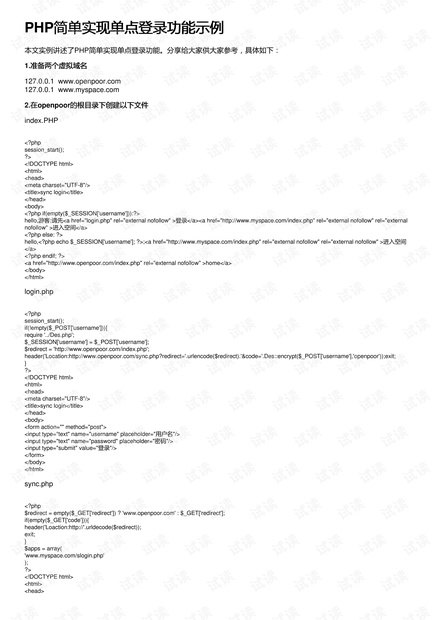










评论0