没有合适的资源?快使用搜索试试~ 我知道了~
首页PS script of VBscript
资源详情
资源评论
资源推荐
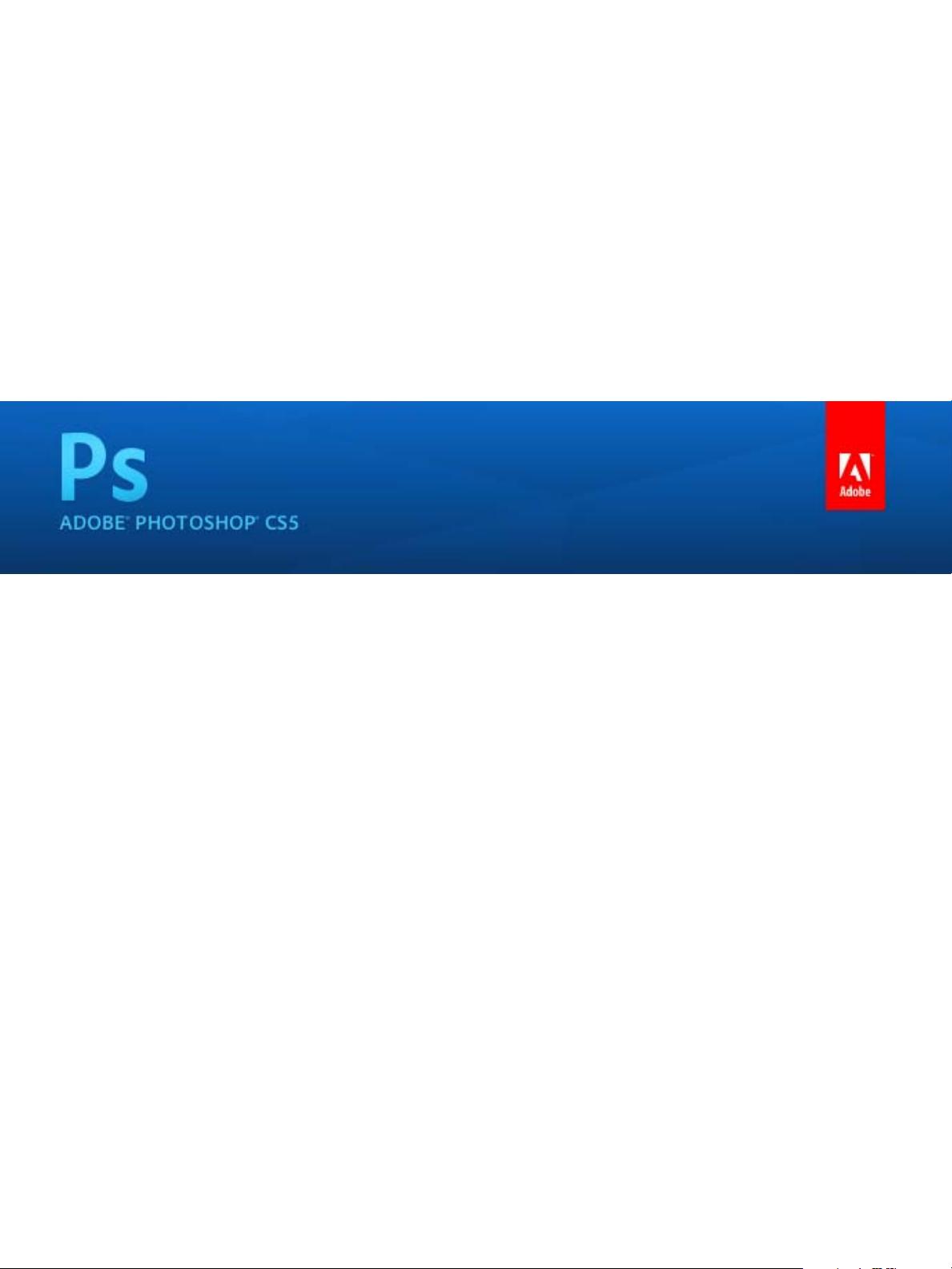
bbc
ADOBE PHOTOSHOP CS5
VBSCRIPT SCRIPTING REFERENCE

© 2010 Adobe Systems Incorporated. All rights reserved.
Adobe® Creative Suite® 5 Photoshop
®
VBScript Scripting Reference for Windows
®
.
NOTICE: All information contained herein is the property of Adobe Systems Incorporated. No part of this publication (whether in hardcopy or
electronic form) may be reproduced or transmitted, in any form or by any means, electronic, mechanical, photocopying, recording, or
otherwise, without the prior written consent of Adobe Systems Incorporated. The software described in this document is furnished under
license and may only be used or copied in accordance with the terms of such license.
This publication and the information herein is furnished AS IS, is subject to change without notice, and should not be construed as a
commitment by Adobe Systems Incorporated. Adobe Systems Incorporated assumes no responsibility or liability for any errors or
inaccuracies, makes no warranty of any kind (express, implied, or statutory) with respect to this publication, and expressly disclaims any and
all warranties of merchantability, fitness for particular purposes, and noninfringement of third party rights.
Any references to company names in sample templates are for demonstration purposes only and are not intended to refer to any actual
organization.
Adobe
®
, the Adobe logo, Acrobat
®
, Illustrator
®
, and Photoshop
®
are either registered trademarks or trademarks of Adobe Systems
Incorporated in the United States and/or other countries.
Apple
®
, Mac OS
®
, and Macintosh
®
are trademarks of Apple Computer, Inc., registered in the United States and other countries. Microsoft
®
, and
Windows
®
are either registered trademarks or trademarks of Microsoft Corporation in the United States and other countries. JavaScript
TM
and
all Java-related marks are trademarks or registered trademarks of Sun Microsystems, Inc. in the United States and other countries. UNIX
®
is a
registered trademark of The Open Group.
All other trademarks are the property of their respective owners.
If this guide is distributed with software that includes an end user agreement, this guide, as well as the software described in it, is furnished
under license and may be used or copied only in accordance with the terms of such license. Except as permitted by any such license, no part
of this guide may be reproduced, stored in a retrieval system, or transmitted, in any form or by any means, electronic, mechanical, recording,
or otherwise, without the prior written permission of Adobe Systems Incorporated. Please note that the content in this guide is protected
under copyright law even if it is not distributed with software that includes an end user license agreement.
The content of this guide is furnished for informational use only, is subject to change without notice, and should not be construed as a
commitment by Adobe Systems Incorporated. Adobe Systems Incorporated assumes no responsibility or liability for any errors or
inaccuracies that may appear in the informational content contained in this guide.
Adobe Systems Incorporated, 345 Park Avenue, San Jose, California 95110, USA.
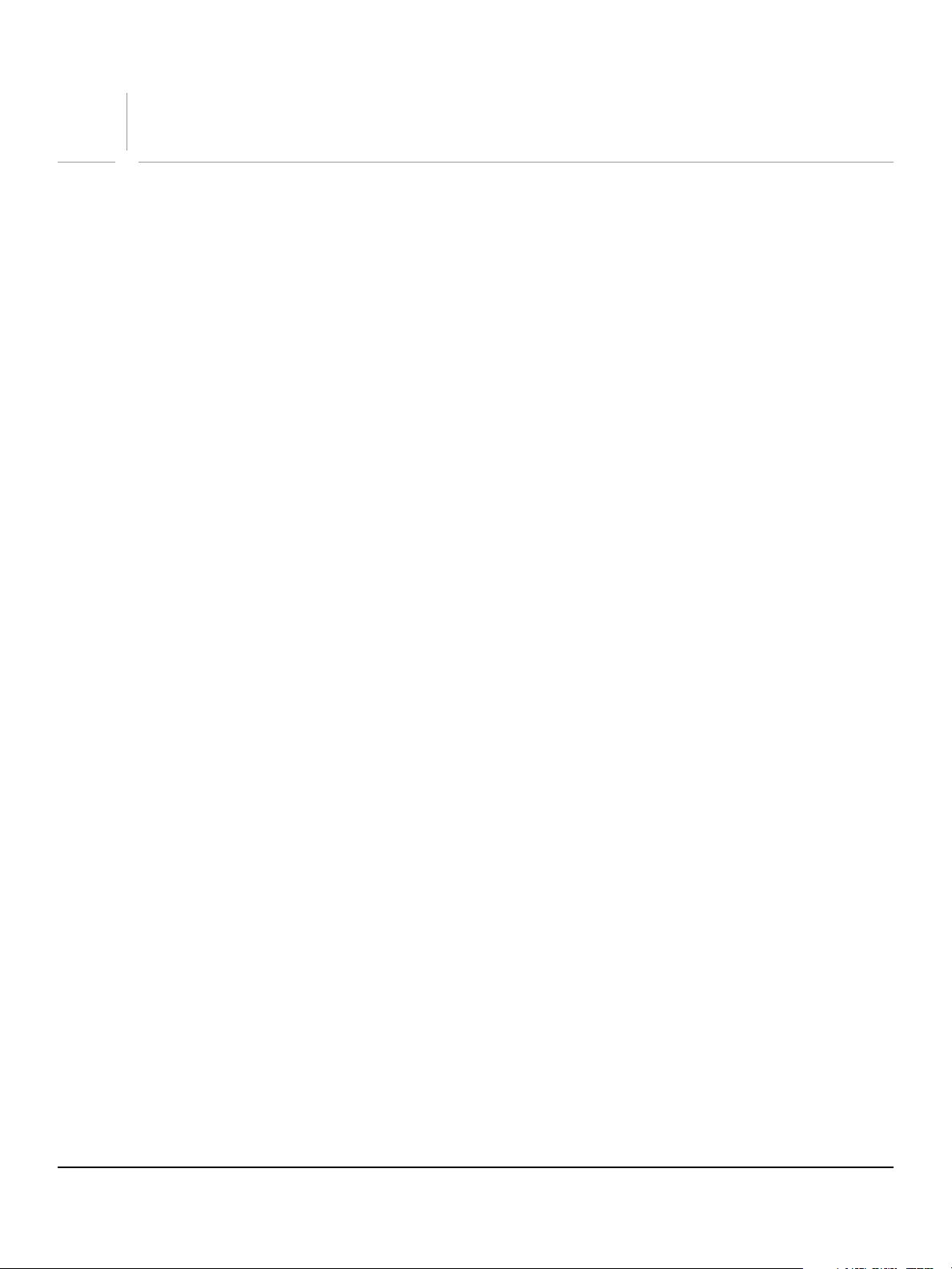
3
Contents
1 Introduction ................................................................................................................................. 5
Changes Since Earlier Versions.................................................................................................................................................. 5
2 VBScript Interface........................................................................................................................ 6
Working with the Properties Tables ........................................................................................................................................ 6
Working with the Methods Tables........................................................................................................................................... 6
ActionDescriptor ............................................................................................................................................................................ 8
ActionList.........................................................................................................................................................................................11
ActionReference ...........................................................................................................................................................................14
Application .....................................................................................................................................................................................16
ArtLayer............................................................................................................................................................................................24
ArtLayers..........................................................................................................................................................................................36
BatchOptions .................................................................................................................................................................................37
BitmapConversionOptions .......................................................................................................................................................39
BMPSaveOptions ..........................................................................................................................................................................40
CameraRAWOpenOptions ........................................................................................................................................................41
Channel............................................................................................................................................................................................43
Channels..........................................................................................................................................................................................44
CMYKColor......................................................................................................................................................................................50
ColorSampler .................................................................................................................................................................................51
ColorSamplers ...............................................................................................................................................................................52
ContactSheetOptions .................................................................................................................................................................53
CountItem.......................................................................................................................................................................................55
CountItems .....................................................................................................................................................................................56
DCS1_SaveOptions......................................................................................................................................................................57
DCS2_SaveOptions......................................................................................................................................................................58
DICOMOpenOptions...................................................................................................................................................................59
Document .......................................................................................................................................................................................60
DocumentInfo ...............................................................................................................................................................................69
Documents .....................................................................................................................................................................................72
EPSOpenOptions ..........................................................................................................................................................................73
EPSSaveOptions............................................................................................................................................................................74
ExportOptionsIllustrator............................................................................................................................................................75
ExportOptionsSaveForWeb ......................................................................................................................................................76
GalleryBannerOptions ................................................................................................................................................................78
GalleryCustomColorOptions....................................................................................................................................................79
GalleryImagesOptions................................................................................................................................................................80
GalleryOptions...............................................................................................................................................................................82
GallerySecurityOptions ..............................................................................................................................................................84
GalleryThumbnailOptions.........................................................................................................................................................85
GIFSaveOptions.............................................................................................................................................................................86
GrayColor.........................................................................................................................................................................................88
HistoryState....................................................................................................................................................................................89
HistoryStates ..................................................................................................................................................................................90
HSBColor..........................................................................................................................................................................................91
IndexedConversionOptions .....................................................................................................................................................92

Adobe Photoshop CS5
VBScript Scripting Reference 4
JPEGSaveOptions .........................................................................................................................................................................94
LabColor ..........................................................................................................................................................................................95
LayerComp......................................................................................................................................................................................96
LayerComps....................................................................................................................................................................................97
Layers................................................................................................................................................................................................98
LayerSet ...........................................................................................................................................................................................99
LayerSets ...................................................................................................................................................................................... 101
MeasurementLog ...................................................................................................................................................................... 103
MeasurementScale ................................................................................................................................................................... 104
NoColor......................................................................................................................................................................................... 105
Notifier........................................................................................................................................................................................... 106
Notifiers......................................................................................................................................................................................... 107
PathItem ....................................................................................................................................................................................... 109
PathItems ..................................................................................................................................................................................... 113
PathPoint...................................................................................................................................................................................... 114
PathPointInfo.............................................................................................................................................................................. 115
PathPoints.................................................................................................................................................................................... 116
PDFOpenOptions ...................................................................................................................................................................... 117
PDFSaveOptions........................................................................................................................................................................ 118
PhotoCDOpenOptions ............................................................................................................................................................ 121
PhotoshopSaveOptions.......................................................................................................................................................... 122
PICTFileSaveOptions ................................................................................................................................................................ 123
PicturePackageOptions........................................................................................................................................................... 124
PixarSaveOptions ...................................................................................................................................................................... 125
PNGSaveOptions ....................................................................................................................................................................... 126
Preferences .................................................................................................................................................................................. 127
PresentationOptions................................................................................................................................................................ 132
RawFormatOpenOptions ....................................................................................................................................................... 133
RawSaveOptions........................................................................................................................................................................ 134
RGBColor....................................................................................................................................................................................... 135
Selection ....................................................................................................................................................................................... 136
SGIRGBSaveOptions ................................................................................................................................................................. 141
SolidColor..................................................................................................................................................................................... 142
SubPathInfo................................................................................................................................................................................. 143
SubPathItem................................................................................................................................................................................ 144
SubPathItems.............................................................................................................................................................................. 145
TargaSaveOptions..................................................................................................................................................................... 146
TextFont........................................................................................................................................................................................ 147
TextFonts...................................................................................................................................................................................... 148
TextItem........................................................................................................................................................................................ 149
TiffSaveOptions.......................................................................................................................................................................... 155
XMPMetadata ............................................................................................................................................................................. 157
3 Scripting Constants .................................................................................................................158
Appendix A: Event ID Codes ...................................................................................................175
Index .........................................................................................................................................183

5
1
Introduction
This reference describes the objects and commands in the Adobe® Photoshop® CS
®
5 VBScript dictionary. A
companion document, Photoshop CS5 Scripting Guide, describes basic scripting concepts and the
Photoshop object model. This document provides reference details of the Photoshop object model, and
additional information on VBScript-specific features.
This book contains the following sections:
● This introduction, which describes scripting support in Adobe Photoshop CS5, and lists changes to the
VBScript interface since the previous release.
● “VBScript Interface” on page 6, which describes the objects of the VBScript type library for Adobe
Photoshop CS5.
● “Scripting Constants” on page 158, which describes the enumerated values defined for use with Adobe
Photoshop CS5 VBScript properties and methods.
Changes Since Earlier Versions
The following changes have been made to the VBScript object model and language support in Adobe
Photoshop CS5:
We’ve made major changes around printing a document. After making such sweeping changes, your
printing scripts may not work in CS5. The new printing interface makes maintaining backwards
compatibility an issue and scripts will need to be updated for the new printing interface. See the PrintOut
method.
● Modified enumerations:
● psSubtract (29)has been added to the PsBlendMode enumeration.
● psDivide (30)has been added to the PsBlendMode enumeration.
● psSubtract (27)has been added to the PsColorBlendMode enumeration.
● psDivide (28)has been added to the PsColorBlendMode enumeration.
剩余186页未读,继续阅读
sxp800901
- 粉丝: 0
- 资源: 1
上传资源 快速赚钱
 我的内容管理
收起
我的内容管理
收起
 我的资源
快来上传第一个资源
我的资源
快来上传第一个资源
 我的收益 登录查看自己的收益
我的收益 登录查看自己的收益 我的积分
登录查看自己的积分
我的积分
登录查看自己的积分
 我的C币
登录后查看C币余额
我的C币
登录后查看C币余额
 我的收藏
我的收藏  我的下载
我的下载  下载帮助
下载帮助

会员权益专享
最新资源
- RTL8188FU-Linux-v5.7.4.2-36687.20200602.tar(20765).gz
- c++校园超市商品信息管理系统课程设计说明书(含源代码) (2).pdf
- 建筑供配电系统相关课件.pptx
- 企业管理规章制度及管理模式.doc
- vb打开摄像头.doc
- 云计算-可信计算中认证协议改进方案.pdf
- [详细完整版]单片机编程4.ppt
- c语言常用算法.pdf
- c++经典程序代码大全.pdf
- 单片机数字时钟资料.doc
- 11项目管理前沿1.0.pptx
- 基于ssm的“魅力”繁峙宣传网站的设计与实现论文.doc
- 智慧交通综合解决方案.pptx
- 建筑防潮设计-PowerPointPresentati.pptx
- SPC统计过程控制程序.pptx
- SPC统计方法基础知识.pptx
资源上传下载、课程学习等过程中有任何疑问或建议,欢迎提出宝贵意见哦~我们会及时处理!
点击此处反馈



安全验证
文档复制为VIP权益,开通VIP直接复制
 信息提交成功
信息提交成功
评论1