没有合适的资源?快使用搜索试试~ 我知道了~
首页BW/4HANA 2.0官方指南
BW/4HANA 2.0官方指南
需积分: 48 55 下载量 150 浏览量
更新于2023-03-03
评论 9
收藏 12.34MB PDF 举报
BW/4HANA 2.0官方指南,讲解非常详细SAP BW∕4HANA is a data warehouse solution with agile and flexible data modeling, SAP HANA-optimized processes and state of the art user interfaces and which is highly optimized for the SAP HANA platform. SAP BW∕4HANA offers a managed approach to data warehousing. This means
资源详情
资源评论
资源推荐
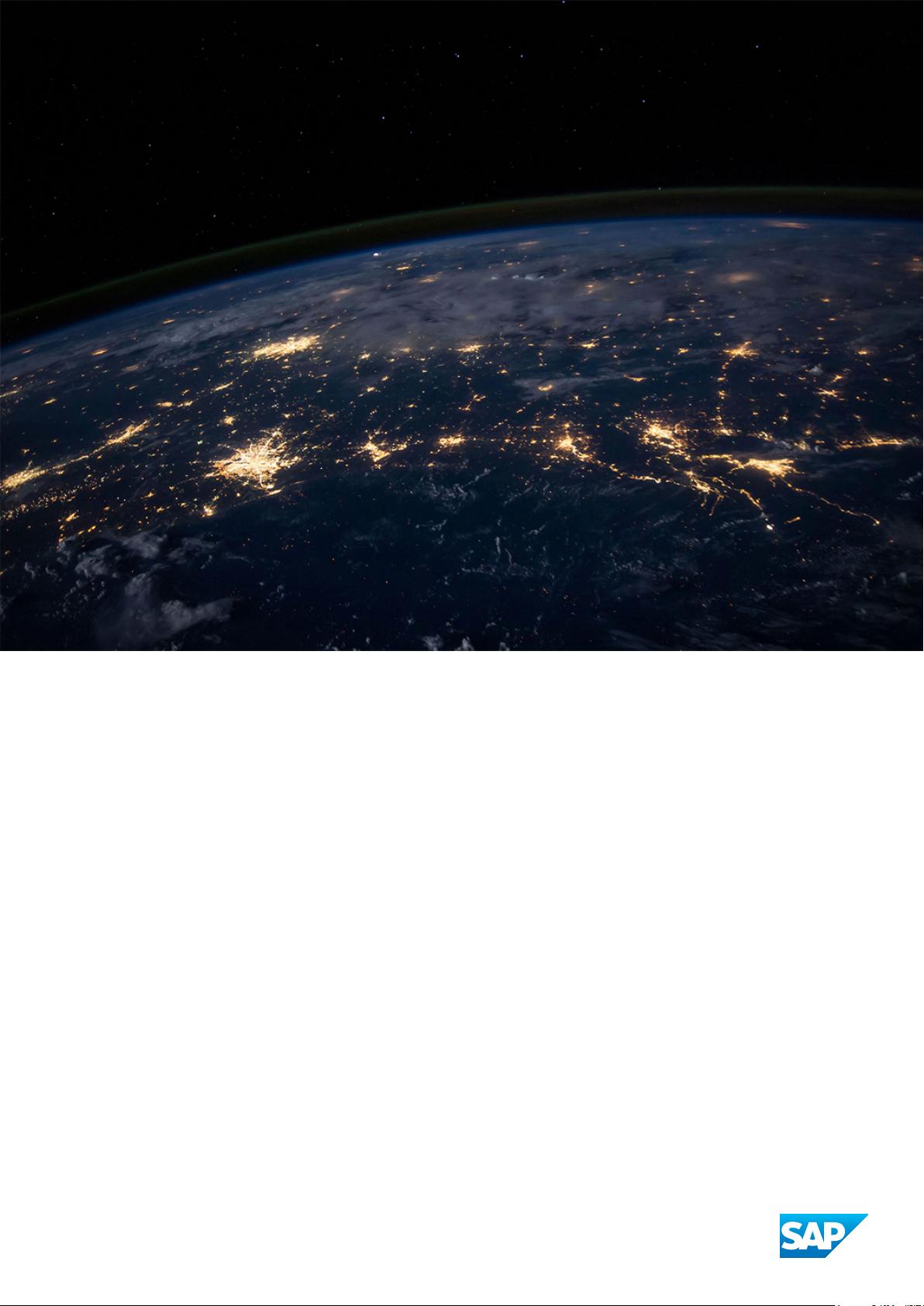
PUBLIC
SAP BW/4HANA 2.0 SPS06
2020-08-03
SAP BW/4HANA
© 2020 SAP SE or an SAP aliate company. All rights reserved.
THE BEST RUN

Content
1 SAP BW∕4HANA.............................................................8
2 Overview.................................................................. 9
2.1 Concepts in SAP BW∕4HANA.....................................................9
2.2 Overview of the Architecture of SAP BW∕4HANA.......................................11
2.3 Big Data Warehousing.........................................................11
2.4 Tool Overview...............................................................13
3 Data Modeling............................................................. 14
3.1 Working with BW Modeling Tools in Eclipse.......................................... 14
Basic Concepts...........................................................15
Basic Tasks..............................................................22
Reference...............................................................41
3.2 Modeling Data Flows..........................................................45
Data Flow...............................................................45
Working with Data Flows.................................................... 49
3.3 Modeling with Fields Instead of InfoObjects..........................................67
3.4 Denition of physical data models................................................68
InfoObject...............................................................68
Creating InfoObjects....................................................... 76
DataStore Object.........................................................105
Creating DataStore Objects..................................................126
Change DataStore Object...................................................136
Semantic Groups.........................................................139
Creating Semantic Groups.................................................. 140
3.5 Denition of Virtual Data Models.................................................147
Open ODS View.......................................................... 147
Creating an Open ODS View................................................. 156
CompositeProvider........................................................179
Creating CompositeProviders................................................197
BAdI Provider............................................................213
Creating BAdI Providers....................................................215
3.6 Mixed Modeling (SAP BW∕4HANA and SAP HANA)....................................217
Generating SAP HANA Views from the SAP BW∕4HANA System........................219
4 Data Acquisition...........................................................242
4.1 Source System.............................................................242
Transferring Data with an SAP HANA Source System................................242
2
PUBLIC
SAP BW/4HANA
Content

Transferring Data with a Big Data Source System.................................. 261
Transferring Data Using Operational Data Provisioning...............................261
Transferring Data from Flat Files..............................................285
Application Component Hierarchy.............................................285
4.2 Working with Source Systems.................................................. 287
Creating a Source System...................................................287
Hiding Empty Application Components.........................................298
Creating and Moving Application Components in a Generic Hierarchy....................299
Executing Replication......................................................299
Set Source System to Inactive................................................301
4.3 DataSource...............................................................302
4.4 Working with DataSources.....................................................303
Creating DataSources..................................................... 303
Editing DataSources.......................................................328
Metadata Comparison and Updating DataSources.................................329
4.5 Transformation.............................................................329
Rule Group.............................................................330
Semantic Grouping........................................................331
Error Analysis in Transformations.............................................332
Authorizations for the Transformation..........................................332
Transport the Transformation................................................332
4.6 Creating Transformations..................................................... 332
Dierences Between ABAP Runtime and SAP HANA Runtime......................... 335
Creating a Transformation Using the Wizard......................................336
Create Rule Group........................................................336
Transformation in the SAP HANA Database...................................... 337
Editing Rule Details....................................................... 338
ABAP Routines in Transformations............................................ 346
SAP HANA SQLScript Routines in the Transformation...............................368
4.7 InfoSource................................................................370
Recommendations for Using InfoSources........................................372
Authorizations for InfoSources............................................... 374
Transporting InfoSources...................................................374
4.8 Creating InfoSources.........................................................375
Creating InfoSources Using the Wizard..........................................376
Adding InfoObjects........................................................376
Adding Fields............................................................377
4.9 Data Transfer Process........................................................377
Data Transfer Intermediate Storage (DTIS).......................................378
Handling Data Records with Errors.............................................379
4.10 Creating a Data Transfer Process................................................ 381
SAP BW/4HANA
Content
PUBLIC 3

Creating a Data Transformation Process Using the Wizard............................382
Editing General Properties.................................................. 383
Editing Extraction Properties.................................................385
Editing Update Properties...................................................386
Editing Runtime Properties..................................................390
Excuting Data Transfer Process...............................................391
Monitoring Data Transfer Process.............................................393
Displaying Properties of the Data Transfer Process.................................394
4.11 Manual Data Entry.......................................................... 395
Creating and Changing Hierarchies............................................395
Creating and Changing Master Data........................................... 398
5 Analysis ................................................................ 404
5.1 Creating a SAP HANA Analysis Process........................................... 404
Selecting the Components of the Analysis Process.................................406
Dening the Details for the Data Source.........................................410
Dening the Details for the Data Analysis........................................410
Editing Generated Procedures................................................411
Dening the Details for the Data Target..........................................411
Using Expert Mode........................................................412
Authorizations for SAP HANA Analysis Processes..................................414
5.2 Analytic Functions...........................................................414
Conditions..............................................................416
Aggregation and Formula Calculation...........................................470
Operations on the Result Set.................................................527
Hierarchy..............................................................534
Elimination of Internal Business Volume.........................................566
Non-Cumulatives.........................................................570
Stock Coverage..........................................................590
Currency Translation......................................................593
Quantity Conversion.......................................................613
Constant Selection........................................................641
CURRENT MEMBER Variables................................................658
Displaying Unposted Values in the Query Result...................................666
Using Precalculated Value Sets (Buckets)........................................671
Standard Queries.........................................................673
Document in the Document Store.............................................673
Using the Report-Report Interface.............................................676
5.3 Modeling Analytic Queries.....................................................699
Query.................................................................700
Working with Queries......................................................731
Creating a Link Component................................................. 860
4
PUBLIC
SAP BW/4HANA
Content

5.4 Using the Data Preview of an Analytic Query........................................863
Guided Tour: Data Preview of an Analytic Query...................................864
Guided Tour: Using the Additional Functions in the Analytical Data Preview................867
6 Agile Information Access: BW Workspace........................................873
6.1 BW Workspace Designer......................................................874
My Workspace...........................................................875
Creating CompositeProviders in BW Workspace Designer............................879
Creating a Local Provider...................................................886
Transferring Data.........................................................890
Creating a Local Characteristic...............................................891
Create Local Hierarchy.....................................................896
6.2 BW Workspace Query Designer.................................................899
Calling BW Workspace Query Designer......................................... 899
BW Workspace Query..................................................... 900
Dening InfoProviders.....................................................903
Selecting a BW Workspace..................................................909
7 Conguration............................................................. 911
7.1 Dening Client Administration in the BW System..................................... 911
7.2 Dening Client Administration in Source Systems.................................... 912
7.3 Conguring SAP IQ as a Cold Store...............................................912
7.4 Conguring BW Workspaces................................................... 915
7.5 Conguring the SAP BW∕4HANA Cockpit...........................................916
7.6 Creating a Connection to a Back-End System........................................918
8 Operation................................................................920
8.1 Control and Monitoring.......................................................920
Process Chain...........................................................920
Monitoring............................................................. 993
Cache Monitor...........................................................997
8.2 Query Runtime Statistics.....................................................1005
Analysis of Statistics Data..................................................1007
Conguring Statistics Properties.............................................1010
Overview of Statistics Events (Table RSDDSTATEVENTS)............................1013
8.3 Read Access Logging........................................................1020
What is Relevant for Read Access Logging?......................................1022
How Does Read Access Logging Work?.........................................1024
8.4 Test and Trace Tools........................................................ 1028
Query Monitor..........................................................1028
Analysis and Repair Environment.............................................1035
Trace Tool Environment....................................................1039
SAP BW/4HANA
Content
PUBLIC 5
剩余1337页未读,继续阅读
ReusZZZ
- 粉丝: 2
- 资源: 4
上传资源 快速赚钱
 我的内容管理
收起
我的内容管理
收起
 我的资源
快来上传第一个资源
我的资源
快来上传第一个资源
 我的收益 登录查看自己的收益
我的收益 登录查看自己的收益 我的积分
登录查看自己的积分
我的积分
登录查看自己的积分
 我的C币
登录后查看C币余额
我的C币
登录后查看C币余额
 我的收藏
我的收藏  我的下载
我的下载  下载帮助
下载帮助

会员权益专享
最新资源
- c++校园超市商品信息管理系统课程设计说明书(含源代码) (2).pdf
- 建筑供配电系统相关课件.pptx
- 企业管理规章制度及管理模式.doc
- vb打开摄像头.doc
- 云计算-可信计算中认证协议改进方案.pdf
- [详细完整版]单片机编程4.ppt
- c语言常用算法.pdf
- c++经典程序代码大全.pdf
- 单片机数字时钟资料.doc
- 11项目管理前沿1.0.pptx
- 基于ssm的“魅力”繁峙宣传网站的设计与实现论文.doc
- 智慧交通综合解决方案.pptx
- 建筑防潮设计-PowerPointPresentati.pptx
- SPC统计过程控制程序.pptx
- SPC统计方法基础知识.pptx
- MW全能培训汽轮机调节保安系统PPT教学课件.pptx
资源上传下载、课程学习等过程中有任何疑问或建议,欢迎提出宝贵意见哦~我们会及时处理!
点击此处反馈



安全验证
文档复制为VIP权益,开通VIP直接复制
 信息提交成功
信息提交成功
评论0