没有合适的资源?快使用搜索试试~ 我知道了~
首页PyQt5 文本输入框自动补全QLineEdit的实现示例
资源详情
资源评论
资源推荐
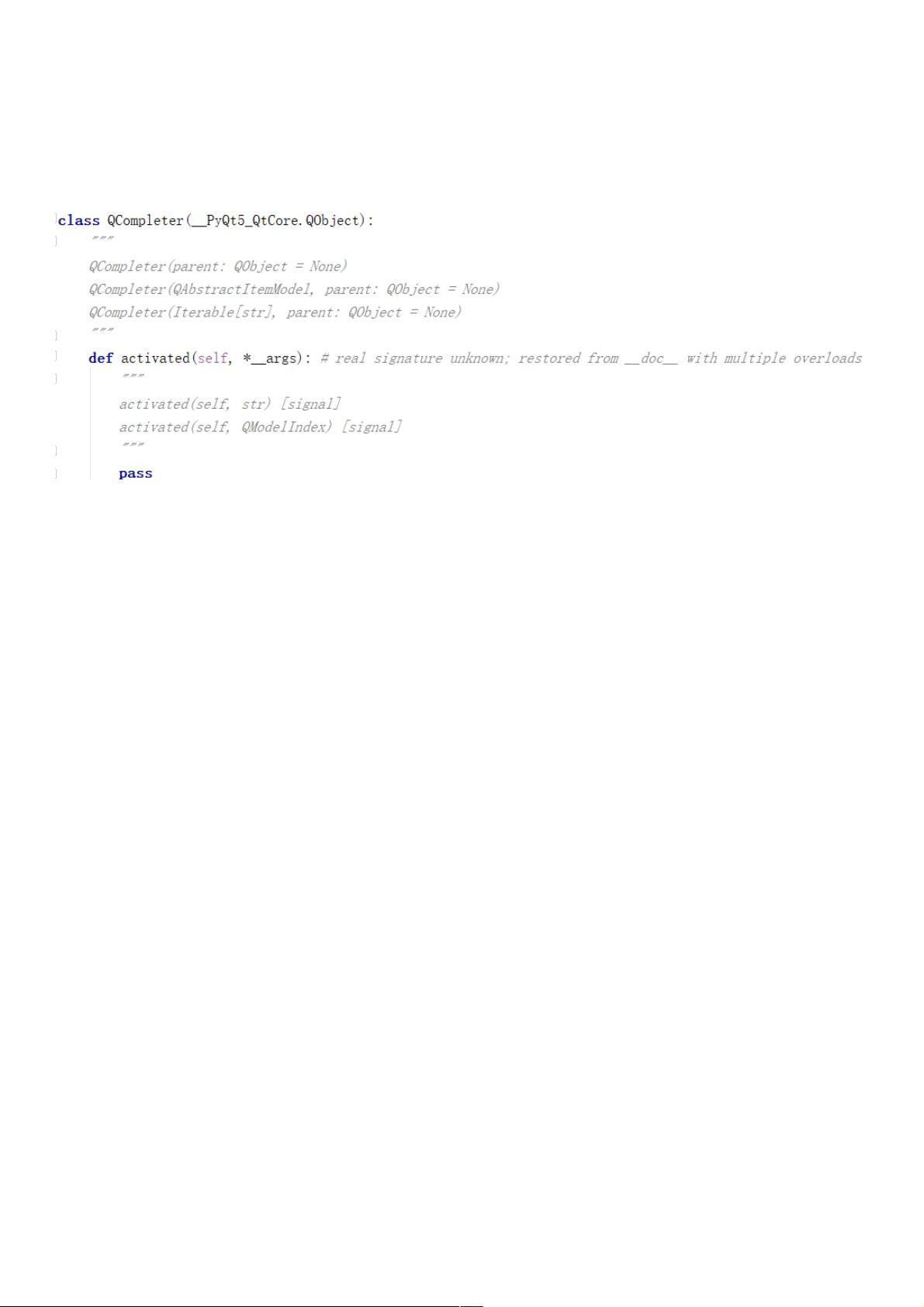
PyQt5 文本输入框自动补全文本输入框自动补全QLineEdit的实现示例的实现示例
主要介绍了PyQt5 文本输入框自动补全QLineEdit的实现示例,文中通过示例代码介绍的非常详细,对大家的学习或者工作
具有一定的参考学习价值,需要的朋友们下面随着小编来一起学习学习吧
一、一、QCompleter类类
自动补全会用到的一个类
主要代码
def init_lineedit(self):
# 增加自动补全
self.completer = QCompleter(items_list)
# 设置匹配模式 有三种: Qt.MatchStartsWith 开头匹配(默认) Qt.MatchContains 内容匹配 Qt.MatchEndsWith 结尾匹配
self.completer.setFilterMode(Qt.MatchContains)
# 设置补全模式 有三种: QCompleter.PopupCompletion(默认) QCompleter.InlineCompletion QCompleter.UnfilteredPopupCompletion
self.completer.setCompletionMode(QCompleter.PopupCompletion)
# 给lineedit设置补全器
self.lineedit.setCompleter(self.completer)
def init_combobox(self):
# 增加选项元素
for i in range(len(items_list)):
self.combobox.addItem(items_list[i])
self.combobox.setCurrentIndex(-1)
# 增加自动补全
self.completer = QCompleter(items_list)
self.completer.setFilterMode(Qt.MatchContains)
self.completer.setCompletionMode(QCompleter.PopupCompletion)
self.combobox.setCompleter(self.completer)
完整代码:
import sys
from PyQt5.QtWidgets import *
from PyQt5.QtGui import *
from PyQt5.QtCore import *
################################################
items_list=["C","C++","Java","Python","JavaScript","C#","Swift","go","Ruby","Lua","PHP"]
################################################
class Widget(QWidget):
def __init__(self, *args, **kwargs):
super(Widget, self).__init__(*args, **kwargs)
layout = QHBoxLayout(self)
self.lineedit = QLineEdit(self, minimumWidth=200)
self.combobox = QComboBox(self, minimumWidth=200)
self.combobox.setEditable(True)
layout.addWidget(QLabel("QLineEdit", self))
layout.addWidget(self.lineedit)
layout.addItem(QSpacerItem(20, 20, QSizePolicy.Expanding, QSizePolicy.Minimum))
layout.addWidget(QLabel("QComboBox", self))
layout.addWidget(self.combobox)
#初始化combobox
self.init_lineedit()
self.init_combobox()
#增加选中事件
weixin_38739950
- 粉丝: 8
- 资源: 918
上传资源 快速赚钱
 我的内容管理
收起
我的内容管理
收起
 我的资源
快来上传第一个资源
我的资源
快来上传第一个资源
 我的收益 登录查看自己的收益
我的收益 登录查看自己的收益 我的积分
登录查看自己的积分
我的积分
登录查看自己的积分
 我的C币
登录后查看C币余额
我的C币
登录后查看C币余额
 我的收藏
我的收藏  我的下载
我的下载  下载帮助
下载帮助

会员权益专享
最新资源
- 27页智慧街道信息化建设综合解决方案.pptx
- 计算机二级Ms-Office选择题汇总.doc
- 单链表的插入和删除实验报告 (2).docx
- 单链表的插入和删除实验报告.pdf
- 物联网智能终端项目设备管理方案.pdf
- 如何打造品牌的模式.doc
- 样式控制与页面布局.pdf
- 武汉理工Java实验报告(二).docx
- 2021线上新品消费趋势报告.pdf
- 第3章 Matlab中的矩阵及其运算.docx
- 基于Web的人力资源管理系统的必要性和可行性.doc
- 基于一阶倒立摆的matlab仿真实验.doc
- 速运公司物流管理模式研究教材
- 大数据与管理.pptx
- 单片机课程设计之步进电机.doc
- 大数据与数据挖掘.pptx
资源上传下载、课程学习等过程中有任何疑问或建议,欢迎提出宝贵意见哦~我们会及时处理!
点击此处反馈



安全验证
文档复制为VIP权益,开通VIP直接复制
 信息提交成功
信息提交成功
评论0