没有合适的资源?快使用搜索试试~ 我知道了~
首页通过例子学习EclipseRCP开发
资源详情
资源评论
资源推荐
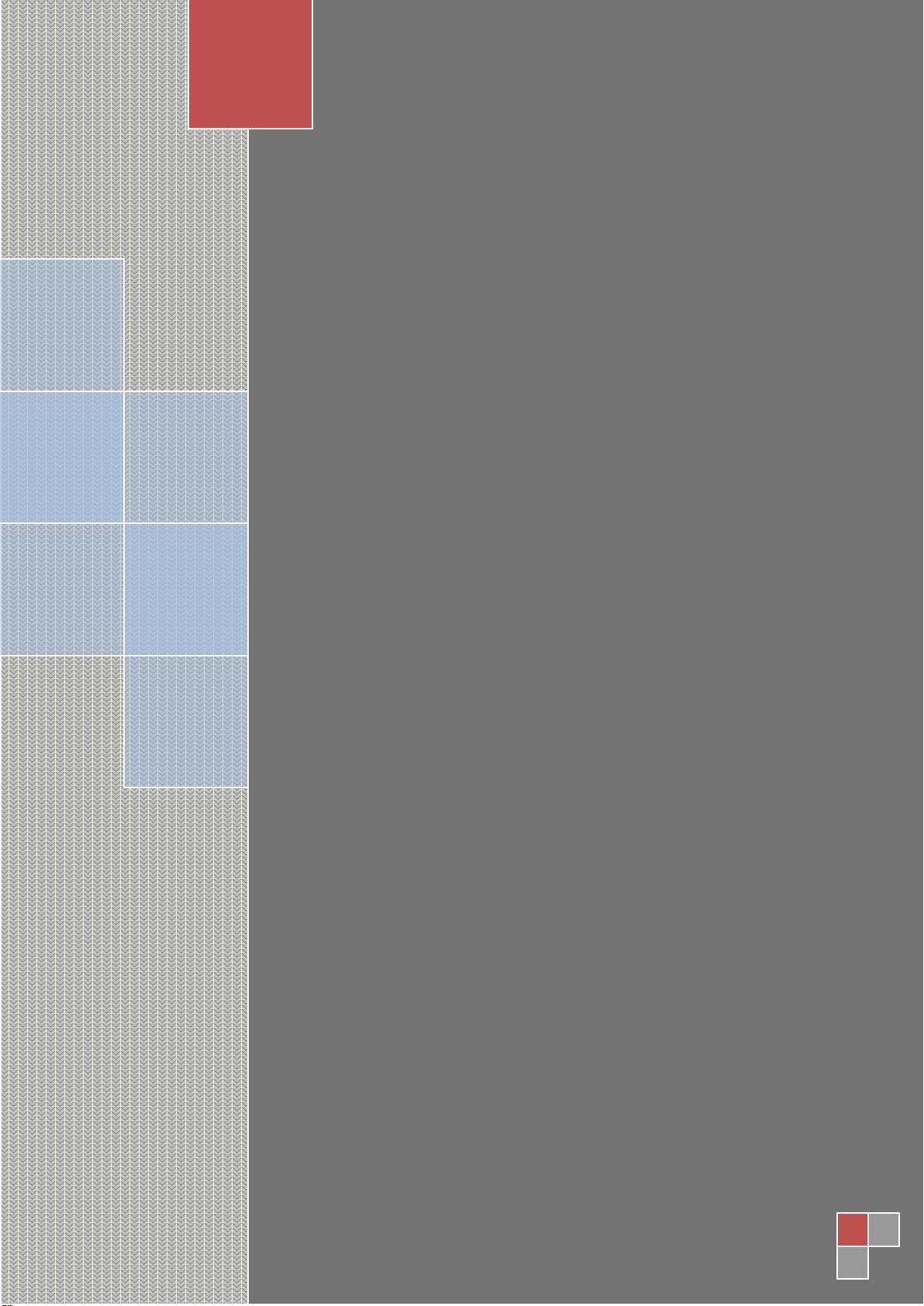
I
通过例子学习
Eclipse RCP 开发
编译:孙江湖
2009 年 10 月

II
通过例子学习 Eclipse RCP 开发
编译:孙江湖
2009 年 10 月
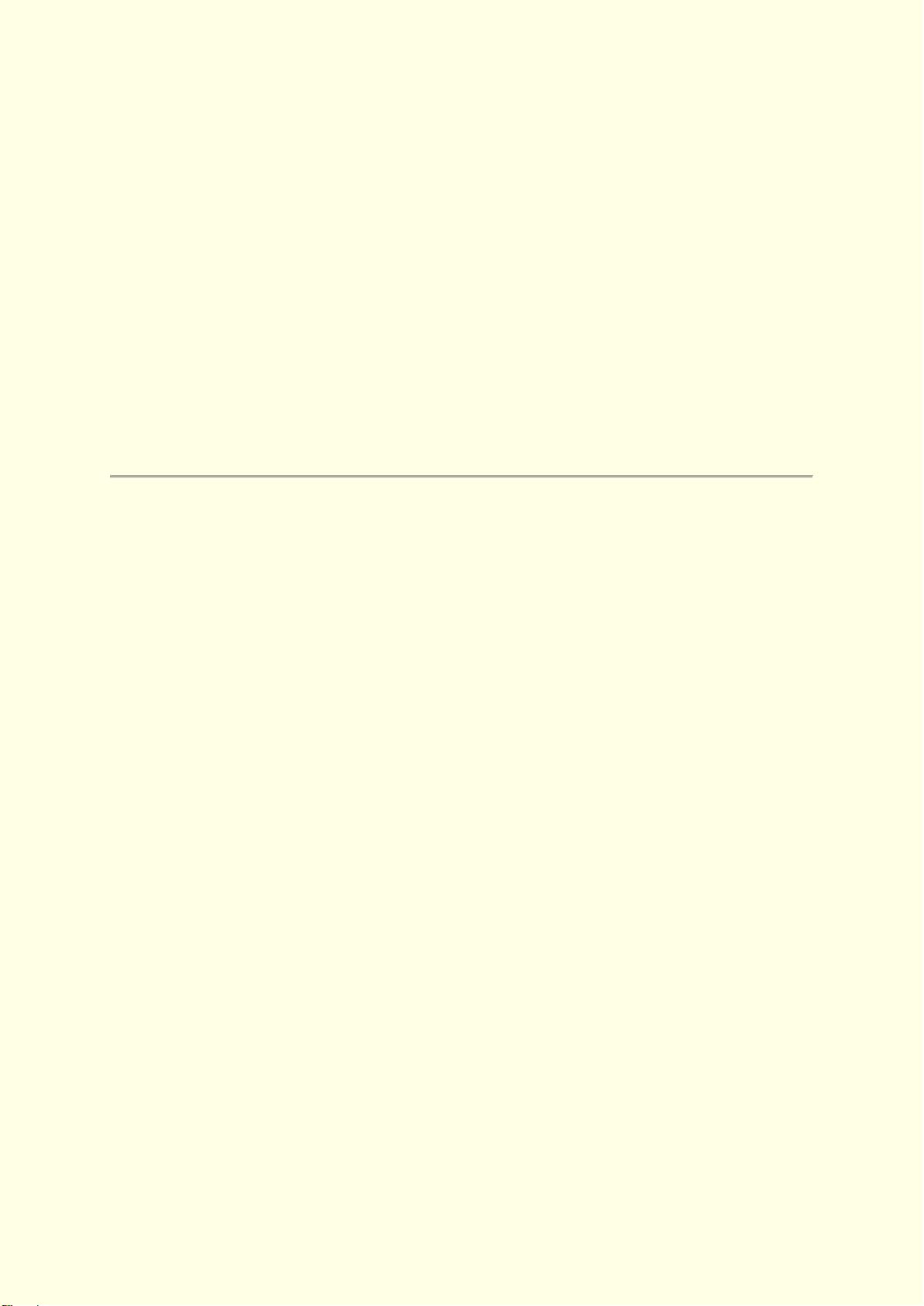
III
ECLIPSE RCP
This article describes how to develop applications using the Eclipse Rich Client Platform (RCP)
architecture.
本文讲述如何利用 Eclipse RCP 架构来进行应用开发。
The article covers among others the creating of RCP applications, using commands, views,
editors, dialogs and creating and deploying a Eclipse product.
本文涵盖了创建 RCP 应用的各个方面:使用命令、视图、编辑器、对话框及创建与部署 Eclipse
产品。
This article is based on Eclipse 3.5 (Eclipse Galileo).
本文基于 Eclipse 3.5 讲述(Eclipse Galileo)
简介
此文通过若干个例子介绍了使用 Eclipse 进行 RCP 应用开发的过程。
学习环境:
Eclipse 的不同版本中环境差异较大。本教程是利用 Eclipse SDK 3.5.0 编写的。为了保持一致,
请使用如下 Eclipse 的安装包(小版本也很重要):
Eclipse SDK:eclipse-SDK-3.5-win32.zip
Eclipse RCP:eclipse-rcp-galileo-win32.zip
代码说明:
本教程中的代码都经过译者的验证,但不保证百分之百正确。屏幕截图是实际运行时的效果。
注:
原文下载地址:http://www.vogella.de/articles/Eclipse/article.html。在翻译过程中译者对原
文中的有些部分进行了修改、纠正。
欢迎传播,敬请指正。

1
目 录
1. Eclipse RCP clipse 富客户端 ...................................................................................................................... 1
1.1. Overview 概览 ..................................................................................................................................... 1
1.2. Eclipse RCP Architecture - Plugins, Extensions and Extension-Points Eclipse RCP
架构-插件、扩展与扩展点 ......................................................................................................................... 1
1.3. Main components of an Eclipse RCP application Eclipse RCP 应用的主要组件 ... 2
1.4. Application versus Product 应用与产品 ................................................................................... 3
1.5. Important files 重要文件 ................................................................................................................. 3
2. Installation 安装 ................................................................................................................................................. 5
3. Create your first RCP application 创建你的第一个 RCP 应用 ....................................................... 7
3.1. Create a RCP application 创建 RCP 应用 .................................................................................. 7
3.2. Start your RCP application 启动你的 RCP 应用 .................................................................. 10
4. Startup process of an RCP application RCP 应用的启动过程 ..................................................... 12
5. Run configuration 运行配置 ..................................................................................................................... 13
5.1. Overview 概览 ..................................................................................................................................... 13
5.2. Check your runtime configuration 检查运行时配置 ........................................................ 14
5.3. Important Parameters 重要参数 ................................................................................................. 15
6. Commands 命令 ............................................................................................................................................... 17
6.1. Overview 概览 ..................................................................................................................................... 17
6.2. Defining commands 定义命令.................................................................................................... 17
6.3. Using commands in menus 在菜单中使用命令 .................................................................. 21
7. System Tray 系统托盘 ................................................................................................................................ 26
8. Views 视图 .......................................................................................................................................................... 31
8.1. Overview 概览 .................................................................................................................................. 31
8.2. Create a view 创建视图 ................................................................................................................... 31

2
8.3. Add the view to your perspective. 将视图添加到透视图 ............................................... 34
8.4. Result 结果 ............................................................................................................................................ 36
8.5. Add view to perspective via code 利用代码将视图添加到透视图中 ........................... 36
9. Working with Editors, View Interaction and Model Updates 使用编辑器、视图进行交
互及模型更新 .......................................................................................................................................................... 38
9.1. Overview 概览 .................................................................................................................................. 38
9.2. Create project 创建项目................................................................................................................ 38
9.3. Create and prepare the domain model 创建并准备域模型 ........................................... 39
9.4. Content and Label provider 内容与标签提供者 ................................................................. 43
9.5. Use the domain model in the view 在视图中使用域模型 ................................................. 46
9.6. Editor area 编辑区 .......................................................................................................................... 48
9.7. Editor Input 编辑器输入............................................................................................................... 49
9.8. Adding the editor 添加编辑器 .................................................................................................... 51
9.9. Creating a command for calling the editor 创建编辑器调用命令 ............................... 54
10. Dialog 对话框 ............................................................................................................................................... 59
10.1. Overview 概览 ................................................................................................................................ 59
10.2. Using standard dialogs 使用标准对话框............................................................................. 59
10.3. Selection 选择 ................................................................................................................................. 62
10.4. User defined dialogs 使用自定义对话框 ............................................................................. 64
11. Field Assist 字段助手 ................................................................................................................................ 69
12. Wizards 向导 ................................................................................................................................................ 71
12.1. Overview 概览 ................................................................................................................................ 71
12.2. Example 例子 .................................................................................................................................... 71
13. Adding a status line 添加状态行 .......................................................................................................... 79
13.1. Setup Status line 设置状态行 ..................................................................................................... 79
剩余111页未读,继续阅读
thinking13
- 粉丝: 0
- 资源: 6
上传资源 快速赚钱
 我的内容管理
收起
我的内容管理
收起
 我的资源
快来上传第一个资源
我的资源
快来上传第一个资源
 我的收益 登录查看自己的收益
我的收益 登录查看自己的收益 我的积分
登录查看自己的积分
我的积分
登录查看自己的积分
 我的C币
登录后查看C币余额
我的C币
登录后查看C币余额
 我的收藏
我的收藏  我的下载
我的下载  下载帮助
下载帮助

会员权益专享
最新资源
- 医院人力资源规划PPT模板.pptx
- 毕业论文ssm412影院在线售票系统.docx
- 大学毕业论文-—基于单片机的超声波流量计.doc
- 毕业设计(论文)--沉降监测网拟稳平差及程序设计.doc
- 基于ssm+mysql学生信息管理系统源码数据库论文.docx
- 浅谈linux操作系统的安全.doc
- 于基at89s51单片机超声波测距系统的设计-学位论文.doc
- 毕业论文安卓130短信管理(app).doc
- PPT常见问题教程.pdf
- 基于ssm+mysql高校毕业设计管理系统设计与实现.docx
- 医院信息化建设方案培训课件.ppt
- 最新审记软件行业办公室管理制度.pdf
- 基于PHP的网上书店的设计与实现.pptx
- 微机作业-c++基础从0到1
- 左框架三维造型、数控工艺及编程毕业设计.doc
- (完整word)软件著作权-源代码范本.doc
资源上传下载、课程学习等过程中有任何疑问或建议,欢迎提出宝贵意见哦~我们会及时处理!
点击此处反馈



安全验证
文档复制为VIP权益,开通VIP直接复制
 信息提交成功
信息提交成功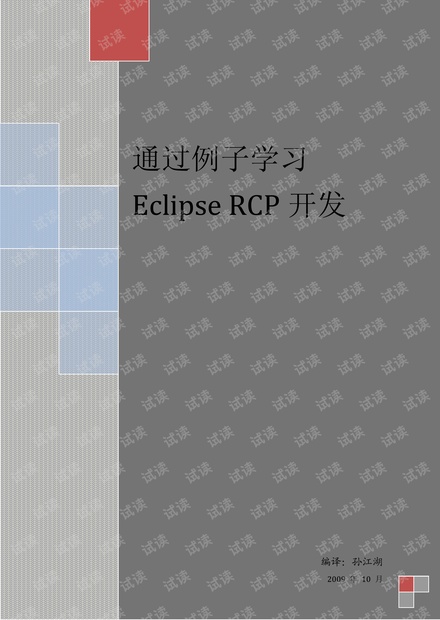
评论2