没有合适的资源?快使用搜索试试~ 我知道了~
首页Quectel_Smart_EVB_G2_User_Guide_V1.1.pdf
Quectel_Smart_EVB_G2_User_Guide_V1.1.pdf
需积分: 38 10 下载量 5 浏览量
更新于2023-03-03
评论
收藏 2.11MB PDF 举报
Quectel_Smart_EVB_G2_User_Guide_V1.1 Quectel_SC20&SC60; EVB_G2_User_Guide
资源详情
资源评论
资源推荐
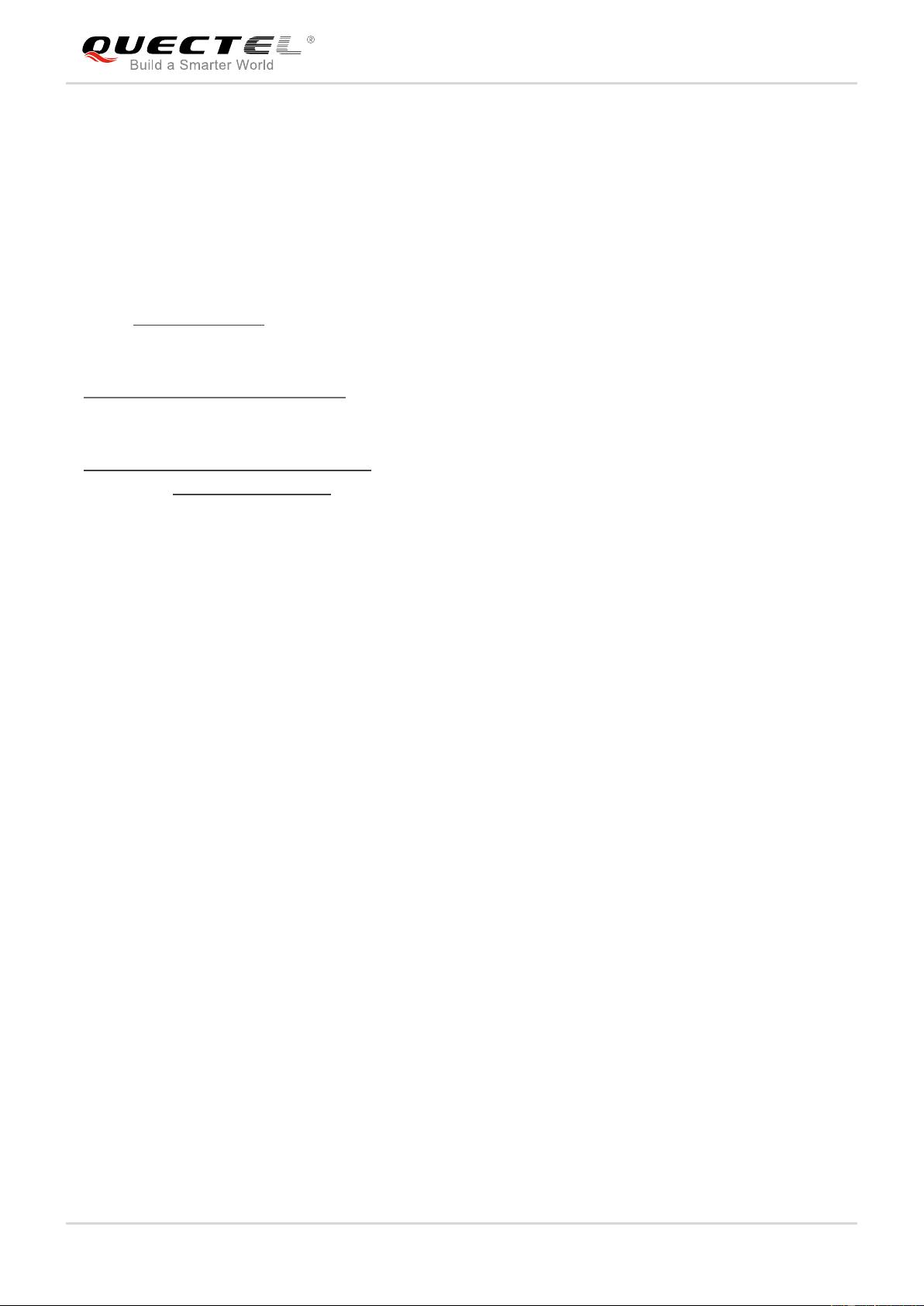
Smart LTE Module Series
Smart EVB G2 User Guide
Smart_EVB_G2_User_Guide 1 / 59
Our aim is to provide customers with timely and comprehensive service. For any
assistance, please contact our company headquarters:
Quectel Wireless Solutions Co., Ltd.
7
th
Floor, Hongye Building, No.1801 Hongmei Road, Xuhui District, Shanghai 200233, China
Tel: +86 21 5108 6236
Email: info@quectel.com
Or our local office. For more information, please visit:
http://quectel.com/support/sales.htm
For technical support, or to report documentation errors, please visit:
http://quectel.com/support/technical.htm
Or email to: support@quectel.com
GENERAL NOTES
QUECTEL OFFERS THE INFORMATION AS A SERVICE TO ITS CUSTOMERS. THE INFORMATION
PROVIDED IS BASED UPON CUSTOMERS’ REQUIREMENTS. QUECTEL MAKES EVERY EFFORT
TO ENSURE THE QUALITY OF THE INFORMATION IT MAKES AVAILABLE. QUECTEL DOES NOT
MAKE ANY WARRANTY AS TO THE INFORMATION CONTAINED HEREIN, AND DOES NOT ACCEPT
ANY LIABILITY FOR ANY INJURY, LOSS OR DAMAGE OF ANY KIND INCURRED BY USE OF OR
RELIANCE UPON THE INFORMATION. ALL INFORMATION SUPPLIED HEREIN IS SUBJECT TO
CHANGE WITHOUT PRIOR NOTICE.
COPYRIGHT
THE INFORMATION CONTAINED HERE IS PROPRIETARY TECHNICAL INFORMATION OF
QUECTEL WIRELESS SOLUTIONS CO., LTD. TRANSMITTING, REPRODUCTION, DISSEMINATION
AND EDITING OF THIS DOCUMENT AS WELL AS UTILIZATION OF THE CONTENT ARE
FORBIDDEN WITHOUT PERMISSION. OFFENDERS WILL BE HELD LIABLE FOR PAYMENT OF
DAMAGES. ALL RIGHTS ARE RESERVED IN THE EVENT OF A PATENT GRANT OR
REGISTRATION OF A UTILITY MODEL OR DESIGN.
Copyright © Quectel Wireless Solutions Co., Ltd. 2018. All rights reserved.
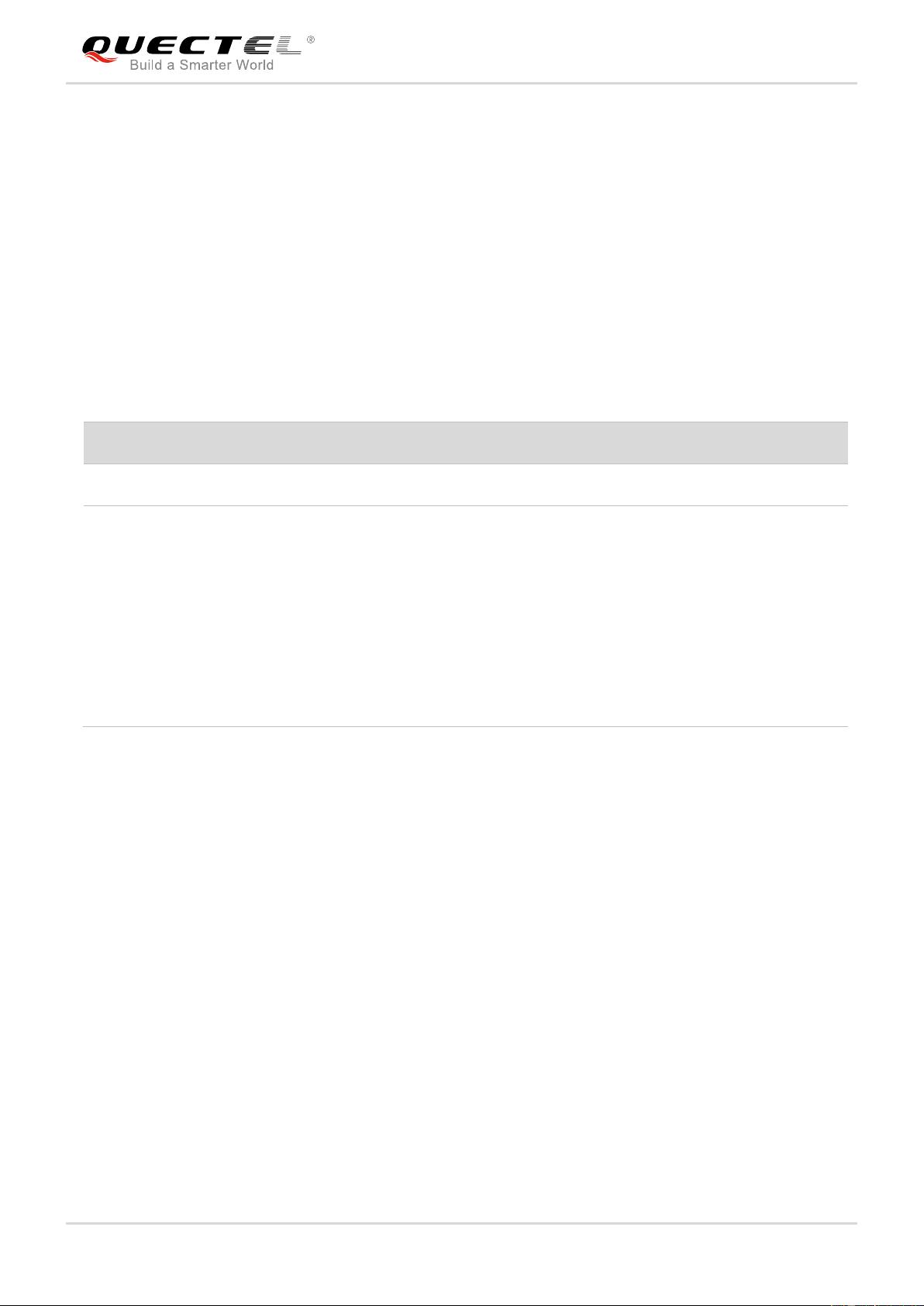
Smart LTE Module Series
Smart EVB G2 User Guide
Smart_EVB_G2_User_Guide 2 / 59
About the Document
History
Revision
Date
Author
Description
1.0
2017-09-19
Vae LIU
Initial
1.1
2018-06-05
Glenn GE
1. Updated the description of (U)SIM Interfaces in Table 1.
2. Updated the description of camera interface.
3. Added the reserved MIPI+SPI/I2S Interface.
4. Updated the size of the EVB into 26.5cm × 19.0cm.
5. Updated the description of USB interface (added a
Micro USB interface and USB switch S0601).
6. Updated power supply design and the description of
battery interface in Chapter 4.1.
7. Updated screen prints for some components.

Smart LTE Module Series
Smart EVB G2 User Guide
Smart_EVB_G2_User_Guide 3 / 59
Contents
About the Document ................................................................................................................................... 2
Contents ....................................................................................................................................................... 3
Table Index ................................................................................................................................................... 5
Figure Index ................................................................................................................................................. 6
1 Introduction .......................................................................................................................................... 8
Safety Information ....................................................................................................................... 9 1.1.
2 General Overview ............................................................................................................................... 10
Key Features ............................................................................................................................. 10 2.1.
Interface Overviews .................................................................................................................. 12 2.2.
Top and Bottom Views of Smart EVB G2 ................................................................................. 15 2.3.
Smart EVB G2 Kit Accessories ................................................................................................. 16 2.4.
3 Smart EVB G2 Kit Accessories Assembly ...................................................................................... 19
4 Interface Applications ....................................................................................................................... 20
Power Supply Interfaces (J0201/J0202) ................................................................................... 20 4.1.
4.1.1. Adapter Interface ............................................................................................................ 21
4.1.2. Battery Interface ............................................................................................................. 22
4.1.3. Switches for Power Supply ............................................................................................ 23
Smart TE-A Interface ................................................................................................................. 24 4.2.
LCM Interfaces .......................................................................................................................... 30 4.3.
4.3.1. Main LCM Interface ........................................................................................................ 30
4.3.2. Secondary LCM Interface .............................................................................................. 31
4.3.3. Backlight Driver for Secondary LCM Interface .............................................................. 32
Touch Panel Interfaces ............................................................................................................. 33 4.4.
Camera Interfaces..................................................................................................................... 34 4.5.
USB Interfaces .......................................................................................................................... 36 4.6.
Audio Interfaces ........................................................................................................................ 38 4.7.
4.7.1. Loudspeaker Interface ................................................................................................... 38
4.7.2. Headset Interface ........................................................................................................... 38
4.7.3. Earphone Interface ......................................................................................................... 40
4.7.4. Microphone Interfaces.................................................................................................... 41
(U)SIM Interfaces ...................................................................................................................... 42 4.8.
UART Interfaces ........................................................................................................................ 43 4.9.
SD Card Interface ..................................................................................................................... 45 4.10.
Flashlights ................................................................................................................................. 46 4.11.
Sensors ..................................................................................................................................... 47 4.12.
Emergency Download Interface ................................................................................................ 48 4.13.
Vibrator ...................................................................................................................................... 49 4.14.
Buttons ...................................................................................................................................... 49 4.15.
Status Indication LEDs .............................................................................................................. 50 4.16.

Smart LTE Module Series
Smart EVB G2 User Guide
Smart_EVB_G2_User_Guide 4 / 59
5 Operation Procedures Illustration .................................................................................................... 52
Power ON Smart Modules ........................................................................................................ 52 5.1.
Communication Via USB or UART Interface ............................................................................ 53 5.2.
5.2.1. Communication via USB Interface ................................................................................. 53
5.2.2. Communication via UART Interface ............................................................................... 54
Firmware Upgrade .................................................................................................................... 55 5.3.
Power OFF Smart Modules ...................................................................................................... 56 5.4.
6 Appendix A References ..................................................................................................................... 58
剩余59页未读,继续阅读
erica9102
- 粉丝: 0
- 资源: 12
上传资源 快速赚钱
 我的内容管理
收起
我的内容管理
收起
 我的资源
快来上传第一个资源
我的资源
快来上传第一个资源
 我的收益 登录查看自己的收益
我的收益 登录查看自己的收益 我的积分
登录查看自己的积分
我的积分
登录查看自己的积分
 我的C币
登录后查看C币余额
我的C币
登录后查看C币余额
 我的收藏
我的收藏  我的下载
我的下载  下载帮助
下载帮助

会员权益专享
最新资源
- 面 向 对 象 课 程 设 计(很详细)
- 复杂可编程逻辑器件ppt课件.ppt
- 2021.12-2021居住客群消费趋势年报-贝壳-20页.pdf
- (完整word版)基于单片机的智能交通灯控制系统设计.doc
- 四川天羚绒业公司电子商务营销策略研究.docx
- TI-DS125BR111.pdf
- Oracle培训基础1.ppt
- SAP-Warehouse-Insights-中文介绍
- sed&awk;手册
- MATLAB6.0数学手册精简版
- 年数据库技术大会万振龙数据治理与大数据平台设计40.pptx
- 计算机组装维修教程11
- 全国统一数据资产登记体系建设白皮书.pdf
- 北邮概率论与随机过程课件 教学内容: 1、事件的独立性; 2、伯努利试验概型。
- 电子商务与民航信息化(PPT).ppt
- SAP等公司的面试题
资源上传下载、课程学习等过程中有任何疑问或建议,欢迎提出宝贵意见哦~我们会及时处理!
点击此处反馈



安全验证
文档复制为VIP权益,开通VIP直接复制
 信息提交成功
信息提交成功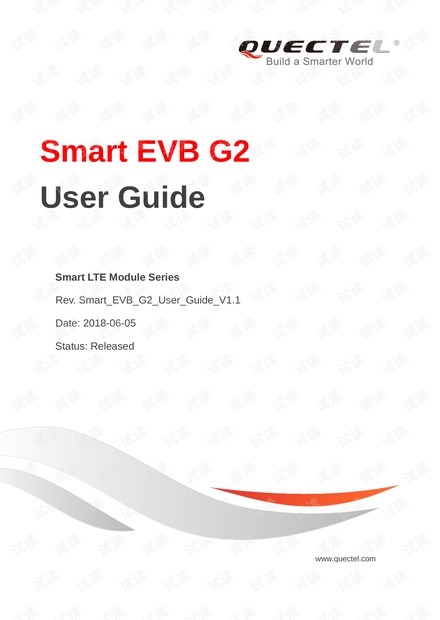

评论0