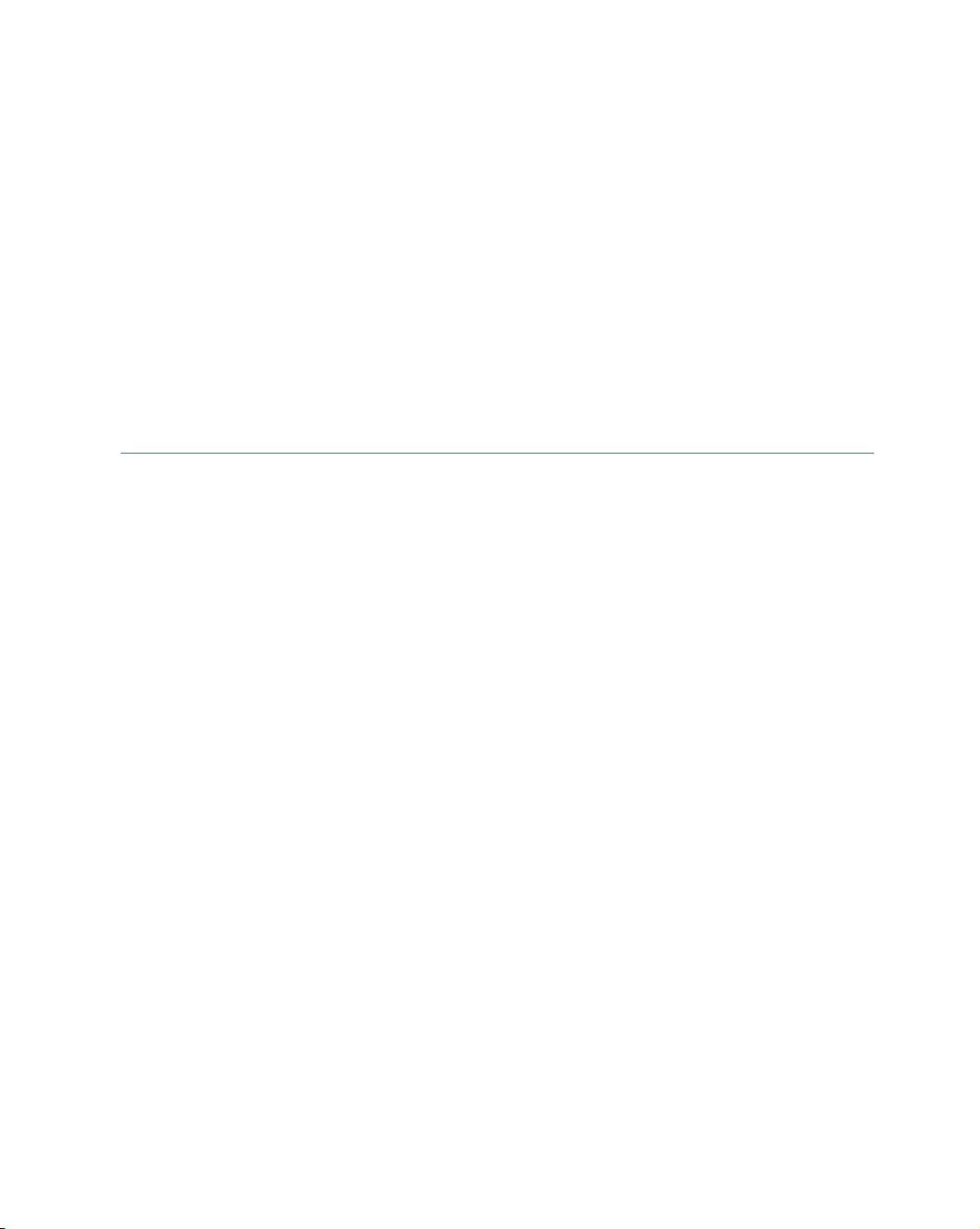ASP.NET Core实战:命令行工具详解
需积分: 9 153 浏览量
更新于2023-03-16
收藏 41.63MB PDF 举报
"ASP.NET Core in Action--2018" 是一本专为C#开发者设计的书籍,旨在帮助没有Web开发经验的读者快速上手并使用ASP.NET Core构建Web应用程序。该书关注的是.NET框架的重新构想版本——ASP.NET Core,它不再局限于Visual Studio和Windows环境,提供了更广泛的跨平台支持。
在ASP.NET Core中,开发者可以利用其轻量级、高性能的特点来开发现代Web应用。这本书将引导读者探索以下核心知识点:
1. **.NET CLI(命令行接口)**:.NET CLI是开发ASP.NET Core项目的重要工具,通过命令行可以执行各种操作。例如:
- `dotnet restore`:恢复解决方案中所有项目的NuGet包依赖。
- `dotnet build`:构建解决方案中的所有项目,添加`-c Release`可指定发布模式。
- `dotnet run`:在当前项目目录下运行项目,适合开发阶段快速调试。
- `dotnet publish -c Release -o <Folder>`:发布项目到指定文件夹,包含所有运行时需要的文件,便于部署。
- `dotnet test`:构建项目并执行其中的单元测试,需要.NET Test SDK和测试框架适配器。
- `dotnet add package <Name>`:向当前项目安装指定的NuGet包,可选地指定版本。
- `dotnet new --list`:查看已安装的模板,用于创建ASP.NET Core应用、库、测试项目和解决方案文件。
2. **项目结构与配置**:了解ASP.NET Core项目的目录结构,如`Startup.cs`文件中的配置和服务注册,以及`.csproj`文件的项目设置。
3. **MVC(Model-View-Controller)**:学习如何使用ASP.NET Core MVC框架来创建控制器、视图和模型,实现数据绑定和验证。
4. **中间件**:理解中间件的概念,如何编写和串联中间件,以处理请求和响应,实现日志记录、身份验证等功能。
5. **依赖注入**:掌握ASP.NET Core内置的依赖注入容器,以及如何注册和注入服务。
6. **跨平台开发**:ASP.NET Core的一大优势是跨平台,学习如何在Linux或macOS等非Windows系统上进行开发和部署。
7. **测试**:包括单元测试和集成测试,使用如xUnit或NUnit等测试框架与`.NET Test SDK`配合进行测试。
8. **部署与持续集成**:探讨不同部署策略,如Azure、AWS或其他云服务,以及持续集成与持续部署(CI/CD)流程。
9. **安全与身份认证**:学习ASP.NET Core的身份验证和授权机制,如JWT令牌、cookie认证等。
10. **性能优化**:了解如何通过配置Kestrel服务器、HTTP/2支持、缓存策略等方式提高应用性能。
通过这本书,读者将全面了解并熟练掌握ASP.NET Core的各个方面,从基础概念到高级技术,从而能够独立开发出高效、可靠的Web应用程序。
161 浏览量
273 浏览量
122 浏览量
269 浏览量
161 浏览量
224 浏览量
2021-05-01 上传
104 浏览量
106 浏览量
白鸽-小蛋
- 粉丝: 10
最新资源
- 英数图像识别库:验证码的通用处理技术
- 全面技术项目源码合集:商业名片设计与整站开发教程
- Android万能下载器:在线下载任意格式文件
- ACAD2008 Express汉化补丁使用指南
- C语言核心概念:指针、活动记录与内存管理
- webCAMotion:网络摄像头模拟鼠标的开源程序
- Axure高效设计模板:导航条与版权页母版
- C语言实现最小生成树算法及路径自动生成
- SPM8数据预处理及分析批处理工具
- 绿色大气个人摄影相册网站模板及全技术领域源码分享
- Android全屏注册界面的设计与实现技巧
- 易通远程屏幕监控系统安装与卸载详细指南
- Ehcache复制机制详解与集群环境演示教程
- Facebook Messenger终端控制:全新Python自动化脚本
- MATLAB动态规划程序包:优化算法实践
- Android ADT-22.0.5版本发布,探索新特性