超炫酷的超炫酷的WPF实现实现Loading控件效果控件效果
主要介绍了超炫酷的WPF实现Loading控件效果,感兴趣的小伙伴们可以参考一下
Win8系统的Loading效果还是很不错的,网上也有人用CSS3等技术实现,研究了一下,并打算用WPF自定义一个Loading控件实现
类似的效果,并可以让用户对Loading的颗粒(Particle)背景颜色进行自定义,话不多说,直接上代码:
1、用VS2012新建一个WPF的用户控件库项目WpfControlLibraryDemo,VS自动生成如下结构:
2、删除UserControl1.xaml,并新建一个Loading的CustomControl(不是UserControl),如下图所示:
3、如果报错找不到Loading类型,请编译,下面在Generic.xaml主题文件中对Loading的样式和内容进行定义(注意添加
xmlns:system = "clr-namespace:System;assembly=mscorlib"),代码如下:
<ResourceDictionary
xmlns="http://schemas.microsoft.com/winfx/2006/xaml/presentation"
xmlns:x="http://schemas.microsoft.com/winfx/2006/xaml"
xmlns:system = "clr-namespace:System;assembly=mscorlib"
xmlns:local="clr-namespace:WpfControlLibraryDemo">
<Style TargetType="{x:Type local:Loading}">
<Setter Property="Template">
<Setter.Value>
<ControlTemplate TargetType="{x:Type local:Loading}">
<Border Background="{TemplateBinding Background}"
BorderBrush="{TemplateBinding BorderBrush}"
BorderThickness="{TemplateBinding BorderThickness}">
<Grid Width = "50" Height = "50">
<Grid.Resources>
<!-- Value Converters -->
<!-- Particle Styling ,must to has RelativeSource -->
<SolidColorBrush x:Key = "ParticleColor" Color = "{Binding Path=FillColor,RelativeSource={RelativeSource TemplatedParent}}" />
<SolidColorBrush x:Key = "ParticleBackgroundColor" Color = "Transparent"/>
<system:Double x:Key = "ParticleOpacity">1</system:Double>
<system:Double x:Key = "ParticleRadius">5</system:Double>
<system:Double x:Key = "StartingPointX">0</system:Double>
<system:Double x:Key = "StartingPointY">-20</system:Double>
<system:Double x:Key = "RotationPointX">0.5</system:Double>
<system:Double x:Key = "RotationPointY">0.5</system:Double>
<!-- StoryBoard -->
<system:TimeSpan x:Key = "StoryBoardBeginTimeP0">00:00:00.000</system:TimeSpan>
<system:TimeSpan x:Key = "StoryBoardBeginTimeP1">00:00:00.100</system:TimeSpan>
<system:TimeSpan x:Key = "StoryBoardBeginTimeP2">00:00:00.200</system:TimeSpan>



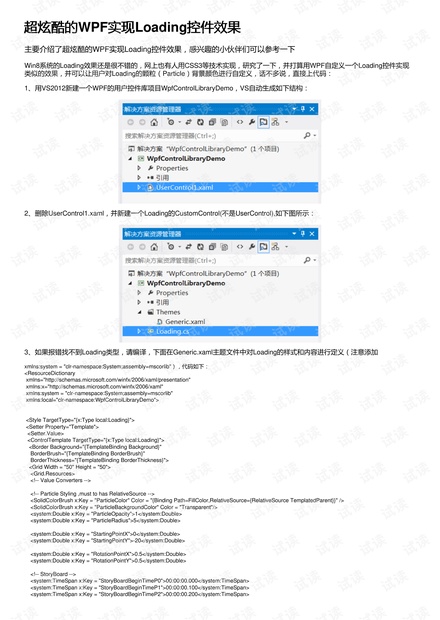
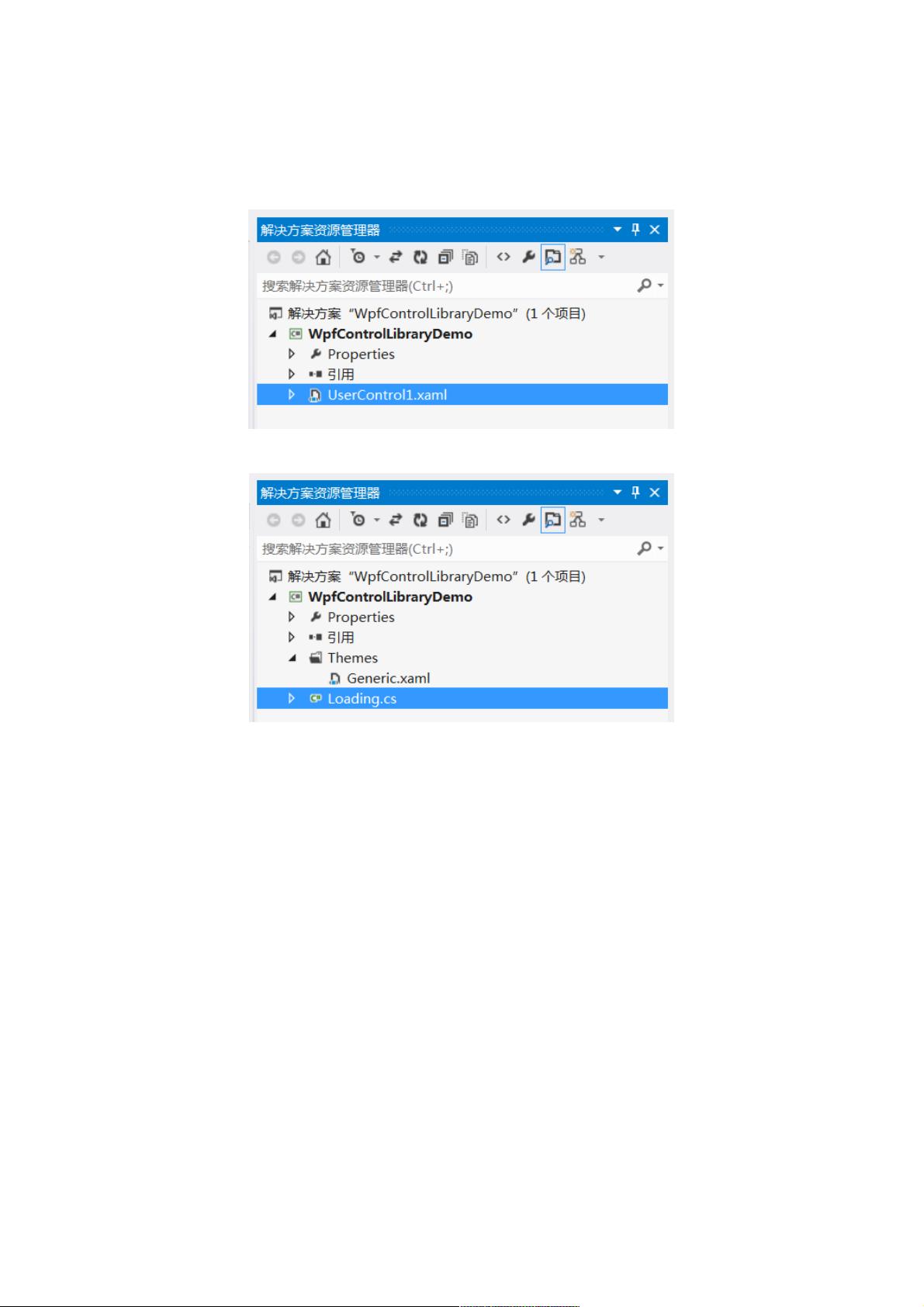









评论5