没有合适的资源?快使用搜索试试~ 我知道了~
首页ABAQUS分析用户手册 卷4——单元卷 ANALYSIS USER’S GUIDE VOLUME IV: ELEMENTS
资源详情
资源评论
资源推荐
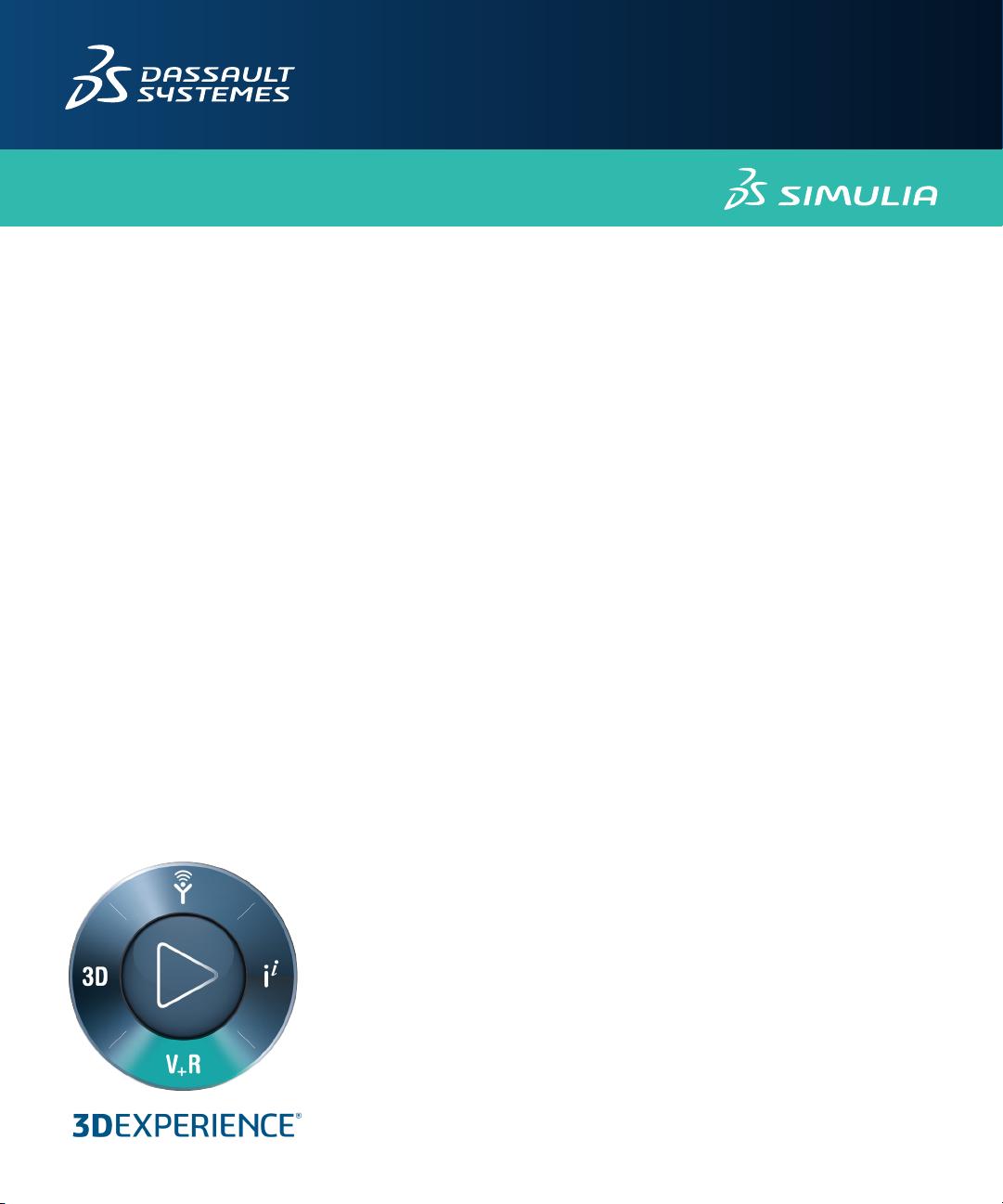
Abaqus Analysis User’s Guide
Abaqus ID:
Printed on:
ANALYSIS USER’S GUIDE
VOLUME IV: ELEMENTS
ABAQUS 2016


Abaqus Analysis
User’s Guide
Volume IV
Abaqus ID:
Printed on:

Legal Notices
Abaqus, the 3DS logo, and SIMULIA are commercial trademarks or registered trademarks of Dassault Systèmes or its subsidiaries in the United States
and/or other countries. Use of any Dassault Systèmes or its subsidiaries trademarks is subject to their express written approval.
Abaqus and this documentation may be used or reproduced only in accordance with the terms of the software license agreement signed by the customer, or,
absent such an agreement, the then current software license agreement to which the documentation relates.
This documentation and the software described in this documentation are subject to change without prior notice.
Dassault Systèmes and its subsidiaries shall not be responsible for the consequences of any errors or omissions that may appear in this documentation.
© Dassault Systèmes, 2015
Other company, product, and service names may be trademarks or service marks of their respective owners. For additional information concerning
trademarks, copyrights, and licenses, see the Legal N otices in the Abaqus 2016 Installation and Licensing Guide.
Abaqus ID:
Printed on:
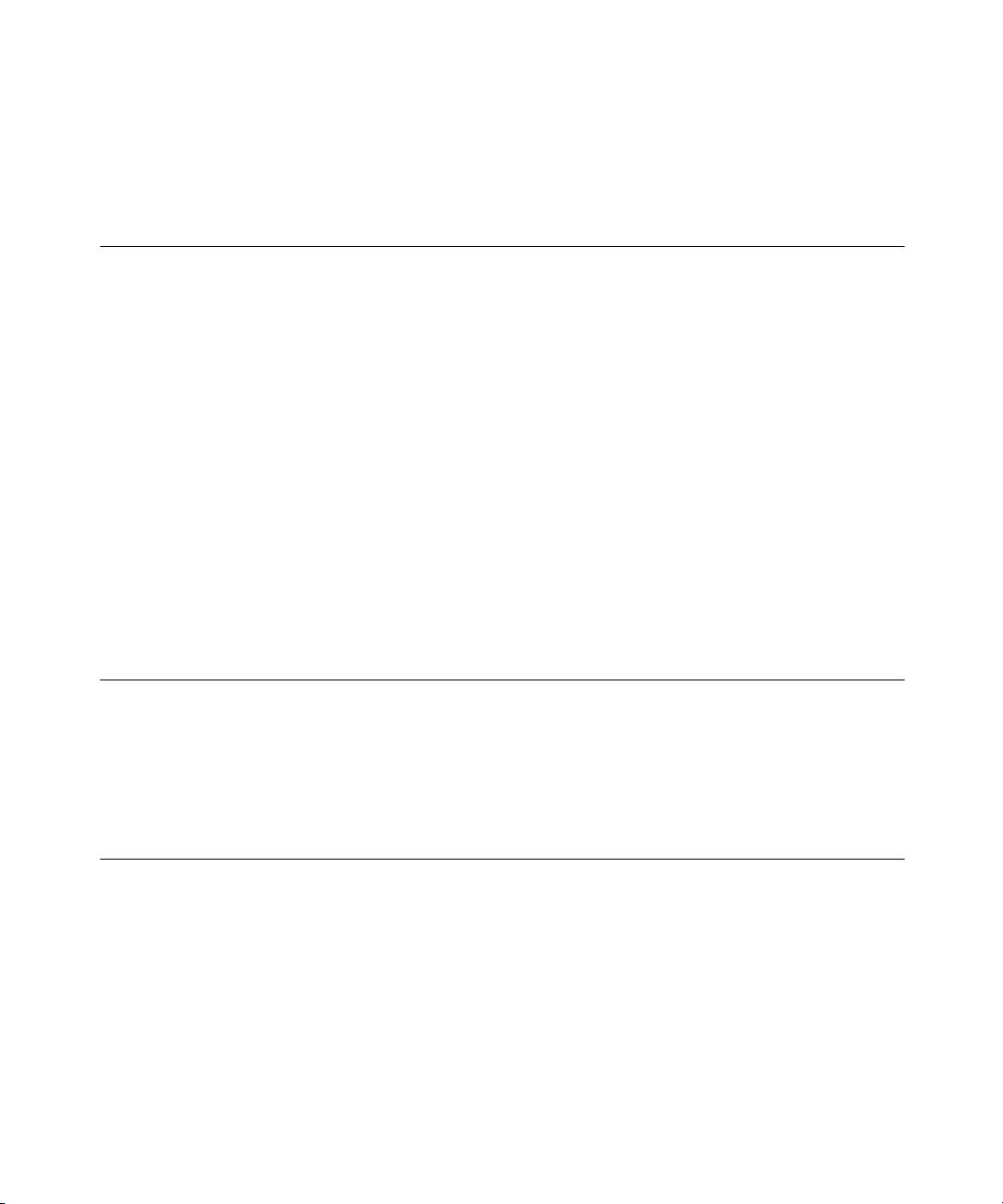
Preface
This section lists various resources that are available for help with using Abaqus Unified FEA software.
Support
Both technical softw are support (for problem s with creatingamodelorperformingananalysis)andsystems
support (for i nstallatio n, licensing, and hardware-related problems) for Abaqus are offered through a global
network of support offices, as well as through our online support system. Contact information for our
regional offices is accessible from
SIMULIA→Locations at www.3ds.com/simulia. The online supp ort
system is accessible by selecting the
SUBMIT A R EQUEST link at Suppor t - Dassault Systèmes
(http://www.3ds.com/support).
Online support
Dassault Systèmes provides a knowledge base of questions and answers, solutions to questions that we have
answered, and guidelines on how to use Abaqus, Engineering Process Com poser, Isight, Tosca, fe-safe, and
other SIMULIA produ cts. The knowledge base is available b y using the
Search our Knowledge option on
www.3ds.com/sup port (http://www.3d s.co m /su ppo rt).
By using the online support system, you can also submit new requ e sts for support. All su ppo rt/service
requests are tracked. If you contact us by means outside the system to discuss an existing support problem
and you know the support request number, please mention it so that we can query the support system to see
what the latest action has been.
Training
All SIMULIA regional offices offer regularly scheduled public training classes. The courses are offered in
a traditional classroo m form and via the Web. We also provide training semin ars at customer sites. All
training classes and seminars include workshops to provide as much practical experience with Abaqus as
possible. For a schedule and descriptions of available classes, see the
Training link at www.3ds.com/products-
services/simulia (www.3ds.com/products-services/simulia) or call your support office.
Feedback
We welco me any suggestions for improveme nts to Ab a qus software, the support tool, or documentation.
We will ensure that any enhancement requests you make are considered for future releases. If you wish to
make a suggestion about the service or products, refer to www.3ds.com/simulia. Complaints should be made
by contacting your suppo rt office or by visiting
SIMULIA→Quality Assurance at w ww.3ds.com/simulia
(www.3ds.com/simulia).
Abaqus ID:
Printed on:
剩余1165页未读,继续阅读

guyuetianya
- 粉丝: 7
- 资源: 11
上传资源 快速赚钱
 我的内容管理
收起
我的内容管理
收起
 我的资源
快来上传第一个资源
我的资源
快来上传第一个资源
 我的收益 登录查看自己的收益
我的收益 登录查看自己的收益 我的积分
登录查看自己的积分
我的积分
登录查看自己的积分
 我的C币
登录后查看C币余额
我的C币
登录后查看C币余额
 我的收藏
我的收藏  我的下载
我的下载  下载帮助
下载帮助

会员权益专享
最新资源
- stc12c5a60s2 例程
- Android通过全局变量传递数据
- c++校园超市商品信息管理系统课程设计说明书(含源代码) (2).pdf
- 建筑供配电系统相关课件.pptx
- 企业管理规章制度及管理模式.doc
- vb打开摄像头.doc
- 云计算-可信计算中认证协议改进方案.pdf
- [详细完整版]单片机编程4.ppt
- c语言常用算法.pdf
- c++经典程序代码大全.pdf
- 单片机数字时钟资料.doc
- 11项目管理前沿1.0.pptx
- 基于ssm的“魅力”繁峙宣传网站的设计与实现论文.doc
- 智慧交通综合解决方案.pptx
- 建筑防潮设计-PowerPointPresentati.pptx
- SPC统计过程控制程序.pptx
资源上传下载、课程学习等过程中有任何疑问或建议,欢迎提出宝贵意见哦~我们会及时处理!
点击此处反馈



安全验证
文档复制为VIP权益,开通VIP直接复制
 信息提交成功
信息提交成功
评论1