没有合适的资源?快使用搜索试试~ 我知道了~
首页键盘扫描码对照表(scancode)
键盘扫描码对照表(scancode)
键盘扫描码对照表(scancode),详细的键盘扫描码对照表及相关说明。
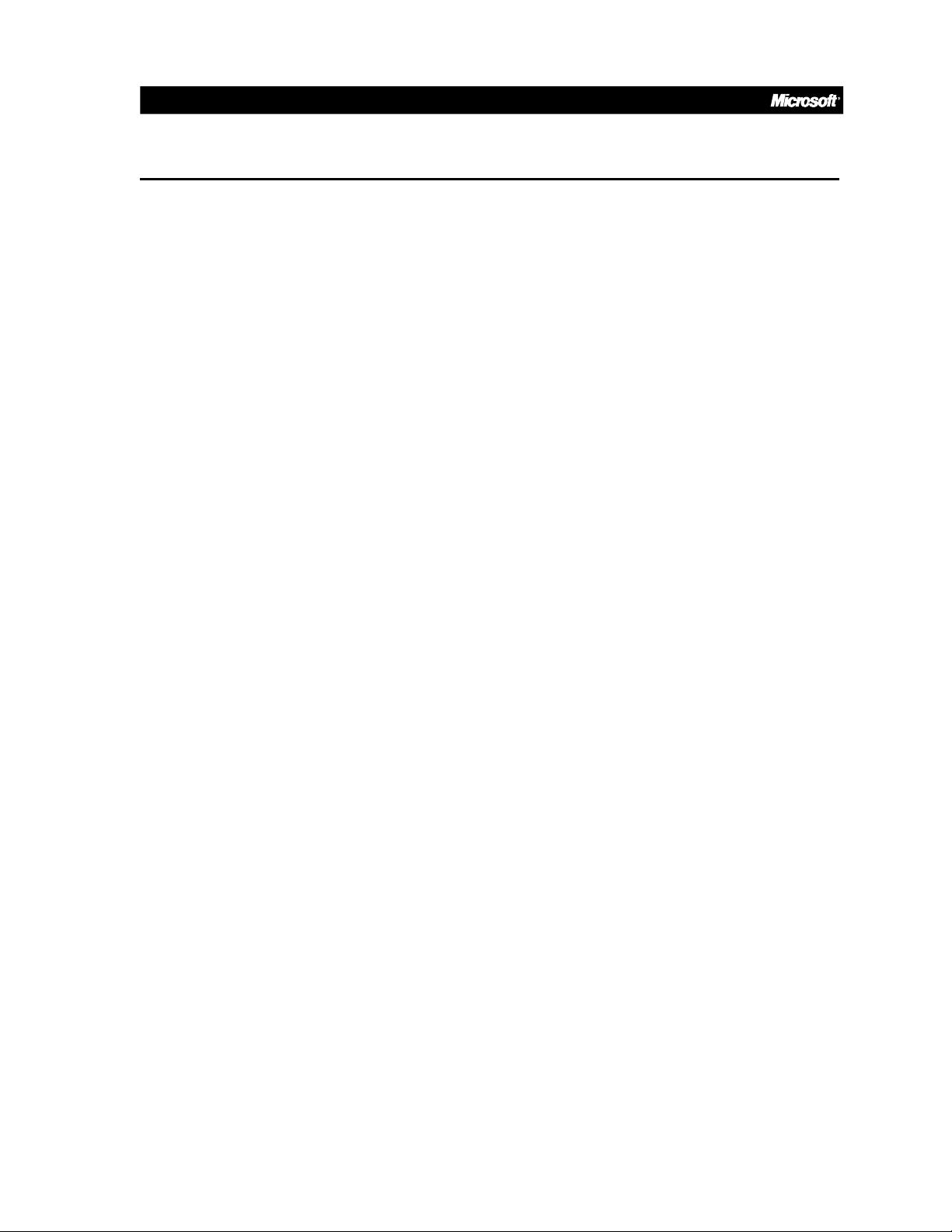
Windows Platform Design Notes
Designing Hardware for the Microsoft Windows Family of Operating Systems
Keyboard Scan Code Specification
Abstract: This specification details the PS/2 Scan Codes and USB Usage Tables that are validated for
compliance to the Microsoft® Windows® Logo Program testing standard. This document details the
alternative make and break PS/2 scan code and USB code response for the Windows Logo Key and
Application Keys, plus Advanced Configuration and Power Interface (ACPI) power controls.
This specification was previous published, with the same content, as “Windows Hardware Quality Labs
Keyboard Specification” and also referred to as “Windows Keys Specification” and “New Keys
Specification.”
Revision 1.3a — March 16, 2000
Disclaimer:
! "#$%!& '##&%!%()%!! )*%+&,!+ -%&
.
//
/
'
!/
01
'23''4&-!5
647889:3;;;44#
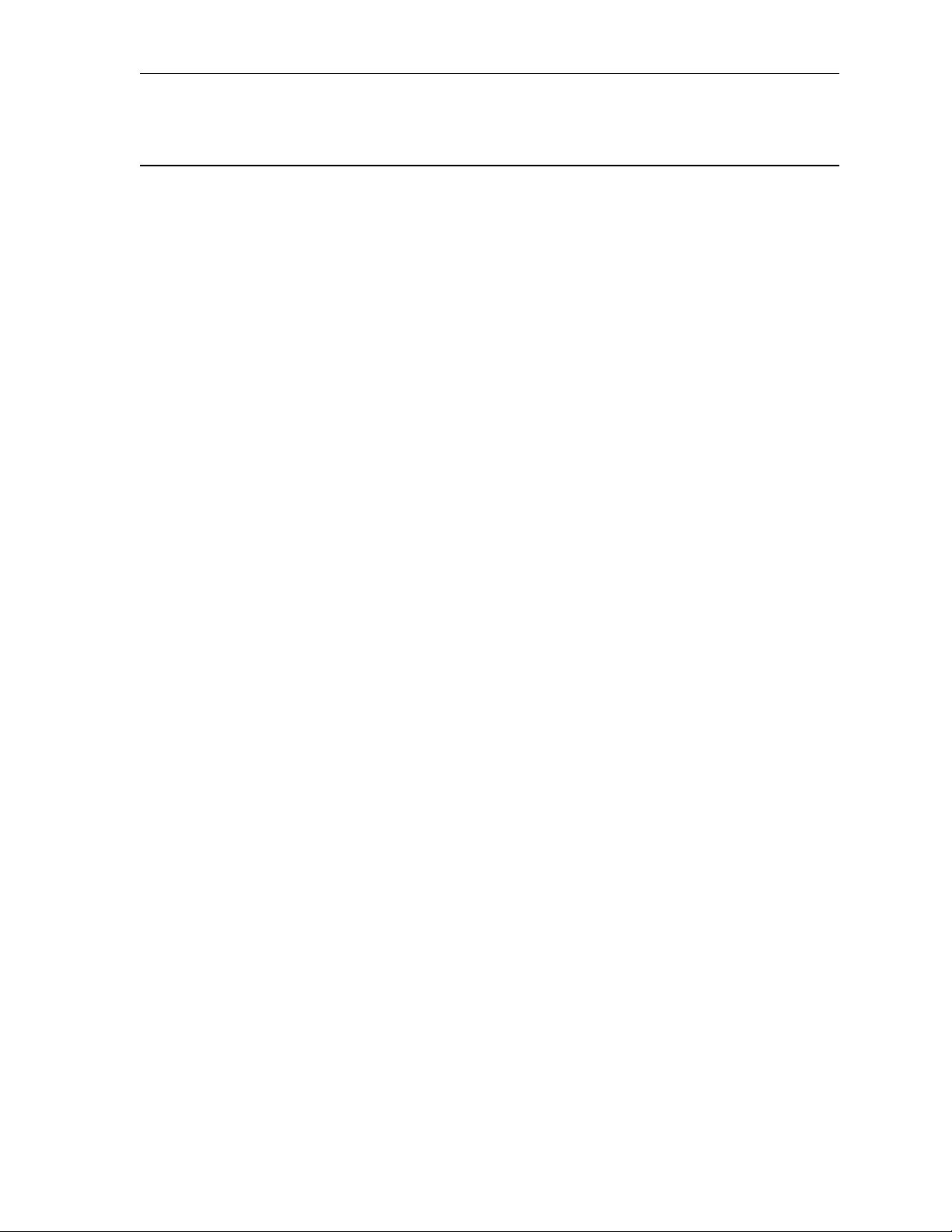
Keyboard Scan Code Specification — 2
Contents
'$!'!#<
$!!7=<
$!!3=<
$-!-=<
'!#>!!,<
'*$!? !-@A
'$! %$,>9
!!'$'8A58B !9
!$ %-9
$ 0C
>3:$C
>2:$B
2:$-B
#D08
*'&'&$8
$'$8
&$'$8
'*#8
!!$'*$7;
+#/#7;
#))$77
$!!7=77
$"!!3=77
$-!-=73
-)-#73
+#72
!"+7<
#/#='!)!53!7A
D07A
7A
!#=7A
!!77A
$37
$?&5-!@33
$?)!-!@33
$?)-!@33
#D032
#/=+)7;3<
!3<
D+)3<
+)!+3A
+))3A
+':%39
$=39
=39
#=39
+)39
,+3C
) '%=3C
!*%%)=3C
B;<33C
#/=-!$5$)?;/;C@38
"2<
72E793;;;
63;;;#
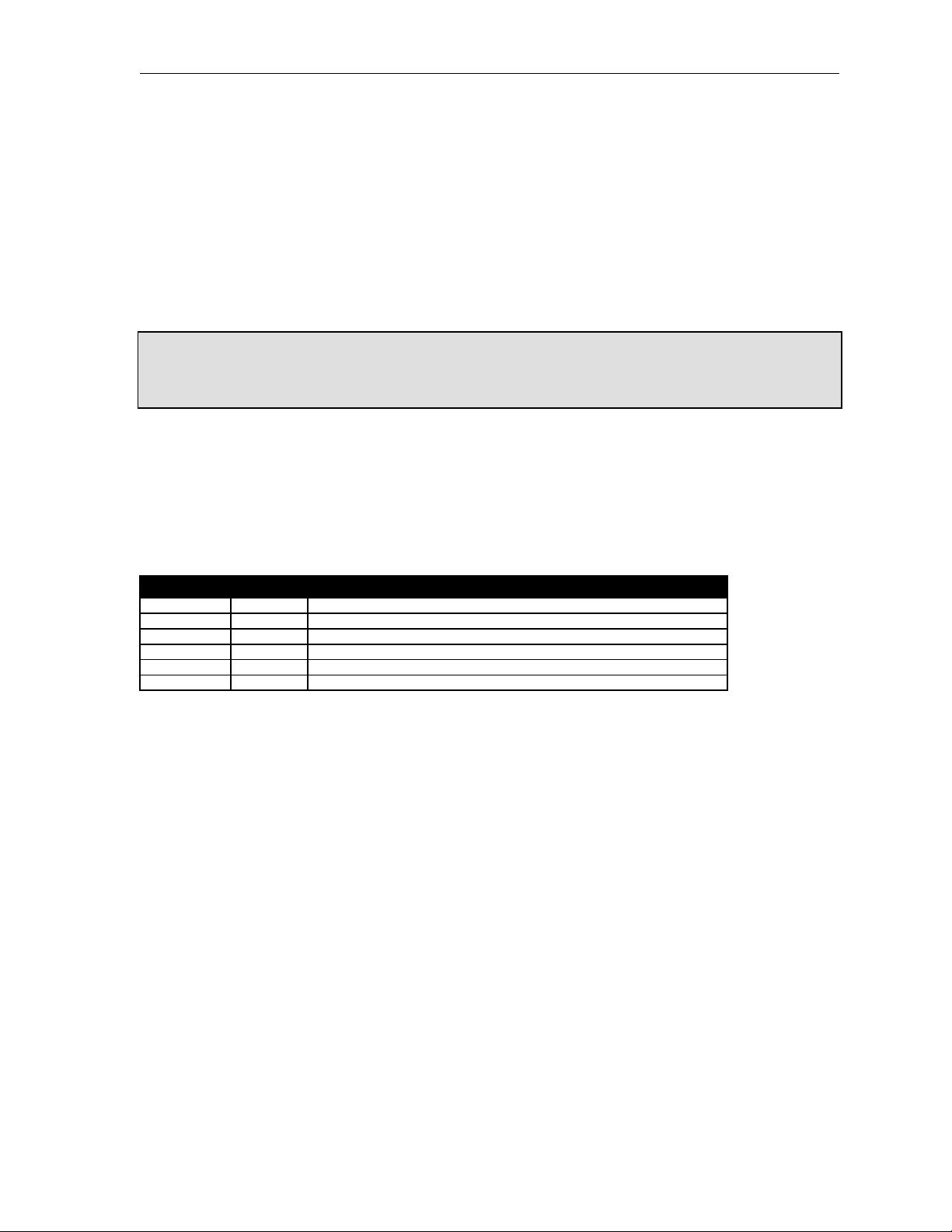
Keyboard Scan Code Specification — 3
Notice of Change
This version of the Keyboard Scan Code Specification details the PS/2 Scan Codes and USB Usage
Tables that are validated for compliance to the Microsoft Windows Logo Program testing standard.
This document details the alternative make and break PS/2 scan code and USB code response for
the Windows Logo key, Application Keys, and Advanced Configuration & Power Interface (ACPI)
power controls.
/
This document supercedes all versions of the New Keys Specifications for the Windows Keys and
Windows Hardware Quality Labs WHQL Keyboard Specification. There is no change required for
developers of Windows-based applications to support any compatible implementation.
***IMPORTANT ***
As of August 1, 1996, your keyboard must pass the Windows keyboard testing at the
Windows Hardware Quality Labs either prior to, or in conjunction with, the Windows Key
Logo testing.
The requirements for compatibility testing are not changed, and a keyboard vendor can implement
these new keys successfully following the 1.0, 1.1, or 1.2 versions of the New Keys Specification.
There is no change required for developers of Windows-based applications to support any compatible
implementation.
Revision History
Revision Date Comments
1.3a 3/16/00 Adjusted title and related references
1.3 2/23/99 Apps key removed as modifier, Hid audio control usages added
1.2 6/25/98 ACPI Codes corrected.
1.1 5/1/98 Scan Code Set 3 requirement removed.
1.0 3/27/98 Initial proposal for consideration.
72E793;;;
63;;;#
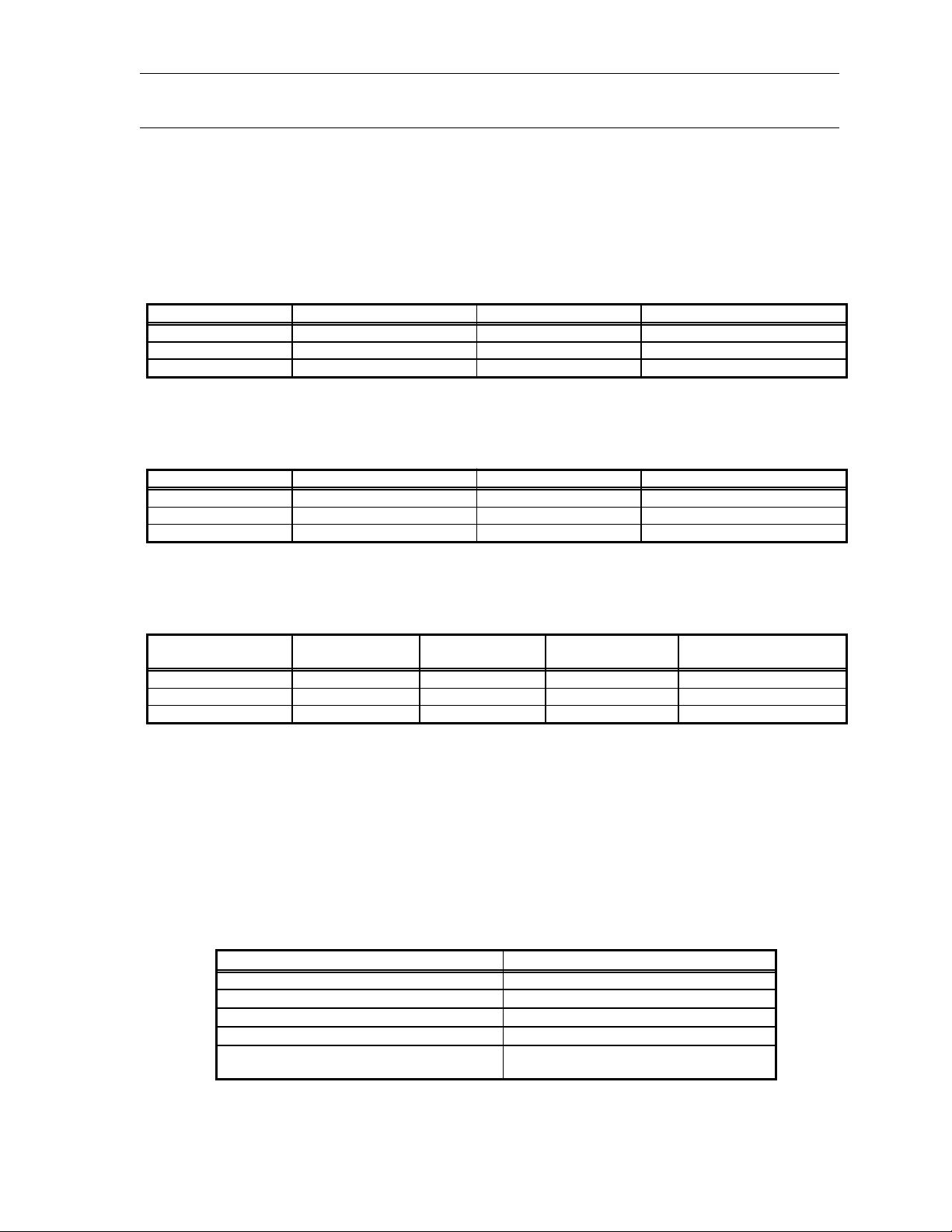
Keyboard Scan Code Specification — 4
'$!'!
#
The three Windows Keys report the following key codes in the Microsoft Windows 95, Windows 98,
and Windows NT® operating systems, and future versions of Windows operating systems.
$!!7=
Windows Key Make Break Windows Virtual Key
Left Windows E0 5B E0 DB 5B
Right Windows E0 5C E0 DC 5C
Application E0 5D E0 DD 5D
$!!3=
Windows Key Make Break Windows Virtual Key
Left Windows E0 1F E0 F0 1F 5B
Right Windows E0 27 E0 F0 27 5C
Application E0 2F E0 F0 2F 5D
$-!-=
Windows Key Usage Page Usage Index
(Dec)
Usage Index
(Hex)
Typical AT-101
position
Left Windows 0x07 227 E3 127
Right Windows 0x07 231 E7 128
Application 0x07 101 65 129
'!#>!!,
To provide support for the Windows Keys, an application should support the application key virtual
key scan code (5D) as a context menu event similar to a right mouse button click in some
applications today.
Applications vendors are encouraged to extend their support beyond the application key to include
support for application key combinations like CTRL+Application, ALT+Application and
SHIFT+Application. These key combinations are reserved for applications to support. Support for
Windows+Application is reserved for the operating system.
Application Key Combinations Recommended Support
CTRL + Application Key unspecified, application specific
ALT + Application Key unspecified, application specific
SHIFT + Application Key unspecified, application specific
Windows + Application Key
Application Key + <alpha numeric keys> not supported as a modifier key, support
must be supplied by application
72E793;;;
63;;;#
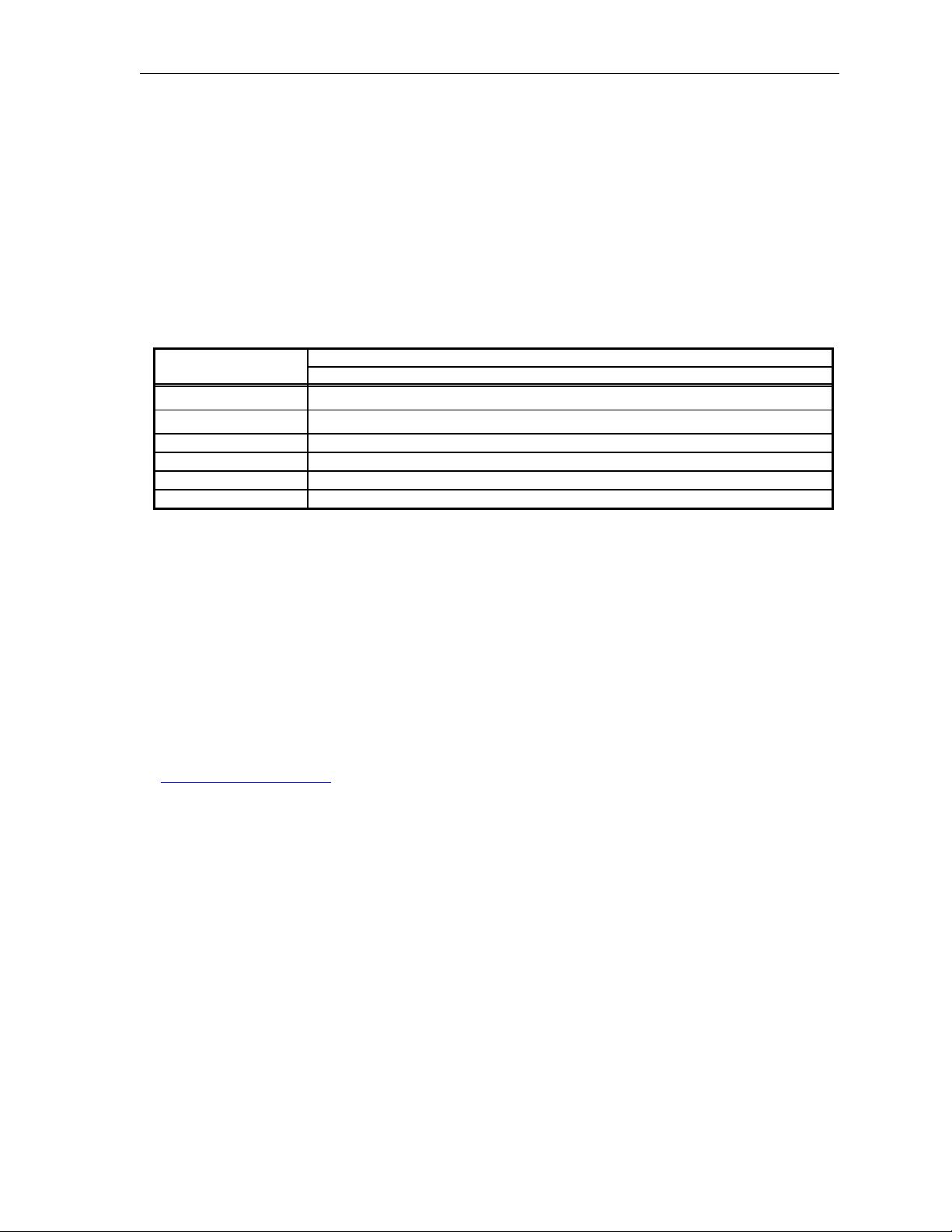
Keyboard Scan Code Specification — 5
!!#$
Context menu at the location of the text cursor (instead of the mouse pointer)
Launch automated help agent
Pop up list of last 5 actions (or list of commonly accessed functions)
Enable/Disable macro recording or other user controllable features
Switch to next open window in a multiple document
User assignable key through an application UI
#$!' !
The application key will primarily function to bring up a context menu at the selection or mouse
pointer. This functionality is the same as the right mouse button click in some applications today.
Application Key Response Supported by the Operating System
Operating System
Windows 3.x
no response
1
Windows NT 3.5x
no response
1
Windows NT 4.0 context menu on selection
Windows NT 4.0 context menu on selection
Windows 95 context menu on selection
Windows 98 context menu on selection
1
Windows still reports a 5D virtual key code which means that applications can enable functionality
-'*$*#$*
+
The Windows Logo key and the Application Logo key may be used by OEMs, ISVs and IHVs in
documentation that describes the functionality of the Logo keys, provided such description is
consistent with Microsoft’s guidelines for use of the Logo keys.
• It is not necessary to obtain a Logo license from Microsoft in order to refer to the Logo keys in
documentation. This is the only permissible non-licensed use of the Windows Logo.
• The Logos may not be used in any way other than as specified in the Logo license guidelines.
• Upon request, Microsoft will provide camera-ready artwork of the Logos to be used in
documentation. Send your e-mail request to Microsoft Windows Hardware Quality Labs at
whqlinfo@microsoft.com with “Artwork Request” in your subject line. Alternatively, you may use
the Windows flag symbol provided in the “Wingdings®” font. This character is available by
pressing ALT + 0255 on the numeric keypad.
• You may not alter the Logos in any way.
• The Logos should be typed with an empty space before and after each symbol, followed by a plus
sign and another space, followed by the modifier if appropriate. Examples are shown:
Windows Logo key + B or ÿ + B
Application key + S or + + S
'*$!? !
-@
The Windows Logo keys are reserved for system level functions. Software developers should not implement
support for the Windows Logo keys in Windows 95, Windows 98, or Windows NT-based applications. The
Windows Logo keys are supported in the operating system and provide system level functionality to the end
user. The following table lists a few of the Windows Logo key combinations and their functionality. This list
is not exhaustive and additional combinations will be used by the Microsoft Windows 95, Windows 98, or
Windows NT operating systems.
72E793;;;
63;;;#
剩余34页未读,继续阅读
点击了解资源详情
2012-12-16 上传
2012-12-15 上传
2010-03-15 上传
2021-06-02 上传
shenly2002
- 粉丝: 4
- 资源: 5
上传资源 快速赚钱
 我的内容管理
展开
我的内容管理
展开
 我的资源
快来上传第一个资源
我的资源
快来上传第一个资源
 我的收益 登录查看自己的收益
我的收益 登录查看自己的收益 我的积分
登录查看自己的积分
我的积分
登录查看自己的积分
 我的C币
登录后查看C币余额
我的C币
登录后查看C币余额
 我的收藏
我的收藏  我的下载
我的下载  下载帮助
下载帮助

最新资源
- Aspose资源包:转PDF无水印学习工具
- Go语言控制台输入输出操作教程
- 红外遥控报警器原理及应用详解下载
- 控制卷筒纸侧面位置的先进装置技术解析
- 易语言加解密例程源码详解与实践
- SpringMVC客户管理系统:Hibernate与Bootstrap集成实践
- 深入理解JavaScript Set与WeakSet的使用
- 深入解析接收存储及发送装置的广播技术方法
- zyString模块1.0源码公开-易语言编程利器
- Android记分板UI设计:SimpleScoreboard的简洁与高效
- 量子网格列设置存储组件:开源解决方案
- 全面技术源码合集:CcVita Php Check v1.1
- 中军创易语言抢购软件:付款功能解析
- Python手动实现图像滤波教程
- MATLAB源代码实现基于DFT的量子传输分析
- 开源程序Hukoch.exe:简化食谱管理与导入功能
安全验证
文档复制为VIP权益,开通VIP直接复制
 信息提交成功
信息提交成功