没有合适的资源?快使用搜索试试~ 我知道了~
首页OpenStack Queens for RHEL and CentOS安装指南
OpenStack Queens for RHEL and CentOS安装指南
需积分: 12 15 下载量 28 浏览量
更新于2023-03-16
评论 2
收藏 1.02MB PDF 举报
OpenStack Queens for RHEL and CentOS安装指南 根据官方文档整理,日期为20180818-20180819。 我采用CentOS 7.4在虚拟机上演着过此文档,能够成功。 本文档只保留了官方文档中RHEL and CentOS的内容。
资源详情
资源评论
资源推荐
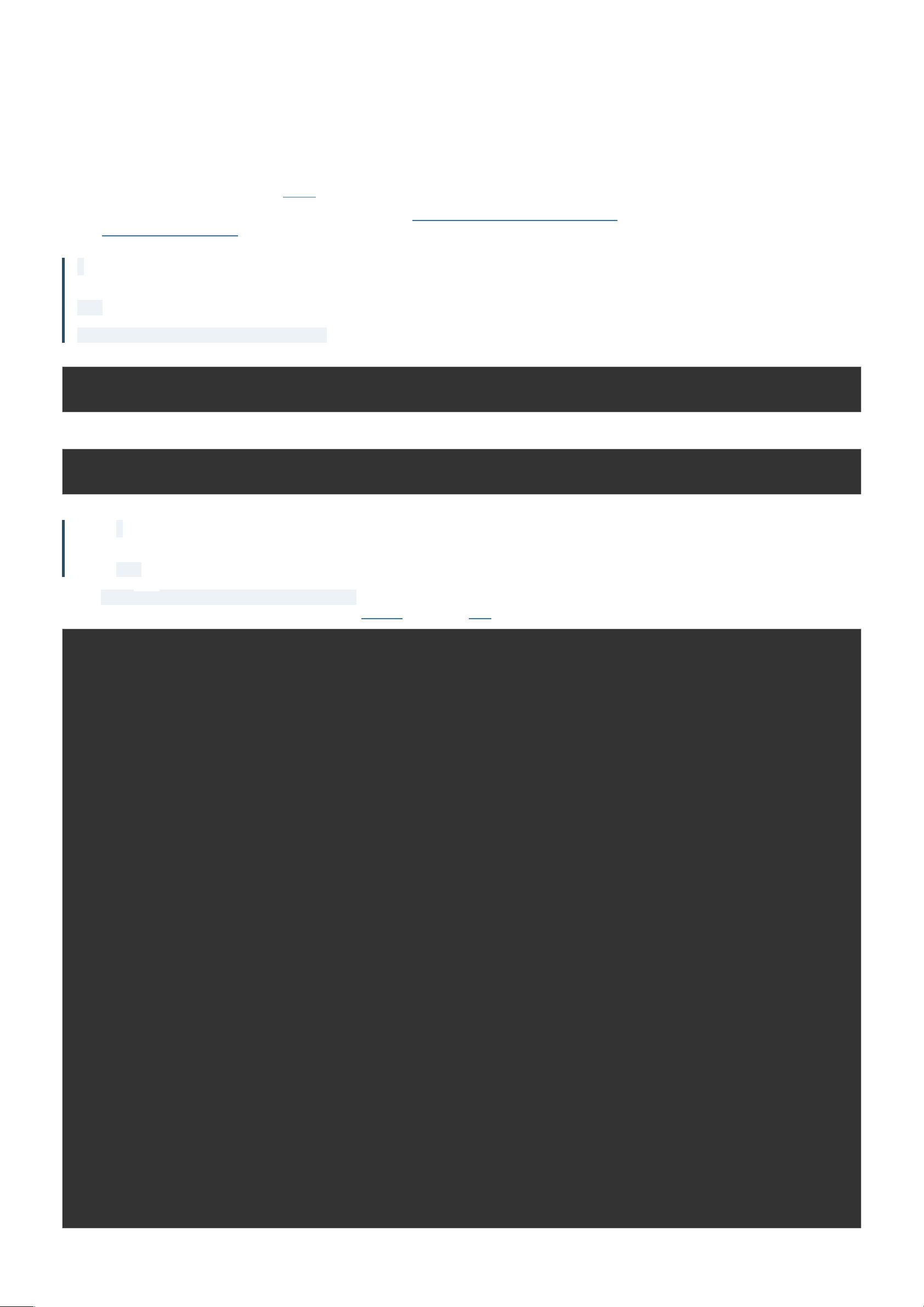
OpenStack for RHEL and CentOS Installation Guide
V20180818
Verify operation of the Image service using CirrOS, a small Linux image that helps you test your OpenStack deployment.
For more information about how to download and build images, see OpenStack Virtual Machine Image Guide. For information about how to manage images,
see the OpenStack End User Guide.
Note
Perform these commands on the controller node.
1.Source the admin credentials to gain access to admin-only CLI commands:
$ . admin-openrc
2.Download the source image:
$ wget http://download.cirros-cloud.net/0.4.0/cirros-0.4.0-x86_64-disk.img
Note
Install wget if your distribution does not include it.
3.Upload the image to the Image service using the QCOW2 disk format, bare container format, and public visibility so all projects can access it:
$ openstack image create "cirros" \
--file cirros-0.4.0-x86_64-disk.img \
--disk-format qcow2 --container-format bare \
--public
+------------------+------------------------------------------------------+
| Field | Value |
+------------------+------------------------------------------------------+
| checksum | 133eae9fb1c98f45894a4e60d8736619 |
| container_format | bare |
| created_at | 2015-03-26T16:52:10Z |
| disk_format | qcow2 |
| file | /v2/images/cc5c6982-4910-471e-b864-1098015901b5/file |
| id | cc5c6982-4910-471e-b864-1098015901b5 |
| min_disk | 0 |
| min_ram | 0 |
| name | cirros |
| owner | ae7a98326b9c455588edd2656d723b9d |
| protected | False |
| schema | /v2/schemas/image |
| size | 13200896 |
| status | active |
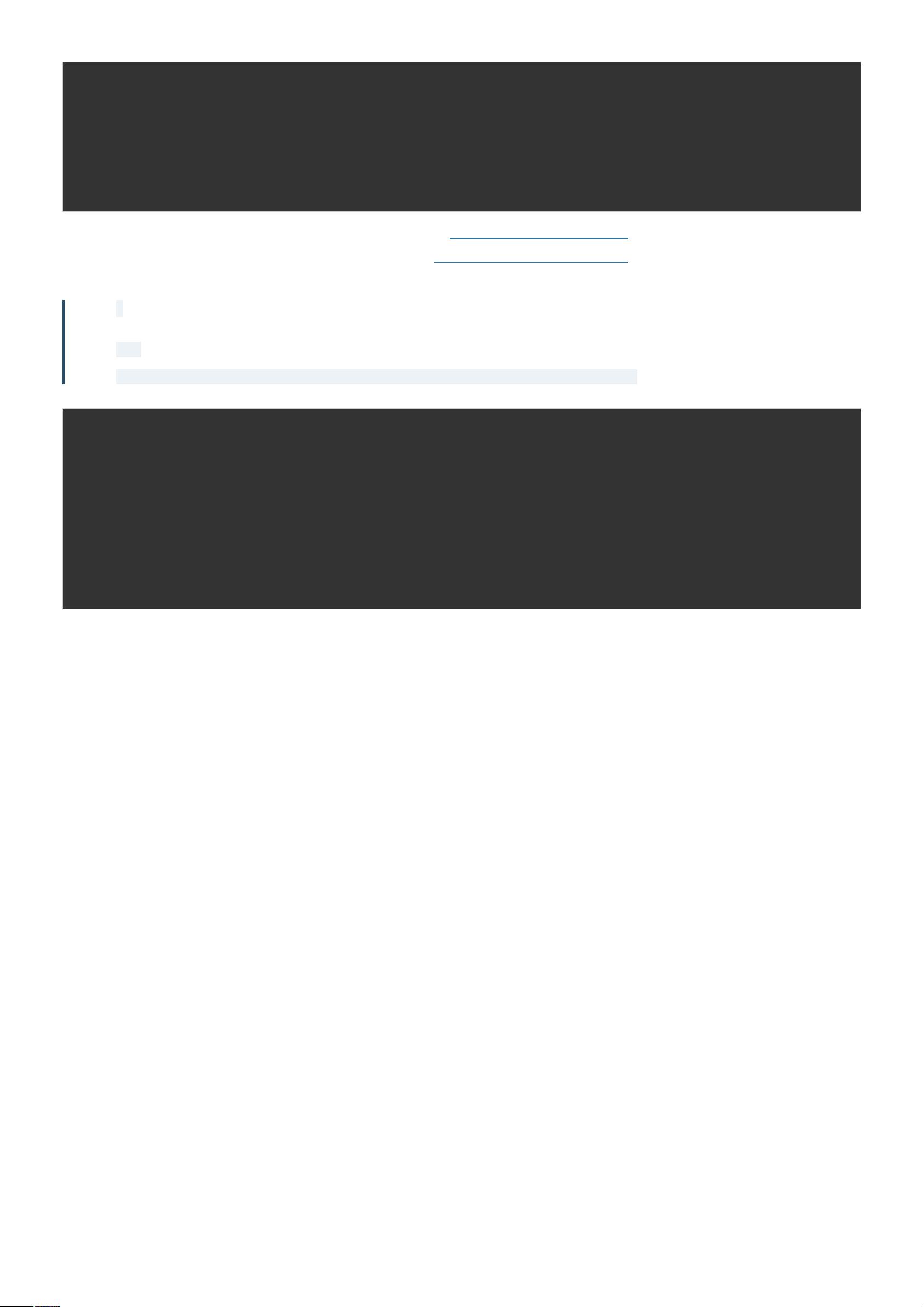
| tags | |
| updated_at | 2015-03-26T16:52:10Z |
| virtual_size | None |
| visibility | public |
+------------------+------------------------------------------------------+
For information about the openstack image create parameters, see Create or update an image (glance) in the OpenStack UserGuide.
For information about disk and container formats for images, see Disk and container formats for images in
the OpenStackVirtual Machine Image Guide.
Note
OpenStack generates IDs dynamically, so you will see different values in the example command output.
4.Confirm upload of the image and validate attributes:
$ openstack image list
+--------------------------------------+--------+--------+
| ID | Name | Status |
+--------------------------------------+--------+--------+
| 38047887-61a7-41ea-9b49-27987d5e8bb9 | cirros | active |
+--------------------------------------+--------+--------+
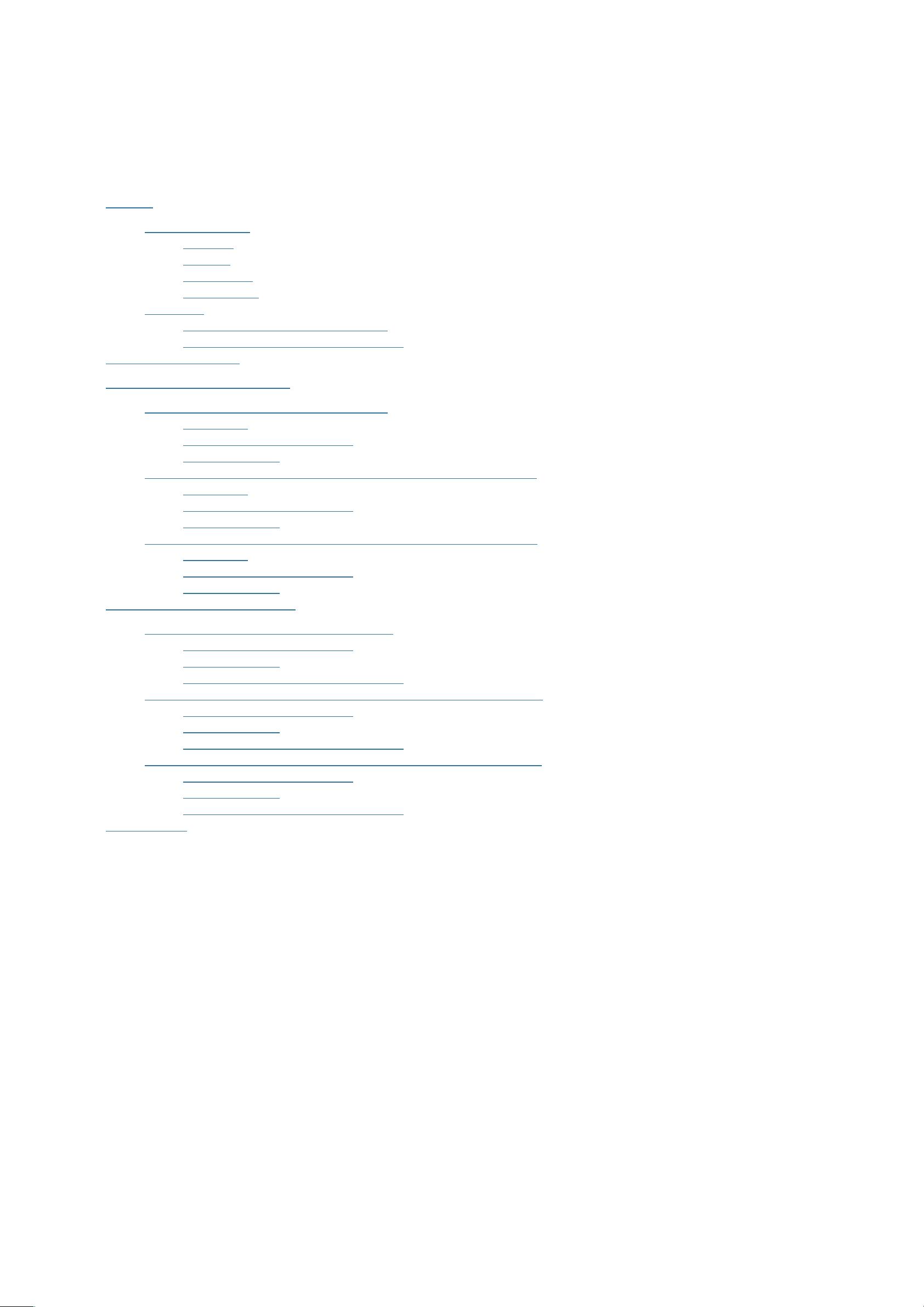
nova installation for Queens
UPDATED: 2018-08-15 17:44
•Overview
•Example architecture
•Controller
•Compute
•Block Storage
•Object Storage
•Networking
•Networking Option 1: Provider networks
•Networking Option 2: Self-service networks
•Compute service overview
•Install and configure controller node
•Install and configure controller node for Ubuntu
•Prerequisites
•Install and configure components
•Finalize installation
•Install and configure controller node for openSUSE and SUSE Linux Enterprise
•Prerequisites
•Install and configure components
•Finalize installation
•Install and configure controller node for Red Hat Enterprise Linux and CentOS
•Prerequisites
•Install and configure components
•Finalize installation
•Install and configure a compute node
•Install and configure a compute node for Ubuntu
•Install and configure components
•Finalize installation
•Add the compute node to the cell database
•Install and configure a compute node for Red Hat Enterprise Linux and CentOS
•Install and configure components
•Finalize installation
•Add the compute node to the cell database
•Install and configure a compute node for openSUSE and SUSE Linux Enterprise
•Install and configure components
•Finalize installation
•Add the compute node to the cell database
•Verify operation
Overview
The OpenStack project is an open source cloud computing platform that supports all types of cloud environments. The project aims for simple
implementation, massive scalability, and a rich set of features. Cloud computing experts from around the world contribute to the project.
OpenStack provides an Infrastructure-as-a-Service (IaaS) solution through a variety of complementary services. Each service offers an Application
Programming Interface (API) that facilitates this integration.
This guide covers step-by-step deployment of the major OpenStack services using a functional example architecture suitable for new users of OpenStack with
sufficient Linux experience. This guide is not intended to be used for production system installations, but to create a minimum proof-of-concept for the
purpose of learning about OpenStack.
After becoming familiar with basic installation, configuration, operation, and troubleshooting of these OpenStack services, you should consider the following
steps toward deployment using a production architecture:
•Determine and implement the necessary core and optional services to meet performance and redundancy requirements.
•Increase security using methods such as firewalls, encryption, and service policies.
•Implement a deployment tool such as Ansible, Chef, Puppet, or Salt to automate deployment and management of the production environment.
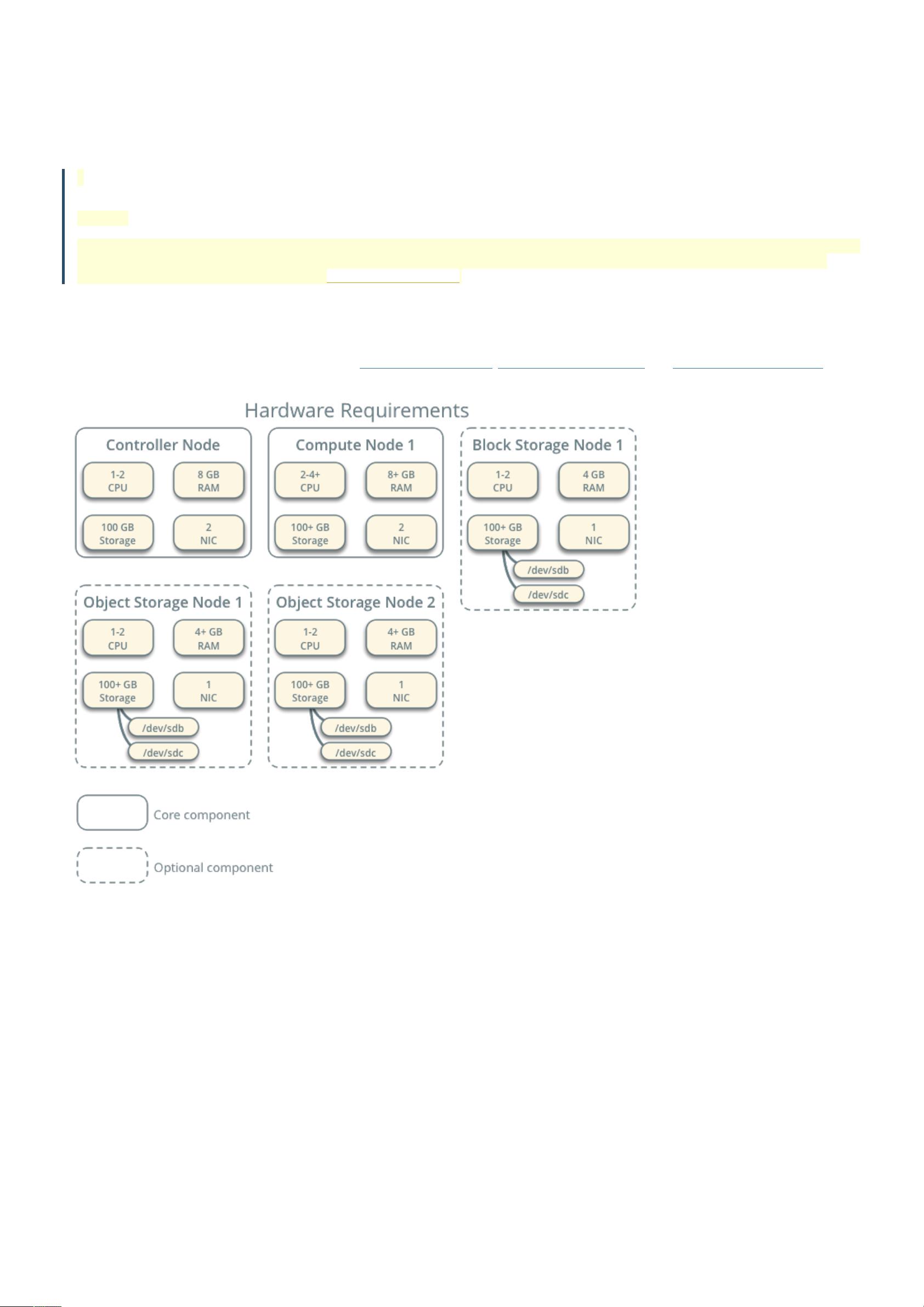
Example architecture
The example architecture requires at least two nodes (hosts) to launch a basic virtual machine (VM) or instance. Optional services such as Block Storage and
Object Storage require additional nodes.
Important
The example architecture used in this guide is a minimum configuration, and is not intended for production system installations. It is designed to provide a
minimum proof-of-concept for the purpose of learning about OpenStack. For information on creating architectures for specific use cases, or how to
determine which architecture is required, see the Architecture Design Guide.
This example architecture differs from a minimal production architecture as follows:
• Networking agents reside on the controller node instead of one or more dedicated network nodes.
• Overlay (tunnel) traffic for self-service networks traverses the management network instead of a dedicated network.
For more information on production architectures, see the Architecture Design Guide, OpenStack Operations Guide, and OpenStack Networking Guide.
Hardware requirements
Controller
The controller node runs the Identity service, Image service, management portions of Compute, management portion of Networking, various Networking
agents, and the Dashboard. It also includes supporting services such as an SQL database, message queue, and Network Time Protocol (NTP).
Optionally, the controller node runs portions of the Block Storage, Object Storage, Orchestration, and Telemetry services.
The controller node requires a minimum of two network interfaces.
Compute
The compute node runs the hypervisor portion of Compute that operates instances. By default, Compute uses the kernel-based VM (KVM) hypervisor. The
compute node also runs a Networking service agent that connects instances to virtual networks and provides firewalling services to instances via security
groups.
You can deploy more than one compute node. Each node requires a minimum of two network interfaces.
Block Storage
The optional Block Storage node contains the disks that the Block Storage and Shared File System services provision for instances.

For simplicity, service traffic between compute nodes and this node uses the management network. Production environments should implement a separate
storage network to increase performance and security.
You can deploy more than one block storage node. Each node requires a minimum of one network interface.
Object Storage
The optional Object Storage node contain the disks that the Object Storage service uses for storing accounts, containers, and objects.
For simplicity, service traffic between compute nodes and this node uses the management network. Production environments should implement a separate
storage network to increase performance and security.
This service requires two nodes. Each node requires a minimum of one network interface. You can deploy more than two object storage nodes.
Networking
Choose one of the following virtual networking options.
Networking Option 1: Provider networks
The provider networks option deploys the OpenStack Networking service in the simplest way possible with primarily layer-2 (bridging/switching) services and
VLAN segmentation of networks. Essentially, it bridges virtual networks to physical networks and relies on physical network infrastructure for layer-3 (routing)
services. Additionally, a DHCP<Dynamic Host Configuration Protocol (DHCP) service provides IP address information to instances.
The OpenStack user requires more information about the underlying network infrastructure to create a virtual network to exactly match the infrastructure.
Warning
This option lacks support for self-service (private) networks, layer-3 (routing) services, and advanced services such as Load-Balancer-as-a-Service (LBaaS)
and FireWall-as-a-Service (FWaaS). Consider the self-service networks option below if you desire these features.
Networking Option 2: Self-service networks
The self-service networks option augments the provider networks option with layer-3 (routing) services that enable self-service networks using overlay
segmentation methods such as Virtual Extensible LAN (VXLAN). Essentially, it routes virtual networks to physical networks using Network Address Translation
(NAT). Additionally, this option provides the foundation for advanced services such as LBaaS and FWaaS.
The OpenStack user can create virtual networks without the knowledge of underlying infrastructure on the data network. This can also include VLAN
networks if the layer-2 plug-in is configured accordingly.
剩余99页未读,继续阅读
云道轩
- 粉丝: 17
- 资源: 11
上传资源 快速赚钱
 我的内容管理
收起
我的内容管理
收起
 我的资源
快来上传第一个资源
我的资源
快来上传第一个资源
 我的收益 登录查看自己的收益
我的收益 登录查看自己的收益 我的积分
登录查看自己的积分
我的积分
登录查看自己的积分
 我的C币
登录后查看C币余额
我的C币
登录后查看C币余额
 我的收藏
我的收藏  我的下载
我的下载  下载帮助
下载帮助

会员权益专享
最新资源
- 2023年中国辣条食品行业创新及消费需求洞察报告.pptx
- 2023年半导体行业20强品牌.pptx
- 2023年全球电力行业评论.pptx
- 2023年全球网络安全现状-劳动力资源和网络运营的全球发展新态势.pptx
- 毕业设计-基于单片机的液体密度检测系统设计.doc
- 家用清扫机器人设计.doc
- 基于VB+数据库SQL的教师信息管理系统设计与实现 计算机专业设计范文模板参考资料.pdf
- 官塘驿林场林防火(资源监管)“空天地人”四位一体监测系统方案.doc
- 基于专利语义表征的技术预见方法及其应用.docx
- 浅谈电子商务的现状及发展趋势学习总结.doc
- 基于单片机的智能仓库温湿度控制系统 (2).pdf
- 基于SSM框架知识产权管理系统 (2).pdf
- 9年终工作总结新年计划PPT模板.pptx
- Hytera海能达CH04L01 说明书.pdf
- 数据中心运维操作标准及流程.pdf
- 报告模板 -成本分析与报告培训之三.pptx
资源上传下载、课程学习等过程中有任何疑问或建议,欢迎提出宝贵意见哦~我们会及时处理!
点击此处反馈



安全验证
文档复制为VIP权益,开通VIP直接复制
 信息提交成功
信息提交成功
评论0