没有合适的资源?快使用搜索试试~ 我知道了~
首页CY7C68013 EZ-USB FX2LP TRM 寄存器说明手册
资源详情
资源评论
资源推荐

EZ-USB
®
Technical Reference Manual
Document # 001-13670 Rev. *F
May 10, 2017
Cypress Semiconductor
198 Champion Court
San Jose, CA 95134-1709
http://www.cypress.com

2 EZ-USB® Technical Reference Manual, Document # 001-13670 Rev. *F
Copyrights
Copyrights
© Cypress Semiconductor Corporation, 2002-2017. This document is the property of Cypress Semiconductor Corporation
and its subsidiaries, including Spansion LLC ("Cypress"). This document, including any software or firmware included or refer-
enced in this document ("Software"), is owned by Cypress under the intellectual property laws and treaties of the United
States and other countries worldwide. Cypress reserves all rights under such laws and treaties and does not, except as spe-
cifically stated in this paragraph, grant any license under its patents, copyrights, trademarks, or other intellectual property
rights. If the Software is not accompanied by a license agreement and you do not otherwise have a written agreement with
Cypress governing the use of the Software, then Cypress hereby grants you a personal, non-exclusive, nontransferable
license (without the right to sublicense) (1) under its copyright rights in the Software (a) for Software provided in source code
form, to modify and reproduce the Software solely for use with Cypress hardware products, only internally within your organi-
zation, and (b) to distribute the Software in binary code form externally to end users (either directly or indirectly through resell-
ers and distributors), solely for use on Cypress hardware product units, and (2) under those claims of Cypress's patents that
are infringed by the Software (as provided by Cypress, unmodified) to make, use, distribute, and import the Software solely
for use with Cypress hardware products. Any other use, reproduction, modification, translation, or compilation of the Software
is prohibited.
TO THE EXTENT PERMITTED BY APPLICABLE LAW, CYPRESS MAKES NO WARRANTY OF ANY KIND, EXPRESS OR
IMPLIED, WITH REGARD TO THIS DOCUMENT OR ANY SOFTWARE OR ACCOMPANYING HARDWARE, INCLUDING,
BUT NOT LIMITED TO, THE IMPLIED WARRANTIES OF MERCHANTABILITY AND FITNESS FOR A PARTICULAR PUR-
POSE. To the extent permitted by applicable law, Cypress reserves the right to make changes to this document without fur-
ther notice. Cypress does not assume any liability arising out of the application or use of any product or circuit described in
this document. Any information provided in this document, including any sample design information or programming code, is
provided only for reference purposes. It is the responsibility of the user of this document to properly design, program, and test
the functionality and safety of any application made of this information and any resulting product. Cypress products are not
designed, intended, or authorized for use as critical components in systems designed or intended for the operation of weap-
ons, weapons systems, nuclear installations, life-support devices or systems, other medical devices or systems (including
resuscitation equipment and surgical implants), pollution control or hazardous substances management, or other uses where
the failure of the device or system could cause personal injury, death, or property damage ("Unintended Uses"). A critical
component is any component of a device or system whose failure to perform can be reasonably expected to cause the failure
of the device or system, or to affect its safety or effectiveness. Cypress is not liable, in whole or in part, and you shall and
hereby do release Cypress from any claim, damage, or other liability arising from or related to all Unintended Uses of Cypress
products. You shall indemnify and hold Cypress harmless from and against all claims, costs, damages, and other liabilities,
including claims for personal injury or death, arising from or related to any Unintended Uses of Cypress products.
Cypress, the Cypress logo, Spansion, the Spansion logo, and combinations thereof, WICED, PSoC, CapSense, EZ-USB, F-
RAM, and Traveo are trademarks or registered trademarks of Cypress in the United States and other countries. For a more
complete list of Cypress trademarks, visit cypress.com. Other names and brands may be claimed as property of their respec-
tive owners.
This manual is the EZ-USB
®
Technical Reference Manual, for EZ-USB FX2LP™, and EZ-USB FX1
™
. It provides information
for the following chips.
CY7C68013A
CY7C68014A
CY7C68015A
CY7C68016A
CY7C64713

EZ-USB® Technical Reference Manual, Document # 001-13670 Rev. *F 3
Contents Overview
1. Introducing EZ-USB® 13
2. Endpoint Zero 37
3. Enumeration and ReNumeration™ 51
4. Interrupts 59
5. Memory 71
6. Power Management 77
7. Resets 83
8. Access to Endpoint Buffers 87
9. Slave FIFOs 99
10. General Programmable Interface 121
11. CPU Introduction 169
12. Instruction Set 175
13. Input/Output 181
14. Timers/Counters and Serial Interface 193
15. Registers 211
Appendix A. Descriptors for Full-Speed Mode 367
Appendix B. Descriptors for High-Speed Mode 375
Appendix C. Device Register Summary 383
Index 395

4 EZ-USB® Technical Reference Manual, Document # 001-13670 Rev. *F
Contents

EZ-USB® Technical Reference Manual, Document # 001-13670 Rev. *F 5
Contents
1. Introducing EZ-USB® 13
1.1 An Introduction to USB...................................................................................................................13
1.2 The USB Specification....................................................................................................................14
1.3 Host is Master.................................................................................................................................14
1.4 USB Direction.................................................................................................................................14
1.5 Tokens and PIDs............................................................................................................................14
1.5.1 Receiving Data from the Host ..........................................................................................15
1.5.2 Sending Data to the Host .................................................................................................15
1.6 USB Frames...................................................................................................................................15
1.7 USB Transfer Types.......................................................................................................................15
1.7.1 Bulk Transfers ..................................................................................................................16
1.7.2 Interrupt Transfers............................................................................................................16
1.7.3 Isochronous Transfers......................................................................................................16
1.7.4 Control Transfers..............................................................................................................16
1.8 Enumeration ...................................................................................................................................16
1.8.1 Full Speed/High Speed Detection ....................................................................................17
1.9 The Serial Interface Engine............................................................................................................17
1.10 ReNumeration™.............................................................................................................................18
1.11 EZ-USB Architecture ......................................................................................................................18
1.12 EZ-USB Feature Summary.............................................................................................................20
1.13 EZ-USB Integrated Microprocessor................................................................................................20
1.14 EZ-USB Block Diagram ..................................................................................................................21
1.15 Packages........................................................................................................................................22
1.15.1 56-Pin Packages ..............................................................................................................22
1.15.2 CY7C68013A/14A and CY7C68015A/16A Differences ...................................................22
1.15.3 100-Pin Package..............................................................................................................22
1.15.4 128-Pin Package..............................................................................................................23
1.15.5 Signals Available in the Five Packages............................................................................23
1.16 Package Diagrams .........................................................................................................................25
1.17 EZ-USB Endpoint Buffers...............................................................................................................30
1.18 External FIFO Interface ..................................................................................................................31
1.19 EZ-USB Product Family .................................................................................................................34
1.20 Document History...........................................................................................................................35
2. Endpoint Zero 37
2.1 Introduction.....................................................................................................................................37
2.2 Control Endpoint EP0.....................................................................................................................37
2.3 USB Requests................................................................................................................................39
2.3.1 Get Status.........................................................................................................................40
2.3.2 Set Feature.......................................................................................................................42
2.3.3 Clear Feature ...................................................................................................................43
2.3.4 Get Descriptor ..................................................................................................................43
2.3.4.1 Get Descriptor-Device....................................................................................44
剩余401页未读,继续阅读
www.canqe.cn
- 粉丝: 15
- 资源: 9
上传资源 快速赚钱
 我的内容管理
收起
我的内容管理
收起
 我的资源
快来上传第一个资源
我的资源
快来上传第一个资源
 我的收益 登录查看自己的收益
我的收益 登录查看自己的收益 我的积分
登录查看自己的积分
我的积分
登录查看自己的积分
 我的C币
登录后查看C币余额
我的C币
登录后查看C币余额
 我的收藏
我的收藏  我的下载
我的下载  下载帮助
下载帮助

会员权益专享
最新资源
- 27页智慧街道信息化建设综合解决方案.pptx
- 计算机二级Ms-Office选择题汇总.doc
- 单链表的插入和删除实验报告 (2).docx
- 单链表的插入和删除实验报告.pdf
- 物联网智能终端项目设备管理方案.pdf
- 如何打造品牌的模式.doc
- 样式控制与页面布局.pdf
- 武汉理工Java实验报告(二).docx
- 2021线上新品消费趋势报告.pdf
- 第3章 Matlab中的矩阵及其运算.docx
- 基于Web的人力资源管理系统的必要性和可行性.doc
- 基于一阶倒立摆的matlab仿真实验.doc
- 速运公司物流管理模式研究教材
- 大数据与管理.pptx
- 单片机课程设计之步进电机.doc
- 大数据与数据挖掘.pptx
资源上传下载、课程学习等过程中有任何疑问或建议,欢迎提出宝贵意见哦~我们会及时处理!
点击此处反馈



安全验证
文档复制为VIP权益,开通VIP直接复制
 信息提交成功
信息提交成功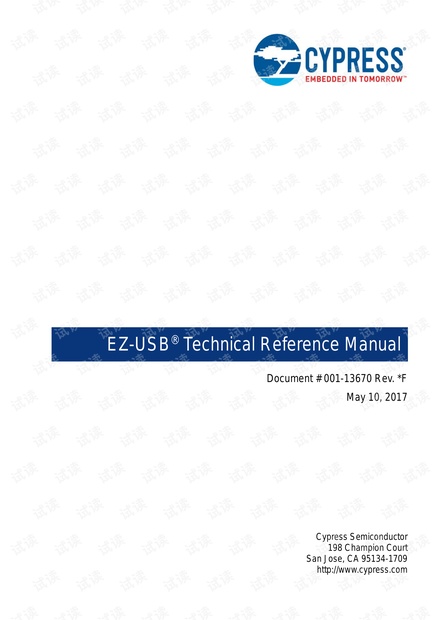
评论0