没有合适的资源?快使用搜索试试~ 我知道了~
首页基于ROS控制多个Pioneer机器人
资源详情
资源评论
资源推荐
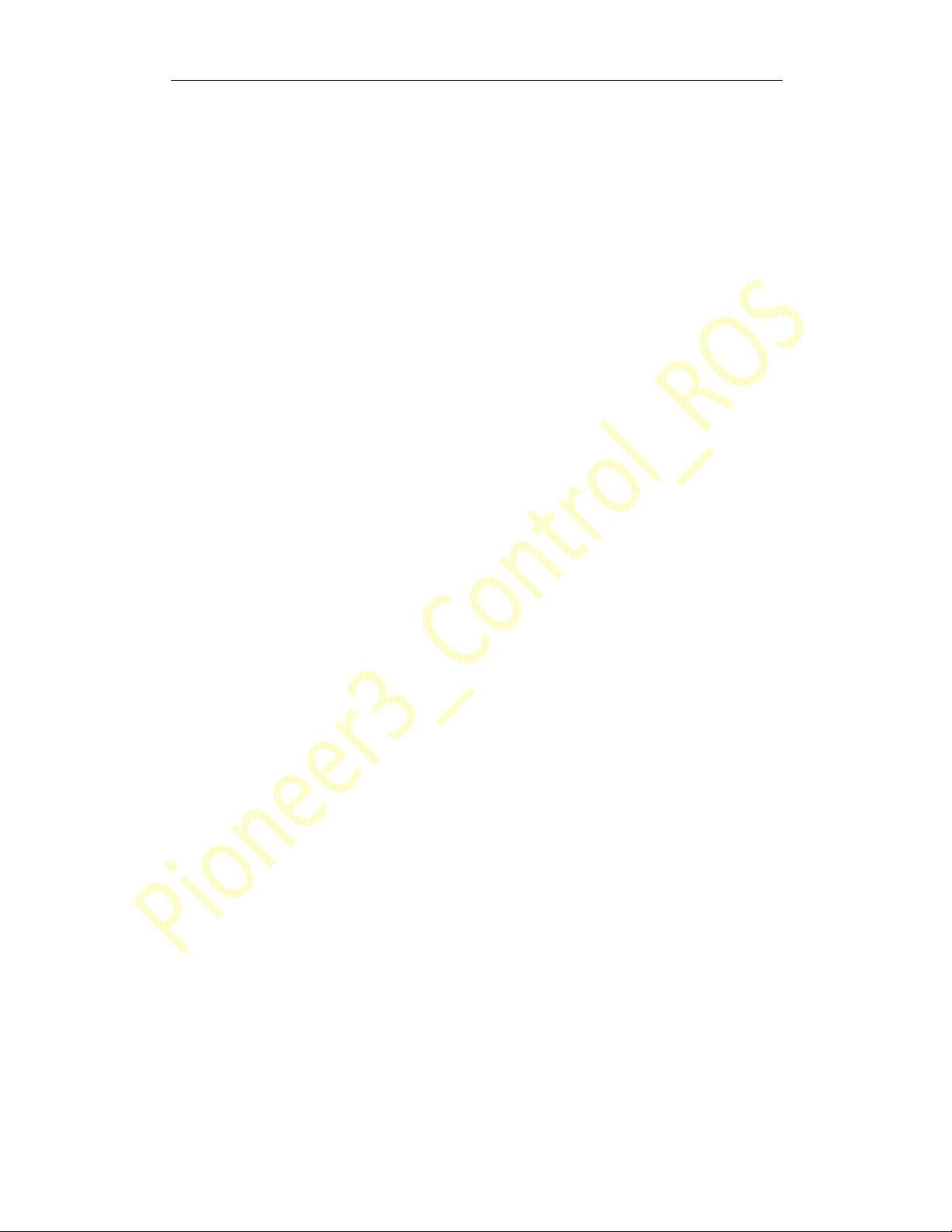
Fei Liu -Control Pioneer 3 Robots under ROS- liufei299@yahoo.com
2
Contents
Introduction.....................................................................................................................................3
PART 1: Previous Preparation ......................................................................................................4
Step 1: Install ROS..................................................................................................................4
Step 2: Install ROSARIA .......................................................................................................4
PART 2: Connect robot via wireless network...............................................................................6
Step 1: Configuration..............................................................................................................6
Step 2: Modify the host file.....................................................................................................6
Step 3: Connect the robot .......................................................................................................7
PART 3: Control the robot.............................................................................................................8
Step 1: Activate the robot .......................................................................................................8
Step 2: Make the robot run ....................................................................................................9
PART 4: Simulation environment................................................................................................11
A. Simulation in MobileSim.................................................................................................11
B. Simulation in Gazebo.......................................................................................................11
PART 5: Experiments...................................................................................................................12
A. A simple demo...................................................................................................................13
B. Wandering.........................................................................................................................15
C. Reading sonar data ..........................................................................................................17
D. Following a man...............................................................................................................20
E. Reading laser data............................................................................................................24
F. Control robot via android device.....................................................................................25
G. Control multiple robots....................................................................................................26
Appendix........................................................................................................................................28
A. Information about the 5 pioneer robots......................................................................28
B. Alias in .bashrc..............................................................................................................28
C. ROS cheat sheet.............................................................................................................28
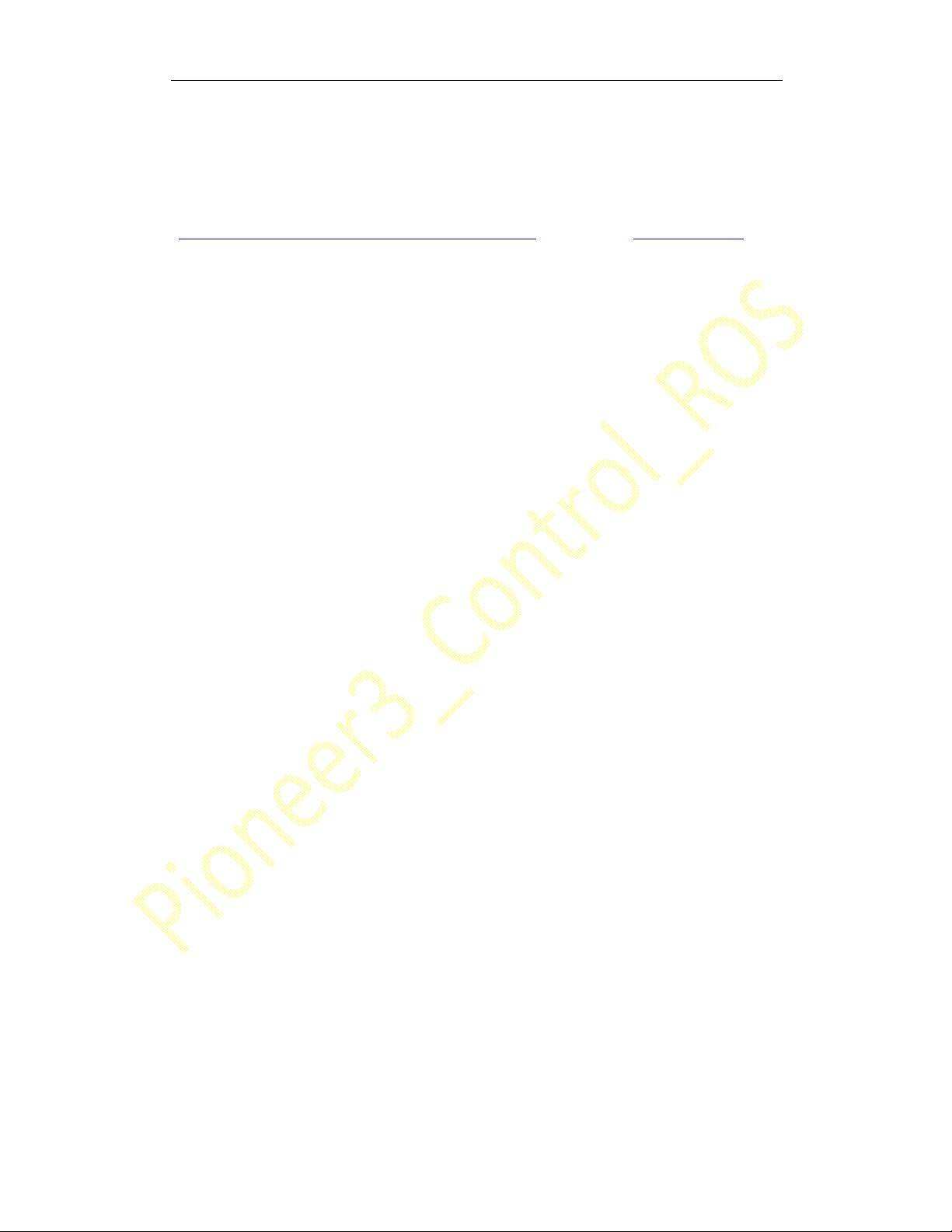
Fei Liu -Control Pioneer 3 Robots under ROS- liufei299@yahoo.com
3
Introduction
This document shows how to control pioneer 3 robots
(http://www.mobilerobots.com/ResearchRobots/P3AT.aspx) under ROS (http://wiki.ros.org). All
the work described in this document is done in MARHES Lab, Department of Electrical and
Computer Engineering, University of New Mexico from September 2013 to August 2014. If you
have any question about it or find any error please contace me via liufei299@yahoo.com.
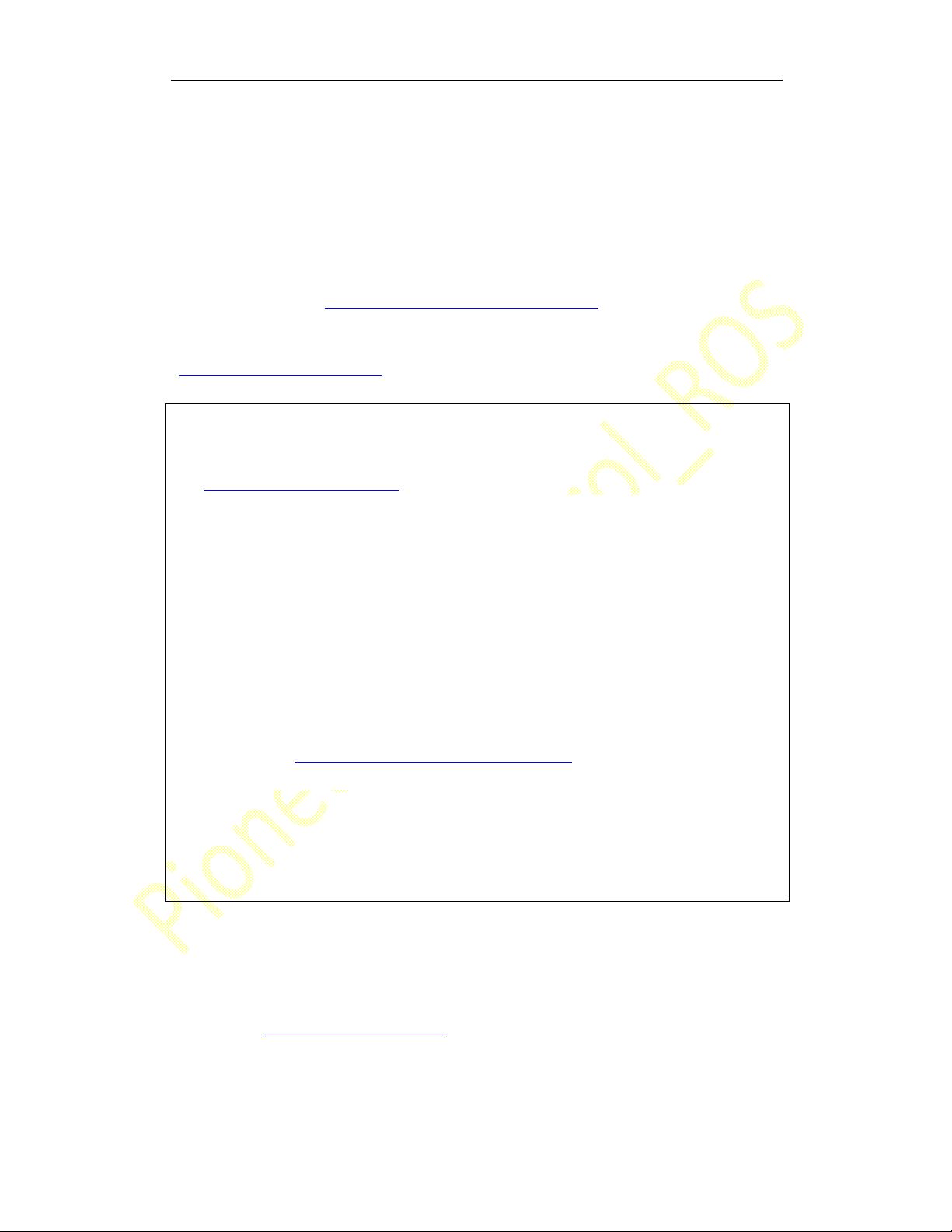
Fei Liu -Control Pioneer 3 Robots under ROS- liufei299@yahoo.com
4
PART 1: Previous Preparation
This part includes installing ROS and ROSARIA on local computer and the on-board
computer on the robot. The operating systems of both computers are Ubuntu 12.04
LTS.
Step 1: Install ROS
Follow the steps on http://wiki.ros.org/hydro/Installation/Ubuntu to install ROS (version:
Groovy/Hydro) on your local computer and the on-board computer. And you are
strongly recommended to go through the whole ROS Tutorials
(http://wiki.ros.org/ROS/Tutorials) in order to learn how the ROS works. Also please refer to
Appendix C to look into the ros cheat sheet.
*Notes:
1) It’s suggested to install the same version of ROS on both computers.
2) The major ROS versions released so far are
http://wiki.ros.org/Distributions
1> 22 July 2014 – Indigo lgloo
2> 4 September 2013 – Hydro Medusa
3> 31 December 2012 – Groovy Galapagos
4> 23 April 2012 – Fuerte
5> 30 Aug 2011 – Electric Emys
6> 2 March 2011 – Diamondback
7> 3 August 2010 – C Turtle
8> 1 March 2010 – Box Turtle
9> 22 January 2010 – ROS 1.0
However, indigo only supports Saucy (ubuntu 13.10) and Trusty (ubuntu 14.04) for debian
packages (see http://wiki.ros.org/indigo/Installation/Ubuntu). For Ubuntu 12.04, Hydro or
Groovy are two suggestions for you.
3) To get the version of ROS that is installed on your computer, run
$ rosversion ros
Or
$ rosversion roslang
Step 2: Install ROSARIA
1) Introduction of ROSARIA
ROSARIA (http://wiki.ros.org/ROSARIA) provides a ROS interface for most Adept
MobileRobots, MobileRobots Inc., and ActivMedia mobile robot bases including
Pioneer 2, Pioneer 3 etc. that are supported by Adept MobileRobot's open source
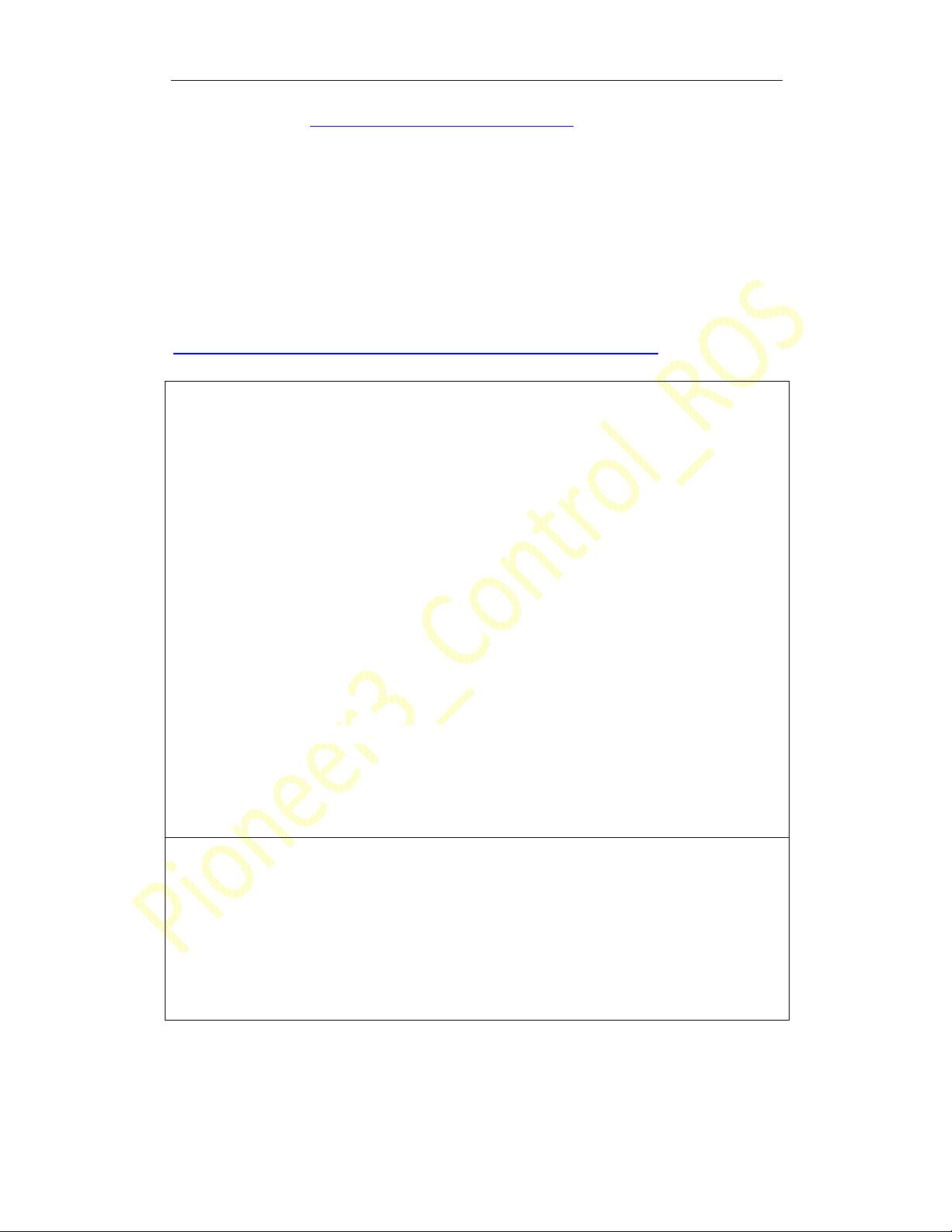
Fei Liu -Control Pioneer 3 Robots under ROS- liufei299@yahoo.com
5
ARIA library( http://robots.mobilerobots.com/wiki/ARIA) (ARIA: MobileRobots'
Advanced Robot Interface for Applications).
Information from the robot base, and velocity and acceleration control, is
implemented via a RosAria node, which publishes topics providing data recieved
from the robot's embedded controller by ARIA , and sets desired velocity, acceleration
and other commands in ARIA when new commands are received from command
topics.
2) Steps for installing ROSARIA
Follow the link below to install ROSARIA:
http://wiki.ros.org/ROSARIA/Tutorials/How%20to%20use%20ROSARIA
Collection of all the commands
1) Create a workspace. If a workspace exists already, skip to step 2).
$ . /opt/ros/hydro/setup.bash
$ mkdir -p ~/catkin_ws/src
$ cd ~/catkin_ws/src
$ catkin_init_workspace
$ cd ~/catkin_ws
$ catkin_make
$ cd ~/catkin_ws/src
2) install rosaria package:
$ git clone https://github.com/amor-ros-pkg/rosaria.git
$ source ~/catkin_ws/devel/setup.bash
$ echo "source ~/catkin_ws/devel/setup.bash" >> ~/.bashrc
$ source ~/.bashrc
%rosdep may install any additional ROS packages not currently installed
$ rosdep update
$ rosdep install rosaria
$ cd ~/catkin_ws/
$ catkin_make
*Notes:
2) After installation, the Aria library will be found in /usr/local/.
2) After installation, three important files should be found in /catkin_ws/src/rosaria:
$ cd ~/catkin_ws/src/rosaria/
$ ls
CMakeLists.txt
RosAria.cpp
package.xml
剩余27页未读,继续阅读
drliufei
- 粉丝: 1
- 资源: 2
上传资源 快速赚钱
 我的内容管理
收起
我的内容管理
收起
 我的资源
快来上传第一个资源
我的资源
快来上传第一个资源
 我的收益 登录查看自己的收益
我的收益 登录查看自己的收益 我的积分
登录查看自己的积分
我的积分
登录查看自己的积分
 我的C币
登录后查看C币余额
我的C币
登录后查看C币余额
 我的收藏
我的收藏  我的下载
我的下载  下载帮助
下载帮助

会员权益专享
最新资源
- 27页智慧街道信息化建设综合解决方案.pptx
- 计算机二级Ms-Office选择题汇总.doc
- 单链表的插入和删除实验报告 (2).docx
- 单链表的插入和删除实验报告.pdf
- 物联网智能终端项目设备管理方案.pdf
- 如何打造品牌的模式.doc
- 样式控制与页面布局.pdf
- 武汉理工Java实验报告(二).docx
- 2021线上新品消费趋势报告.pdf
- 第3章 Matlab中的矩阵及其运算.docx
- 基于Web的人力资源管理系统的必要性和可行性.doc
- 基于一阶倒立摆的matlab仿真实验.doc
- 速运公司物流管理模式研究教材
- 大数据与管理.pptx
- 单片机课程设计之步进电机.doc
- 大数据与数据挖掘.pptx
资源上传下载、课程学习等过程中有任何疑问或建议,欢迎提出宝贵意见哦~我们会及时处理!
点击此处反馈



安全验证
文档复制为VIP权益,开通VIP直接复制
 信息提交成功
信息提交成功
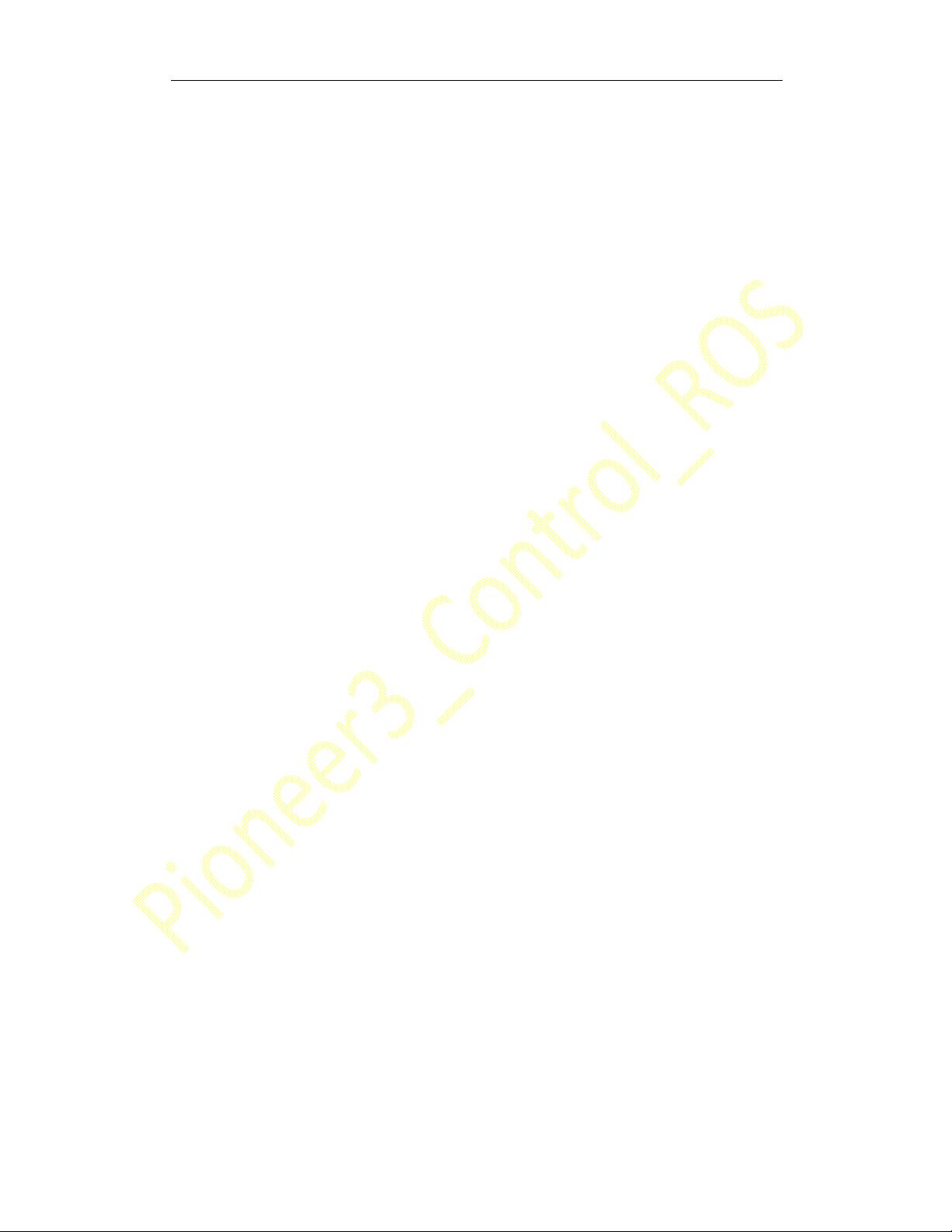
评论2