没有合适的资源?快使用搜索试试~ 我知道了~
首页kuka 机器人 KR C4 DeviceNet
kuka 机器人 KR C4 DeviceNet
需积分: 16 38 下载量 73 浏览量
更新于2023-03-16
评论
收藏 8.73MB PDF 举报
kuka 机器人 KR C4 DeviceNet 通讯说明,包含硬件配置
资源详情
资源评论
资源推荐

KR C4 DeviceNet
KUKA System Software 8
Training Documentation
Issued: 22.10.2012
Version: FBT DeviceNet KR C4 V1 en (PDF-COL)
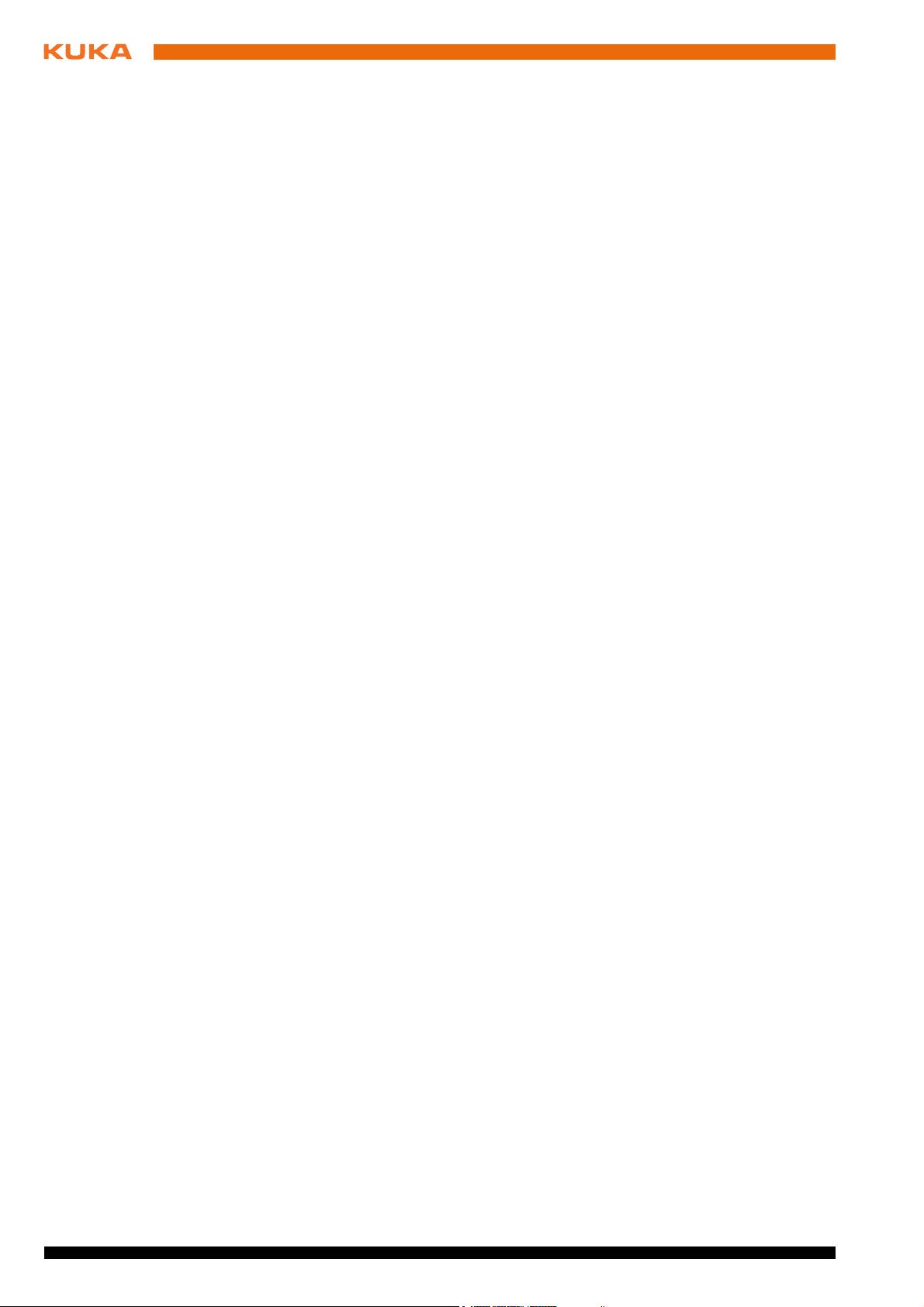
KR C4 DeviceNet
2 / 125 Issued: 22.10.2012 Version: FBT DeviceNet KR C4 V1 en (PDF-COL)
© Copyright 2012
KUKA Roboter GmbH
Zugspitzstraße 140
D-86165 Augsburg
Germany
This documentation or excerpts therefrom may not be reproduced or disclosed to third parties without
the express permission of KUKA Roboter GmbH.
Other functions not described in this documentation may be operable in the controller. The user has
no claims to these functions, however, in the case of a replacement or service work.
We have checked the content of this documentation for conformity with the hardware and software
described. Nevertheless, discrepancies cannot be precluded, for which reason we are not able to
guarantee total conformity. The information in this documentation is checked on a regular basis, how-
ever, and necessary corrections will be incorporated in the subsequent edition.
Subject to technical alterations without an effect on the function.
Translation of the original documentation
KIM-PS5-DOC
Publication: Pub COLLEGE FBT DeviceNet KR C4 (PDF-COL) en
Bookstructure: FBT DeviceNET KR C4 V1.2
Version: FBT DeviceNet KR C4 V1 en (PDF-COL)

3 / 125Issued: 22.10.2012 Version: FBT DeviceNet KR C4 V1 en (PDF-COL)
Contents
1 Familiarization with the field bus system DeviceNet ............................... 5
1.1 Overview ....................................................................................................................5
1.2 Why are field bus systems required? ......................................................................... 5
1.3 Familiarization with DeviceNet ................................................................................... 6
1.4 DeviceNet devices ..................................................................................................... 7
1.5 DeviceNet transmission media .................................................................................. 9
1.6 Which bus topologies and bus access procedures are used? ................................... 12
1.7 DeviceNet cabling ...................................................................................................... 15
1.8 Key data for DeviceNet .............................................................................................. 20
1.9 Questions: Familiarization with DeviceNet ................................................................. 20
2 Configuring the KLI ..................................................................................... 23
2.1 Overview ....................................................................................................................23
2.2 Configuring the KLI .................................................................................................... 23
2.3 Starting KLI diagnosis ................................................................................................ 27
2.4 Exercise: Configuring the KUKA Line Interface ......................................................... 29
3 Working with WorkVisual ........................................................................... 31
3.1 Overview ....................................................................................................................31
3.2 Product description .................................................................................................... 31
3.3 Graphical user interface ............................................................................................. 31
3.4 Transferring a project to the robot controller (installing) ............................................ 35
3.5 Activating a project on the robot controller ................................................................. 39
3.6 Comparing projects with WorkVisual ......................................................................... 42
3.7 Questions: Familiarization with WorkVisual ............................................................... 47
4 Integrating ESI files in WorkVisual ............................................................ 49
4.1 Overview ....................................................................................................................49
4.2 Integrating ESI device description files in WorkVisual ............................................... 49
4.3 Exercise: Installing ESI drivers .................................................................................. 51
5 Configuring the KR C4 as DeviceNet master ............................................ 53
5.1 Overview ....................................................................................................................53
5.2 General description .................................................................................................... 53
5.2.1 KR C4 DeviceNet interfaces ................................................................................. 53
5.3 Master configuration description ................................................................................ 55
5.3.1 EtherCAT field bus system ................................................................................... 55
5.3.2 Description ............................................................................................................ 57
5.3.3 Preparation for physical configuration .................................................................. 58
5.3.4 Physical configuration ........................................................................................... 64
5.3.5 Preparing input and output data words ................................................................. 74
5.3.6 Working with the signal editor ............................................................................... 76
5.3.7 Working with the mapping editor .......................................................................... 80
5.3.8 Assigning long texts .............................................................................................. 83
5.3.9 Printing the I/O mapping ....................................................................................... 86
5.3.10 I/O mapping options .............................................................................................. 87
5.4 Exercise: Configuring the KR C4 as controller ........................................................... 88
Contents

4 / 125 Issued: 22.10.2012 Version: FBT DeviceNet KR C4 V1 en (PDF-COL)
KR C4 DeviceNet
6 Coupling and decoupling DeviceNet modules ......................................... 91
6.1 Overview ....................................................................................................................91
6.2 Coupling and decoupling bus devices ....................................................................... 91
6.3 Coupling/decoupling field bus devices via the HMI ................................................... 92
6.4 Coupling and decoupling via KRL ............................................................................. 93
6.5 Exercise: Coupling bus modules ............................................................................... 94
7 Configuring the KR C4 as DeviceNet slave ............................................... 97
7.1 Overview ....................................................................................................................97
7.2 Description .................................................................................................................97
7.3 Physical slave configuration ...................................................................................... 98
7.4 Logical slave configuration ........................................................................................ 101
7.5 Exercise: Configuring the KR C4 as a device ............................................................ 102
8 Troubleshooting .......................................................................................... 105
8.1 Overview ....................................................................................................................105
8.2 DeviceNet diagnostic options .................................................................................... 105
8.3 Displaying the diagnosis via the diagnostic monitor (HMI) ........................................ 105
8.4 Using the WorkVisual diagnostic monitor .................................................................. 111
8.5 Exercise relating to the chapter: DeviceNet troubleshooting ..................................... 113
9 Appendix ...................................................................................................... 115
9.1 Preparing the Office PC ............................................................................................. 115
9.2 DeviceNet HMI messages ......................................................................................... 118
9.3 Description of buttons in the I/O mapping window .................................................... 120
9.3.1 I/O Mapping window ............................................................................................ 120
9.3.2 Buttons in the I/O Mapping window ..................................................................... 121
Index ............................................................................................................. 123
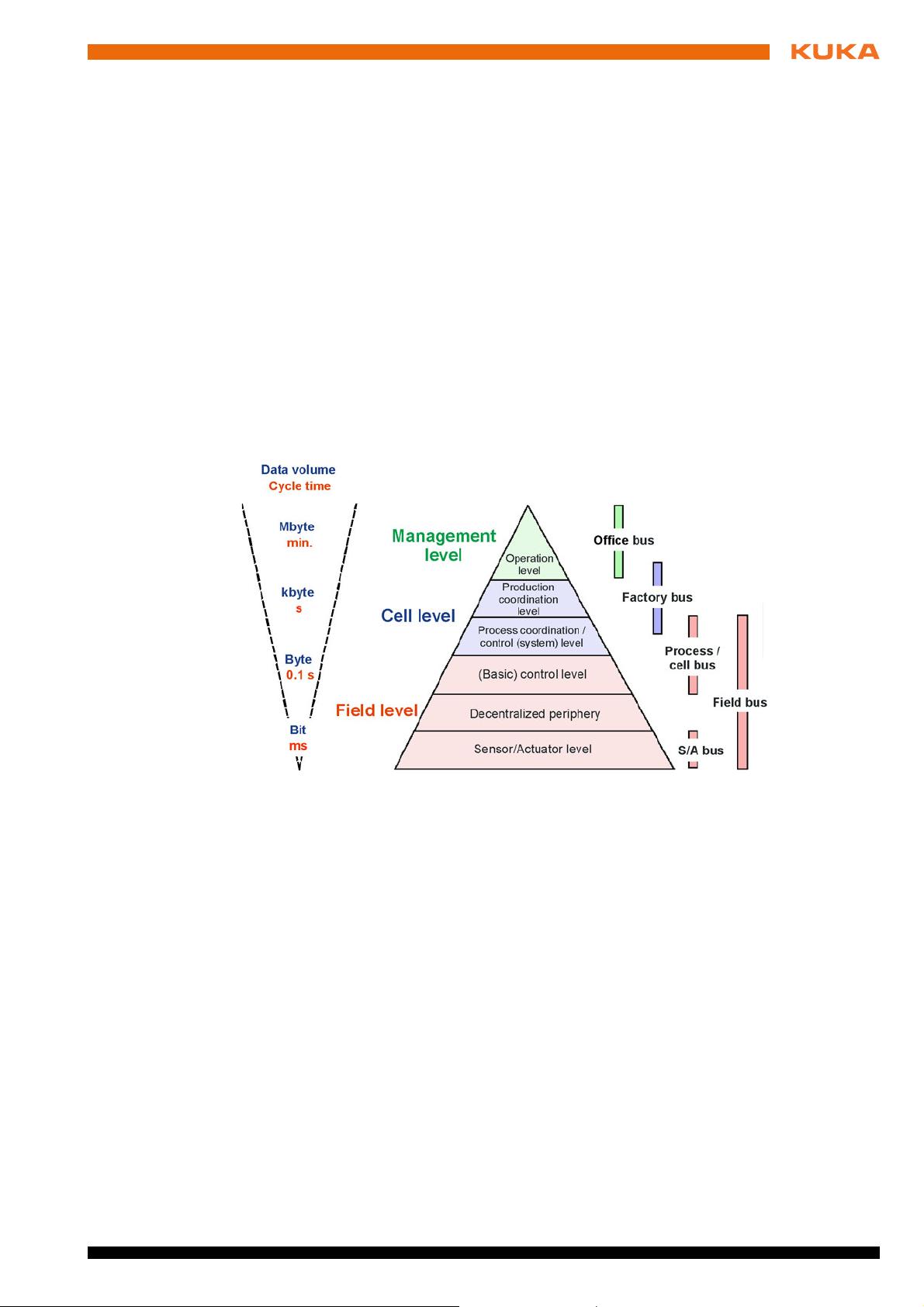
5 / 125Issued: 22.10.2012 Version: FBT DeviceNet KR C4 V1 en (PDF-COL)
1 Familiarization with the field bus system DeviceNet
1 Familiarization with the field bus system DeviceNet
1.1 Overview
The following contents are explained in this training module:
Why are field bus systems required?
Familiarization with DeviceNet
DeviceNet devices
DeviceNet transmission media
DeviceNet bus topologies and access procedures
DeviceNet cabling
Bus terminator resistor
Key data for DeviceNet
1.2 Why are field bus systems required?
Communications
pyramid
Modern production facilities are fully networked, i.e. there is no longer a strict
separation of production networks, management levels and traditional IT/of-
fice networks. Each network nevertheless has its own individual requirements.
Field buses are characterized by the very fast transmission of small quantities
of data. Transmission times are in the lower millisecond range. The data trans-
mission time is constant. This is in contrast to the office bus (office network),
where several Mbytes of data may be involved. Compared to the field bus, the
transmission time is slow and variable.
Fig. 1-1: Communications pyramid
剩余124页未读,继续阅读

baidu_37335089
- 粉丝: 1
- 资源: 4
上传资源 快速赚钱
 我的内容管理
收起
我的内容管理
收起
 我的资源
快来上传第一个资源
我的资源
快来上传第一个资源
 我的收益 登录查看自己的收益
我的收益 登录查看自己的收益 我的积分
登录查看自己的积分
我的积分
登录查看自己的积分
 我的C币
登录后查看C币余额
我的C币
登录后查看C币余额
 我的收藏
我的收藏  我的下载
我的下载  下载帮助
下载帮助

会员权益专享
最新资源
- c++校园超市商品信息管理系统课程设计说明书(含源代码) (2).pdf
- 建筑供配电系统相关课件.pptx
- 企业管理规章制度及管理模式.doc
- vb打开摄像头.doc
- 云计算-可信计算中认证协议改进方案.pdf
- [详细完整版]单片机编程4.ppt
- c语言常用算法.pdf
- c++经典程序代码大全.pdf
- 单片机数字时钟资料.doc
- 11项目管理前沿1.0.pptx
- 基于ssm的“魅力”繁峙宣传网站的设计与实现论文.doc
- 智慧交通综合解决方案.pptx
- 建筑防潮设计-PowerPointPresentati.pptx
- SPC统计过程控制程序.pptx
- SPC统计方法基础知识.pptx
- MW全能培训汽轮机调节保安系统PPT教学课件.pptx
资源上传下载、课程学习等过程中有任何疑问或建议,欢迎提出宝贵意见哦~我们会及时处理!
点击此处反馈



安全验证
文档复制为VIP权益,开通VIP直接复制
 信息提交成功
信息提交成功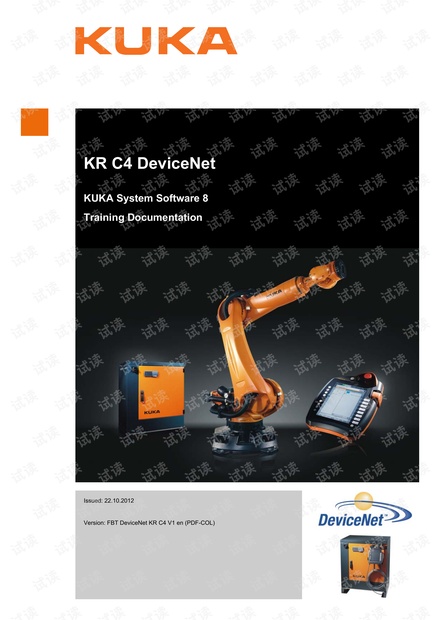
评论0