没有合适的资源?快使用搜索试试~ 我知道了~
首页Learning Unreal Engine Game Development.pdf
Many people know what a game is, and a lot of people play games every day. But how many people know how to create a game? Game development using Unreal Engine 4 allows aspiring game creators to develop professional-looking games quickly. Unreal Engine 4 provides very polished game development tools and capabilities that allow vast amounts of customization for almost any game that you can dream of.
资源详情
资源评论
资源推荐
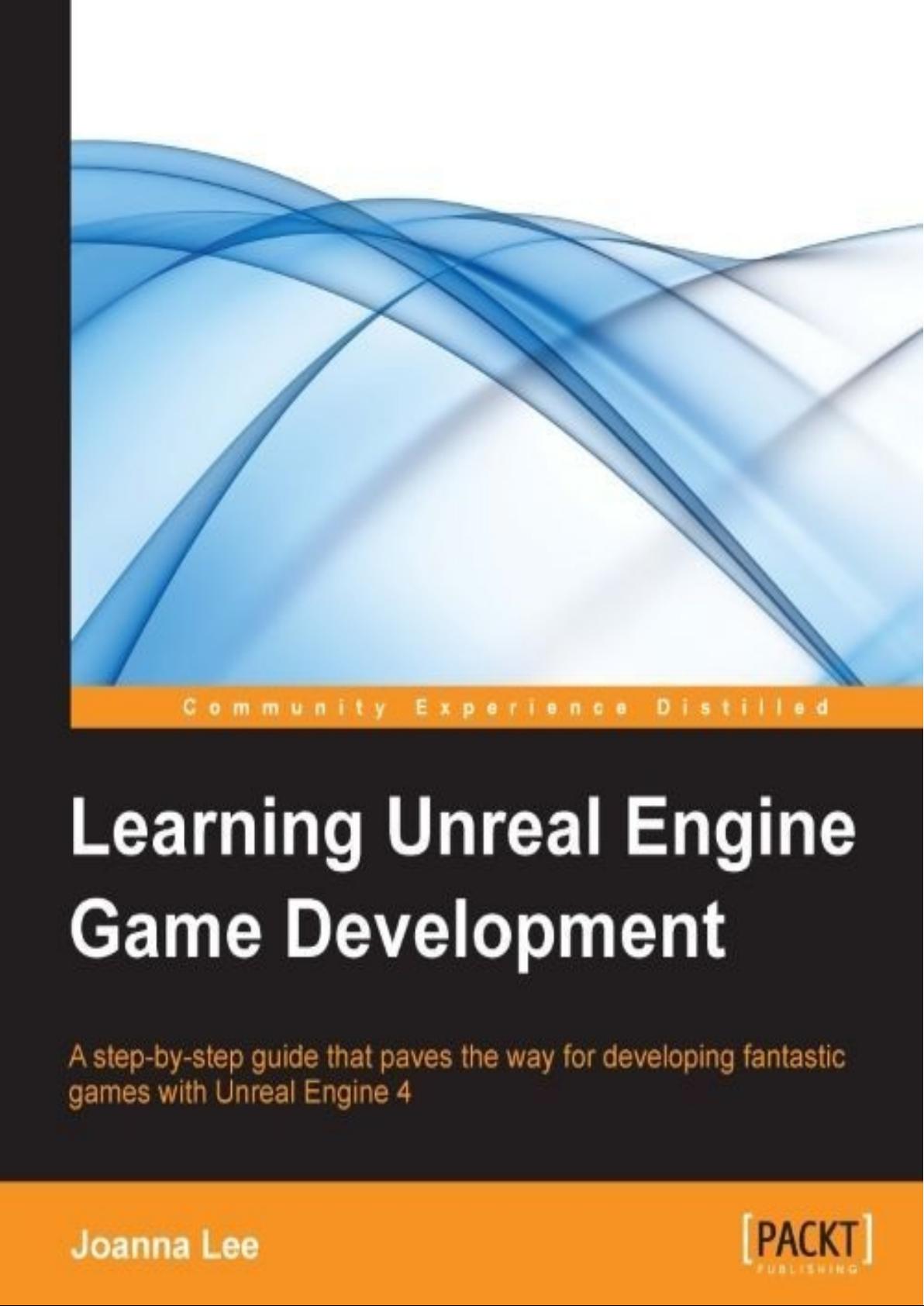

LearningUnrealEngineGame
Development
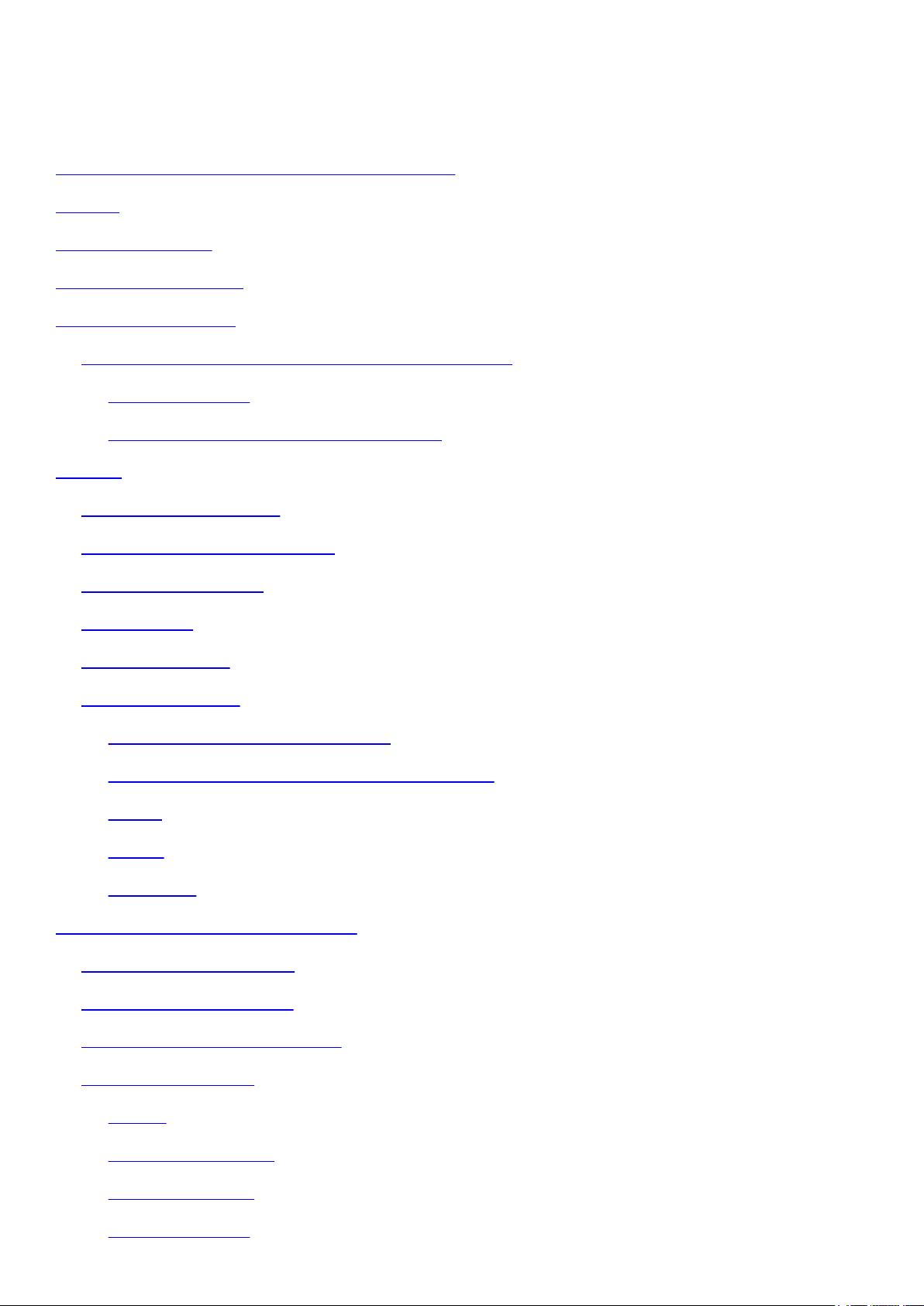
TableofContents
LearningUnrealEngineGameDevelopment
Credits
AbouttheAuthor
AbouttheReviewers
www.PacktPub.com
Supportfiles,eBooks,discountoffers,andmore
Whysubscribe?
FreeaccessforPacktaccountholders
Preface
Whatthisbookcovers
Whatyouneedforthisbook
Whothisbookisfor
Conventions
Readerfeedback
Customersupport
Downloadingtheexamplecode
Downloadingthecolorimagesofthisbook
Errata
Piracy
Questions
1.AnOverviewofUnrealEngine
Whatgoesintoagame?
Whatisagameengine?
ThehistoryofUnrealEngine
Gamedevelopment
Artists
Cinematiccreators
Sounddesigners
Gamedesigners
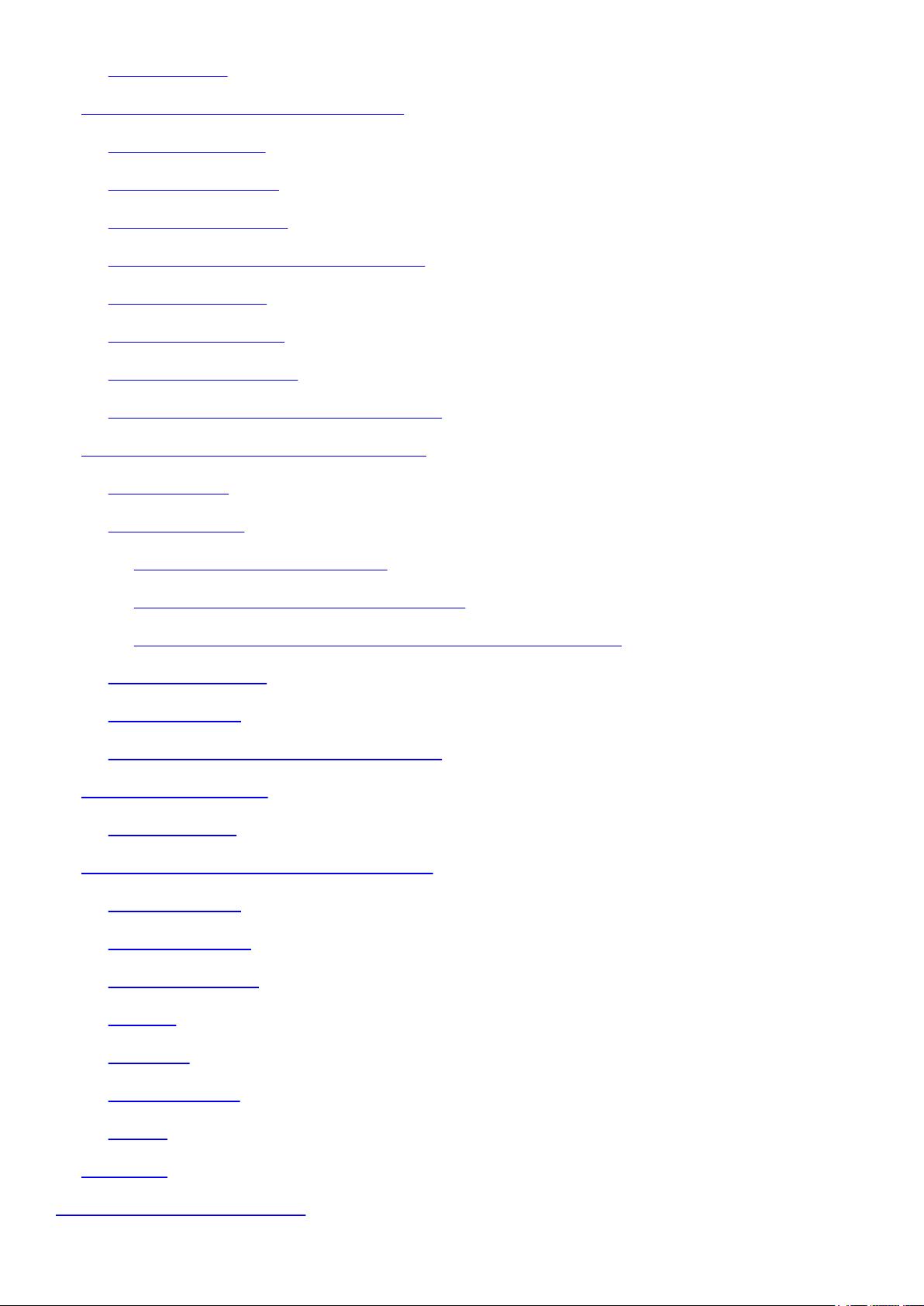
Programmers
ThecomponentsofUnrealEngine4
Thesoundengine
Thephysicsengine
Thegraphicsengine
InputandtheGameplayframework
Lightandshadow
Post-processeffects
Artificialintelligence
Onlineandmultiplatformcapabilities
UnrealEngineanditspowerfuleditors
UnrealEditor
MaterialEditor
TheCascadeparticlesystem
ThePersonaskeletalmeshanimation
Landscape–buildinglargeoutdoorworldsandfoliage
SoundCueEditor
MatineeEditor
TheBlueprintvisualscriptingsystem
Unrealprogramming
Unrealobjects
Abeginner’sguidetotheUnrealEditor
Thestartmenu
ProjectBrowser
ContentBrowser
Toolbar
Viewport
SceneOutliner
Modes
Summary
2.CreatingYourFirstLevel
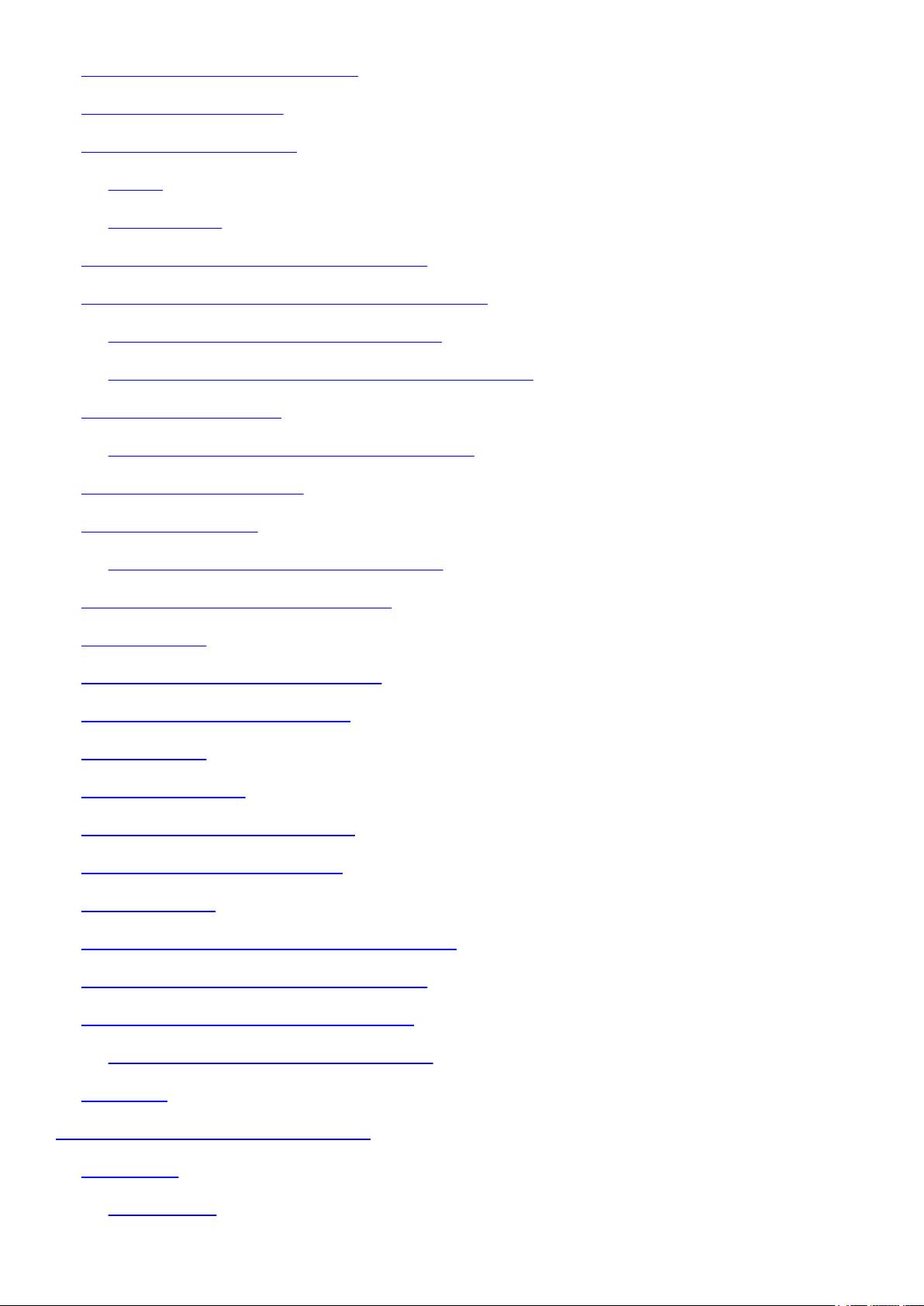
Exploringpreconfiguredlevels
Creatinganewproject
Navigatingtheviewport
Views
Controlkeys
Creatingalevelfromanewblankmap
CreatingthegroundusingtheBSPBoxbrush
Usefultip–selectinganobjecteasily
Usefultip–changingViewModetoaidvisuals
Addinglighttoalevel
Usefultip–positioningobjectsinalevel
Addingtheskytoalevel
AddingPlayerStart
Usefultip–rotatingobjectsinalevel
Viewingalevelthat’sbeencreated
Savingalevel
Configuringamapasastartlevel
Addingmaterialtotheground
Addingawall
Duplicatingawall
Creatinganopeningforadoor
Addingmaterialstothewalls
Sealingaroom
Addingpropsorastaticmeshtotheroom
AddingLightmassImportanceVolume
Applyingfinishingtouchestoaroom
Usefultip–usingthedragsnapgrid
Summary
3.GameObjects–MoreandMove
BSPBrush
Background
剩余372页未读,继续阅读
xmachole
- 粉丝: 0
- 资源: 9
上传资源 快速赚钱
 我的内容管理
收起
我的内容管理
收起
 我的资源
快来上传第一个资源
我的资源
快来上传第一个资源
 我的收益 登录查看自己的收益
我的收益 登录查看自己的收益 我的积分
登录查看自己的积分
我的积分
登录查看自己的积分
 我的C币
登录后查看C币余额
我的C币
登录后查看C币余额
 我的收藏
我的收藏  我的下载
我的下载  下载帮助
下载帮助

会员权益专享
最新资源
- 27页智慧街道信息化建设综合解决方案.pptx
- 计算机二级Ms-Office选择题汇总.doc
- 单链表的插入和删除实验报告 (2).docx
- 单链表的插入和删除实验报告.pdf
- 物联网智能终端项目设备管理方案.pdf
- 如何打造品牌的模式.doc
- 样式控制与页面布局.pdf
- 武汉理工Java实验报告(二).docx
- 2021线上新品消费趋势报告.pdf
- 第3章 Matlab中的矩阵及其运算.docx
- 基于Web的人力资源管理系统的必要性和可行性.doc
- 基于一阶倒立摆的matlab仿真实验.doc
- 速运公司物流管理模式研究教材
- 大数据与管理.pptx
- 单片机课程设计之步进电机.doc
- 大数据与数据挖掘.pptx
资源上传下载、课程学习等过程中有任何疑问或建议,欢迎提出宝贵意见哦~我们会及时处理!
点击此处反馈



安全验证
文档复制为VIP权益,开通VIP直接复制
 信息提交成功
信息提交成功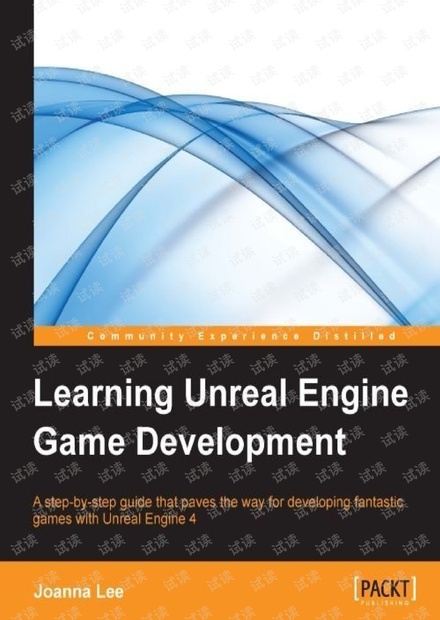
评论1