ExtJs 学习资料—完整的登录实例[2021 年 8 月 16 日星期 W]
1、引入 ExtJs 框架文件(存入 Global.js 文件中)
document.write("<link rel=\"stylesheet\" type=\"text/css\" href=\"../extjs/resources/css/ext-all.css\"/> ");
document.write("<script type=\"text/javascript\" src=\"../extjs/adapter/ext/ext-base.js\"></script>");
document.write("<script type=\"text/javascript\" src=\"../extjs/ext-all.js\"></script>");
document.write("<script type=\"text/javascript\" src=\"../extjs/ext-lang-zh_CN.js\"></script>");
2、引入 Global.js 文件
<script type="text/javascript" src="Global.js"></script>
<script src="../js/Ext.form.login.js">
<style type="text/css"> .icon{ background:url(icon.gif) 0 0 no-repeat !important } </style>
3、效果图
=======================================================================
==============================================
4、JS 源代码
Ext.onReady(function(){
Ext.QuickTips.init();
Ext.form.Field.prototype.msgTarget="qtip";
var form = new Ext.FormPanel({
autoWidth: true, autoHeight: true, renderTo:"myLogin", //若增加 HTML 标签的话这个必须加上
frame: true,//显示圆角边框
baseCls: "x-plain", //透明样式
monitorValid: true, labelWidth: 50, labelAlign: 'right',
defaultType: "text8eld",
defaults: {
allowBlank: false
},
items: [{
id: "myUserName", name: 'userName', 8eldLabel: '用户名', blankText: "用户名必须填写",
maxLength: 15, maxLengthText: "最大长度不能超过{0}", minLength: 3, minLengthText: "长度不能小于{0}"
//,msgTarget: 'side'
}, {
id: "pwd", name: 'userPwd', inputType: 'password', 8eldLabel: '密 码',
blankText: "用户名必须填写", minLength: 3, minLengthText: "长度不能小于{0}"
//,msgTarget: 'side'
}],
buttonAlign: 'center',
buttons: [{
formBind: true,
text: '登录',
第 1 页 / 共 2 页




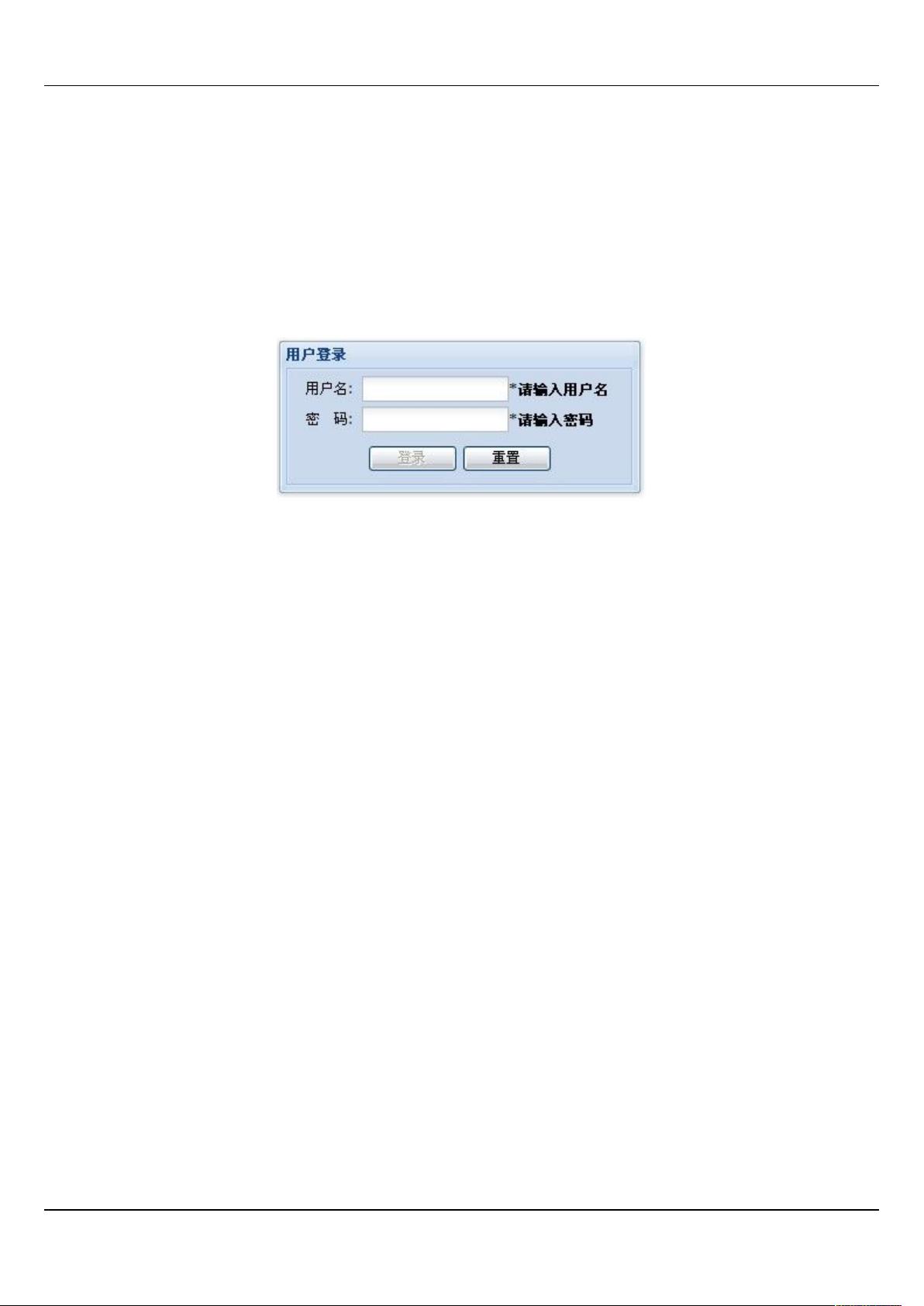









评论1