没有合适的资源?快使用搜索试试~ 我知道了~
首页oracle10G在 AiX 5.3安装配置RAC-详细步骤
oracle10G在 AiX 5.3安装配置RAC-详细步骤
需积分: 10 44 下载量 16 浏览量
更新于2023-03-16
评论
收藏 3.47MB DOC 举报
oracle10G在 AiX 5.3安装配置RAC详细步骤,对每一步操作有详细安装说明,
资源详情
资源评论
资源推荐

1. check OS patch
2. create user and group
dba 501
oracle 501
Soft FILE size -1
Soft CPU time -1
Soft DATA segment -1
Soft STACK size -1
3. change os parameter
3.1
# smit chgsys
Maximum number of PROCESSES allowed per user >= 2048
3.2
#/usr/sbin/no -r -o sb_max=2*655360
#/usr/sbin/no -r -o ipqmaxlen=512
#/usr/sbin/no -r -o rfc1323=1
#/usr/sbin/no -r -o udp_sendspace=65536
#/usr/sbin/no -r -o udp_recvspace=655360
#/usr/sbin/no -r -o tcp_sendspace=65536
#/usr/sbin/no -r -o tcp_recvspace=65536
-- All of the setting will be written to /etc/tunables/nextboot
3.3
vi /.rhosts
zhjf01
zhjf02
...
vi /oracle/.rhosts
zhjf01
zhjf02
...
chmod 600 /.rhosts /oracle/.rhosts #Must do it, or it won’t work.
4. run rootpre.sh and restart hacmp
cp -R ../rootpre /tmp
chmod u+w /tmp/rootpre
cd /tmp/rootpre
./rootpre.sh
------
[zhjf01][/tmp/rootpre] ./rootpre.sh
./rootpre.sh output will be logged in ./rootpre.out_05-08-02.03:39:53

Saving the original files in /etc/ora_save_05-08-02.03:39:53....
Copying new kernel extension to /etc....
Loading the kernel extension from /etc
Oracle Kernel Extension Loader for AIX
Copyright (c) 1998,1999 Oracle Corporation
Successfully loaded /etc/pw-syscall.64bit_kernel with kmid: 0x3b3c100
Successfully configured /etc/pw-syscall.64bit_kernel with kmid: 0x3b3c100
The kernel extension was successfuly loaded.
Configuring Asynchronous I/O....
Asynchronous I/O is already defined
Configuring POSIX Asynchronous I/O....
Checking if group services should be configured....
Group "hagsuser" does not exist.
Creating required group for group services: hagsuser
Please add your Oracle userid to the group: hagsuser
Configuring HACMP group services socket for possible use by Oracle.
The group or permissions of the group services socket have changed.
Please stop and restart HACMP before trying to use Oracle.
------
#smitty security
add oracle to group hagsuser
Do the same steps on another node.
4. edit .profile
#For Oracle
export DISPLAY=133.224.11.111:0.0
export ORACLE_SID=zhjf1
export ORACLE_BASE=/oracle/app/oracle
export ORACLE_HOME=$ORACLE_BASE/product/10.1.0/db_1
export ORA_CRS_HOME=$ORACLE_BASE/product/10.1.0/crs_1
export NLS_LANG=AMERICAN_AMERICA.ZHS16GBK
export LD_LIBRARY_PATH=$ORACLE_HOME/lib:$ORACLE_HOME/network/lib:
$ORACLE_HOME/oracm/lib:/usr/local/lib:/usr/lib
export
LIBPATH=$ORACLE_HOME/lib:$ORACLE_HOME/network/lib:$ORACLE_HOME/oracm/

lib:/usr/local/lib:/usr/lib
export PATH=$PATH:$ORA_CRS_HOME/bin:$ORACLE_HOME/bin:/usr/bin:/usr/bin/X11:/
usr/sbin:/sbin;
PS1=[`hostname`]'[$PWD]$'
export
CLASSPATH=$ORACLE_HOME/JRE:$ORACLE_HOME/jlib:$ORACLE_HOME/rdbms/jlib:
$ORACLE_HOME/rdbms/jlib:$ORACLE_HOME/network/jlib
umask 022
5. Install CRS
[issues]
====
./runInstaller
...
Has 'rootpre.sh' been run by root? [y/n] (n)
y
Starting Oracle Universal Installer...
Checking installer requirements...
Checking operating system version: must be 5200
Failed <<<<
>>> Ignoring required pre-requisite failures. Continuing...
Preparing to launch Oracle Universal Installer from /tmp/OraInstall2005-08-02_0
====
[workaround]
./runInstaller -ignoreSysPrereqs
But you will still see the error: Checking operating system version: must be 5200
Failed <<<<
Ignore it and go ahead.
6. The following are the screen snapshots.
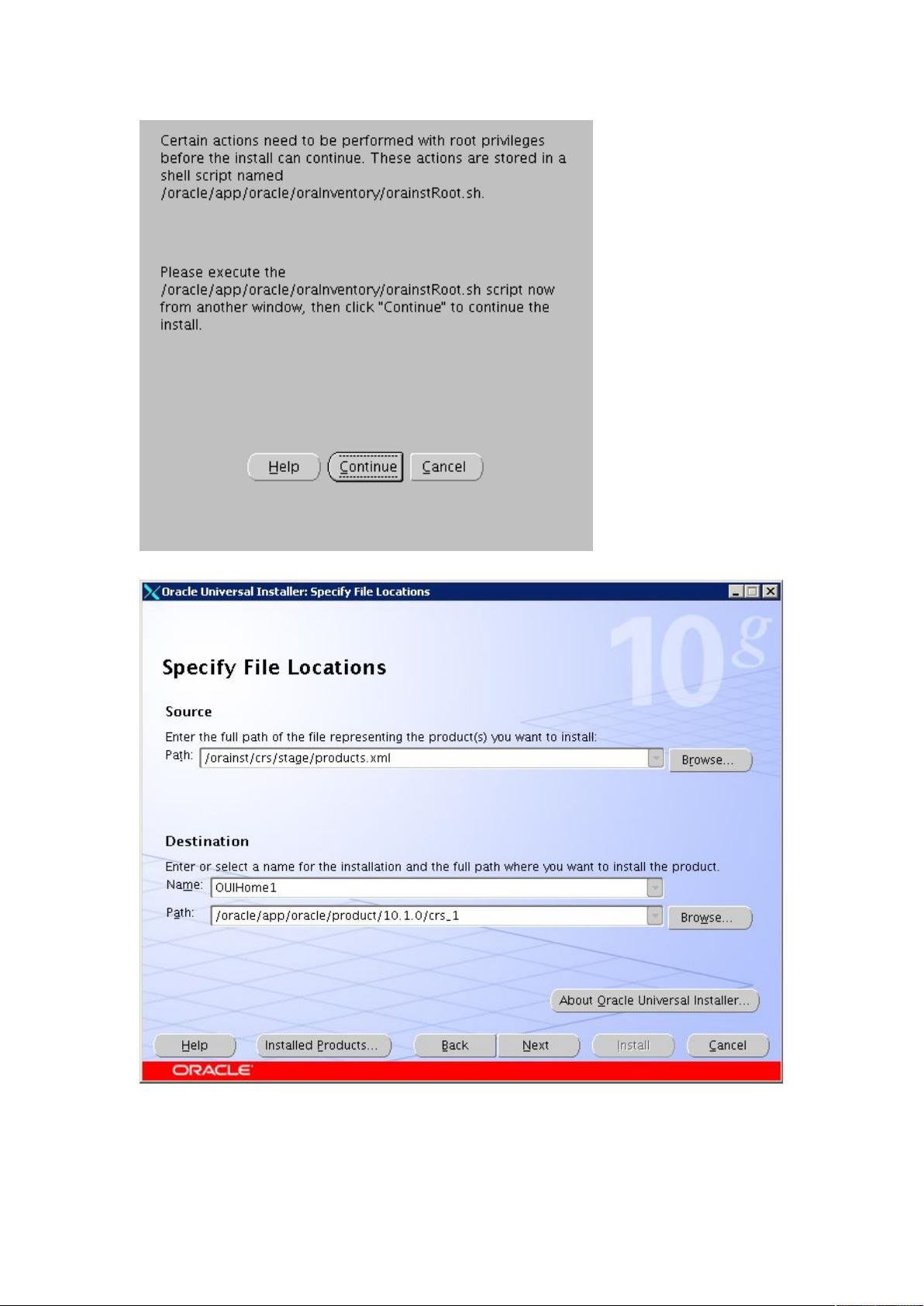
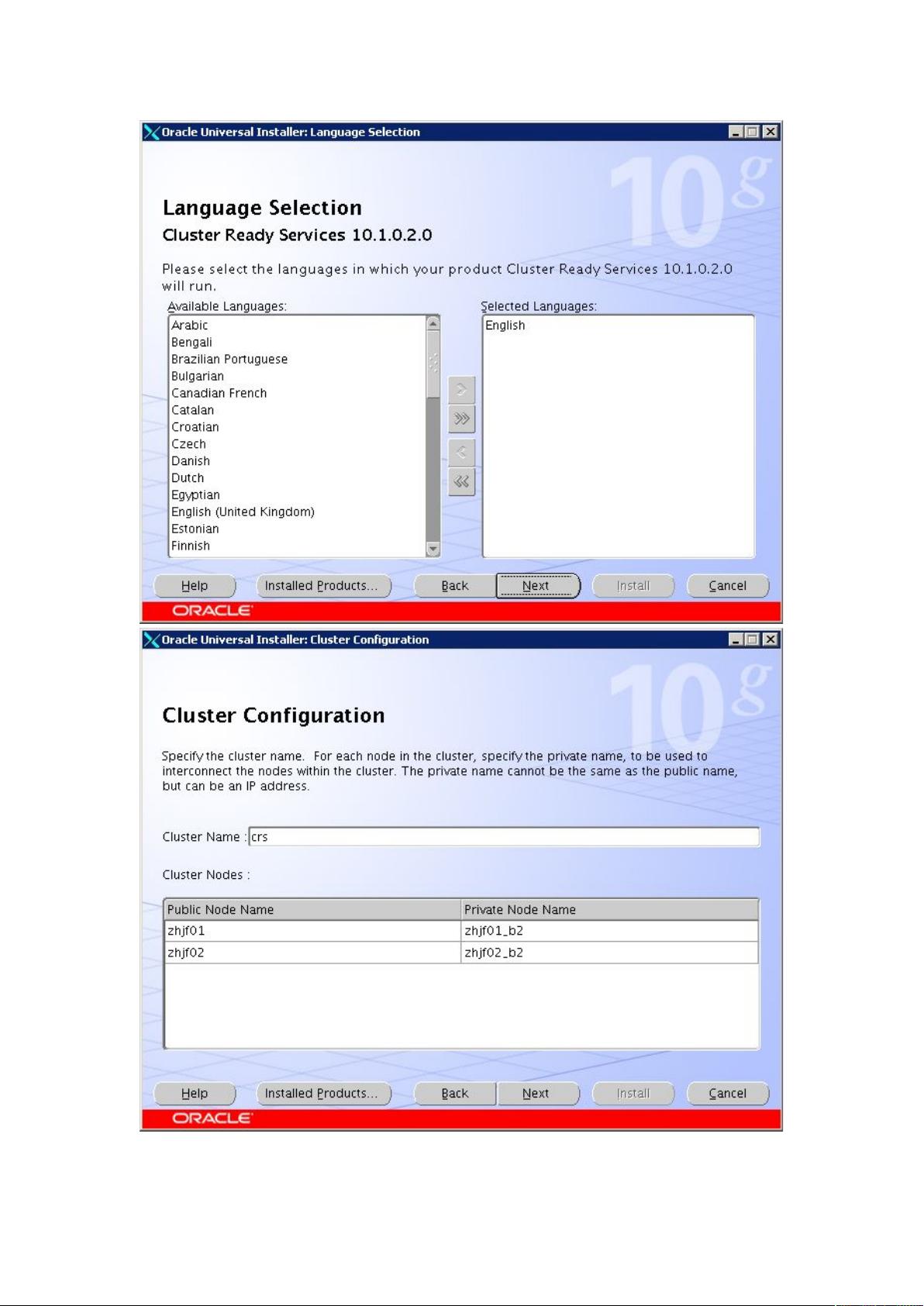
剩余24页未读,继续阅读
cst1027
- 粉丝: 0
- 资源: 3
上传资源 快速赚钱
 我的内容管理
收起
我的内容管理
收起
 我的资源
快来上传第一个资源
我的资源
快来上传第一个资源
 我的收益 登录查看自己的收益
我的收益 登录查看自己的收益 我的积分
登录查看自己的积分
我的积分
登录查看自己的积分
 我的C币
登录后查看C币余额
我的C币
登录后查看C币余额
 我的收藏
我的收藏  我的下载
我的下载  下载帮助
下载帮助

会员权益专享
最新资源
- RTL8188FU-Linux-v5.7.4.2-36687.20200602.tar(20765).gz
- c++校园超市商品信息管理系统课程设计说明书(含源代码) (2).pdf
- 建筑供配电系统相关课件.pptx
- 企业管理规章制度及管理模式.doc
- vb打开摄像头.doc
- 云计算-可信计算中认证协议改进方案.pdf
- [详细完整版]单片机编程4.ppt
- c语言常用算法.pdf
- c++经典程序代码大全.pdf
- 单片机数字时钟资料.doc
- 11项目管理前沿1.0.pptx
- 基于ssm的“魅力”繁峙宣传网站的设计与实现论文.doc
- 智慧交通综合解决方案.pptx
- 建筑防潮设计-PowerPointPresentati.pptx
- SPC统计过程控制程序.pptx
- SPC统计方法基础知识.pptx
资源上传下载、课程学习等过程中有任何疑问或建议,欢迎提出宝贵意见哦~我们会及时处理!
点击此处反馈



安全验证
文档复制为VIP权益,开通VIP直接复制
 信息提交成功
信息提交成功
评论0