没有合适的资源?快使用搜索试试~ 我知道了~
首页oracle OGG 12.2使用手
资源详情
资源评论
资源推荐
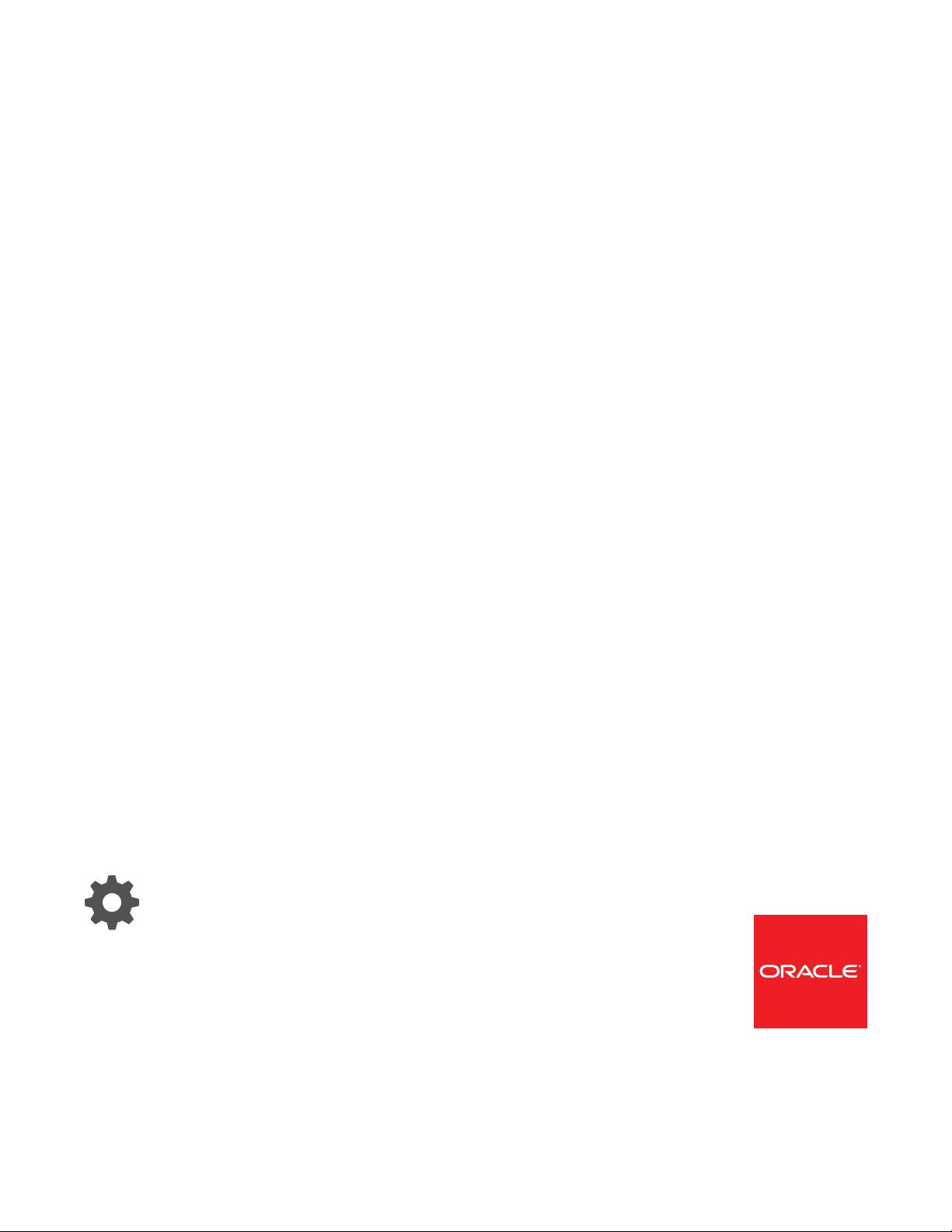
Oracle® Fusion Middleware
Administering Oracle GoldenGate for
Windows and UNIX
12c (12.2.0.1)
E66357-07
July 2018

Oracle Fusion Middleware Administering Oracle GoldenGate for Windows and UNIX, 12c (12.2.0.1)
E66357-07
Copyright © 2013, 2018, Oracle and/or its affiliates. All rights reserved.
This software and related documentation are provided under a license agreement containing restrictions on
use and disclosure and are protected by intellectual property laws. Except as expressly permitted in your
license agreement or allowed by law, you may not use, copy, reproduce, translate, broadcast, modify,
license, transmit, distribute, exhibit, perform, publish, or display any part, in any form, or by any means.
Reverse engineering, disassembly, or decompilation of this software, unless required by law for
interoperability, is prohibited.
The information contained herein is subject to change without notice and is not warranted to be error-free. If
you find any errors, please report them to us in writing.
If this is software or related documentation that is delivered to the U.S. Government or anyone licensing it on
behalf of the U.S. Government, then the following notice is applicable:
U.S. GOVERNMENT END USERS: Oracle programs, including any operating system, integrated software,
any programs installed on the hardware, and/or documentation, delivered to U.S. Government end users are
"commercial computer software" pursuant to the applicable Federal Acquisition Regulation and agency-
specific supplemental regulations. As such, use, duplication, disclosure, modification, and adaptation of the
programs, including any operating system, integrated software, any programs installed on the hardware,
and/or documentation, shall be subject to license terms and license restrictions applicable to the programs.
No other rights are granted to the U.S. Government.
This software or hardware is developed for general use in a variety of information management applications.
It is not developed or intended for use in any inherently dangerous applications, including applications that
may create a risk of personal injury. If you use this software or hardware in dangerous applications, then you
shall be responsible to take all appropriate fail-safe, backup, redundancy, and other measures to ensure its
safe use. Oracle Corporation and its affiliates disclaim any liability for any damages caused by use of this
software or hardware in dangerous applications.
Oracle and Java are registered trademarks of Oracle and/or its affiliates. Other names may be trademarks of
their respective owners.
Intel and Intel Xeon are trademarks or registered trademarks of Intel Corporation. All SPARC trademarks are
used under license and are trademarks or registered trademarks of SPARC International, Inc. AMD, Opteron,
the AMD logo, and the AMD Opteron logo are trademarks or registered trademarks of Advanced Micro
Devices. UNIX is a registered trademark of The Open Group.
This software or hardware and documentation may provide access to or information about content, products,
and services from third parties. Oracle Corporation and its affiliates are not responsible for and expressly
disclaim all warranties of any kind with respect to third-party content, products, and services unless otherwise
set forth in an applicable agreement between you and Oracle. Oracle Corporation and its affiliates will not be
responsible for any loss, costs, or damages incurred due to your access to or use of third-party content,
products, or services, except as set forth in an applicable agreement between you and Oracle.
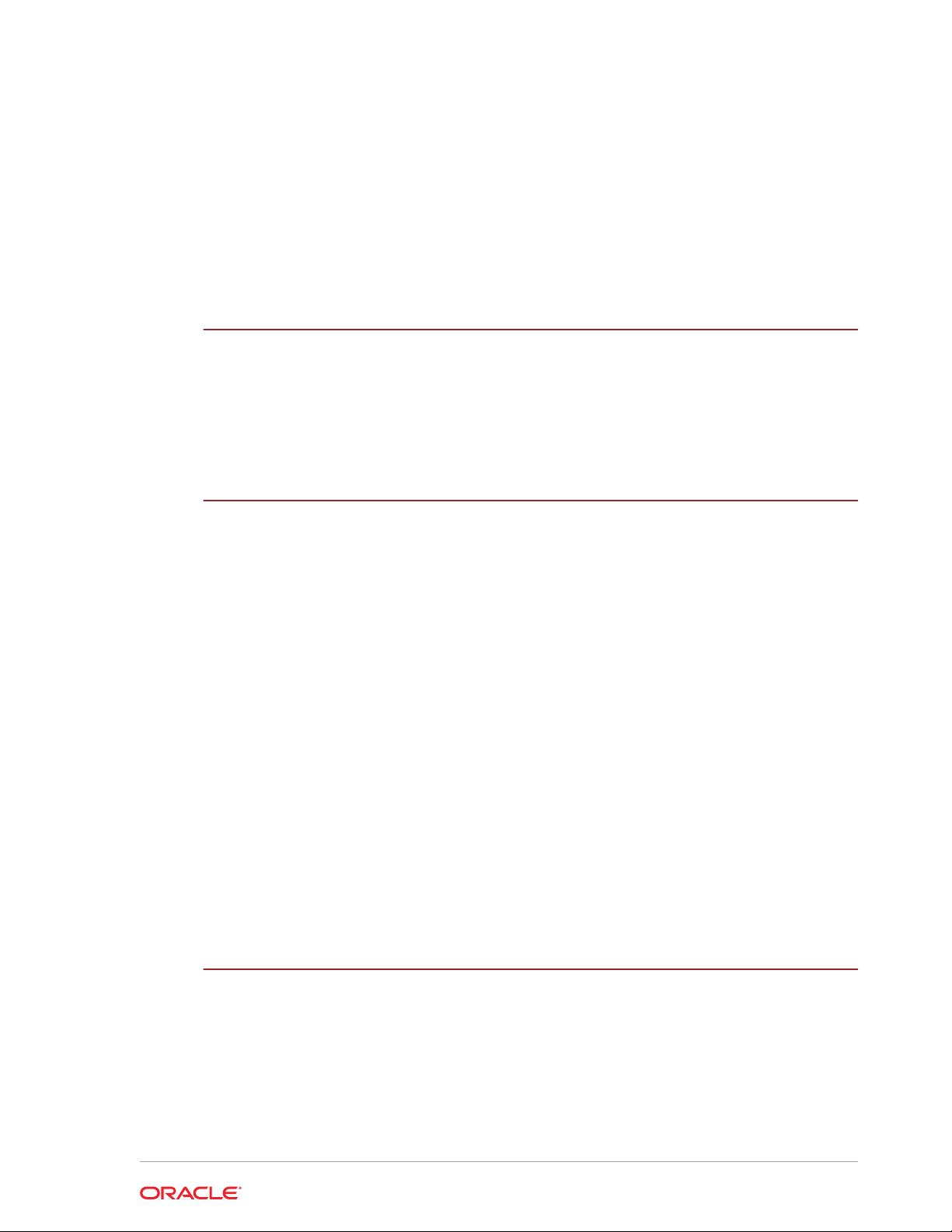
Contents
Preface
Audience xix
Documentation Accessibility xix
Related Information xix
Conventions xx
1
Introduction to Oracle GoldenGate
1.1 Oracle GoldenGate Supported Processing Methods and Databases 1-1
1.2 Overview of the Oracle GoldenGate Architecture 1-2
1.2.1 Overview of Extract 1-3
1.2.2 Overview of Data Pumps 1-4
1.2.3 Overview of Replicat 1-5
1.2.4 Overview of Trails 1-6
1.2.4.1 Processes that Write to, and Read a Trail 1-6
1.2.4.2 Trail Creation and Maintenance 1-7
1.2.4.3 Converting Existing Trails to 9 Digit Sequence Numbers 1-7
1.2.5 Overview of Extract Files 1-7
1.2.6 Overview of Checkpoints 1-8
1.2.7 Overview of Manager 1-9
1.2.8 Overview of Collector 1-9
1.3 Overview of Process Types 1-10
1.4 Overview of Groups 1-10
1.5 Overview of the Commit Sequence Number (CSN) 1-11
2
Oracle GoldenGate Globalization Support
2.1 Preserving the Character Set 2-1
2.1.1 Character Set of Database Structural Metadata 2-1
2.1.2 Character Set of Character-type Data 2-1
2.1.3 Character Set of Database Connection 2-2
2.1.4 Character Set of Text Input and Output 2-2
iii
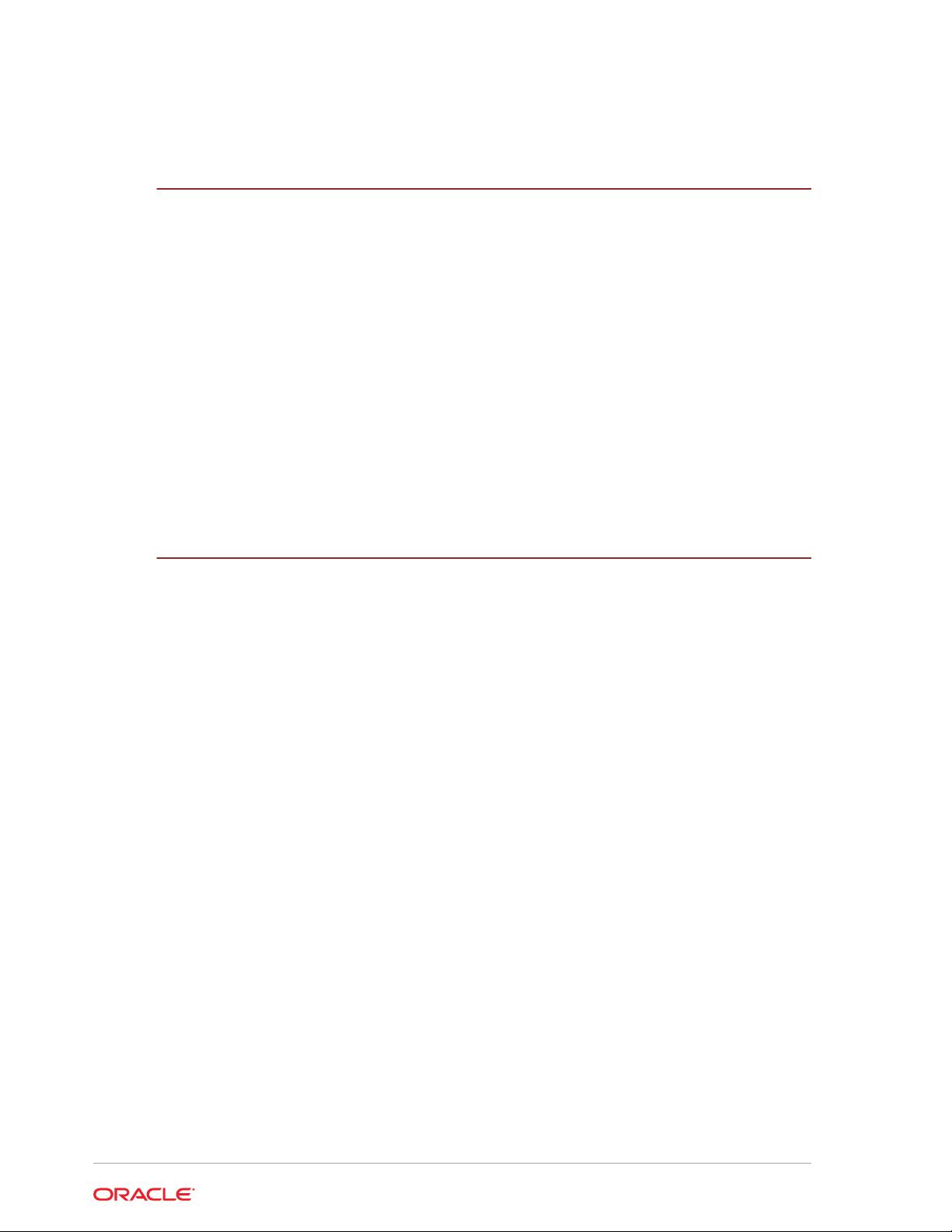
2.2 Using Unicode and Native Characters 2-2
3
Configuring Manager and Network Communications
3.1 Overview of the Manager Process 3-1
3.2 Assigning Manager a Port for Local Communication 3-2
3.3 Maintaining Ports for Remote Connections through Firewalls 3-2
3.4 Choosing an Internet Protocol 3-3
3.5 Using the Recommended Manager Parameters 3-3
3.6 Creating the Manager Parameter File 3-4
3.7 Starting Manager 3-4
3.7.1 Starting Manager from the Command Shell of the Operating System 3-5
3.7.2 Starting Manager from GGSCI 3-5
3.8 Stopping Manager 3-5
3.8.1 Stopping Manager on UNIX and Linux 3-6
3.8.2 Stopping Manager on Windows 3-6
4
Getting Started with the Oracle GoldenGate Process Interfaces
4.1 Using the GGSCI Command-line Interface 4-1
4.1.1 Using Wildcards in Command Arguments 4-1
4.1.2 Globalization Support for the Command Interface 4-2
4.1.3 Using Command History 4-2
4.1.4 Storing and Calling Frequently Used Command Sequences 4-2
4.2 Controlling Oracle GoldenGate Processes 4-3
4.2.1 Controlling Manager 4-3
4.2.2 Controlling Extract and Replicat 4-4
4.2.3 Deleting Extract and Replicat 4-5
4.3 Automating Commands 4-6
4.3.1 Issuing Commands Through the IBM i CLI 4-6
4.4 Using Oracle GoldenGate Parameter Files 4-7
4.4.1 Globalization Support for Parameter Files 4-7
4.4.2 Working with the GLOBALS File 4-8
4.4.3 Working with Runtime Parameters 4-8
4.4.4 Creating a Parameter File 4-10
4.4.4.1 Creating a Parameter File in GGSCI 4-10
4.4.4.2 Creating a Parameter File with a Text Editor 4-12
4.4.5 Validating a Parameter File 4-12
4.4.6 Viewing a Parameter File 4-15
4.4.7 Changing a Parameter File 4-16
4.4.8 Simplifying the Creation of Parameter Files 4-16
iv

4.4.8.1 Using Wildcards 4-17
4.4.8.2 Using OBEY 4-17
4.4.8.3 Using Macros 4-17
4.4.8.4 Using Parameter Substitution 4-17
4.4.9 Getting Information about Oracle GoldenGate Parameters 4-18
4.5 Specifying Object Names in Oracle GoldenGate Input 4-18
4.5.1 Specifying Filesystem Path Names in Parameter Files on Windows
Systems 4-19
4.5.2 Supported Database Object Names 4-19
4.5.2.1 Supported Special Characters 4-20
4.5.2.2 Non-supported Special Characters 4-20
4.5.3 Specifying Names that Contain Slashes 4-21
4.5.4 Qualifying Database Object Names 4-21
4.5.4.1 Two-part Names 4-21
4.5.4.2 Three-part Names 4-22
4.5.4.3 Applying Data from Multiple Containers or Catalogs 4-22
4.5.4.4 Specifying a Default Container or Catalog 4-22
4.5.5 Specifying Case-Sensitive Database Object Names 4-23
4.5.6 Using Wildcards in Database Object Names 4-24
4.5.6.1 Rules for Using Wildcards for Source Objects 4-25
4.5.6.2 Rules for Using Wildcards for Target Objects 4-26
4.5.6.3 Fallback Name Mapping 4-26
4.5.6.4 Wildcard Mapping from Pre-11.2.1 Trail Version 4-26
4.5.6.5 Asterisks or Question Marks as Literals in Object Names 4-27
4.5.6.6 How Wildcards are Resolved 4-27
4.5.6.7 Excluding Objects from a Wildcard Specification 4-27
4.5.7 Differentiating Case-Sensitive Column Names from Literals 4-27
5
Using Oracle GoldenGate for Live Reporting
5.1 Overview of the Reporting Configuration 5-1
5.1.1 Filtering and Conversion 5-2
5.1.2 Read-only vs. High Availability 5-2
5.1.3 Additional Information 5-2
5.2 Creating a Standard Reporting Configuration 5-3
5.2.1 Source System 5-3
5.2.2 Target System 5-4
5.3 Creating a Reporting Configuration with a Data Pump on the Source System 5-5
5.3.1 Source System 5-5
5.3.2 Target System 5-7
5.4 Creating a Reporting Configuration with a Data Pump on an Intermediary
System 5-8
v
剩余422页未读,继续阅读
windy星巴克
- 粉丝: 7
- 资源: 20
上传资源 快速赚钱
 我的内容管理
收起
我的内容管理
收起
 我的资源
快来上传第一个资源
我的资源
快来上传第一个资源
 我的收益 登录查看自己的收益
我的收益 登录查看自己的收益 我的积分
登录查看自己的积分
我的积分
登录查看自己的积分
 我的C币
登录后查看C币余额
我的C币
登录后查看C币余额
 我的收藏
我的收藏  我的下载
我的下载  下载帮助
下载帮助

会员权益专享
最新资源
- stc12c5a60s2 例程
- Android通过全局变量传递数据
- c++校园超市商品信息管理系统课程设计说明书(含源代码) (2).pdf
- 建筑供配电系统相关课件.pptx
- 企业管理规章制度及管理模式.doc
- vb打开摄像头.doc
- 云计算-可信计算中认证协议改进方案.pdf
- [详细完整版]单片机编程4.ppt
- c语言常用算法.pdf
- c++经典程序代码大全.pdf
- 单片机数字时钟资料.doc
- 11项目管理前沿1.0.pptx
- 基于ssm的“魅力”繁峙宣传网站的设计与实现论文.doc
- 智慧交通综合解决方案.pptx
- 建筑防潮设计-PowerPointPresentati.pptx
- SPC统计过程控制程序.pptx
资源上传下载、课程学习等过程中有任何疑问或建议,欢迎提出宝贵意见哦~我们会及时处理!
点击此处反馈



安全验证
文档复制为VIP权益,开通VIP直接复制
 信息提交成功
信息提交成功
评论0