没有合适的资源?快使用搜索试试~ 我知道了~
首页openstack(Folsom) ubuntu安装文档
OpenStack Install and Deploy Manual - Ubuntu Folsom, Compute 2012.2, Network 2012.2, Object Storage 1.4.8 (2012-11-09) Copyright © 2012 OpenStack Foundation All rights reserved.
资源详情
资源评论
资源推荐

OpenStack Install and Deploy
Manual - Red Hat Ubuntu
Nov 9, 2012 Folsom, Compute 2012.2,
Network 2012.2, Object Storage
1.4.8
ii
OpenStack Install and Deploy Manual - Ubuntu
Folsom, Compute 2012.2, Network 2012.2, Object Storage 1.4.8 (2012-11-09)
Copyright © 2012 OpenStack Foundation All rights reserved.
The OpenStack™ system has several key projects that are separate installations but can work together
depending on your cloud needs: OpenStack Compute, OpenStack Object Storage, OpenStack Identity
Service, and OpenStack Image Service. You can install any of these projects separately and then configure
them either as standalone or connected entities. This guide walks through an installation using packages
available through Ubuntu 12.04. It offers explanations for the configuration choices as well as sample
configuration files.
Licensed under the Apache License, Version 2.0 (the "License"); you may not use this file except in compliance with the License. You
may obtain a copy of the License at
http://www.apache.org/licenses/LICENSE-2.0
Unless required by applicable law or agreed to in writing, software distributed under the License is distributed on an "AS IS" BASIS,
WITHOUT WARRANTIES OR CONDITIONS OF ANY KIND, either express or implied. See the License for the specific language governing
permissions and limitations under the License.

OpenStack Install and Deploy
Manual - Red Hat Ubuntu
Nov 9, 2012 Folsom, Compute 2012.2,
Network 2012.2, Object Storage
1.4.8
iii
Table of Contents
1. Installing OpenStack Walk-through .............................................................................. 1
Compute and Image System Requirements .............................................................. 1
Compute Network Planning .................................................................................... 3
Installing Network Time Protocol (NTP) ................................................................... 3
2. OpenStack Terminology .............................................................................................. 5
Version Names ....................................................................................................... 5
Code Names ............................................................................................................ 5
OpenStack Services and Linux Services ..................................................................... 5
Storage: objects, blocks, and files ............................................................................ 6
Object storage ................................................................................................ 6
Block storage (SAN) ........................................................................................ 6
File storage (NAS) ........................................................................................... 7
3. Underlying Technologies ............................................................................................. 8
4. Installation Assumptions ............................................................................................ 11
Co-locating services ............................................................................................... 12
5. Installing OpenStack Identity Service ......................................................................... 13
Basic Concepts ....................................................................................................... 13
User management ......................................................................................... 15
Service management ..................................................................................... 19
Installing and Configuring the Identity Service ....................................................... 19
Configuring Services to work with Keystone .................................................. 21
Defining Services ........................................................................................... 25
Troubleshooting the Identity Service (Keystone) .................................................... 30
Verifying the Identity Service Installation ............................................................... 30
6. Installing OpenStack Compute and Image Service ...................................................... 33
Installing and Configuring the Image Service ......................................................... 33
Configuring the Image Service database backend .......................................... 33
Edit the Glance configuration files and paste ini middleware files ................... 34
Troubleshooting the Image Service (Glance) .......................................................... 36
Verifying the Image Service Installation ................................................................. 36
Configuring the Hypervisor .................................................................................... 39
KVM ...................................................................................................................... 39
Checking for hardware virtualization support ................................................ 40
Enabling KVM ............................................................................................... 40
Specifying the CPU model of KVM guests ...................................................... 41
Troubleshooting ............................................................................................ 42
QEMU ................................................................................................................... 42
Xen, XenAPI, XenServer and XCP .......................................................................... 43
Xen terminology ........................................................................................... 44
XenAPI deployment architecture ................................................................... 45
XenAPI pools ................................................................................................. 46
Installing XenServer and XCP ......................................................................... 46
Xen Boot from ISO ........................................................................................ 47
Further reading ............................................................................................. 48
Pre-configuring the network .................................................................................. 48
Configuring the SQL Database (MySQL) on the Cloud Controller ............................ 49
Configuring the SQL Database (PostgreSQL) on the Cloud Controller ...................... 50
Installing the Cloud Controller ............................................................................... 51

OpenStack Install and Deploy
Manual - Red Hat Ubuntu
Nov 9, 2012 Folsom, Compute 2012.2,
Network 2012.2, Object Storage
1.4.8
iv
File format for nova.conf ...................................................................................... 51
Configuring OpenStack Compute .......................................................................... 53
Configuring the Database for Compute ................................................................. 59
Creating the Network for Compute VMs ............................................................... 59
Verifying the Compute Installation ........................................................................ 59
Defining Compute and Image Service Credentials .................................................. 60
Installing Additional Compute Nodes ..................................................................... 61
7. Registering Virtual Machine Images ........................................................................... 62
8. Running Virtual Machine Instances ............................................................................ 65
Security groups: Enabling SSH and ICMP (ping) ...................................................... 65
Adding a keypair ................................................................................................... 65
Confirm all services running ................................................................................... 66
Starting an instance .............................................................................................. 67
Bringing down an instance .................................................................................... 69
9. Installing OpenStack Object Storage .......................................................................... 70
System Requirements ............................................................................................ 70
Object Storage Network Planning ......................................................................... 71
Example Object Storage Installation Architecture ................................................... 71
Installing OpenStack Object Storage on Ubuntu .................................................... 72
Before You Begin .......................................................................................... 72
General Installation Steps .............................................................................. 73
Installing and Configuring the Storage Nodes ........................................................ 73
Installing and Configuring the Proxy Node ............................................................ 76
OpenStack Object Storage Post Installation ........................................................... 79
Verify the Installation .................................................................................... 79
Adding an Additional Proxy Server ................................................................ 80
10. Installing the OpenStack Dashboard ........................................................................ 82
About the Dashboard ........................................................................................... 82
System Requirements for the Dashboard ............................................................... 82
Installing the OpenStack Dashboard ...................................................................... 82
Configuring the Dashboard ................................................................................... 83
Validating the Dashboard Install ............................................................................ 83
How To Custom Brand The OpenStack Dashboard (Horizon) ................................. 84
OpenStack Dashboard Session Storage .................................................................. 87
Local Memory Cache ..................................................................................... 87
Memcached ................................................................................................... 87
Database ....................................................................................................... 88
Cached Database .......................................................................................... 89
Cookies ......................................................................................................... 89
Overview of VNC Proxy ......................................................................................... 90
About nova-consoleauth ................................................................................ 91
Typical Deployment ....................................................................................... 91
Frequently asked questions about VNC access to VMs .................................... 94
A. Appendix: Configuration File Examples ..................................................................... 96
keystone.conf ........................................................................................................ 96
glance-registry.conf ............................................................................................... 98
glance-registry-paste.ini ......................................................................................... 99
glance-api.conf .................................................................................................... 100
glance-api-paste.ini .............................................................................................. 105
glance-scrubber.conf ............................................................................................ 106
nova.conf ............................................................................................................ 107

OpenStack Install and Deploy
Manual - Red Hat Ubuntu
Nov 9, 2012 Folsom, Compute 2012.2,
Network 2012.2, Object Storage
1.4.8
v
api-paste.ini ......................................................................................................... 108
Credentials (openrc) ............................................................................................ 111
Dashboard configuration ..................................................................................... 111
etc/swift/swift.conf ............................................................................................. 113
etc/network/interfaces.conf ................................................................................ 113
etc/swift/proxy-server.conf .................................................................................. 113
etc/swift/account-server.conf ............................................................................... 114
etc/swift/account-server/1.conf ........................................................................... 114
etc/swift/container-server.conf ............................................................................ 115
etc/swift/container-server/1.conf ......................................................................... 115
etc/swift/object-server.conf ................................................................................. 116
etc/swift/object-server/1.conf .............................................................................. 116
B. OpenStack Folsom deployment guide for Ubuntu Precise, Single node installation. .... 117
Prerequisites ........................................................................................................ 117
Installing and Configuring Identity service ............................................................ 120
Installing and configuring Image Service .............................................................. 124
Installing and configuring Compute .................................................................... 125
Installing and configuring Dashboard .................................................................. 127
Installing and configuring Cinder ......................................................................... 127
Installing and configuring Swift ........................................................................... 129
剩余141页未读,继续阅读
jk0833
- 粉丝: 0
- 资源: 5
上传资源 快速赚钱
 我的内容管理
收起
我的内容管理
收起
 我的资源
快来上传第一个资源
我的资源
快来上传第一个资源
 我的收益 登录查看自己的收益
我的收益 登录查看自己的收益 我的积分
登录查看自己的积分
我的积分
登录查看自己的积分
 我的C币
登录后查看C币余额
我的C币
登录后查看C币余额
 我的收藏
我的收藏  我的下载
我的下载  下载帮助
下载帮助

会员权益专享
最新资源
- RTL8188FU-Linux-v5.7.4.2-36687.20200602.tar(20765).gz
- c++校园超市商品信息管理系统课程设计说明书(含源代码) (2).pdf
- 建筑供配电系统相关课件.pptx
- 企业管理规章制度及管理模式.doc
- vb打开摄像头.doc
- 云计算-可信计算中认证协议改进方案.pdf
- [详细完整版]单片机编程4.ppt
- c语言常用算法.pdf
- c++经典程序代码大全.pdf
- 单片机数字时钟资料.doc
- 11项目管理前沿1.0.pptx
- 基于ssm的“魅力”繁峙宣传网站的设计与实现论文.doc
- 智慧交通综合解决方案.pptx
- 建筑防潮设计-PowerPointPresentati.pptx
- SPC统计过程控制程序.pptx
- SPC统计方法基础知识.pptx
资源上传下载、课程学习等过程中有任何疑问或建议,欢迎提出宝贵意见哦~我们会及时处理!
点击此处反馈



安全验证
文档复制为VIP权益,开通VIP直接复制
 信息提交成功
信息提交成功
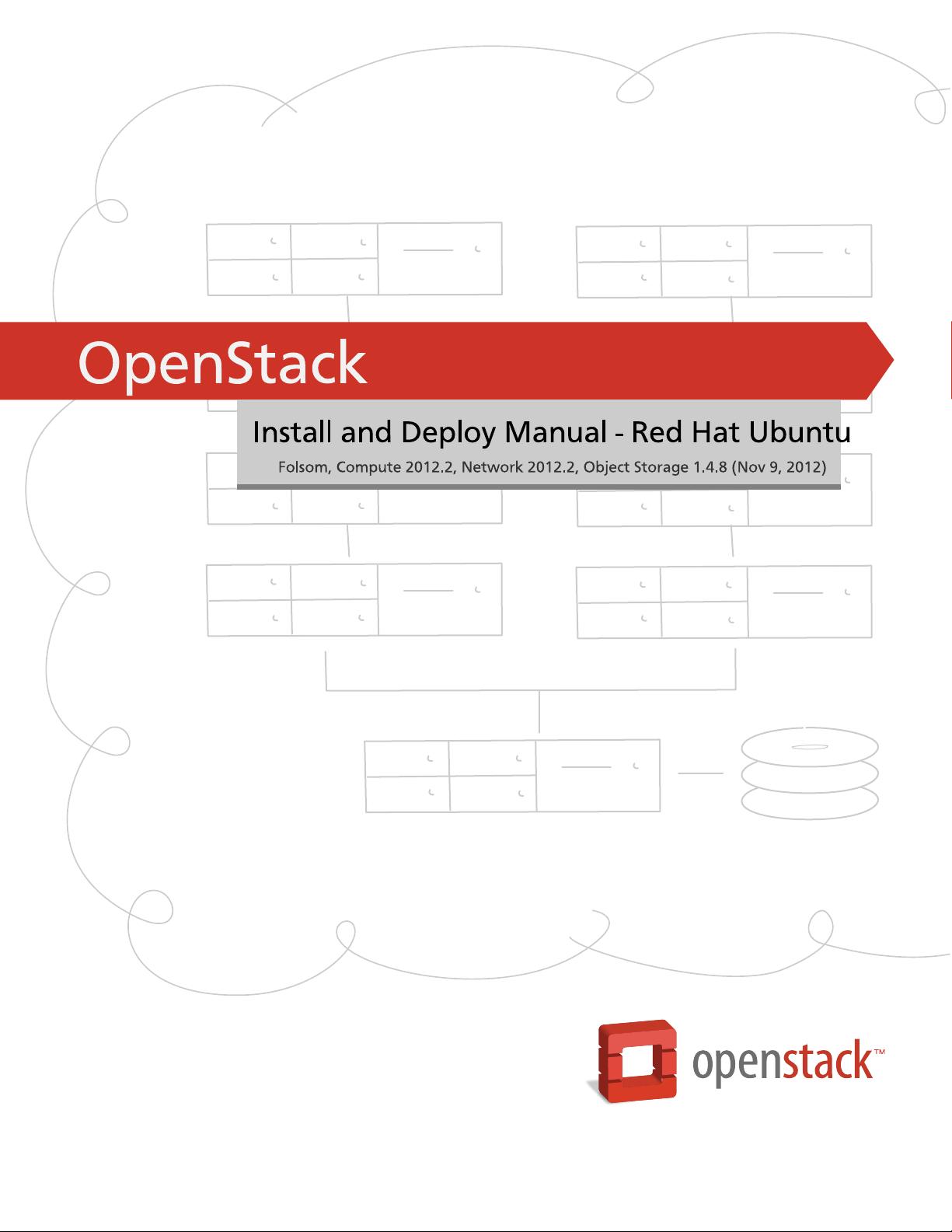
评论0