alert
alert(content,[yes],[options])
alert警告弹框,功能类似于浏览器自带的alert弹框,用于提醒、警告用户简单扼要的信
息,只有一个“确认”按钮,点击“确认”按钮后关闭弹框。
Kind:globalfunction
Param Type Description
content
string
弹窗内容
[yes]
function
点击确定按钮的回调
[options]
object
配置项
[options.title]
string
弹窗的标题
[options.className]
string
自定义类名
[options.buttons]
array
按钮配置项,详情参考dialog
Example
weui.alert('普通的alert');
weui.alert('带回调的alert',function(){console.log('ok')});
varalertDom=weui.alert('手动关闭的alert',function(){
returnfalse;//不关闭弹窗,可用alertDom.hide()来手动关闭
});
weui.alert('自定义标题的alert',{title:'自定义标题'});
weui.alert('带回调的自定义标题的alert',function(){
console.log('ok')
},{
title:'自定义标题'
});
weui.alert('自定义按钮的alert',{
title:'自定义按钮的alert',
buttons:[{
label:'OK',
type:'primary',
onClick:function(){console.log('ok')}
}]
});
//多次使用
varalert=weui.alert('hello');
alert.hide(function(){
weui.alert('world');
});




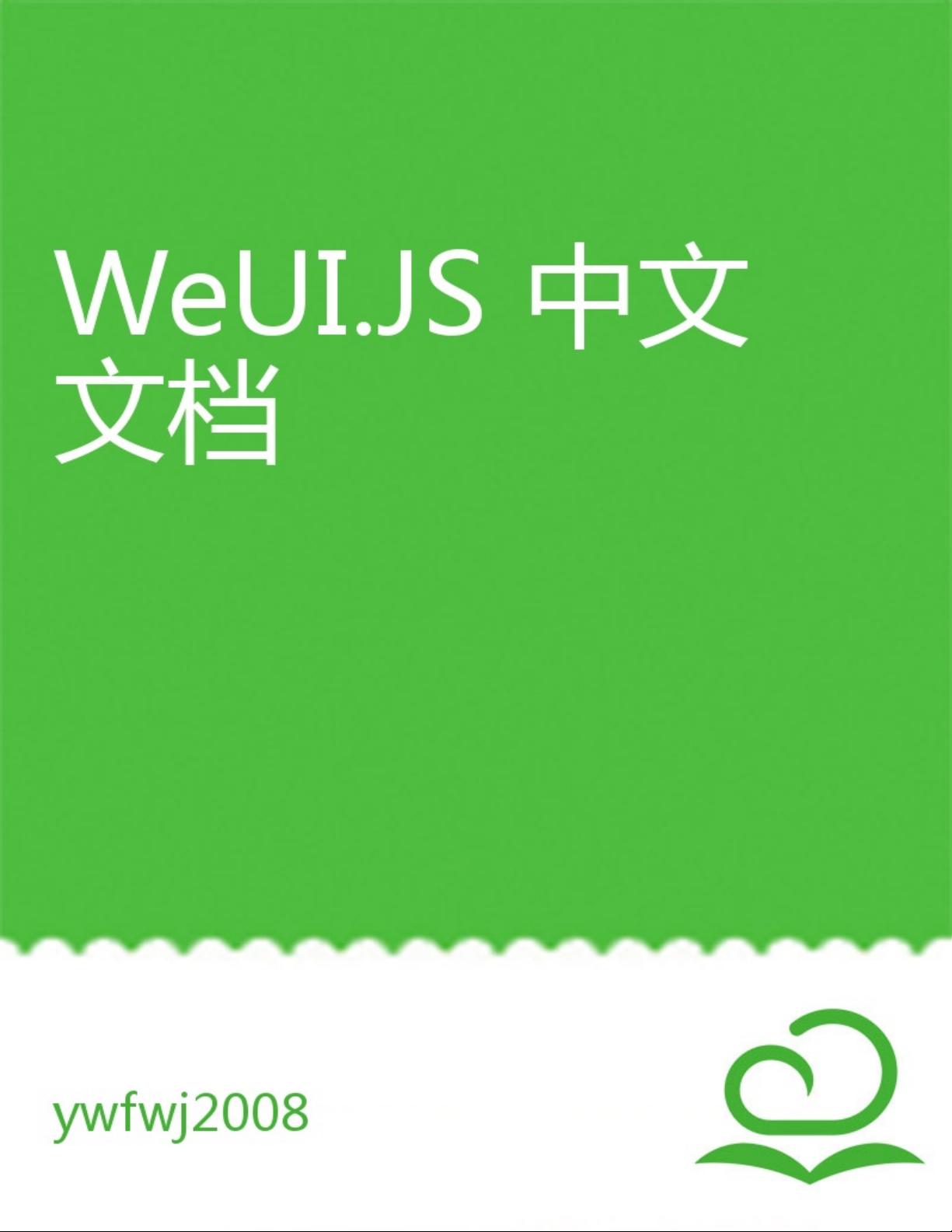

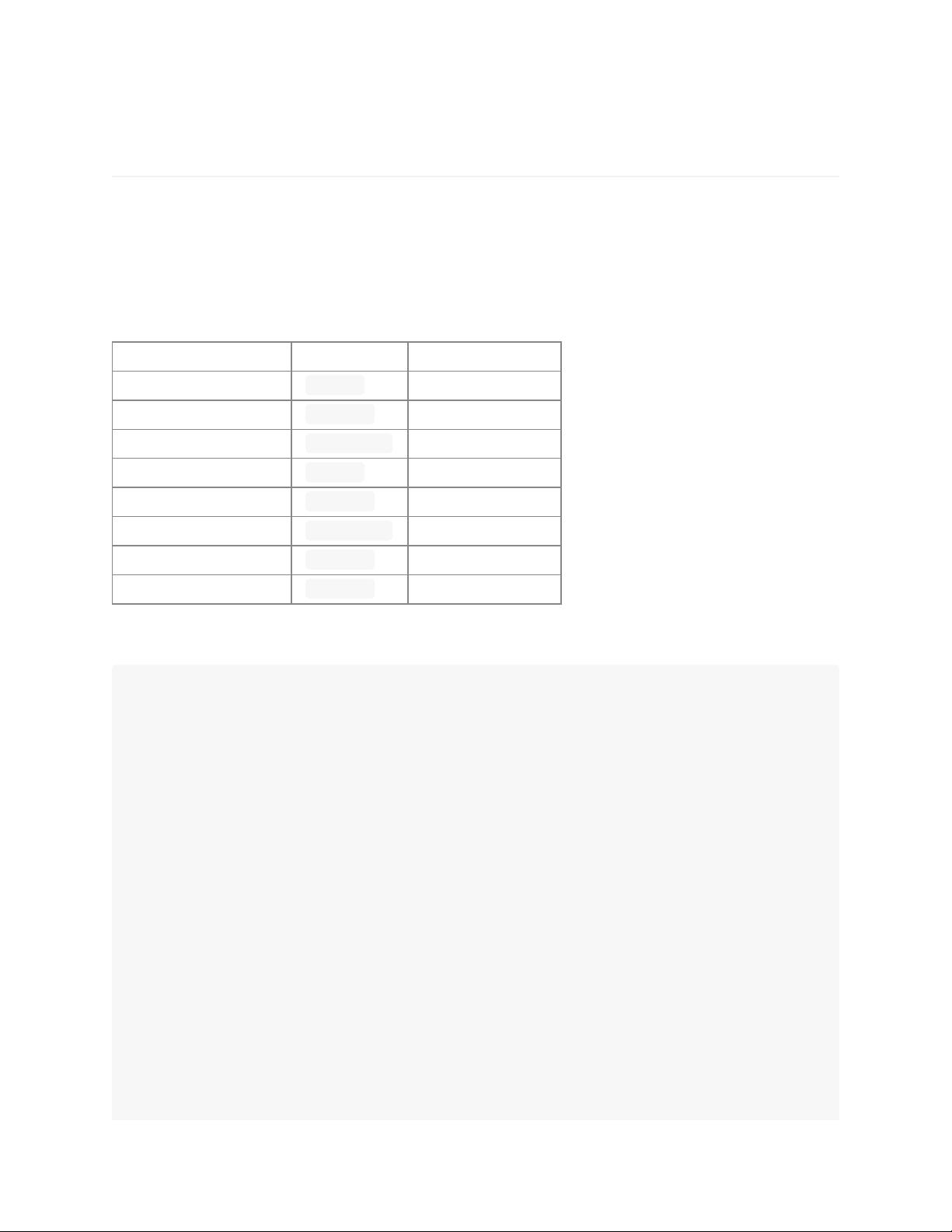
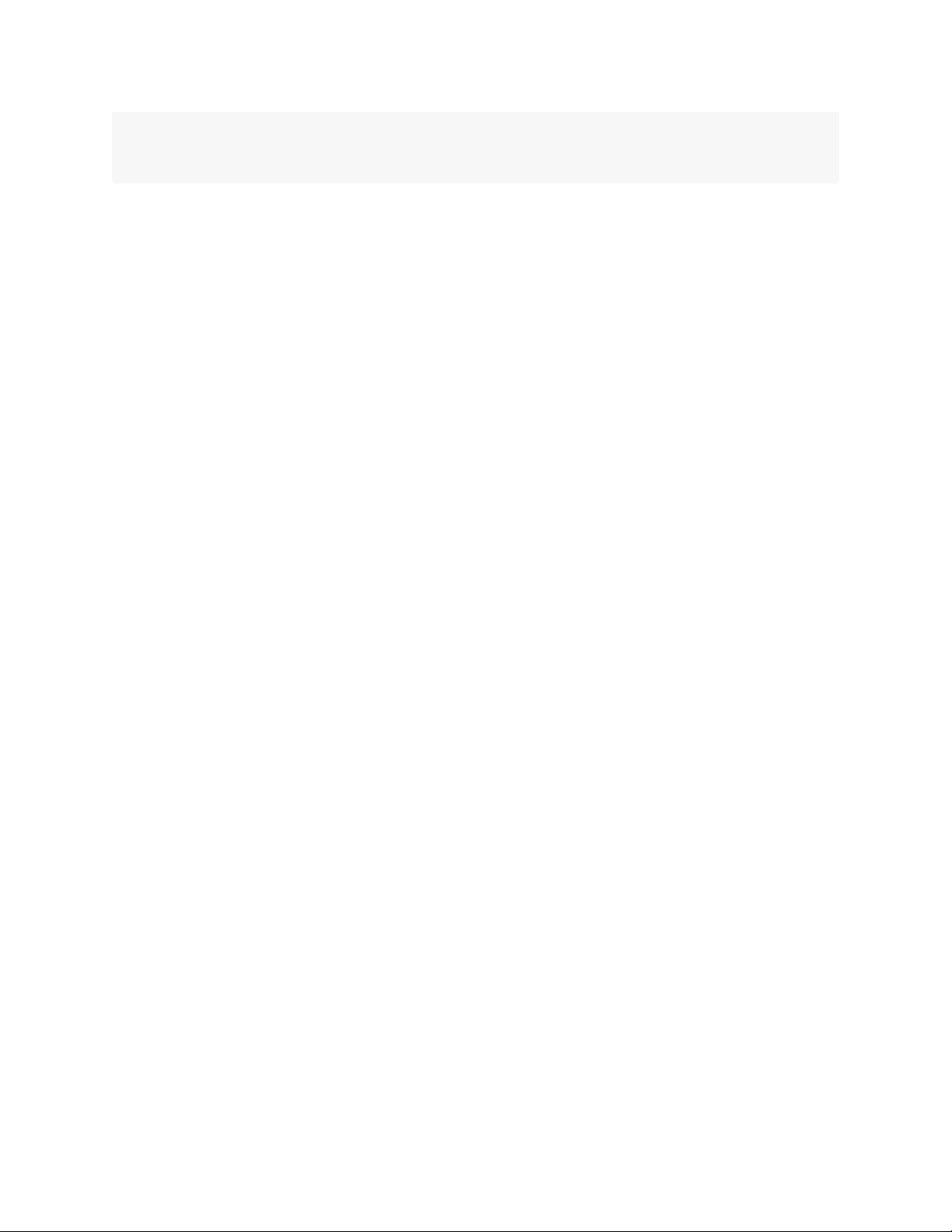
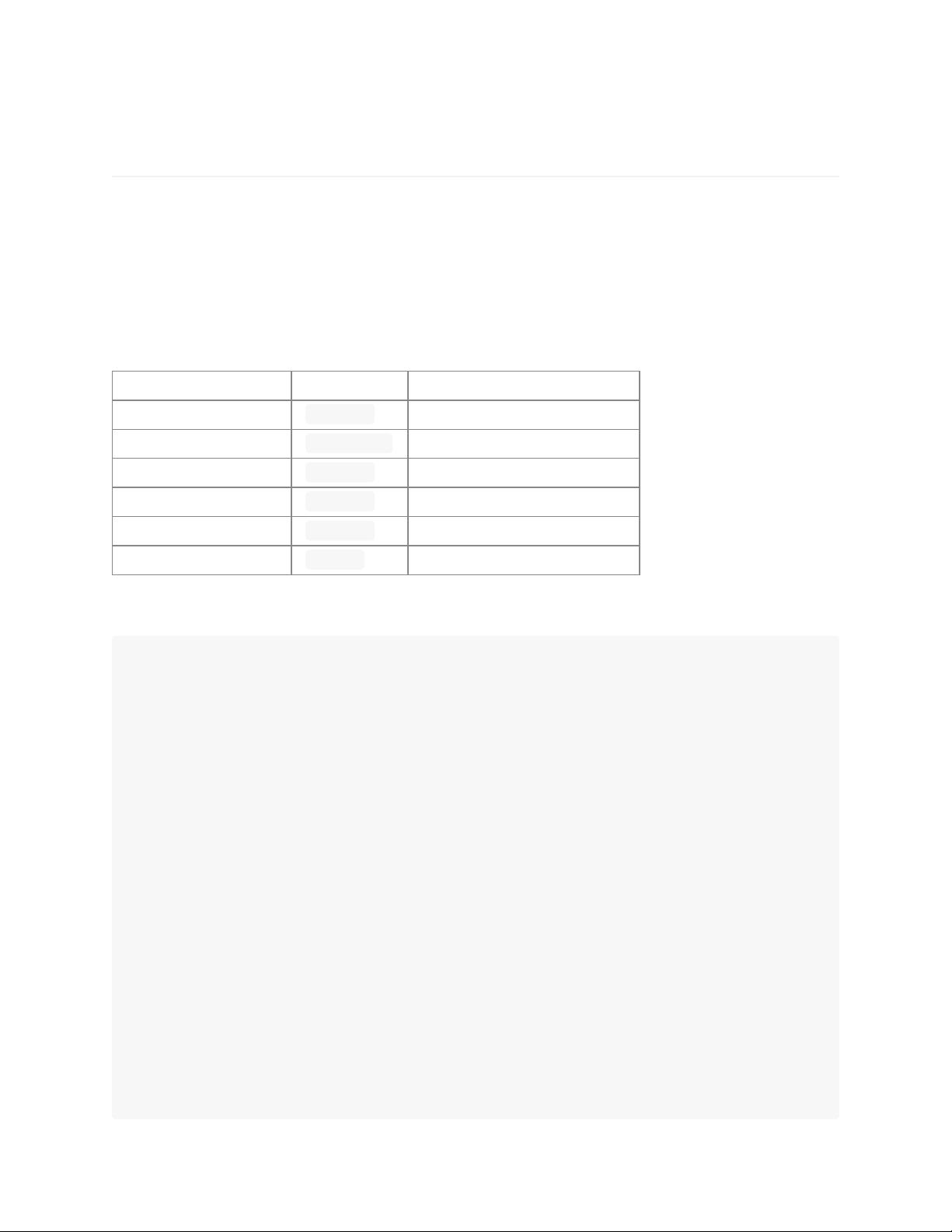









评论0