RFC-to-Web Service Scenario
This document describes how the Custom RFC client application in
SAP R/3 System invokes a free Web service (that is hosted over the
internet) using SAP XI. For our demo purpose, we have used a free
web service available on the Internet. Details for the same are
provided in the next section.+
About the web service:+
In this example scenario we will be using “GetQuote” method of
Web service “DelayedStockQuote”. This method retrieves the Stock
quote for the given Stock symbol. The method “GetQuote” has an
input that takes in two parameters Stock Symbol and License Key
and returns the following information.
StockSymbol,
LastTradeAmount,
LastTradeDateTime,
StockChange,
OpenAmount,
DayHigh,
DayLow,
StockVolume,
PrevCls,
ChangePercent,
FiftyTwoWeekRange,
EarnPerShare,
PE,
CompanyName.
Link to webservice:
http://ws.cdyne.com/delayedstockquote/delayedstockquo
te.asmx?op=GetQuote+
WSDL of the webservice:
http://ws.cdyne.com/delayedstockquote/delayedstockquot
e.asmx?WSDL
Download WSDL from the above link.





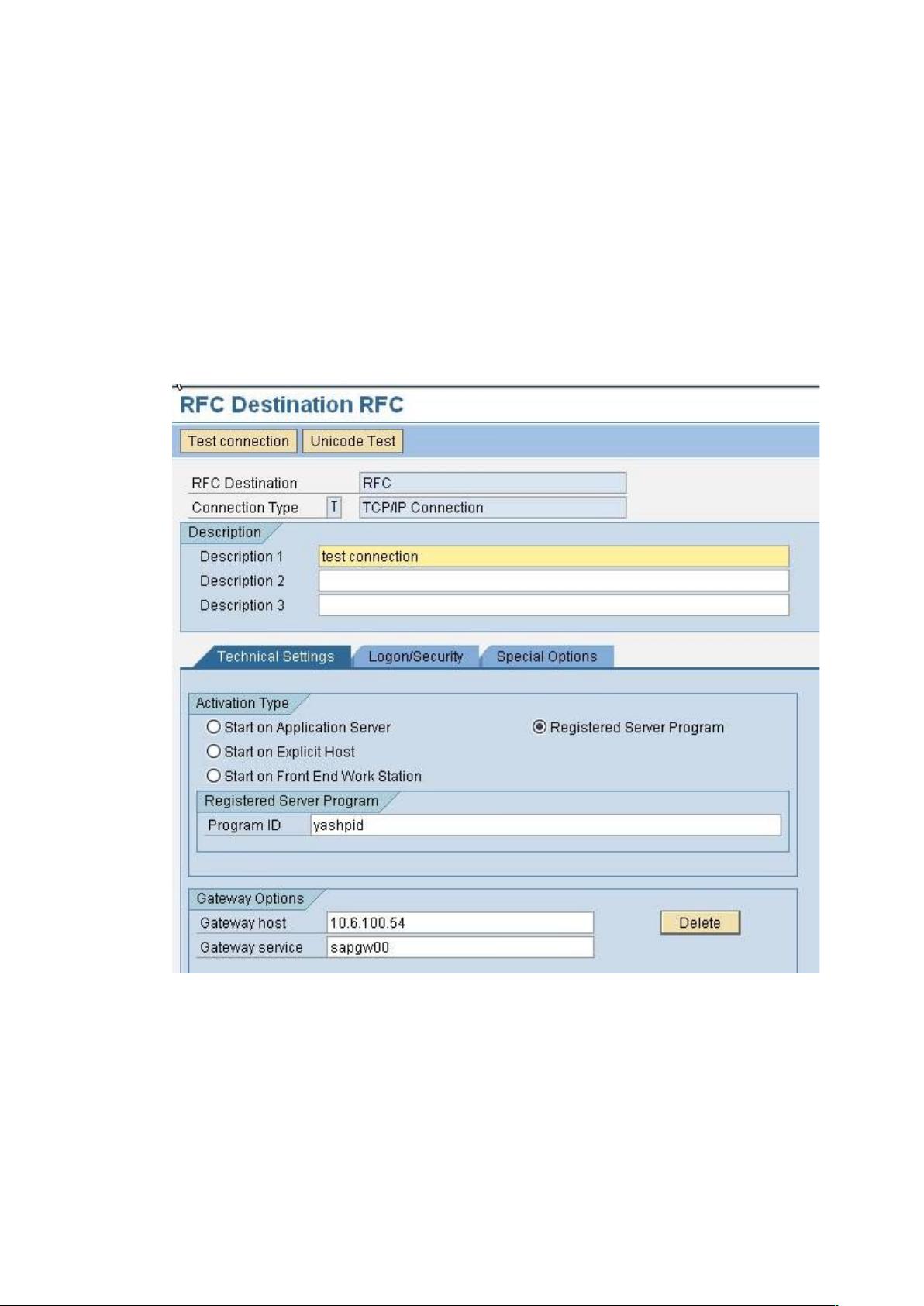
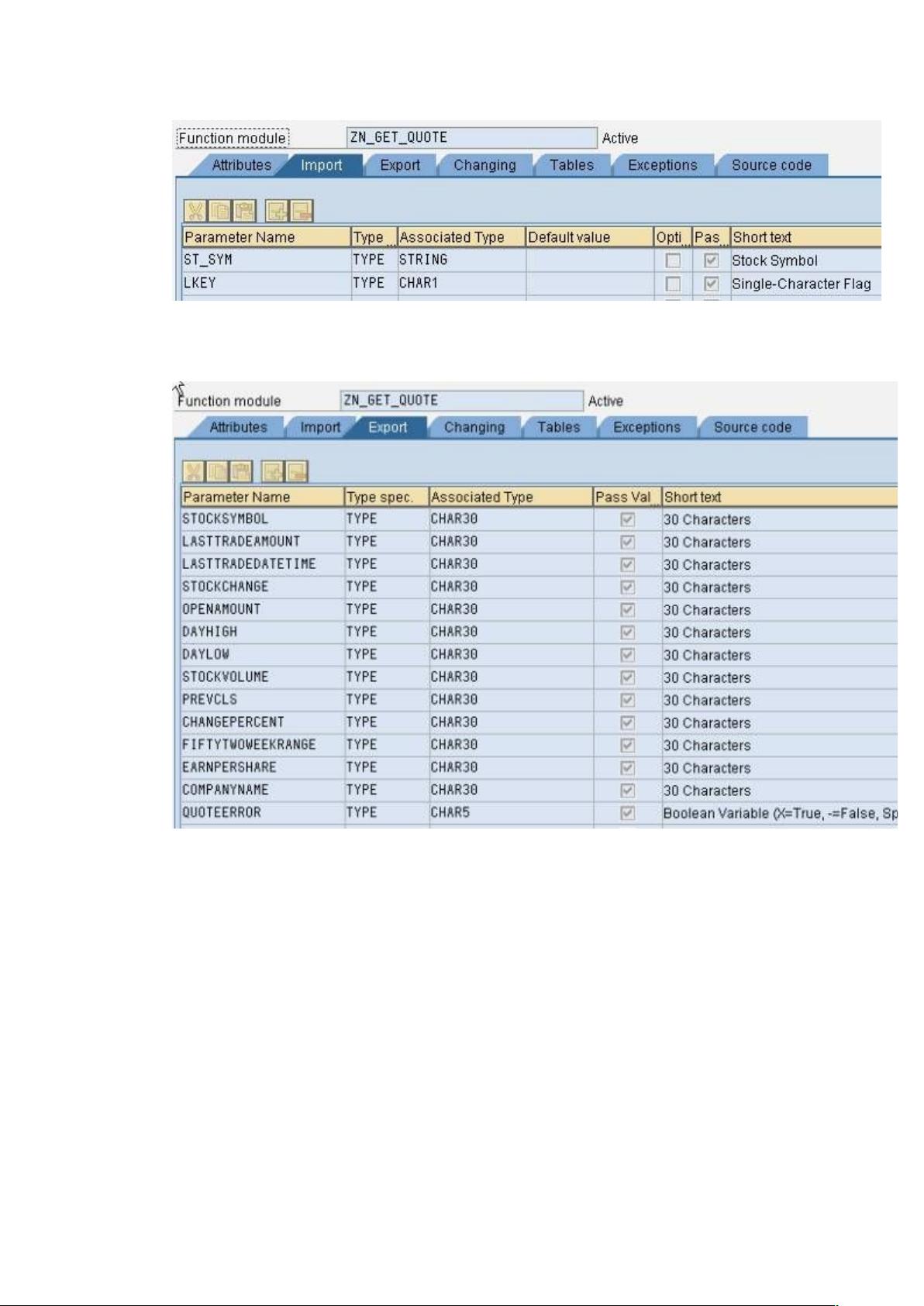









评论9