没有合适的资源?快使用搜索试试~ 我知道了~
首页Python for Scientists, 2nd Edition(2017).pdf
Python for Scientists, 2nd Edition(2017).pdf
需积分: 11 38 下载量 199 浏览量
更新于2023-03-16
评论
收藏 4.29MB PDF 举报
Python for Scientists, 2nd Edition-Cambridge University Press(2017).pdf 很好的书,python很好,关键还免费,科研利器
资源详情
资源评论
资源推荐

www.cambridge.org
Information on this title: www.cambridge.org/9781316641231
DOI: 10.1017/9781108120241
c
John M. Stewart 2014, 2017
First published 2014
Second edition 2017
Printed in the United Kingdom by TJ International Ltd. Padstow Cornwall
A catalogue record for this publication is available from the British Library.
Library of Congress Cataloging-in-Publication Data
Names: Stewart, John, 1943 July 1–
Title: Python for scientists / John M. Stewart, Department of Applied, Mathematics & Theoretical
Physics, University of Cambridge.
Description: Second edition. | Cambridge, United Kingdom ; New York, NY, USA : Cambridge
University Press, [2017] | Includes bibliographical references and index.
Identifiers: LCCN 2016049298 | ISBN 9781316641231 (paperback)
Subjects: LCSH: Science–Data processing. | Python (Computer program language)
Classification: LCC Q183.9 .S865 2017 | DDC 005.13/3–dc23
LC record available at https://lccn.loc.gov/2016049298
ISBN 978-1-316-64123-1 Paperback
Additional resources for this publication at www.cambridge.org/9781316641231

Contents
Preface to the Second Edition page xiii
Preface to the First Edition xv
1 Introduction 1
1.1 Scientific Software 1
1.2 The Plan of This Book 4
1.3 Can Python Compete with Compiled Languages? 8
1.4 Limitations of This Book 9
1.5 Installing Python and Add-ons 9
2 Getting Started with
IPython
11
2.1 Tab Completion 11
2.2 Introspection 12
2.3 History 14
2.4 Magic Commands 14
2.5 IPython in Action: An Extended Example 15
2.5.1 An IPython terminal workflow 17
2.5.2 An IPython notebook workflow 17
3 A Short Python Tutorial 21
3.1 Typing Python 21
3.2 Objects and Identifiers 22
3.3 Numbers 24
3.3.1 Integers 24
3.3.2 Real numbers 24
3.3.3 Boolean numbers 26
3.3.4 Complex numbers 26
3.4 Namespaces and Modules 27
3.5 Container Objects 28
3.5.1 Lists 29
3.5.2 List indexing 30
3.5.3 List slicing 30
3.5.4 List mutability 31
3.5.5 Tuples 32

3.5.6 Strings 33
3.5.7 Dictionaries 33
3.6 Python if Statements 34
3.7 Loop Constructs 35
3.7.1 The Python for loop 35
3.7.2 The Python continue statement 37
3.7.3 The Python break statement 37
3.7.4 List comprehensions 38
3.7.5 Python while loops 39
3.8 Functions 39
3.8.1 Syntax and scope 40
3.8.2 Positional arguments 43
3.8.3 Keyword arguments 43
3.8.4 Variable number of positional arguments 43
3.8.5 Variable number of keyword arguments 44
3.8.6 Python input/output functions 44
3.8.7 The Python print function 45
3.8.8 Anonymous functions 47
3.9 Introduction to Python Classes 47
3.10 The Structure of Python 50
3.11 Prime Numbers: A Worked Example 51
4
NumPy
55
4.1 One-Dimensional Arrays 57
4.1.1 Ab initio constructors 57
4.1.2 Look-alike constructors 58
4.1.3 Arithmetical operations on vectors 59
4.1.4 Ufuncs 60
4.1.5 Logical operations on vectors 62
4.2 Two-Dimensional Arrays 65
4.2.1 Broadcasting 65
4.2.2 Ab initio constructors 66
4.2.3 Look-alike constructors 68
4.2.4 Operations on arrays and ufuncs 69
4.3 Higher-Dimensional Arrays 69
4.4 Domestic Input and Output 69
4.4.1 Discursive output and input 70
4.4.2 NumPy text output and input 71
4.4.3 NumPy binary output and input 72
4.5 Foreign Input and Output 73
4.5.1 Small amounts of data 73
4.5.2 Large amounts of data 73
4.6 Miscellaneous Ufuncs 74
4.6.1 Maxima and minima 74

4.6.2 Sums and products 75
4.6.3 Simple statistics 75
4.7 Polynomials 75
4.7.1 Converting data to coefficients 76
4.7.2 Converting coefficients to data 76
4.7.3 Manipulating polynomials in coefficient form 76
4.8 Linear Algebra 76
4.8.1 Basic operations on matrices 76
4.8.2 More specialized operations on matrices 78
4.8.3 Solving linear systems of equations 79
4.9 More NumPy and Beyond 79
4.9.1 SciPy 80
4.9.2 SciKits 81
5 Two-Dimensional Graphics 82
5.1 Introduction 82
5.2 Getting Started: Simple Figures 83
5.2.1 Front-ends 83
5.2.2 Back-ends 83
5.2.3 A simple figure 84
5.2.4 Interactive controls 86
5.3 Object-Oriented Matplotlib 87
5.4 Cartesian Plots 88
5.4.1 The Matplotlib plot function 88
5.4.2 Curve styles 89
5.4.3 Marker styles 90
5.4.4 Axes, grid, labels and title 90
5.4.5 A not-so-simple example: partial sums of Fourier series 91
5.5 Polar Plots 93
5.6 Error Bars 94
5.7 Text and Annotations 95
5.8 Displaying Mathematical Formulae 96
5.8.1 Non-L
A
T
E
X users 96
5.8.2 L
A
T
E
X users 97
5.8.3 Alternatives for L
A
T
E
X users 98
5.9 Contour Plots 98
5.10 Compound Figures 101
5.10.1 Multiple figures 101
5.10.2 Multiple plots 102
5.11 Mandelbrot Sets: A Worked Example 104
6 Multi-Dimensional Graphics 109
6.1 Introduction 109
6.1.1 Multi-dimensional data sets 109
剩余267页未读,继续阅读
coolcnc
- 粉丝: 4
- 资源: 11
上传资源 快速赚钱
 我的内容管理
收起
我的内容管理
收起
 我的资源
快来上传第一个资源
我的资源
快来上传第一个资源
 我的收益 登录查看自己的收益
我的收益 登录查看自己的收益 我的积分
登录查看自己的积分
我的积分
登录查看自己的积分
 我的C币
登录后查看C币余额
我的C币
登录后查看C币余额
 我的收藏
我的收藏  我的下载
我的下载  下载帮助
下载帮助

会员权益专享
最新资源
- stc12c5a60s2 例程
- Android通过全局变量传递数据
- c++校园超市商品信息管理系统课程设计说明书(含源代码) (2).pdf
- 建筑供配电系统相关课件.pptx
- 企业管理规章制度及管理模式.doc
- vb打开摄像头.doc
- 云计算-可信计算中认证协议改进方案.pdf
- [详细完整版]单片机编程4.ppt
- c语言常用算法.pdf
- c++经典程序代码大全.pdf
- 单片机数字时钟资料.doc
- 11项目管理前沿1.0.pptx
- 基于ssm的“魅力”繁峙宣传网站的设计与实现论文.doc
- 智慧交通综合解决方案.pptx
- 建筑防潮设计-PowerPointPresentati.pptx
- SPC统计过程控制程序.pptx
资源上传下载、课程学习等过程中有任何疑问或建议,欢迎提出宝贵意见哦~我们会及时处理!
点击此处反馈



安全验证
文档复制为VIP权益,开通VIP直接复制
 信息提交成功
信息提交成功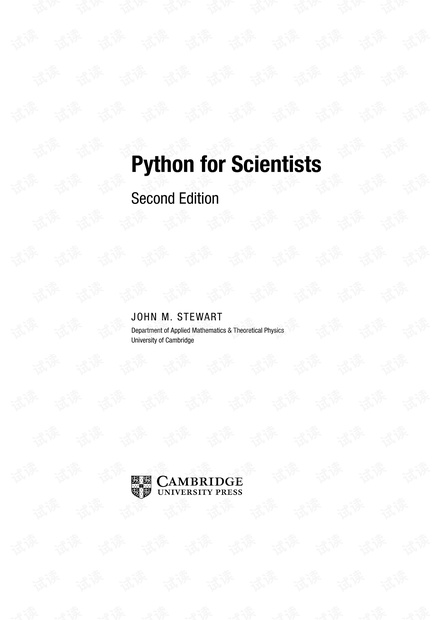

评论0