没有合适的资源?快使用搜索试试~ 我知道了~
首页iOS 11 App Development Essentials Learn to Develop iOS 11 Apps with 无水印转化版pdf
iOS 11 App Development Essentials Learn to Develop iOS 11 Apps w...
iOS 11 App Development Essentials Learn to Develop iOS 11 Apps with Xcode 9 and Swift 4 英文无水印转化版pdf pdf所有页面使用FoxitReader、PDF-XChangeViewer、SumatraPDF和Firefox测试都可以打开 本资源转载自网络,如有侵权,请联系上传者或csdn删除 查看此书详细信息请在美国亚马逊官网搜索此书
资源详情
资源评论
资源推荐


iOS 11 App Development Essentials – First Edition
© 2018 Neil Smyth / Payload Media, Inc. All Rights Reserved.
This book is provided for personal use only. Unauthorized use, reproduction and/or
distribution strictly prohibited. All rights reserved.
The content of this book is provided for informational purposes only. Neither the
publisher nor the author offers any warranties or representation, express or implied,
with regard to the accuracy of information contained in this book, nor do they accept
any liability for any loss or damage arising from any errors or omissions.
This book contains trademarked terms that are used solely for editorial purposes and to
the benefit of the respective trademark owner. The terms used within this book are not
intended as infringement of any trademarks.
Rev: 1.0
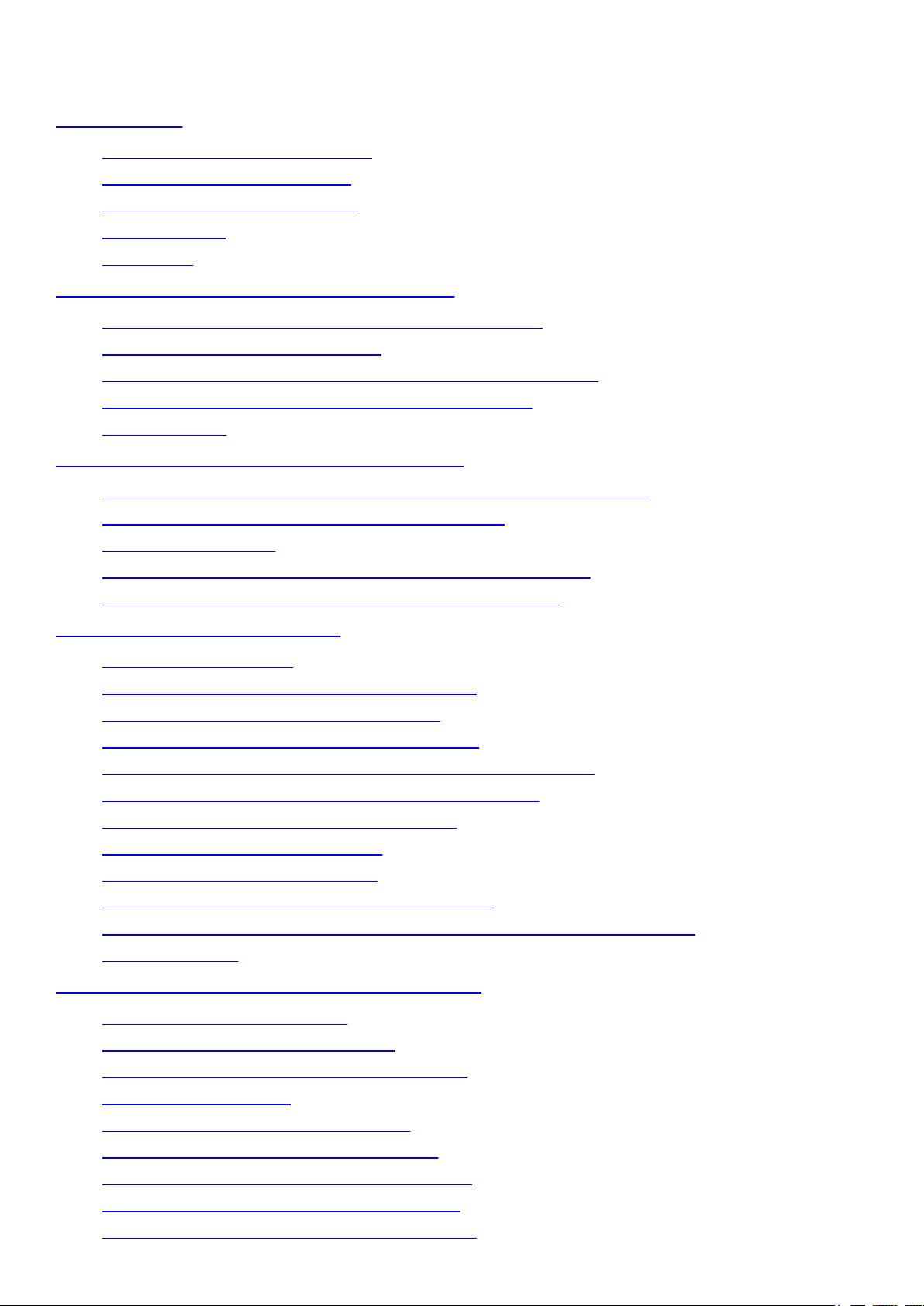
Table of Contents
1. Start Here
1.1 For New iOS Developers
1.2 For iOS 10 Developers
1.3 Source Code Download
1.4 Feedback
1.5 Errata
2. Joining the Apple Developer Program
2.1 Downloading Xcode 9 and the iOS 11 SDK
2.2 Apple Developer Program
2.3 When to Enroll in the Apple Developer Program?
2.4 Enrolling in the Apple Developer Program
2.5 Summary
3. Installing Xcode 9 and the iOS 11 SDK
3.1 Identifying if you have an Intel or PowerPC based Mac
3.2 Installing Xcode 9 and the iOS 11 SDK
3.3 Starting Xcode
3.4 Adding Your Apple ID to the Xcode Preferences
3.5 Developer and Distribution Signing Identities
4. A Guided Tour of Xcode 9
4.1 Starting Xcode 9
4.2 Creating the iOS App User Interface
4.3 Changing Component Properties
4.4 Adding Objects to the User Interface
4.5 Building and Running an iOS 11 App in Xcode 9
4.6 Running the App on a Physical iOS Device
4.7 Managing Devices and Simulators
4.8 Enabling Network Testing
4.9 Dealing with Build Errors
4.10 Monitoring Application Performance
4.11 An Exploded View of the User Interface Layout Hierarchy
4.12 Summary
5. An Introduction to Xcode 9 Playgrounds
5.1 What is a Playground?
5.2 Creating a New Playground
5.3 A Basic Swift Playground Example
5.4 Viewing Results
5.5 Adding Rich Text Comments
5.6 Working with Playground Pages
5.7 Working with UIKit in Playgrounds
5.8 Adding Resources to a Playground
5.9 Working with Enhanced Live Views
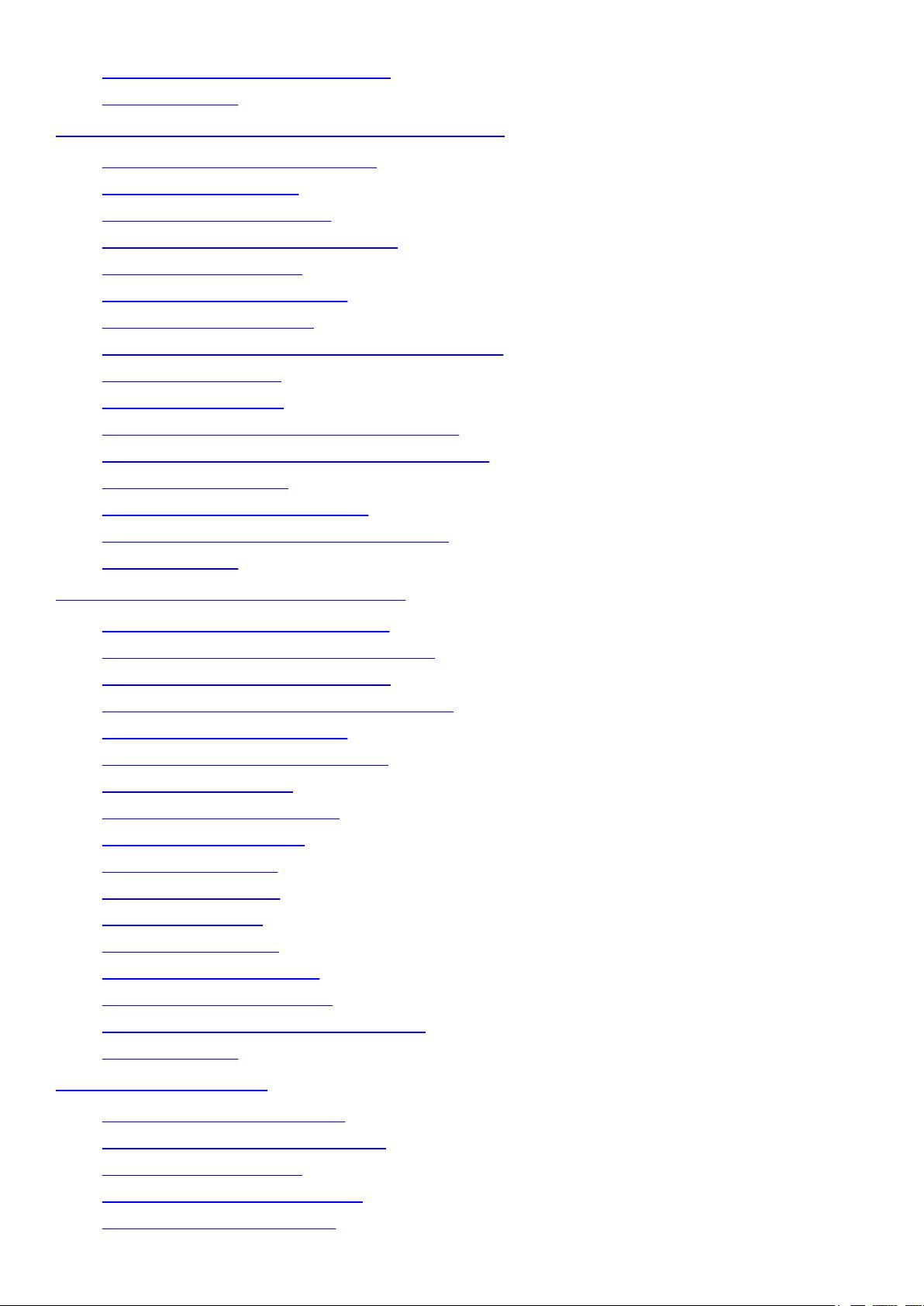
5.10 When to Use Playgrounds
5.11 Summary
6. Swift Data Types, Constants and Variables
6.1 Using a Swift Playground
6.2 Swift Data Types
6.2.1 Integer Data Types
6.2.2 Floating Point Data Types
6.2.3 Bool Data Type
6.2.4 Character Data Type
6.2.5 String Data Type
6.2.6 Special Characters/Escape Sequences
6.3 Swift Variables
6.4 Swift Constants
6.5 Declaring Constants and Variables
6.6 Type Annotations and Type Inference
6.7 The Swift Tuple
6.8 The Swift Optional Type
6.9 Type Casting and Type Checking
6.10 Summary
7. Swift Operators and Expressions
7.1 Expression Syntax in Swift
7.2 The Basic Assignment Operator
7.3 Swift Arithmetic Operators
7.4 Compound Assignment Operators
7.5 Comparison Operators
7.6 Boolean Logical Operators
7.7 Range Operators
7.8 The Ternary Operator
7.9 Bitwise Operators
7.9.1 Bitwise NOT
7.9.2 Bitwise AND
7.9.3 Bitwise OR
7.9.4 Bitwise XOR
7.9.5 Bitwise Left Shift
7.9.6 Bitwise Right Shift
7.10 Compound Bitwise Operators
7.11 Summary
8. Swift Flow Control
8.1 Looping Flow Control
8.2 The Swift for-in Statement
8.2.1 The while Loop
8.3 The repeat ... while loop
8.4 Breaking from Loops
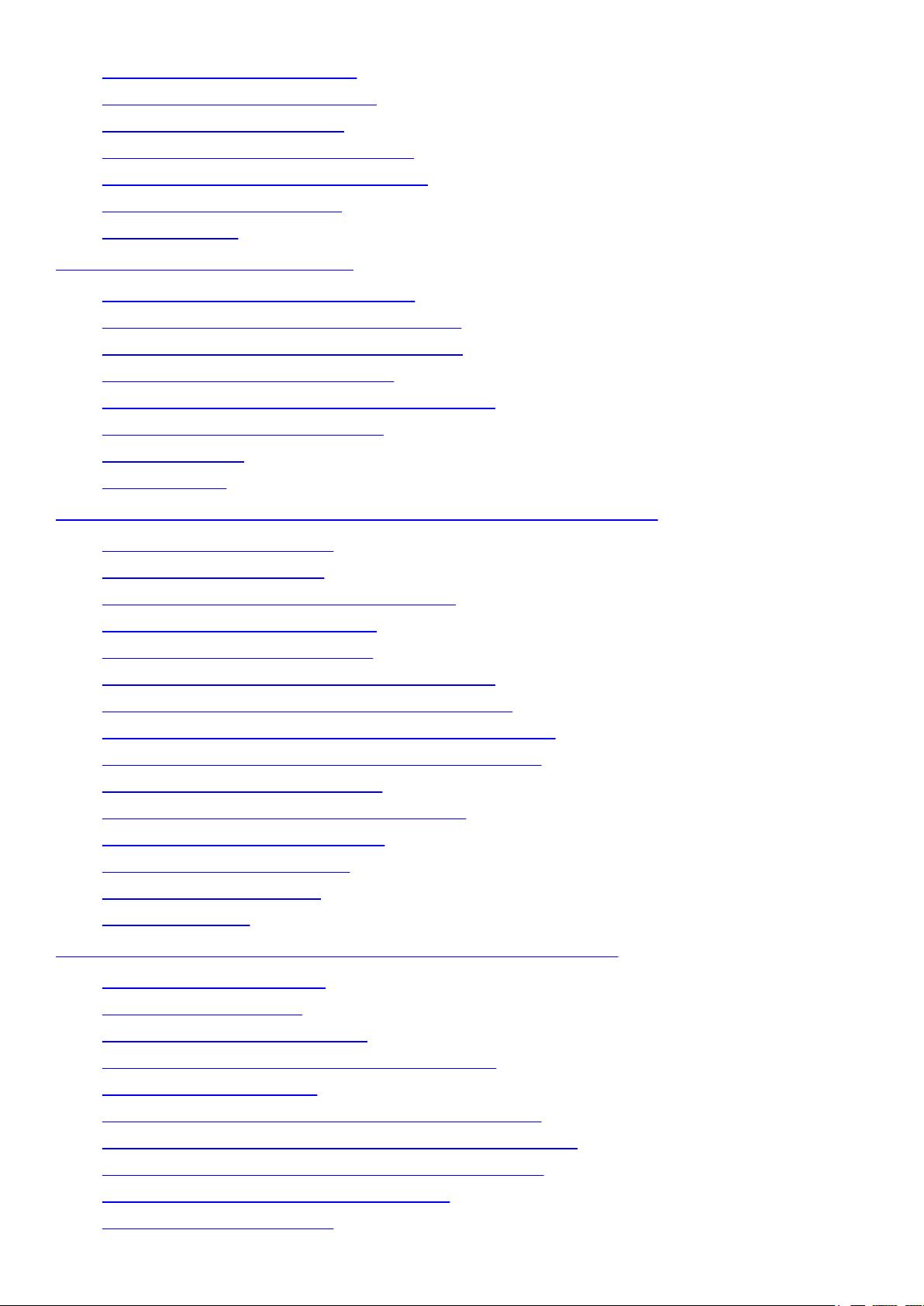
8.5 The continue Statement
8.6 Conditional Flow Control
8.7 Using the if Statement
8.8 Using if ... else … Statements
8.9 Using if ... else if ... Statements
8.10 The guard Statement
8.11 Summary
9. The Swift Switch Statement
9.1 Why Use a switch Statement?
9.2 Using the switch Statement Syntax
9.3 A Swift switch Statement Example
9.4 Combining case Statements
9.5 Range Matching in a switch Statement
9.6 Using the where statement
9.7 Fallthrough
9.8 Summary
10. An Overview of Swift 4 Functions, Methods and Closures
10.1 What is a Function?
10.2 What is a Method?
10.3 How to Declare a Swift Function
10.4 Calling a Swift Function
10.5 Handling Return Values
10.6 Local and External Parameter Names
10.7 Declaring Default Function Parameters
10.8 Returning Multiple Results from a Function
10.9 Variable Numbers of Function Parameters
10.10 Parameters as Variables
10.11 Working with In-Out Parameters
10.12 Functions as Parameters
10.13 Closure Expressions
10.14 Closures in Swift
10.15 Summary
11. The Basics of Object-Oriented Programming in Swift
11.1 What is an Object?
11.2 What is a Class?
11.3 Declaring a Swift Class
11.4 Adding Instance Properties to a Class
11.5 Defining Methods
11.6 Declaring and Initializing a Class Instance
11.7 Initializing and Deinitializing a Class Instance
11.8 Calling Methods and Accessing Properties
11.9 Stored and Computed Properties
11.10 Using self in Swift
剩余1139页未读,继续阅读
yinkaisheng-nj
- 粉丝: 763
- 资源: 6953
上传资源 快速赚钱
 我的内容管理
收起
我的内容管理
收起
 我的资源
快来上传第一个资源
我的资源
快来上传第一个资源
 我的收益 登录查看自己的收益
我的收益 登录查看自己的收益 我的积分
登录查看自己的积分
我的积分
登录查看自己的积分
 我的C币
登录后查看C币余额
我的C币
登录后查看C币余额
 我的收藏
我的收藏  我的下载
我的下载  下载帮助
下载帮助

会员权益专享
最新资源
- 2023年中国辣条食品行业创新及消费需求洞察报告.pptx
- 2023年半导体行业20强品牌.pptx
- 2023年全球电力行业评论.pptx
- 2023年全球网络安全现状-劳动力资源和网络运营的全球发展新态势.pptx
- 毕业设计-基于单片机的液体密度检测系统设计.doc
- 家用清扫机器人设计.doc
- 基于VB+数据库SQL的教师信息管理系统设计与实现 计算机专业设计范文模板参考资料.pdf
- 官塘驿林场林防火(资源监管)“空天地人”四位一体监测系统方案.doc
- 基于专利语义表征的技术预见方法及其应用.docx
- 浅谈电子商务的现状及发展趋势学习总结.doc
- 基于单片机的智能仓库温湿度控制系统 (2).pdf
- 基于SSM框架知识产权管理系统 (2).pdf
- 9年终工作总结新年计划PPT模板.pptx
- Hytera海能达CH04L01 说明书.pdf
- 数据中心运维操作标准及流程.pdf
- 报告模板 -成本分析与报告培训之三.pptx
资源上传下载、课程学习等过程中有任何疑问或建议,欢迎提出宝贵意见哦~我们会及时处理!
点击此处反馈



安全验证
文档复制为VIP权益,开通VIP直接复制
 信息提交成功
信息提交成功
评论2