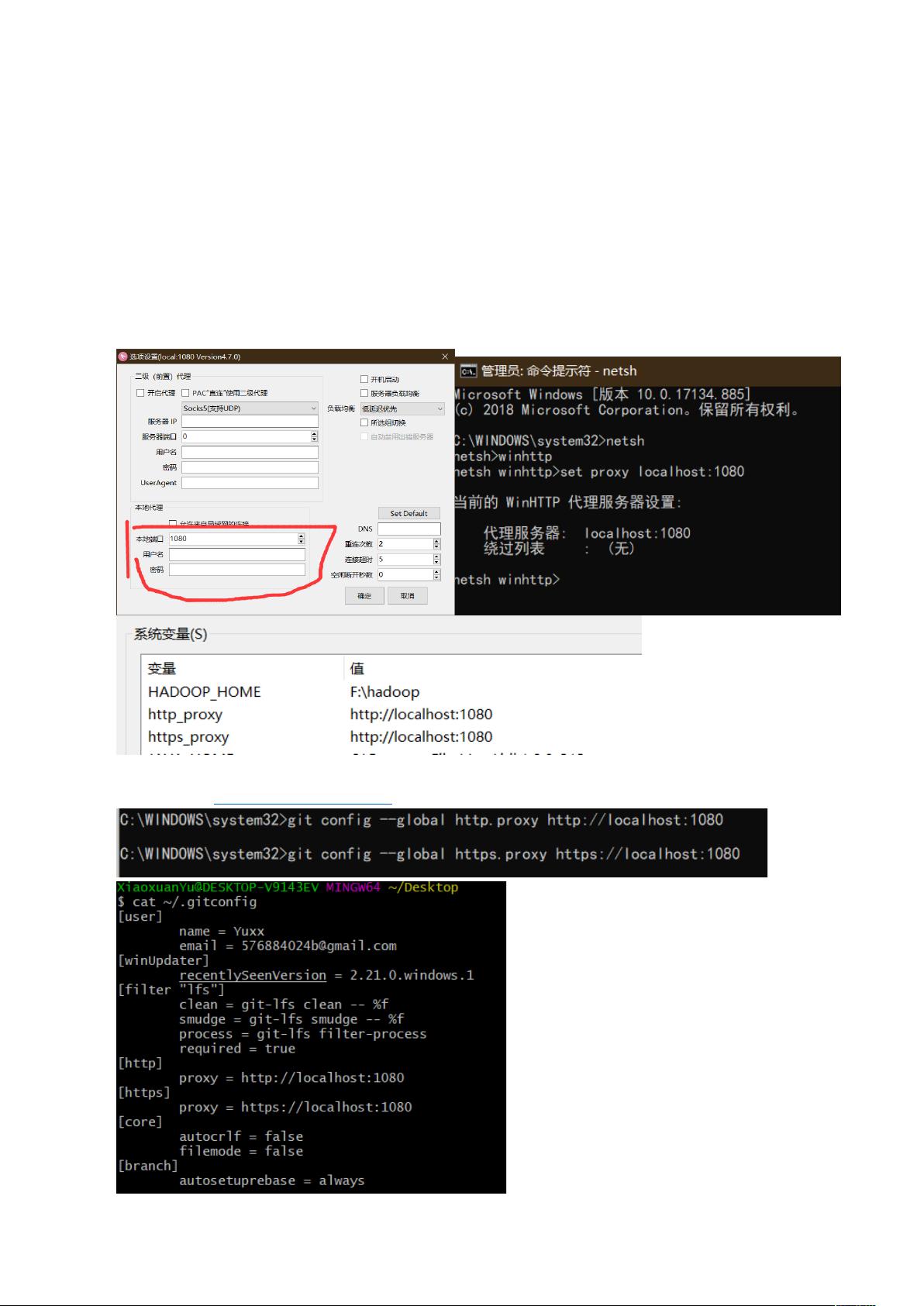chrome源码下载编译.docx
需积分: 50 30 浏览量
更新于2023-03-16
收藏 393KB DOCX 举报
最近对Chromium源码进行了下载与编译,由于花费时间较长而且一些错误感觉并不是很好解决,特地写了一篇文档来记录整个从下载到编译完成的过程,以及我遇到的一些问题的解决方案。
2018-11-22 上传
2021-02-16 上传
2016-03-10 上传
2021-10-25 上传
点击了解资源详情
点击了解资源详情
点击了解资源详情
点击了解资源详情
Suica46
- 粉丝: 4
- 资源: 1
最新资源
- CoreOS部署神器:configdrive_creator脚本详解
- 探索CCR-Studio.github.io: JavaScript的前沿实践平台
- RapidMatter:Web企业架构设计即服务应用平台
- 电影数据整合:ETL过程与数据库加载实现
- R语言文本分析工作坊资源库详细介绍
- QML小程序实现风车旋转动画教程
- Magento小部件字段验证扩展功能实现
- Flutter入门项目:my_stock应用程序开发指南
- React项目引导:快速构建、测试与部署
- 利用物联网智能技术提升设备安全
- 软件工程师校招笔试题-编程面试大学完整学习计划
- Node.js跨平台JavaScript运行时环境介绍
- 使用护照js和Google Outh的身份验证器教程
- PHP基础教程:掌握PHP编程语言
- Wheel:Vim/Neovim高效缓冲区管理与导航插件
- 在英特尔NUC5i5RYK上安装并优化Kodi运行环境