没有合适的资源?快使用搜索试试~ 我知道了~
首页西门子step7 编程手册SCL
资源详情
资源评论
资源推荐
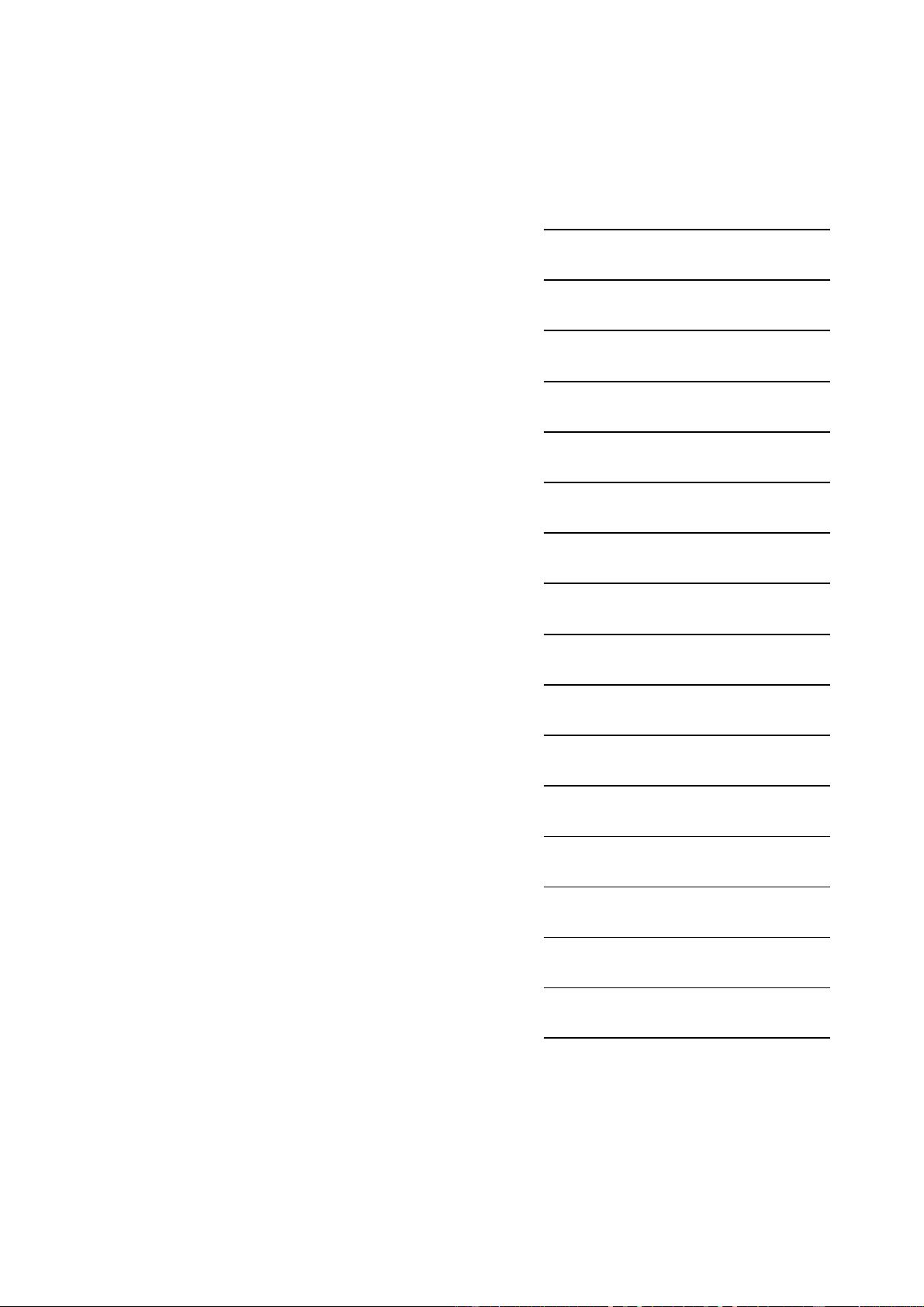
s
Preface, Contents
Product Overview
1
Installation
2
Designing an S7-SCL Program
3
Using S7-SCL
4
S7-SCL Basic Terms
5
S7-SCL Program Structure
6
Data Types
7
Declaration of Local Variables
and Parameters
8
Declaring Constants and Labels
9
Shared Data
10
Expressions, Operations and
Addresses
11
Statements
12
Counters and Timers
13
Standard Functions of S7-SCL
14
Language Description
15
Tips and Tricks
16
SIMATIC
S7-SCL V5.3 for S7-300/400
Manual
Glossary, Index
Edition 01/2005
A5E00324650-01
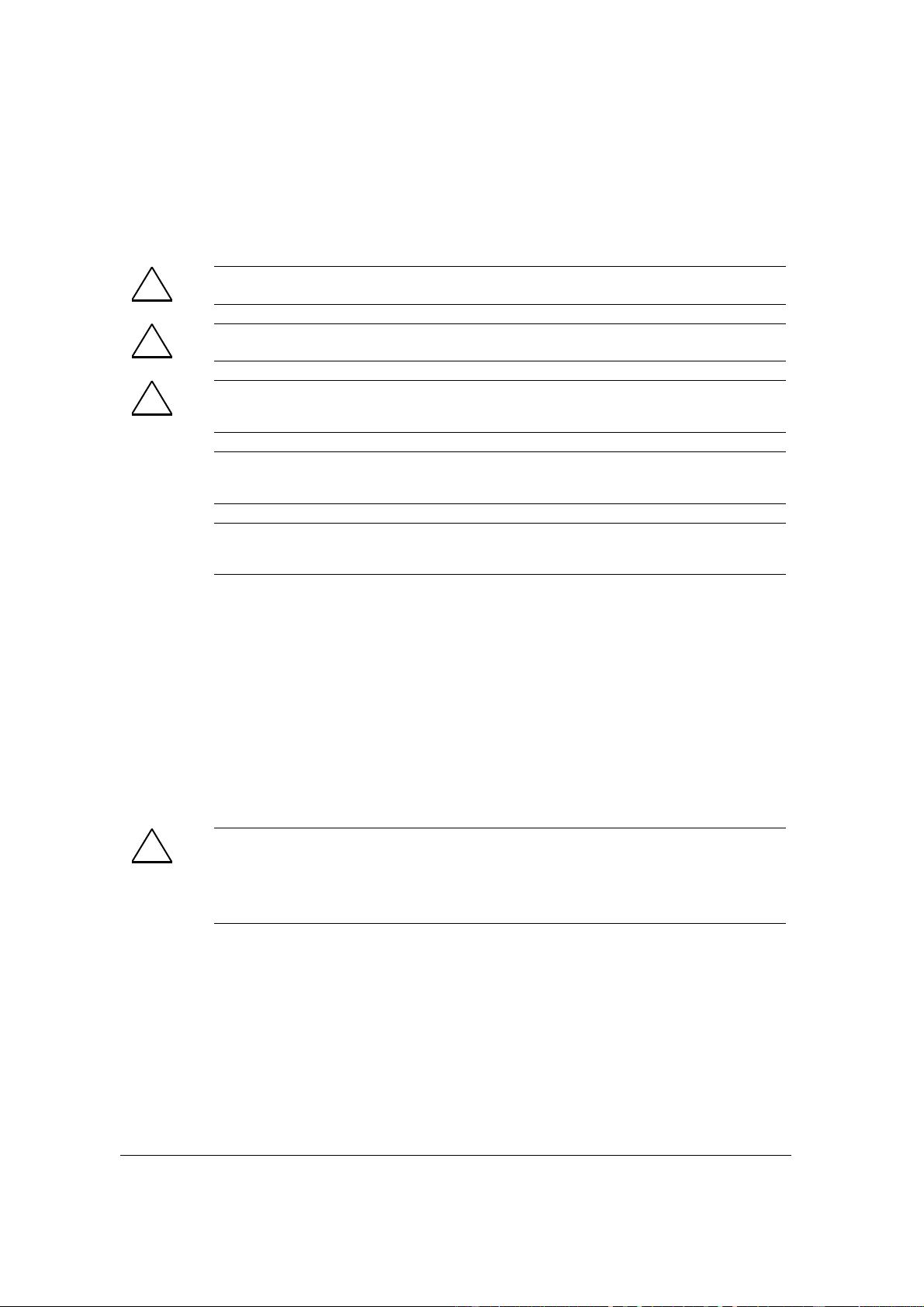
Copyright Siemens AG 2005 All rights reserved
The distribution and duplication of this document or the utilization
and transmission of its contents are not permitted without express
written permission. Offenders will be liable for damages. All rights,
including rights created by patent grant or registration of a utility
model or design, are reserved
Siemens AG
Automation and Drives
Postfach 4848, 90327 Nuremberg, Germany
Disclaimer of Liability
We have reviewed the contents of this publication to ensure
consistency with the hardware and software described. Since
variance cannot be precluded entirely, we cannot guarantee full
cons
istency. However, the information in this publication is
reviewed regularly and any necessary corrections are included
in subsequent editions.
Siemens AG 2005
Technical data subject to change.
Siemens Aktiengesellschaft A5E00324650-01
Safety Guidelines
This manual contains notices you have to observe in order to ensure your personal safety, as well as to
prevent damage to property. The notices referring to your personal safety are highlighted in the manual
by a safety alert symbol, notices referring to property damage only have no safety alert symbol. The
notices shown below are graded according to the degree of danger.
!
Danger
indicates that death or severe personal injury will result if proper precautions are not taken.
!
Warning
indicates that death or severe personal injury may result if proper precautions are not taken.
!
Caution
with a safety alert symbol indicates that minor personal injury can result if proper precautions are not
taken.
Caution
without a safety alert symbol indicates that property damage can result if proper precautions are not
taken.
Attention
indicates that an unintended result or situation can occur if the corresponding notice is not taken into
account.
If more than one degree of danger is present, the warning notice representing the highest degree of
danger will be used. A notice warning of injury to persons with a safety alert symbol may also include a
warning relating to property damage.
Qualified Personnel
The device/system may only be set up and used in conjunction with this documentation. Commissioning
and operation of a device/system may only be performed by qualified personnel
. Within the context of
the safety notices in this documentation qualified persons are defined as persons who are authorized to
commission, ground and label devices, systems and circuits in accordance with established safety
practices and standards.
Prescribed Usage
Note the following:
!
Warning
This device and its components may only be used for the applications described in the catalog or the
technical description, and only in connection with devices or components from other manufacturers
which have been approved or recommended by Siemens.
Correct, reliable operation of the product requires proper transport, storage, positioning and assembly
as well as careful operation and maintenance.
Trademarks
All names identified by ® are registered trademarks of the Siemens AG.
The remaining trademarks in this publication may be trademarks whose use by third parties for their
own purposes could violate the rights of the owner.

S7-SCL V5.3 for S7-300/400
A5E00324650-01
iii
Preface
Purpose of the Manual
This manual provides you with a complete overview of programming with S7-SCL.
It supports you during the installation and setting up of the software. It includes
explanations of how to create a program, the structure of user programs, and the
individual language elements.
The manual is intended for programmers writing S7-SCL programs and people
involved in configuration, installation and service of programmable logic controllers.
We recommend that you familiarize yourself with the example described in
Chapter 2 "Designing an S7-SCL Program". This will help you to get to know
S7-SCL quickly.
Required Experience
To understand the manual, you should have general experience of automation
engineering.
You should also be familiar with working on computers or PC-type machines
(for example programming devices with the MS Windows 2000 Professional and
MS Windows XP Professional operating systems. Since S7-SCL uses the STEP 7
platform, you should also be familiar with working with the standard software
described in the "Programming with STEP 7 V5.3" manual.
Scope of the Manual
The manual is valid for the S7-SCL V5.3 software package as of Service Pack1.
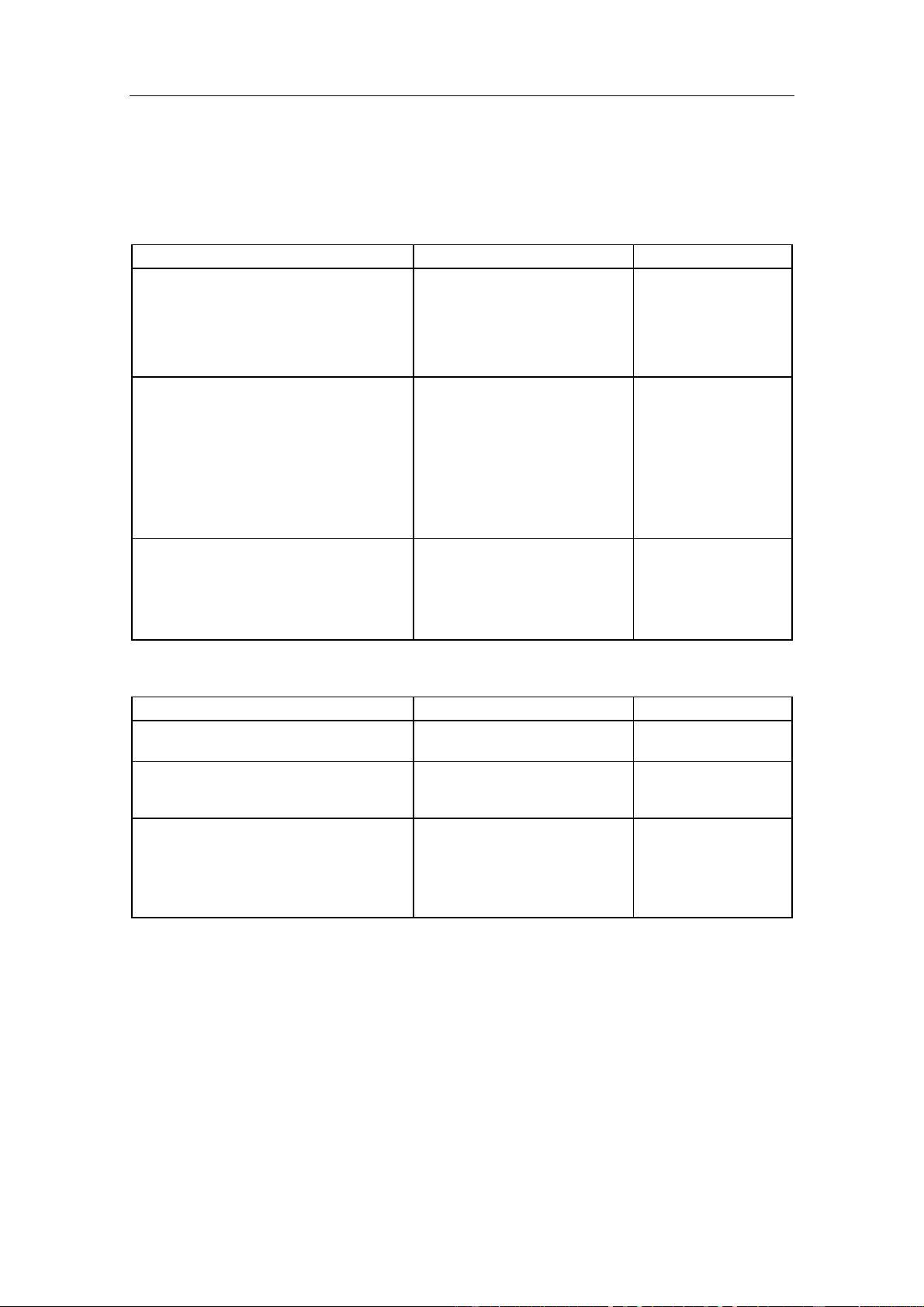
Preface
S7-SCL V5.3 for S7-300/400
iv A5E00324650-01
Documentation Packages for S7-SCL and the STEP 7 Standard Software
The following table provides you with an overview of the STEP 7 and S7-SCL
documentation:
Manuals Purpose Order Number
Basics of SCL and reference:
• S7-SCL for S7-300/400, Programming
Blocks
Basic and reference information
explaining how to create a
program, the structure of user
programs and the individual
language elements.
The manual cannot be
ordered separately. It is
available on the product
CD, the manual
collection and on the
internet.
Basics of STEP 7:
• Getting Started and Exercises with
STEP 7 V5.3
• Programming with STEP 7 V5.3
• Configuring Hardware and
Connections with
STEP 7 V5.3
• Converting from S5 to S7
The basics for technical
personnel describing how to
implement control tasks with
STEP 7 and S7-300/400.
6ES7810-4CA07-8BW0
STEP 7 reference:
• LAD/FBD/STL manuals
for S7-300/400
• Standard and System Functions
for S7-300/400
Reference work describing the
LAD, FBD and STL programming
languages as well as standard
and system functions as a
supplement to the STEP 7 basics.
6ES7810-4CA07-8BW1
Online Help Purpose Order Number
Help on S7-SCL Basics and reference for S7-SCL
as online help
Part of the S7-SCL
software package
Help on STEP 7 Basics on programming and
configuring hardware with
STEP 7 as online help
Part of the STEP 7
software package
Reference help on STL/LAD/FBD
Reference help on SFBs/SFCs
Reference help on organization blocks
Reference help on IEC functions
Reference help on system attributes
Context-sensitive reference Part of the STEP 7
software package
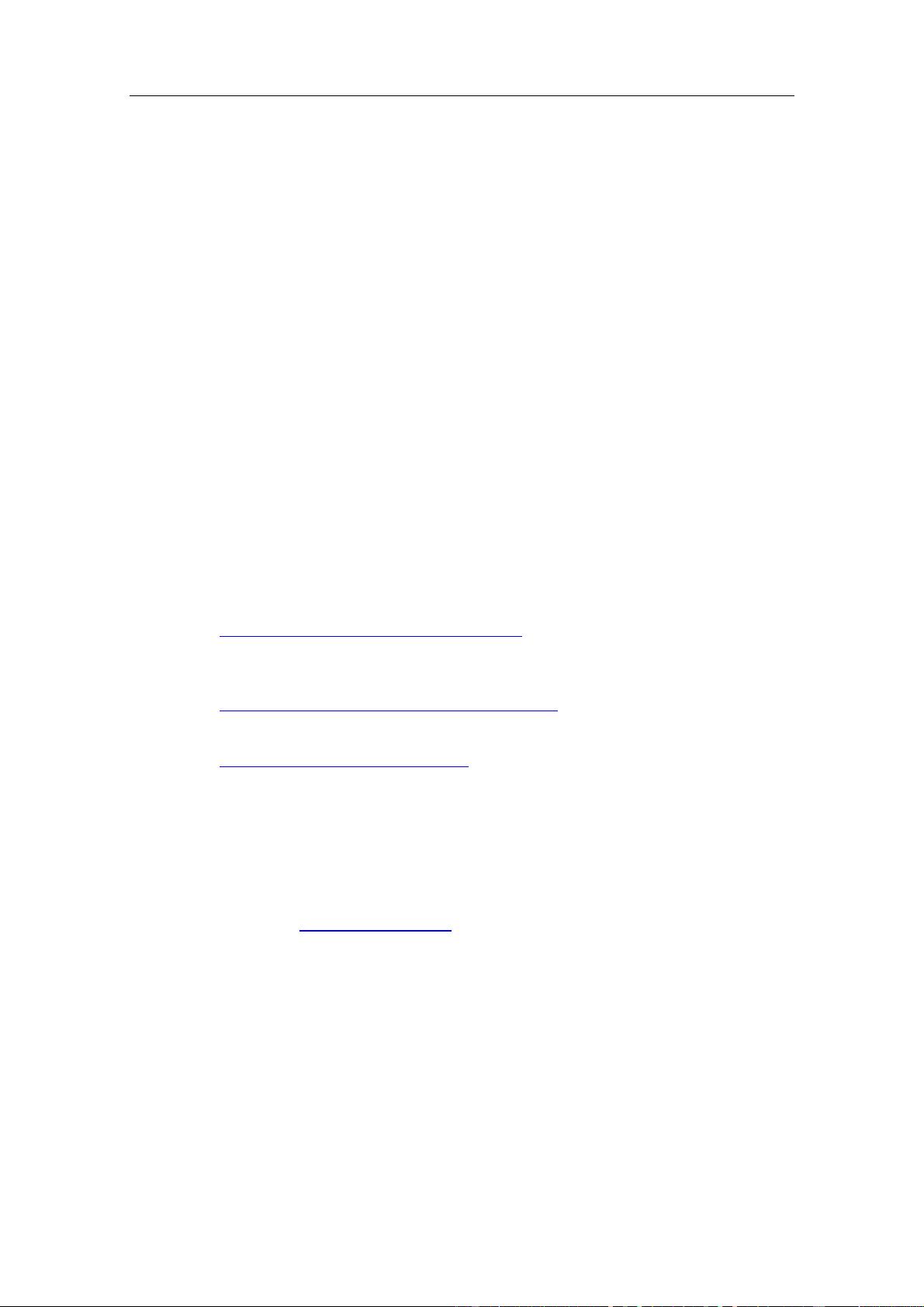
Preface
S7-SCL V5.3 for S7-300/400
A5E00324650-01
v
Online Help
The online help provides you with information at the point at which you need it. You
can find the information you require quickly without needing to refer to manuals.
The online help includes the following topics:
• Contents: Gives you access to various options for displaying help information.
• Context-Sensitive Help (F1 key): Displays information about the selected
object or currently active dialog or window.
• Introduction: Displays a brief overview of the use, essential characteristics,
and range of functions of the application.
• Getting Started: This item summarizes the activities you need to perform to
achieve your first success.
• Using Help: This item describes the options open to you for finding specific
information in the help system.
• About: Displays information about the current version of the application.
Further Support
If you have any technical questions, please get in touch with your Siemens
representative or agent responsible.
You will find your contact person at:
http://www.siemens.com/automation/partner
You will find a guide to the technical documentation offered for the individual
SIMATIC Products and Systems here at:
http://www.siemens.com/simatic-tech-doku-portal
The online catalog and order system is found under:
http://mall.automation.siemens.com/
Training Centers
Siemens offers a number of training courses to familiarize you with the SIMATIC
S7 automation system. Please contact your regional training center or our central
training center in D 90327 Nuremberg, Germany for details:
Telephone: +49 (911) 895-3200.
Internet: http://www.sitrain.com
剩余393页未读,继续阅读
luke8880
- 粉丝: 0
- 资源: 1
上传资源 快速赚钱
 我的内容管理
收起
我的内容管理
收起
 我的资源
快来上传第一个资源
我的资源
快来上传第一个资源
 我的收益 登录查看自己的收益
我的收益 登录查看自己的收益 我的积分
登录查看自己的积分
我的积分
登录查看自己的积分
 我的C币
登录后查看C币余额
我的C币
登录后查看C币余额
 我的收藏
我的收藏  我的下载
我的下载  下载帮助
下载帮助

会员权益专享
最新资源
- 数据结构1800题含完整答案详解.doc
- 医疗企业薪酬系统设计与管理方案.pptx
- 界面与表面技术界面理论与表面技术要点PPT学习教案.pptx
- Java集合排序及java集合类详解(Collection、List、Map、Set)讲解.pdf
- 网页浏览器的开发 (2).pdf
- 路由器原理与设计讲稿6-交换网络.pptx
- 火电厂锅炉过热汽温控制系统设计.doc
- 企业识别CIS系统手册[收集].pdf
- 物业管理基础知识.pptx
- 第4章财务预测.pptx
- 《集成电路工艺设计及器件特性分析》——实验教学计算机仿真系.pptx
- 局域网内共享文件提示没有访问权限的问题借鉴.pdf
- 第5章网络营销策略.pptx
- 固井质量测井原理PPT教案.pptx
- 毕业实习总结6篇.doc
- UGNX建模基础篇草图模块PPT学习教案.pptx
资源上传下载、课程学习等过程中有任何疑问或建议,欢迎提出宝贵意见哦~我们会及时处理!
点击此处反馈



安全验证
文档复制为VIP权益,开通VIP直接复制
 信息提交成功
信息提交成功
评论1