没有合适的资源?快使用搜索试试~ 我知道了~
首页Flutter中http请求抓包的完美解决方案
资源详情
资源评论
资源推荐
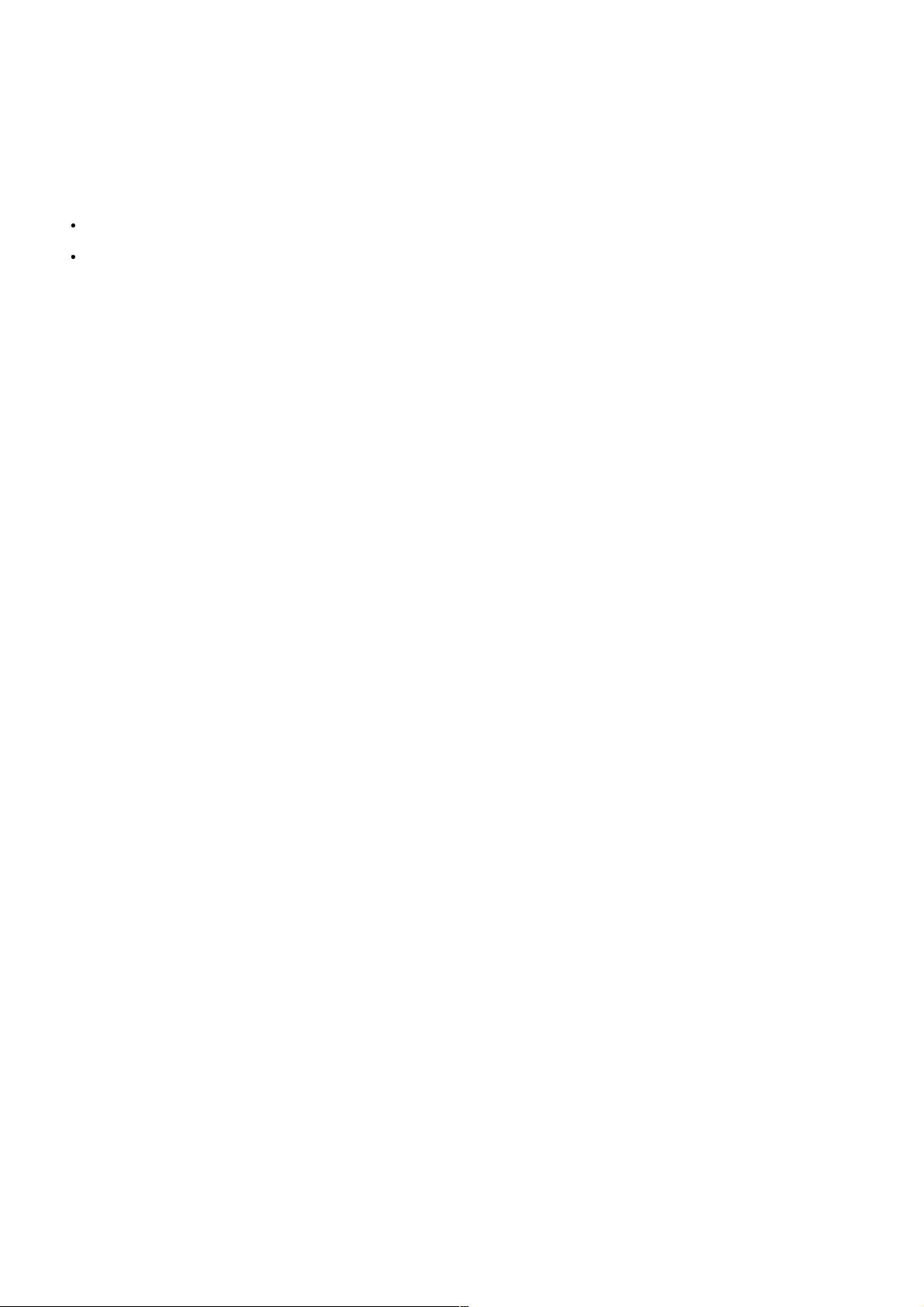
Flutter中中http请求抓包的完美解决方案请求抓包的完美解决方案
主要给大家介绍了关于Flutter中http请求抓包的完美解决方案,文中通过示例代码介绍的非常详细,对大家的学习或者使用
Flutter具有一定的参考学习价值,需要的朋友们下面来一起学习学习吧
前言前言
前阵子有同学反馈Flutter中的http请求无法通过fiddler抓包,作者喜欢使用Charles抓包工具,于是抽时间写了个小demo测试了一下,结论是
在手机上设置代理,Charles确实抓不到请求数据包。于是对该问题进行了分析:
确定使用的是http发起的get请求,理论上http协议应该可以被Charles抓到包的,如果没有抓到包,那可能是没有走代理,于是乎通过将
笔记本连接的wifi断开测试了一下手机上APP发起http请求,发现请求成功,证实确实没有走代理;
为什么http请求没有通过wifi走代理呢,因为之前安卓原生使用的一些http框架都是正常走代理的啊,那是不是有可能代码中有api方法可
以设置请求不走代理,于是乎就研读了一下Flutter中http相关的源码,最终找到了答案。
http请求源码跟踪请求源码跟踪
http.dart中的HttpClient是一个抽象类,成员方法的具体实现在http_impl.dart中,http的get请求实现如下:
Future<HttpClientRequest> getUrl(Uri url) => _openUrl("get", url);
Future<_HttpClientRequest> _openUrl(String method, Uri uri) {
.
.
.
// Check to see if a proxy server should be used for this connection.
var proxyConf = const _ProxyConfiguration.direct();
if (_findProxy != null) {
// TODO(sgjesse): Keep a map of these as normally only a few
// configuration strings will be used.
try {
proxyConf = new _ProxyConfiguration(_findProxy(uri));
} catch (error, stackTrace) {
return new Future.error(error, stackTrace);
}
}
return _getConnection(uri.host, port, proxyConf, isSecure)
.then((_ConnectionInfo info) {
.
.
.
});
}
首先,我们可以发现方法中有一行注释// Check to see if a proxy server should be used for this connection.,意思是“检查是否应该使用代理
服务器进行此连接”;
然后,有一个proxyConf对象初始化和根据_findProxy来创建新的proxyConf对象的语句,然后通过_getConnection(uri.host, port, proxyConf,
isSecure)来创建连接,_getConnection的源码如下:
Future<_ConnectionInfo> _getConnection(String uriHost, int uriPort,
_ProxyConfiguration proxyConf, bool isSecure) {
Iterator<_Proxy> proxies = proxyConf.proxies.iterator;
Future<_ConnectionInfo> connect(error) {
if (!proxies.moveNext()) return new Future.error(error);
_Proxy proxy = proxies.current;
String host = proxy.isDirect ? uriHost : proxy.host;
int port = proxy.isDirect ? uriPort : proxy.port;
return _getConnectionTarget(host, port, isSecure)
.connect(uriHost, uriPort, proxy, this)
// On error, continue with next proxy.
.catchError(connect);
}
return connect(new HttpException("No proxies given"));
}
从代码中我们可以看到根据代理配置信息来将请求的host和port进行重置,然后创建真实的连接。
跟踪以上源码我们发现dart中http请求是否走代理是需要配置的,而_findProxy变量和配置的代理信息有关。
http__impl.dart文件中的_HttpClient类中定义了_findProxy的默认值
Function _findProxy = HttpClient.findProxyFromEnvironment;
HttpClient类中findProxyFromEnvironment方法的实现
static String findProxyFromEnvironment(Uri url,
{Map<String, String> environment}) {
HttpOverrides overrides = HttpOverrides.current;
if (overrides == null) {
return _HttpClient._findProxyFromEnvironment(url, environment);
}
return overrides.findProxyFromEnvironment(url, environment);
}
weixin_38732307
- 粉丝: 12
- 资源: 929
上传资源 快速赚钱
 我的内容管理
收起
我的内容管理
收起
 我的资源
快来上传第一个资源
我的资源
快来上传第一个资源
 我的收益 登录查看自己的收益
我的收益 登录查看自己的收益 我的积分
登录查看自己的积分
我的积分
登录查看自己的积分
 我的C币
登录后查看C币余额
我的C币
登录后查看C币余额
 我的收藏
我的收藏  我的下载
我的下载  下载帮助
下载帮助

会员权益专享
最新资源
- zigbee-cluster-library-specification
- JSBSim Reference Manual
- c++校园超市商品信息管理系统课程设计说明书(含源代码) (2).pdf
- 建筑供配电系统相关课件.pptx
- 企业管理规章制度及管理模式.doc
- vb打开摄像头.doc
- 云计算-可信计算中认证协议改进方案.pdf
- [详细完整版]单片机编程4.ppt
- c语言常用算法.pdf
- c++经典程序代码大全.pdf
- 单片机数字时钟资料.doc
- 11项目管理前沿1.0.pptx
- 基于ssm的“魅力”繁峙宣传网站的设计与实现论文.doc
- 智慧交通综合解决方案.pptx
- 建筑防潮设计-PowerPointPresentati.pptx
- SPC统计过程控制程序.pptx
资源上传下载、课程学习等过程中有任何疑问或建议,欢迎提出宝贵意见哦~我们会及时处理!
点击此处反馈



安全验证
文档复制为VIP权益,开通VIP直接复制
 信息提交成功
信息提交成功
评论0